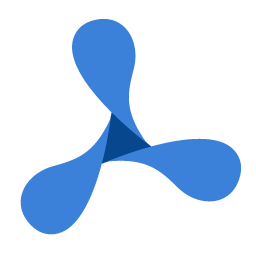Dim oLicenseManager As New GdPicture14.LicenseManager()
'Unlocking the core license.
Dim registration As Boolean = oLicenseManager.RegisterKEY("MY_GDPICTURENET_KEY")
If (registration) Then
MessageBox.Show("The toolkit has been successfully unlocked.\nThe curently used version is: " + oLicenseManager.GetVersion(), "LicenseManager.GetVersion")
Else
MessageBox.Show("The toolkit has NOT been unlocked.", "LicenseManager.GetVersion")
End If
GdPicture14.LicenseManager oLicenseManager = new GdPicture14.LicenseManager();
//Unlocking the core license.
bool registration = oLicenseManager.RegisterKEY("MY_GDPICTURENET_KEY");
if (registration)
MessageBox.Show("The toolkit has been successfully unlocked.\nThe curently used version is: " + oLicenseManager.GetVersion(), "LicenseManager.GetVersion");
else
MessageBox.Show("The toolkit has NOT been unlocked.", "LicenseManager.GetVersion");