Configure domain and subdomain access in Document Engine
This guide explains how domain registration works when using Document Engine with Nutrient SDKs — for example, Web, iOS, or Android.
Overview
Document Engine is a commercial product and requires a license to work. We provide one activation key for one production installation, and one development activation key for all development installations. Contact our Sales team if you have any questions related to your license.
You do not register allowed domains or mobile bundle IDs directly in the Document Engine license. Instead, you configure them in the client SDK licenses — for example, Web, iOS, or Android — and link those to your Document Engine license.
How licensing and domain validation works
- Client SDKs — for example, Web, iOS, Android — require a valid license that includes the Document Engine Connector license component.
- You can obtain and manage these licenses in the Nutrient customer portal(opens in a new tab).
- On the client license page, use the Connect to Document Engine button to link it to your Document Engine licenses.
- Once connected, Document Engine inherits the allowed domains or mobile bundle IDs defined in each connected client license.
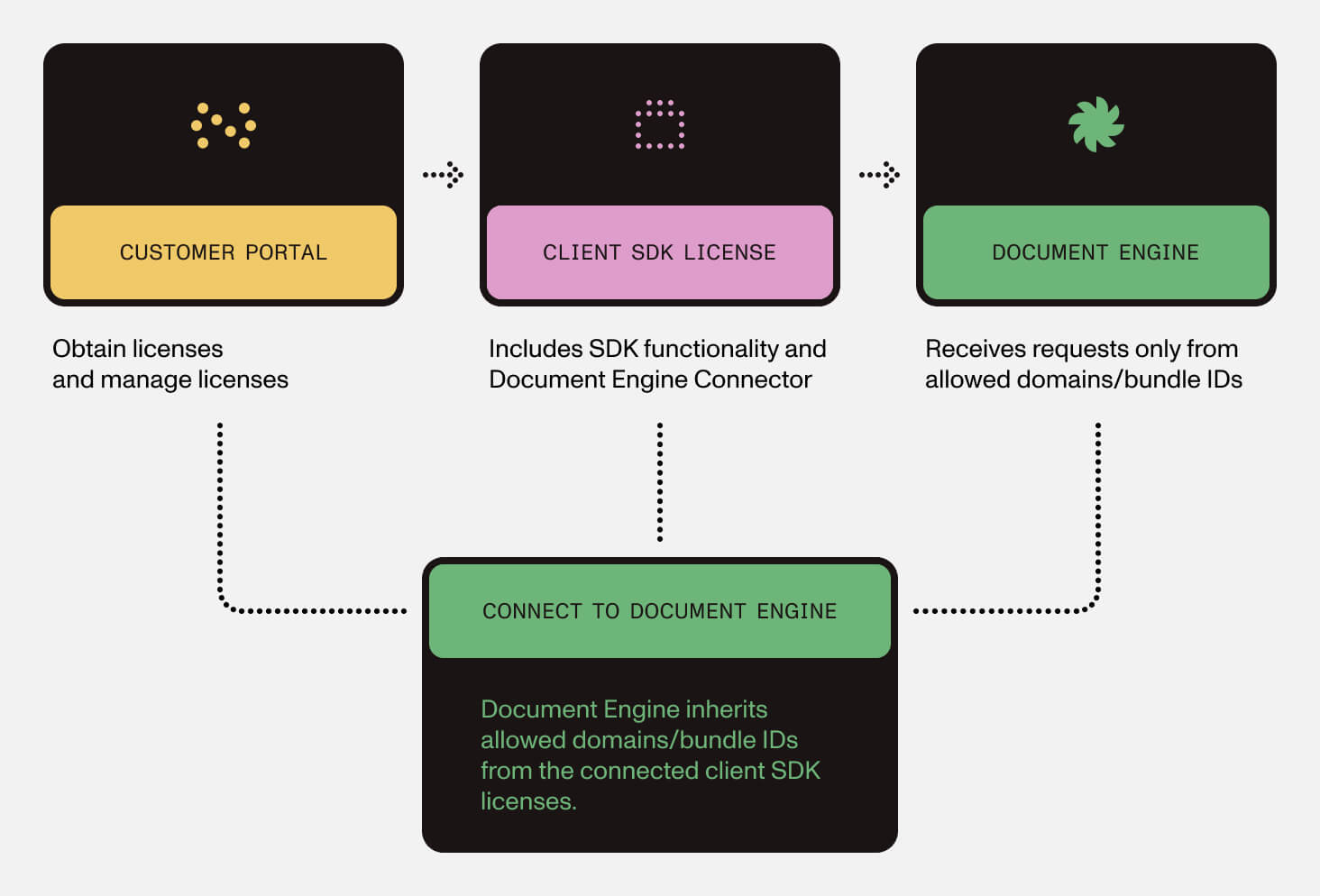
Key points
- Domains and bundle IDs aren’t configured in the Document Engine license directly.
- Each client SDK license must include the Document Engine Connector to use Document Engine functionalities.
- Document Engine accepts requests only from domains or mobile bundle IDs configured in connected client licenses.