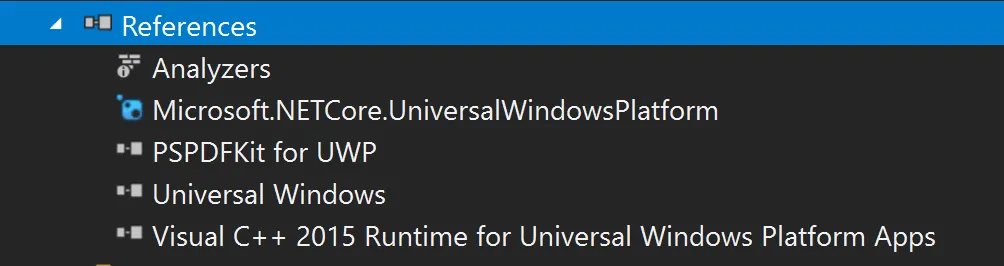Using the Visual Studio extension
The recommended way of adding the Nutrient SDK to your project is to use the Nutrient UWP SDK NuGet package(opens in a new tab) provided in the SDK zip file. However, some customers prefer to use a Visual Studio Extension (VSIX). We provide Nutrient UWP SDK as a VSIX in the SDK zip file. You can install this systemwide and then add a reference to your project.
Be aware that with VSIX, you can only have one version of the SDK installed at a time.
Installing the VSIX
After making sure Visual Studio is closed, double-click on the installer, PSPDFKit for Windows.vsix. The installer will guide you through the installation process.
Adding Nutrient to your app
In the Solution Explorer, right-click on References for your project and then select Add Reference.
Navigate to Universal Windows > Extensions, and then select both Nutrient UWP SDK and Visual C++ 2015 Runtime for Universal Windows Platform Apps.
Click OK and you’ll see the following in your references.