Fix inconsistent font issues in your PDF documents
If your PDF document has embedded fonts, any viewer on any device should render them as expected. A PDF viewer will replace a font if the document doesn’t have it embedded and if it’s not available on the device.
Here’s how determine if your PDF document has embedded fonts:
Open the PDF document in Acrobat Pro(opens in a new tab) or Acrobat Reader(opens in a new tab) (free and available on all platforms).
Go to the File menu and select Properties, or use the Command + D keyboard shortcut.
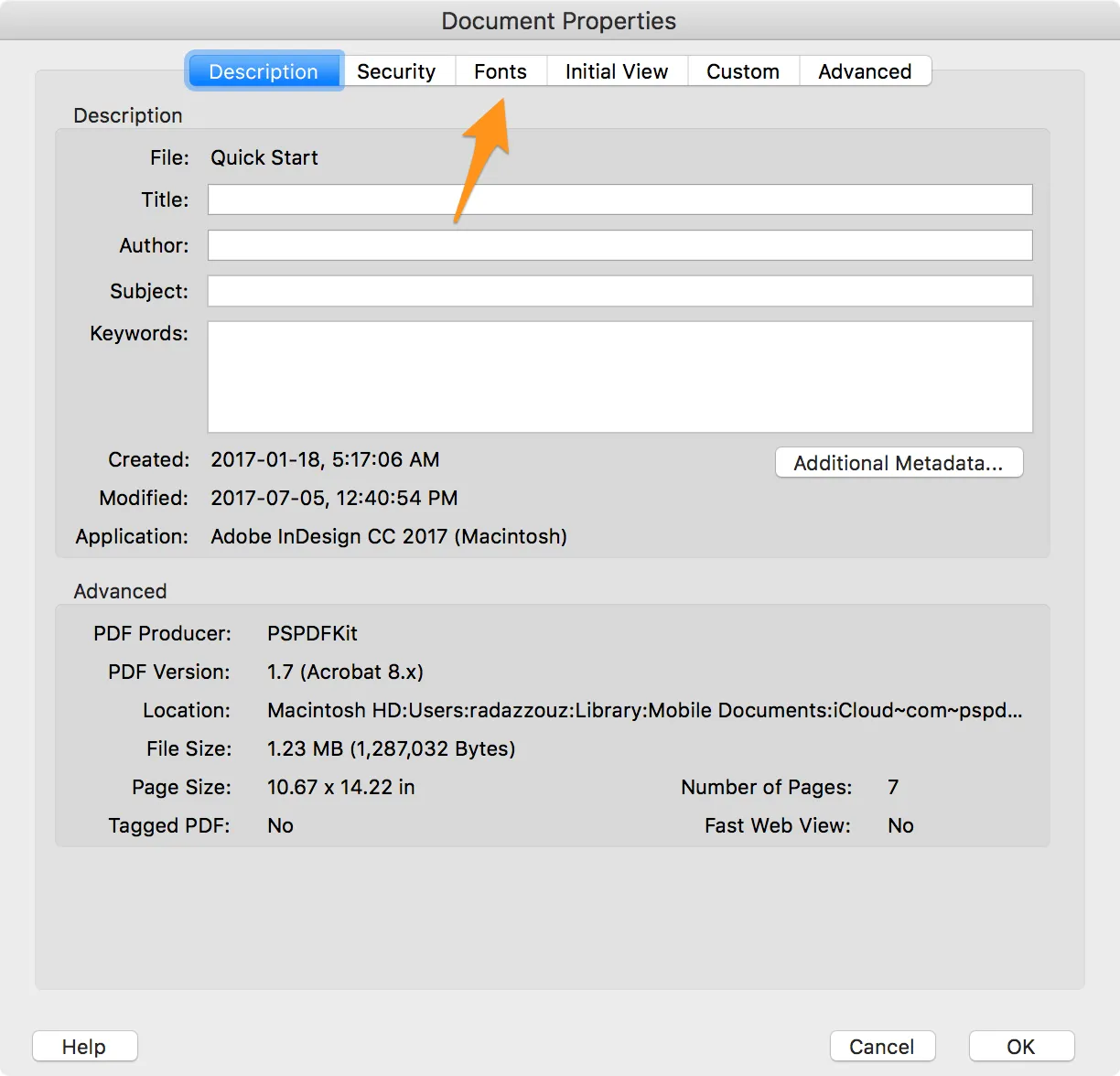
- Click the Fonts tab.
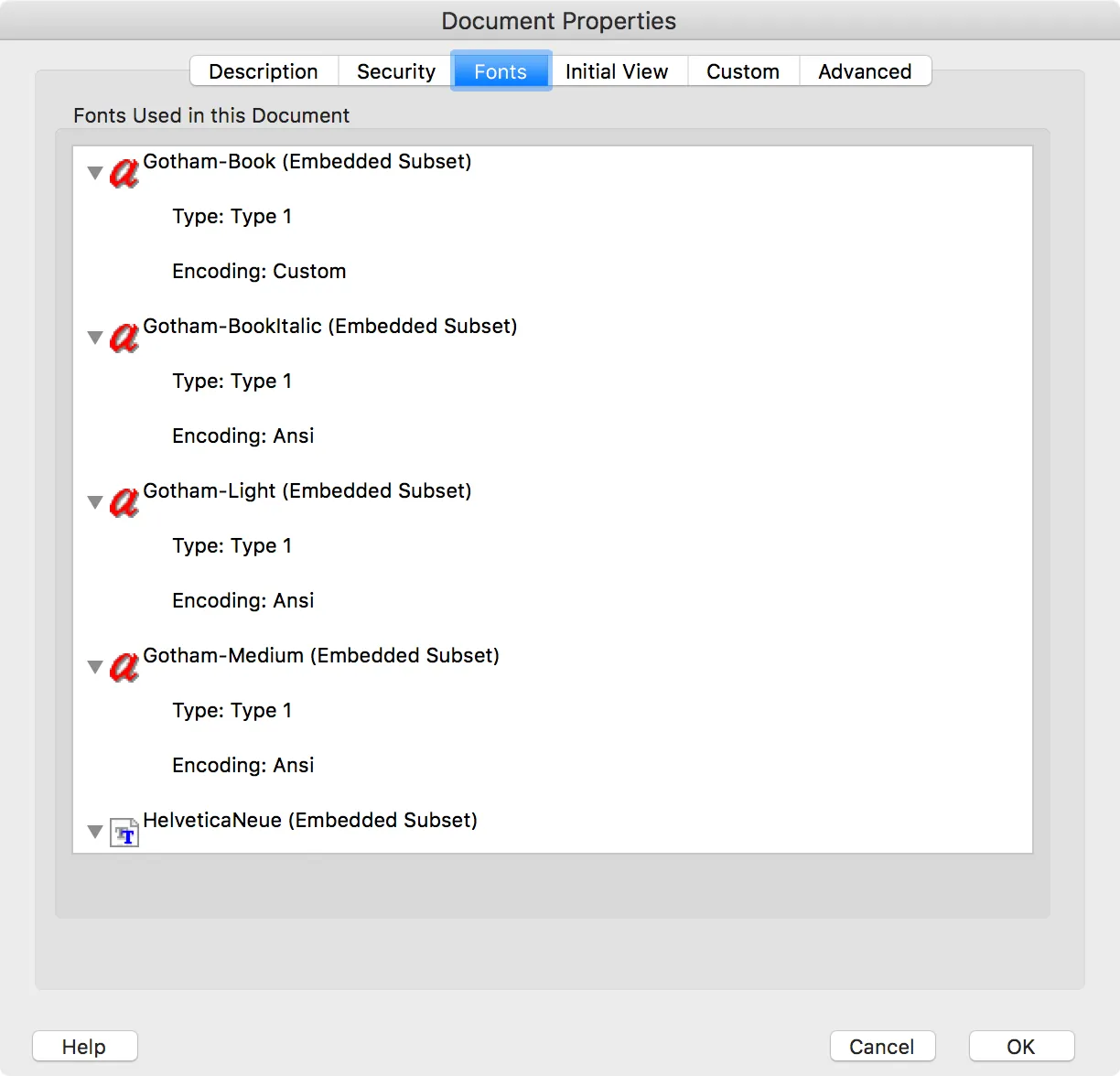
You may see the words Embedded Subset (like in the example above) or just the word Embedded. If a subset of a font is embedded, this means only the characters used in that particular document are embedded.
Most PDF-authoring apps like Acrobat Pro(opens in a new tab) support embedding fonts in a PDF document. Make sure you embed the fonts so that your document looks as expected across devices and readers.




