Nutrient DWS MCP Server
Nutrient DWS MCP Server(opens in a new tab) is an open source utility that connects Nutrient Document Web Services (DWS) API to natural language interfaces via the Model Context Protocol (MCP)(opens in a new tab), enabling robust document operations — such as editing, conversion, and signing — via natural language commands.
Watch the demo video
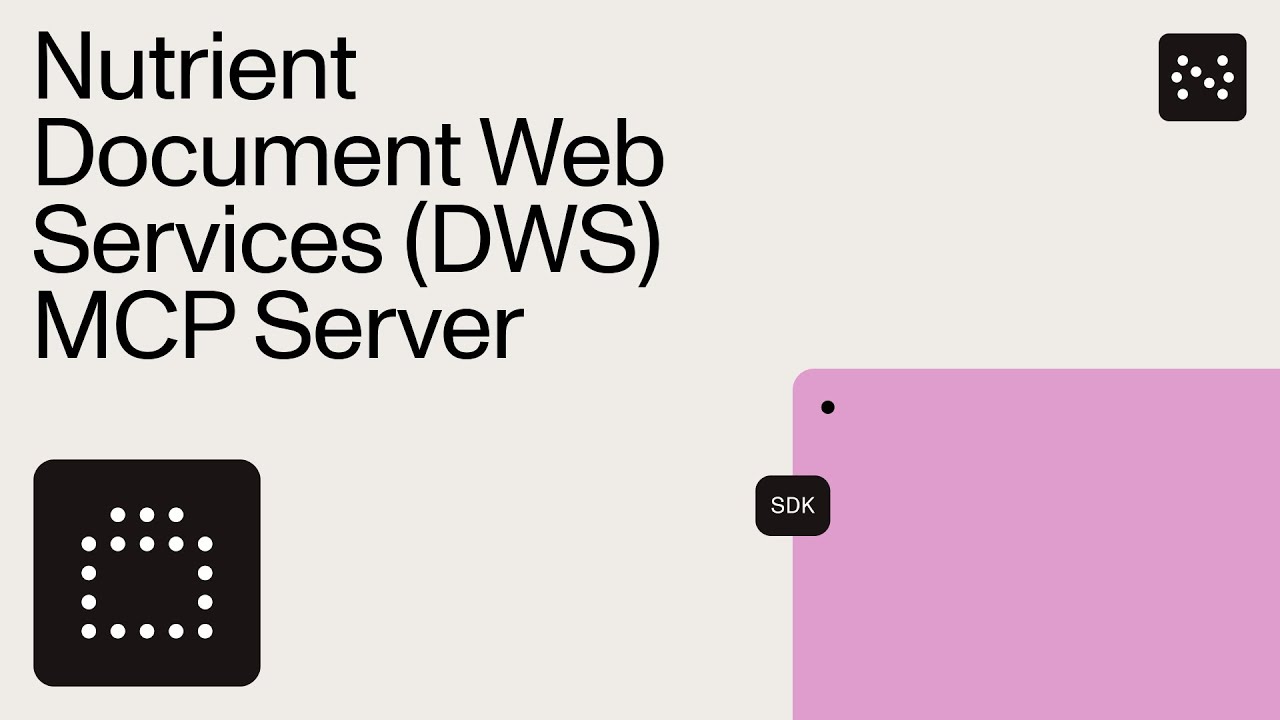
Key features
| Feature | Description |
|---|---|
| Document creation | Merge PDFs, Office documents, and images |
| Editing | Watermark, rotate, flatten, redact, and more |
| Format conversion | PDF ⇄ DOCX, images, PDF/A support |
| Digital signing | Add PAdES standards-compliant digital signatures using trusted certificates |
| Data extraction | Extract text, tables, or structured content |
| Security | Redaction presets, password protection, permission control |
| Advanced OCR | Multi-language image and scan recognition |
| Optimization | Compress files without quality loss |
Getting started with Claude Desktop and Nutrient DWS MCP Server
Get your API key by signing up for Nutrient API.
Install Claude Desktop(opens in a new tab), sign in, and launch the app.
Install Node.js using a package manager like Homebrew (
brew install node), or download it directly from nodejs.org(opens in a new tab).Configure Claude by editing
claude_desktop_config.jsonand adding your API key and desired sandbox path:{"mcpServers": {"nutrient-dws": {"command": "npx","args": ["-y","@nutrient-sdk/dws-mcp-server","--sandbox","/your/sandbox/directory"],"env": {"NUTRIENT_DWS_API_KEY": "YOUR_API_KEY_HERE"}}}}Restart Claude Desktop to apply changes.
Drop documents into the sandbox folder to prepare them for processing.
Use Claude Sonnet 3.7 to run prompts like “Redact all PII from secret.pdf” or “Merge secret.pdf and contract.pdf.”
MCP currently relies on local file operations. Sandbox directories ensure safe batch processing.
This only works on macOS for now; results may vary with other MCP clients. Open issues on GitHub(opens in a new tab) if you’d like Windows support.
Use cases
Contract automation
- Digitally sign or watermark NDAs in batches
- Merge scans, flatten layers, prepare for archiving
- Auto-extract terms or dates with OCR
Compliance and archival
- Convert documents to PDF/A
- Redact emails or credit cards with built-in presets
- Watermark board decks for internal sharing
Content extraction
- Extract tabular data or text for import
- OCR scanned receipts or handwritten notes
- Preoptimize documents before archiving
FAQ
MCP currently doesn’t support binary file transfer — using a sandbox directory is the next best secure option.
Flexibility and extensibility. Contribute, fork, and adapt the tool to your use case.