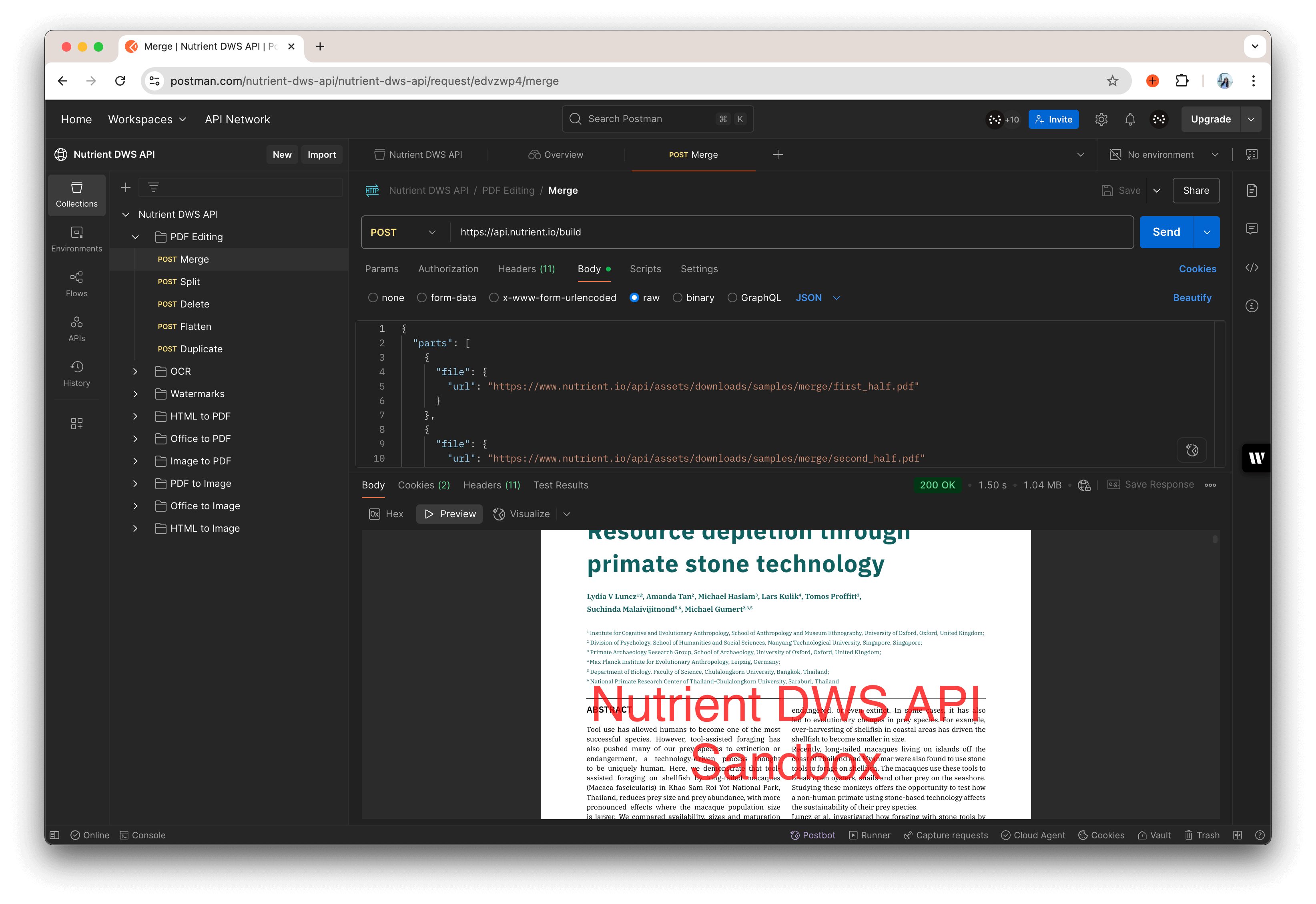Getting started
Overview Supported languages File types Test mode Postman collection Zapier integration DWS MCP Server Tools and APIsPricing
Pricing Calculate credit usage Pricing per toolDeveloper guides
API overview Authentication Errors Combine workflows Performance PDF generation Web SDK client API referenceSupported languages
Java C# JavaScript Python PHP Other languages Deployment options Security Privacy Support About NutrientPostman collection
Postman is a cross-platform graphical user interface application for interacting with APIs. You can use our official Postman collection to get started with Nutrient DWS API with a click of a button.
Get started
-
1
Create an account at Nutrient API and receive 100 free credits to start testing.
-
2
In Postman, create a
variablenamedNUTRIENT_API_KEYand paste your key as its value.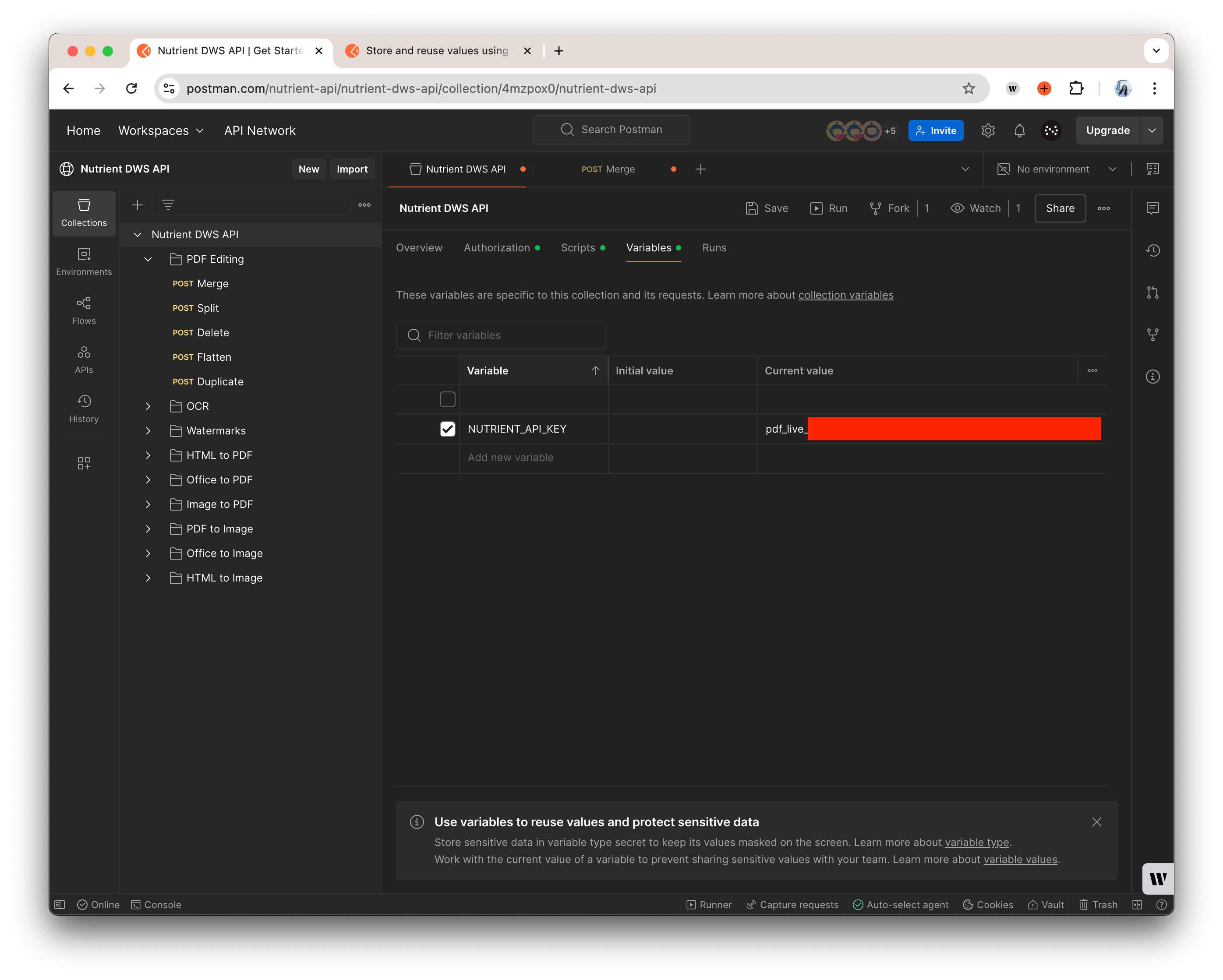
-
3
In the Authorization tab, set the type to Bearer Token and enter
{{NUTRIENT_API_KEY}}as the token.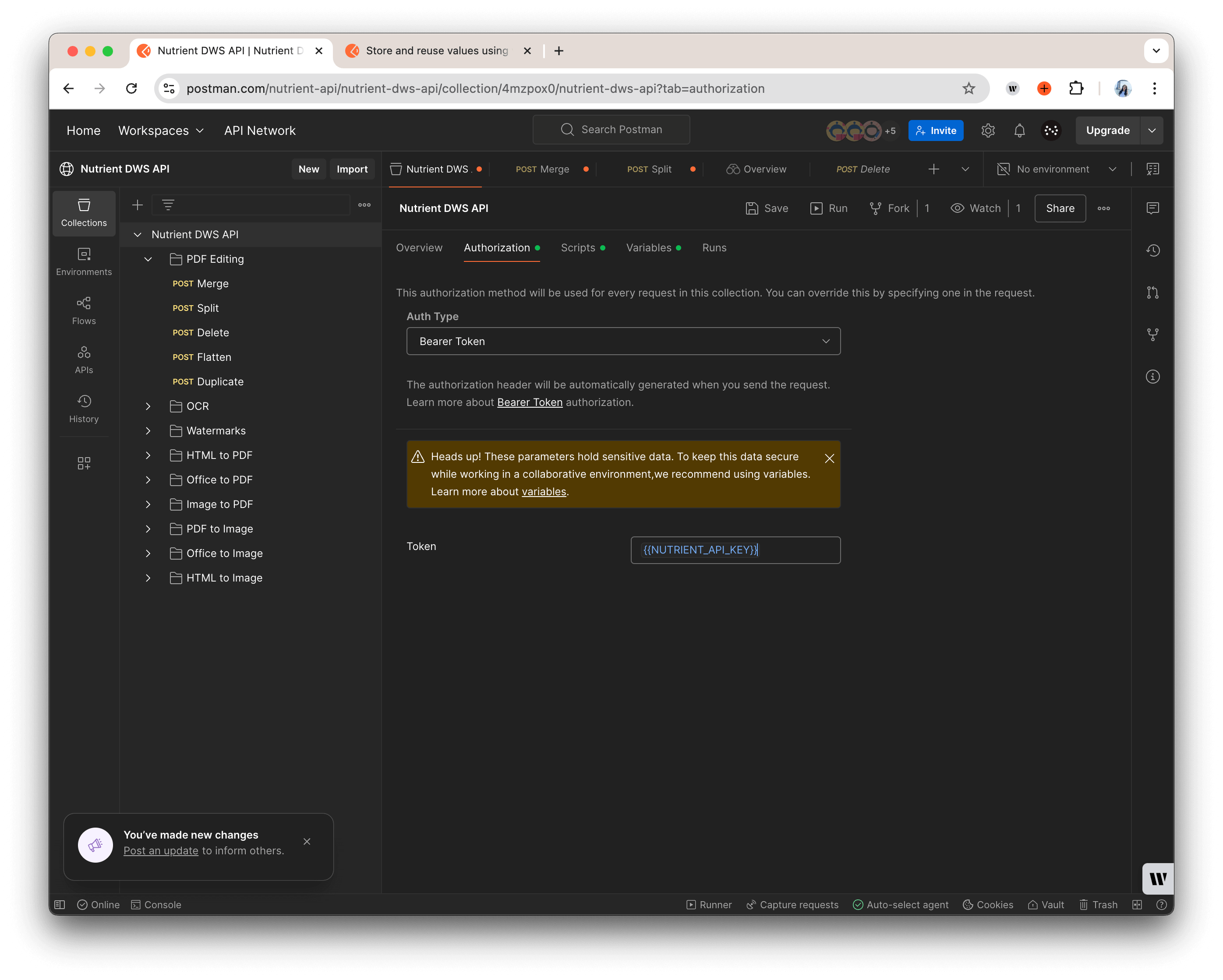
Make sure each request includes the following header:
Authorization: Bearer {{NUTRIENT_API_KEY}}. Learn more about variables in Postman. -
4
Choose a request and click Send to get started.
Note: We include example files with the collection so that you can try different examples right away. All files are already hosted and accessible via public URLs.