Zapier integration
Getting started with Processor API and Zapier
Connect Nutrient DWS Processor API to thousands of other apps with Zapier. Zapier is the no-code automation tool that lets you connect Nutrient DWS Processor API to 7,000+ other web services. Automated connections called Zaps, set up in minutes with no coding, can automate your day-to-day tasks and build workflows between apps that otherwise wouldn’t be possible.
Start for freePopular premade Zaps
Turn PDFs into productivity powerhouses! Connect Processor API with 7,000+ apps using Zapier — no code, just automation magic. Set up your first Zap in minutes, and let the workflows do the work for you.
See all templatesMerge new PDF files in Google Drive using Nutrient API and upload to Google Drive
Google Drive and Nutrient DWS Processor API
Sign new PDF files uploaded to Google Drive folders with Nutrient API
Google Drive and Nutrient DWS Processor API
Sign new PDF files uploaded to SharePoint folders with Nutrient API
Microsoft SharePoint and Nutrient DWS Processor API
Extract text from scanned PDFs in Google Drive with OCR using Nutrient API and upload them to Google Drive
Google Drive and Nutrient DWS Processor API
Secure new PDF files in Google Drive with passwords and permissions using Nutrient API
Google Drive and Nutrient DWS Processor API
Extract text from new PDF files in Google Drive with Nutrient API
Google Drive and Nutrient DWS Processor API
Convert PDFs to anything with Processor API and Zapier
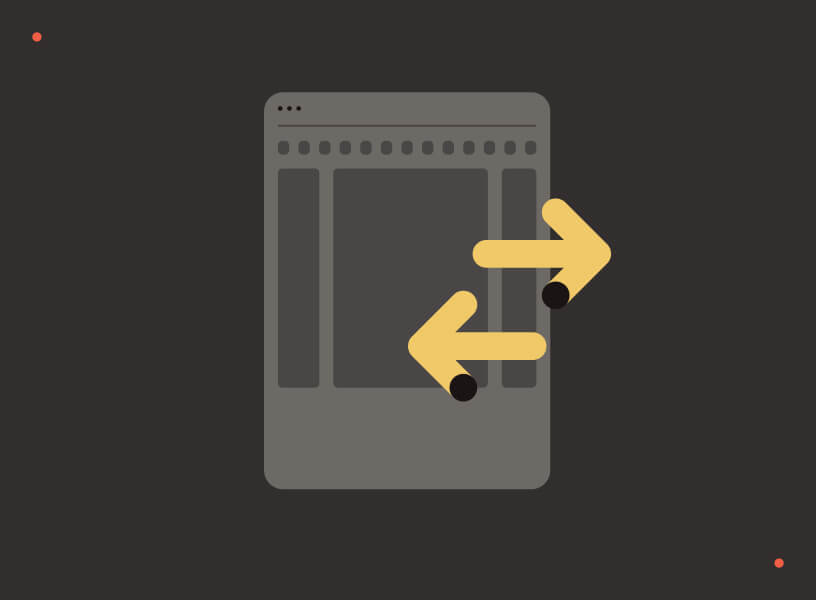
Convert HTML to PDF
Instantly convert uploaded HTML files into PDF documents. This Zap runs when a new HTML file is uploaded to a specific Google Drive folder. It then converts the file to PDF and saves it to a separate output folder — ideal for generating printable reports, invoices, or styled document previews from HTML content.

Convert PDF to Office
Automatically convert PDFs into editable Office formats like DOCX, XLSX, or PPTX. This Zap runs when a new PDF is added to a specific Google Drive folder, converts it to your chosen format, and uploads the resulting file to another Google Drive folder — ideal for reusing or editing content from reports, forms, or presentations.
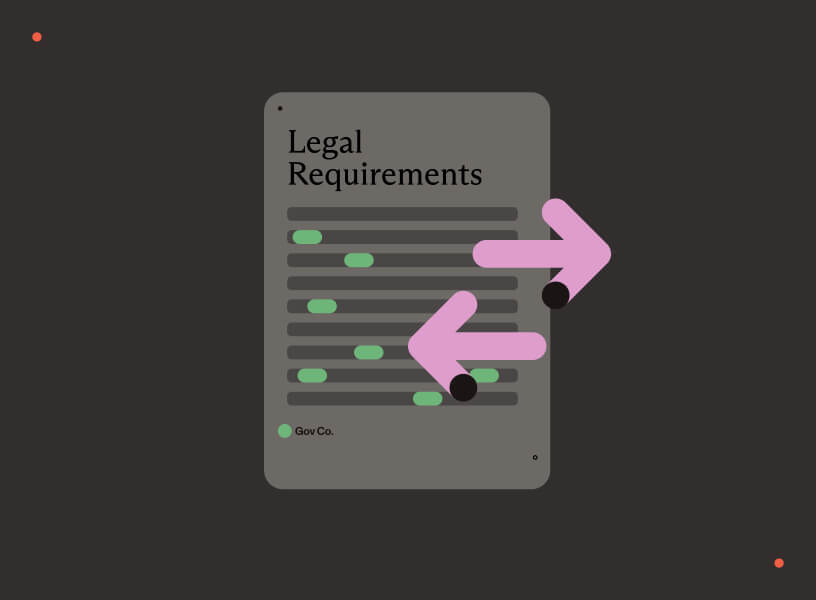
Convert Office files to PDF
Automatically convert Word, Excel, or PowerPoint files to PDF when they’re uploaded to a Google Drive folder. This Zap transform `.docx`, `.xlsx`, and `.pptx` files into PDFs, and then saves the converted file to a designated Google Drive folder. It’s perfect for archiving or sharing finalized documents in a universally readable format.
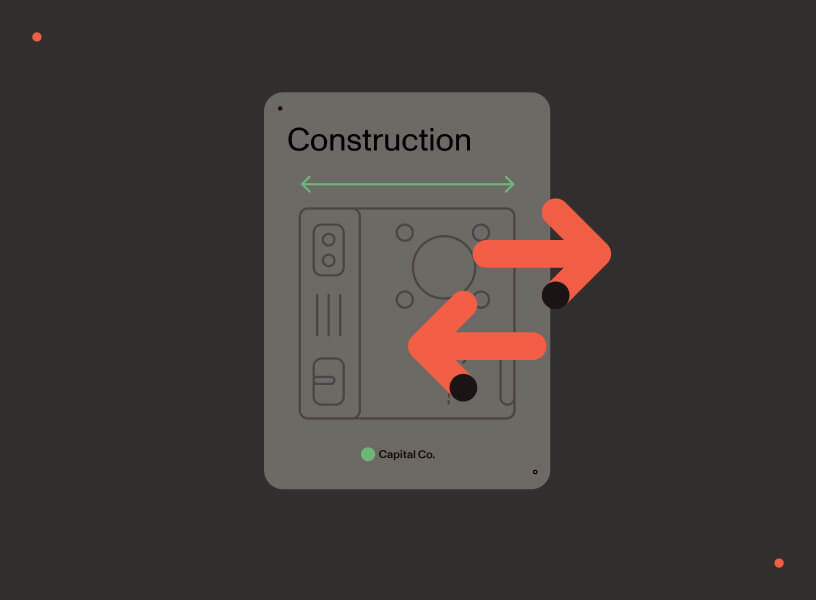
Convert PDF to image
This Zap automatically converts PDF files into high-resolution images (JPG, PNG, WebP, or TIFF) whenever a new PDF is added to a folder in Google Drive. It’s great for generating visual previews or thumbnails, or for sharing pages as images instead of full documents. Once converted, the image is saved back to your drive for easy access or further automation.

Convert DOC/DOCX to image
Convert DOC or DOCX documents saved in Google Drive into JPG, PNG, or TIFF image formats. This automation helps you generate visual versions of Word documents for effortless previews, sharing, or archiving.
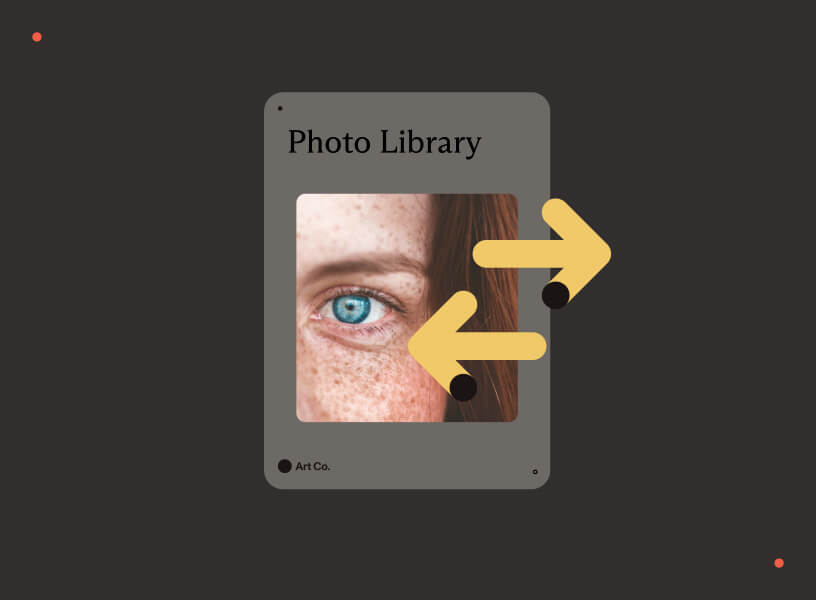
Convert image to PDF
Automatically convert image files (JPG, PNG, TIFF, HEIC, WebP, SVG, GIF, TGA, EPS) to PDF when added to a Google Drive folder. This Zap converts the image into a clean, standardized PDF and uploads it to a destination folder in your drive — great for scanned documents, receipts, or image archives.
More tutorials

Annotations
Add annotations to new PDF files in Google Drive using JSON and Nutrient API.
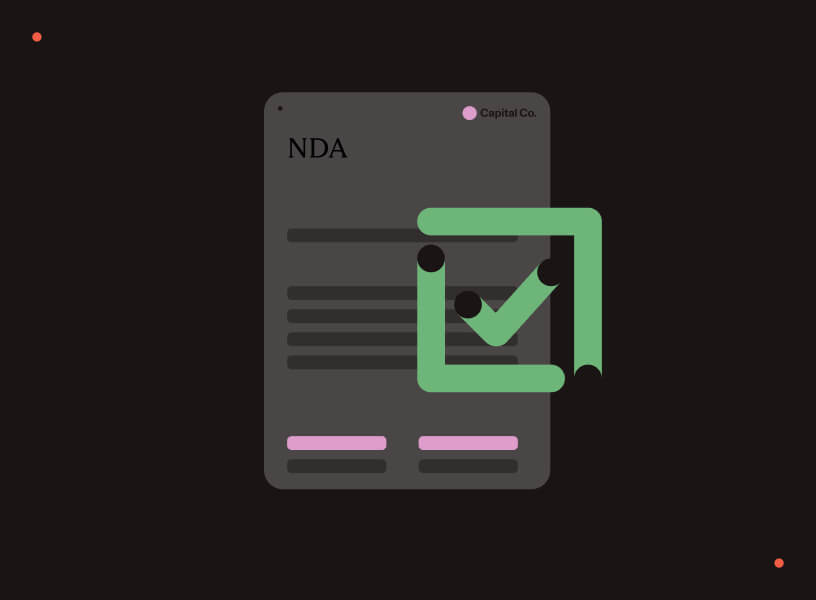
Form creation
Create PDF forms from structured JSON using Nutrient API and Google Drive.

Redaction
Redact sensitive text in new PDFs from Google Drive using Nutrient API.

Flattening
Flatten annotations in new PDF files uploaded to Google Drive using Nutrient API.

Table extraction
Extract tables from new PDFs in Google Drive and save to Excel in Google Drive.
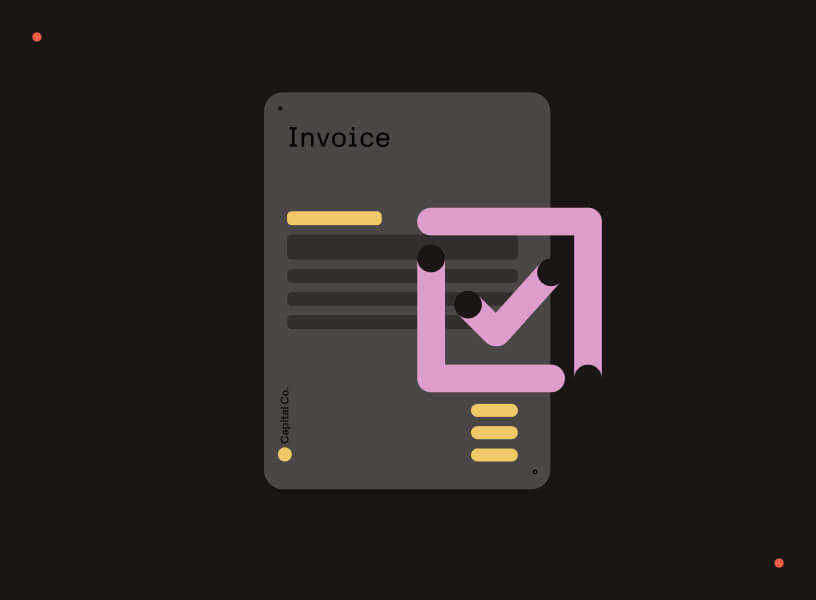
Form filling
Fill new PDF forms in Google Drive with Nutrient API and upload to Google Drive.
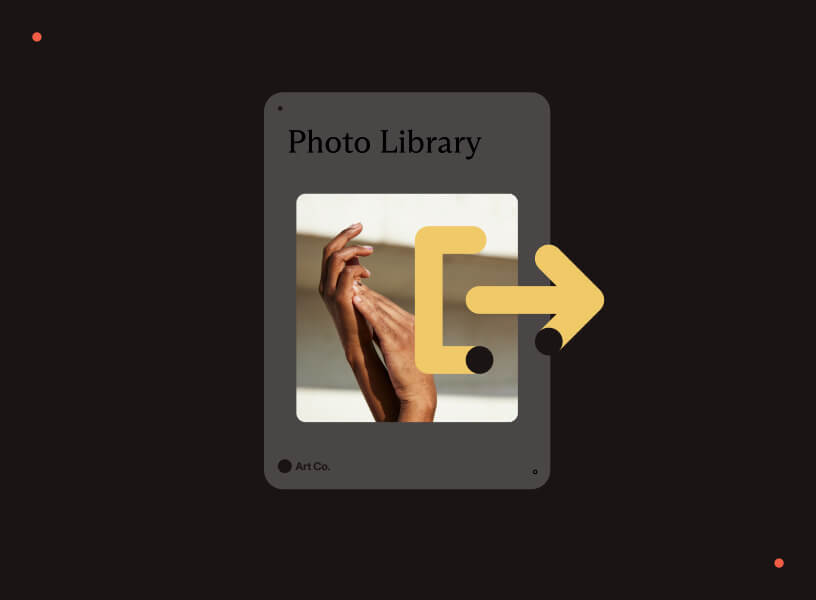
Text extraction
Extract text from new image files uploaded to Google Drive using Nutrient API and upload them to Google Drive.
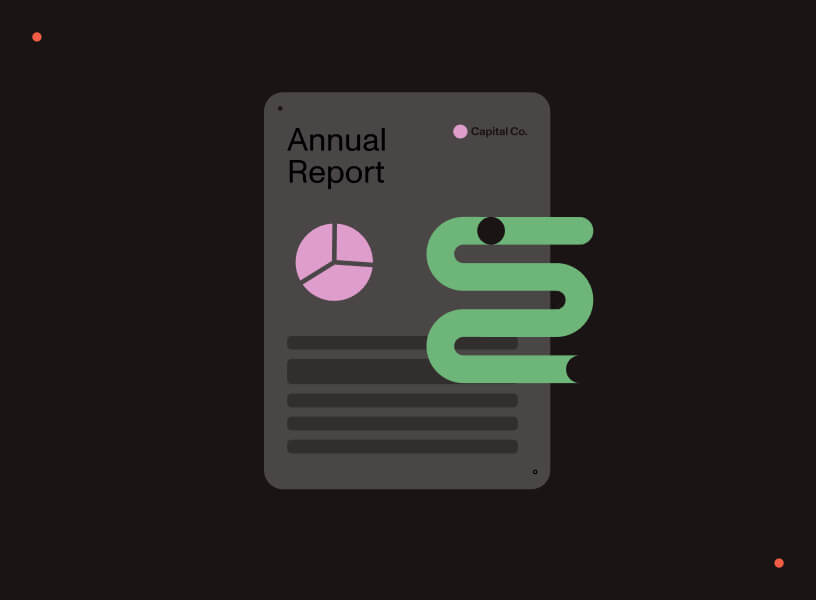
Watermarking
Apply image watermarks to new PDF files in Google Drive using Nutrient API.
Ready to try it?
Create an account to get your DWS Processor API key and start making API calls.