Settings
License Settings
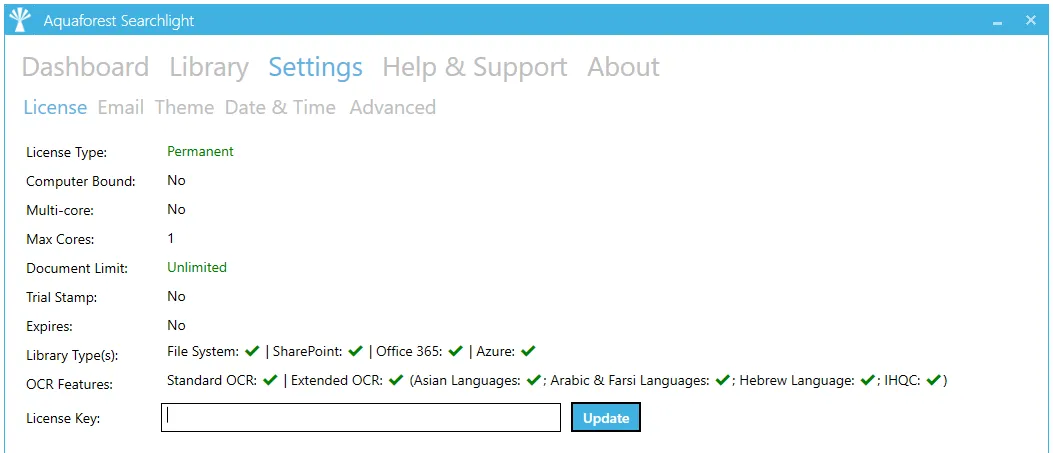
| Setting | Description |
|---|---|
| License Type | Trial or Permanent |
| Computer Bound | Whether the license is computer bound or not computer bound |
| Computer Identifier | The name of the computer if the license is computer bound |
| Multi-core | Whether or not the license allows the use of multiple cores for processing |
| Max Cores | The maximum number of cores that can be used for processing |
| Document Limit | The maximum number of documents that can be OCRed. If this limit is reached, OCR will be disabled. |
| Trial Stamp | Whether or not the OCRed documents will have a trial stamp |
| Expires | Whether the license has an expiry date |
| Features | Modules enabled by the current license |
| License Key | The license key currently being used |
Email Settings
The Email tab allows email server information to be defined. This is used to support the “Email Alerts” functionality. Document Searchability supports two authentication modes: SMTP and Azure OAuth2.
SMTP
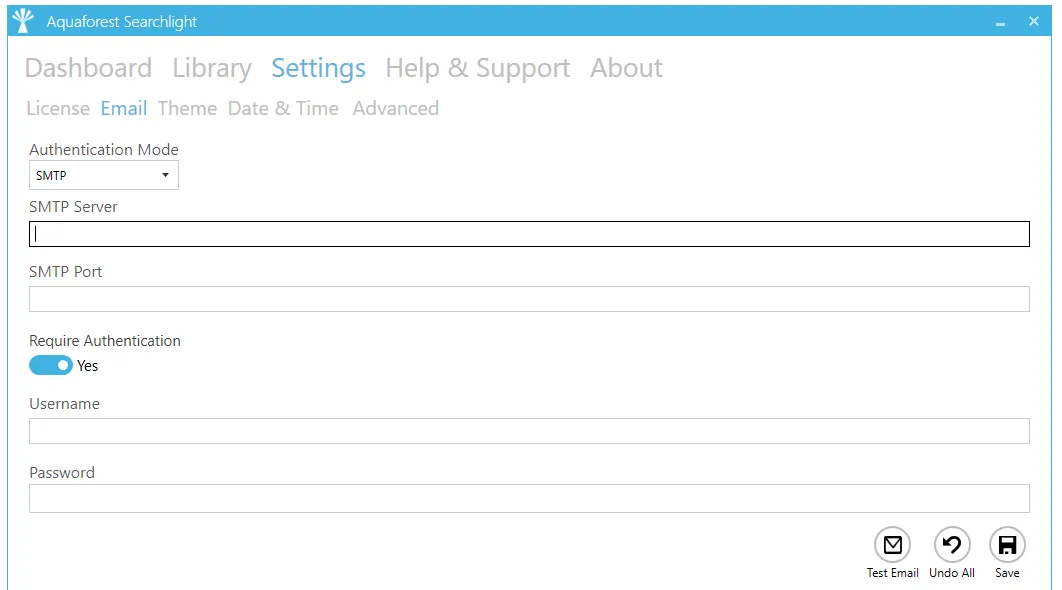
| Setting | Description |
|---|---|
| SMTP Server | Address of the server hosting the SMTP server. |
| SMTP Port | SMTP Server port. Standard SMTP ports: 25, 587 or 465 |
| Require Authentication | The email address used for the sender must be authenticated using the username and password below. |
| Username | Username for authentication by the server. |
| Password | Password for the username. |
Azure OAuth2
For additional details on OAuth2 authentication, refer to “Exchange Online OAuth2 Configuration.pdf” document in the docs folder where Document Searchability is installed.
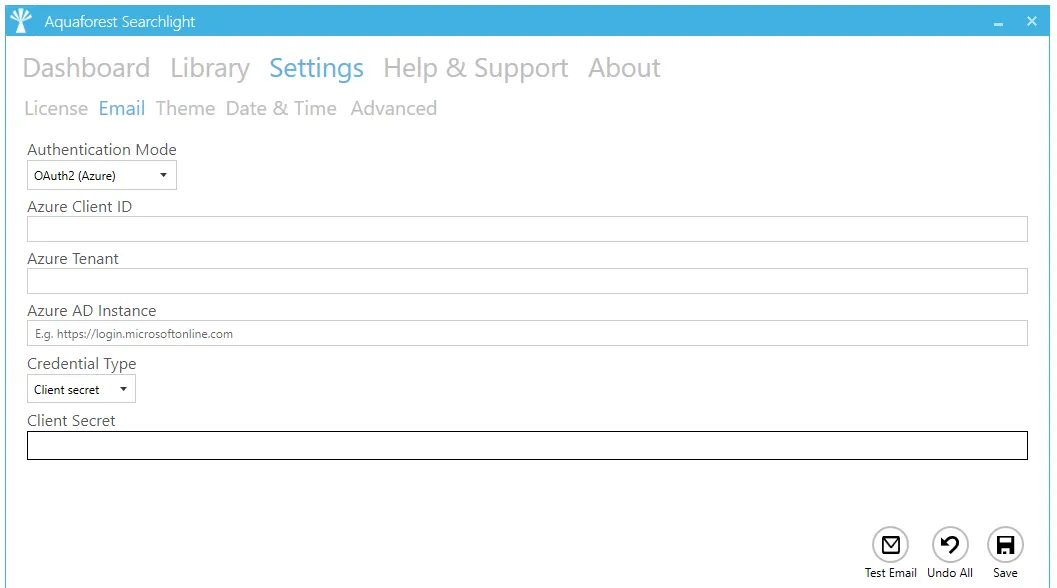
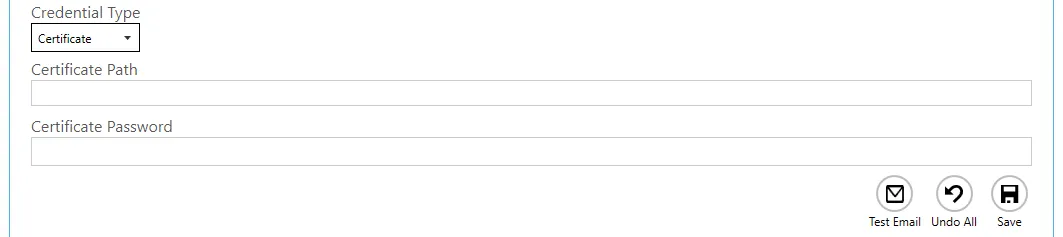
| Setting | Description |
|---|---|
| Azure Client ID | The Application GUID used by the application to uniquely identify itself to Azure AD |
| Azure Tenant | The tenant ID of the Azure AD tenant in which this application is registered (a GUID) |
| Azure AD Instance | Instance of Azure AD, for example public Azure or a Sovereign cloud (Azure China, Germany, US government, etc…). The default value is: https://login.microsoftonline.com(opens in a new tab) |
| Client Secret | The client secret to use to access the Azure application |
| Certificate Path | The local path of the certificate previously shared with Azure AD during the application registration |
| Certificate Password | The password for the certificate |
Themes
There is a selection of 23 accent colors available split between dark and light themes. The Light Blue is the default theme.
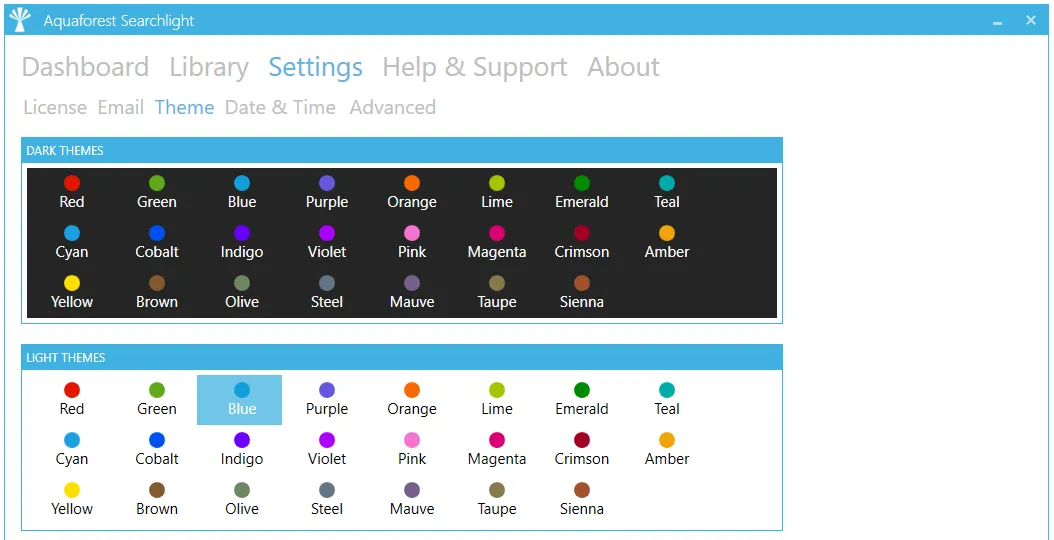
Date & Time
Set time zone (relative to UTC).
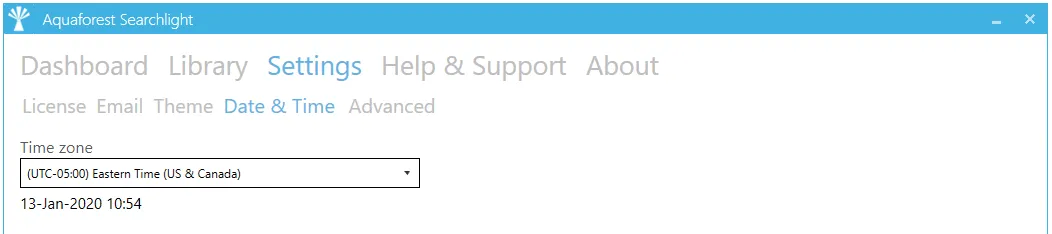
Internally Document Searchability 2.0 uses UTC dates and times, any local file date and times are converted using the selected time zone settings to UTC.
Advanced Settings
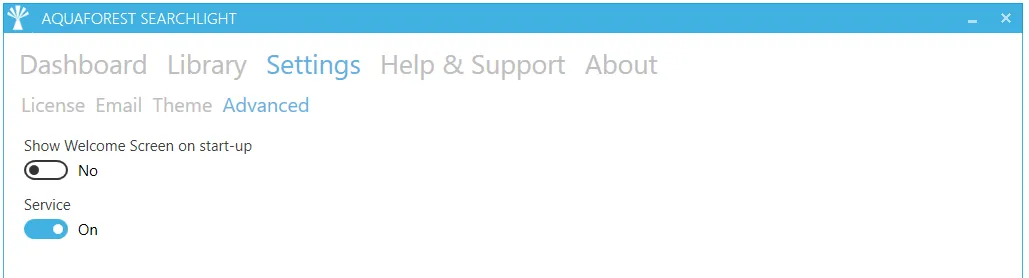
| Setting | Description |
|---|---|
| Show Welcome Screen on start-up | Whether or not to show the Welcome Screen when launching Document Searchability UI. |
| Service | Switch to turn Document Searchability service on or off. The service is needed for Audit and OCR. |