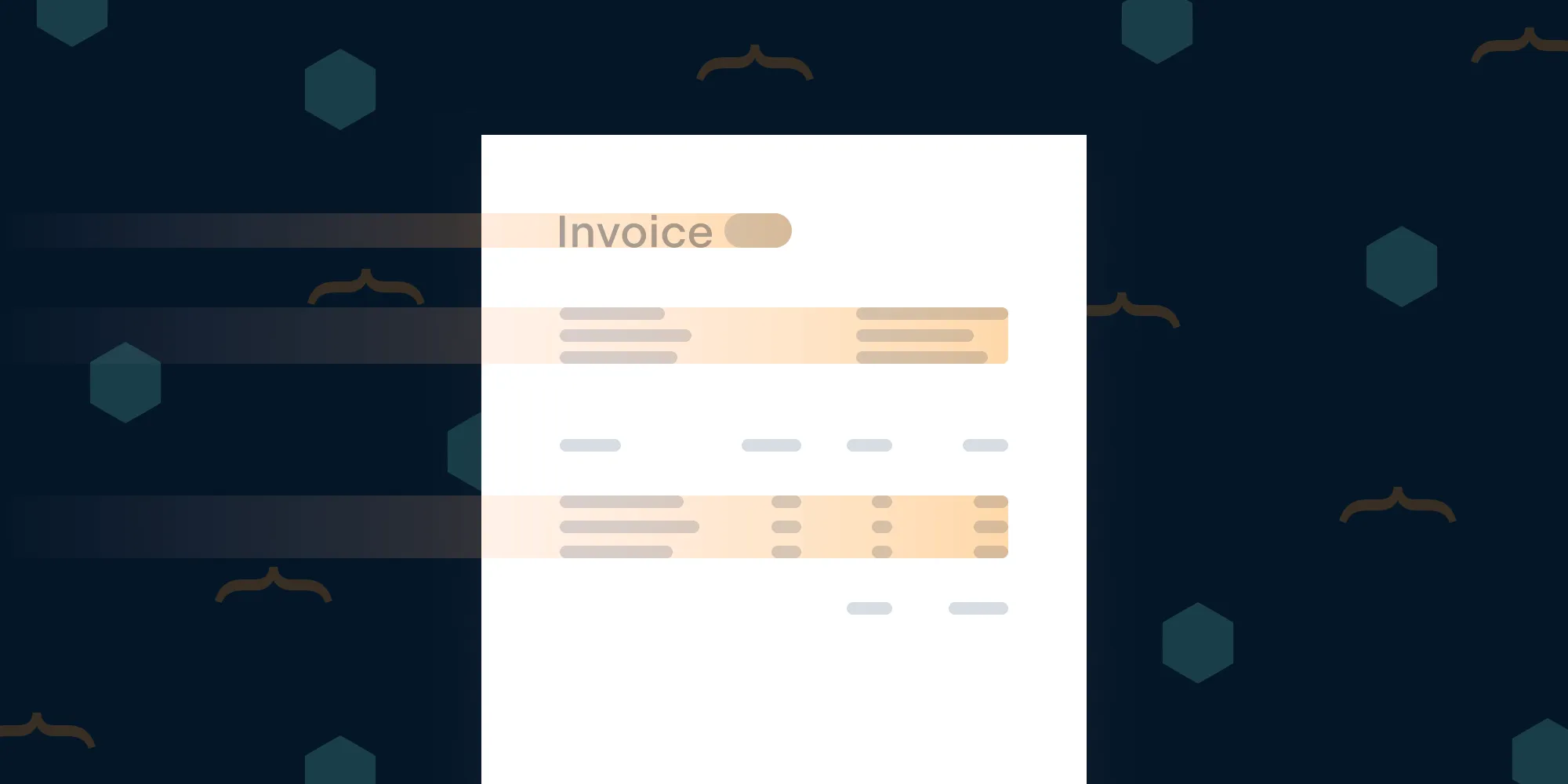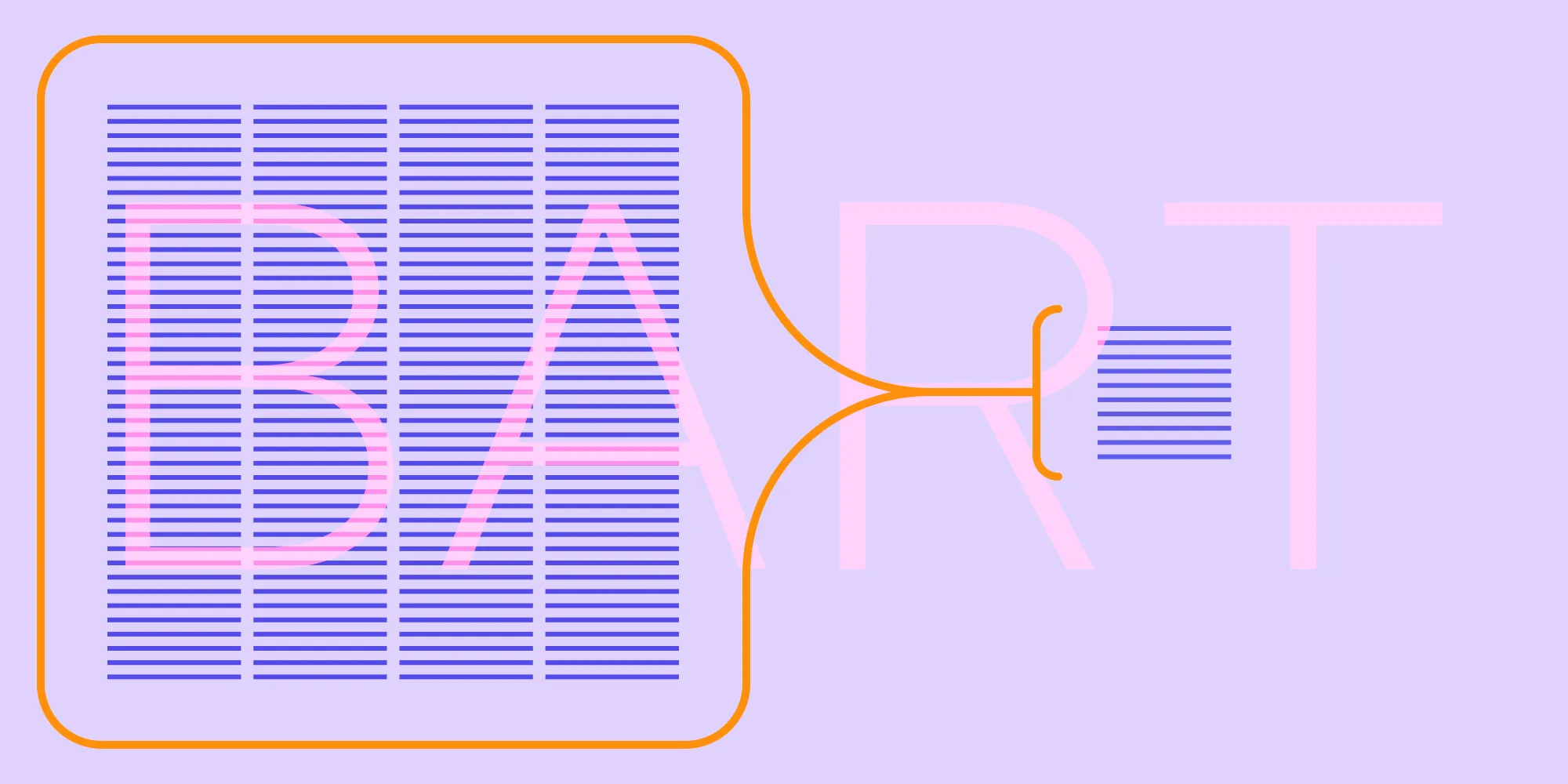How to generate PDFs with Elixir
Table of contents

Software developers often find themselves in a position where they have to dynamically generate a PDF file out of data. This is often the case when producing bills or reports. Since Elixir is a functional programming language and provides lots of functions for working with data, this blog post will be a short introduction on how to generate PDFs with Elixir(opens in a new tab).
There are a few libraries for Elixir(opens in a new tab) that can generate PDFs. Gutenex(opens in a new tab) is an interesting example. Like many Elixir(opens in a new tab) libraries, it started as a wrapper for an Erlang(opens in a new tab) PDF generation library called erlguten(opens in a new tab), but later it was rewritten in Elixir(opens in a new tab). The problem with this library is that there is no active development happening, and it hasn’t received updates in more than two years.
Another library for generating PDFs with Elixir(opens in a new tab) — and the one we’ll use in this post — is elixir-pdf-generator(opens in a new tab). This library uses wkhtmltopdf(opens in a new tab), which is an open source command line tool for rendering HTML pages into PDF. In order to generate a PDF with elixir-pdf-generator(opens in a new tab), you first generate an HTML page, which then gets rendered to a PDF with wkhtmltopdf(opens in a new tab).
Example
Let’s take a look at an example where we want to generate a shopping list as a PDF file with Elixir(opens in a new tab) using the elixir-pdf-generator(opens in a new tab) library. The function to generate the PDF should receive a list of items and render a PDF with the shopping list.
Creating the project
To create our example project and navigate into the project’s directory, we run the following commands:
mix new pdf_examplecd pdf_exampleAdding dependencies to the project
Because elixir-pdf-generator(opens in a new tab) uses wkhtmltopdf(opens in a new tab), we have to install wkhtmltopdf(opens in a new tab). This can be done by running the following command in macOS:
brew install Caskroom/cask/wkhtmltopdfTo install it on other platforms, take a look at the wkhtmltopdf(opens in a new tab) website, where you can find installation instructions for all supported platforms.
We could write the HTML that we pass to the elixir-pdf-generator(opens in a new tab) library as a single string that contains the HTML text, but a more flexible approach is to generate the HTML from Elixir(opens in a new tab) data structures, because Elixir(opens in a new tab) provides a lot of functions to work with and manipulate these data structures. So instead, we will be using the Sneeze(opens in a new tab) library.
In order to add the libraries to our example application, we have to edit the mix.exs file in the root directory and include the libraries in the dependencies list:
defmodule PdfExample.MixProject do use Mix.Project
def project do [ app: :pdf_example, version: "0.1.0", elixir: "~> 1.6", start_permanent: Mix.env() == :prod, deps: deps() ] end
# Run "mix help compile.app" to learn about applications. def application do [ extra_applications: [:logger] ] end
# Run "mix help deps" to learn about dependencies. defp deps do [ {:pdf_generator, ">=0.4.0"}, {:sneeze, "~> 1.1"} ] endendAfter the libraries are added to the dependencies list, they can be fetched by running mix deps.get.
Implementation
To make the PdfExample module, we create the pdf_example.ex file in the lib directory:
defmodule PdfExample do @blue "#267ad3" @foreground "#3c3c3c"
def generate_pdf(items) do html = Sneeze.render([ :html, [ :body, %{ style: style(%{ "font-family" => "Helvetica", "font-size" => "20pt", "color" => @foreground }) }, render_header(), render_list(items) ] ])
{:ok, filename} = PdfGenerator.generate(html, page_size: "A4", shell_params: ["--dpi", "300"])
File.rename(filename, "./shopping-list.pdf") end
defp style(style_map) do style_map |> Enum.map(fn {key, value} -> "#{key}: #{value}" end) |> Enum.join(";") end
defp render_header() do image_path = 'example-image.png' |> Path.relative() |> Path.absname()
date = DateTime.utc_now() date_string = "#{date.year}/#{date.month}/#{date.day}"
[ :div, %{ style: style(%{ "display" => "flex", "flex-direction" => "column", "align-items" => "flex-start", "margin-bottom" => "40pt" }) }, [ :img, %{ src: "file:///#{image_path}", style: style(%{ "display" => "inline-block", "width" => "90pt;" }) } ], [ :div, %{ style: style(%{ "display" => "inline-block", "position" => "absolute", "padding-left" => "20pt", "margin-top" => "10pt" }) }, [ :h1, %{ style: style(%{ "font-size" => "35pt", "color" => @blue, "margin-top" => "0pt", "padding-top" => "0pt" }) }, "Shopping List" ], [ :h3, %{ style: style(%{ "font-size" => "20pt", "margin-top" => "-20pt" }) }, date_string ] ] ] end
defp render_list(items) do list = [:ul, %{style: style(%{"list-style" => "none"})}] list_items = Enum.map(items, &render_item/1) list ++ list_items end
defp render_item(item) do [ :li, [ :span, %{ style: style(%{ "display" => "inline-block", "border" => "solid 2pt ", "width" => "10pt", "height" => "10pt", "border-radius" => "2pt", "margin-right" => "15pt" }) } ], item, [:hr] ] endendMost of the code is about styling, so we created a helper function, style/1, which receives a map and returns the style attribute as a string. This makes it easier for us to create styles, because we can use maps and we don’t have to write long strings. The render_item/1 function renders a single item, and the render_list/1 function maps over all items and calls the render_item/1 function for each item.
The render_header/0 function renders the header of the page and inserts the current date. To create a shopping list PDF out of a list of strings, we call the generate_pdf/1 function with a list of strings representing the items on the shopping list. It creates the HTML with the Sneeze.render/1 function, which is then passed to PdfGenerator.generate/3 to generate the PDF. Because the output is very small, we use the "--dpi 300" parameter of the wkhtmltopdf(opens in a new tab) command line program to control the size of the output. After the PDF file is created, we rename it to shopping-list.pdf.
To execute generate_pdf/1, we start iex with iex -S mix and call it with a list:
PdfExample.generate_pdf(["Bananas", "Apples", "Yogurt", "Beans", "Potatos"])This will generate the shopping-list.pdf PDF file in our project’s root directory. It looks like this:
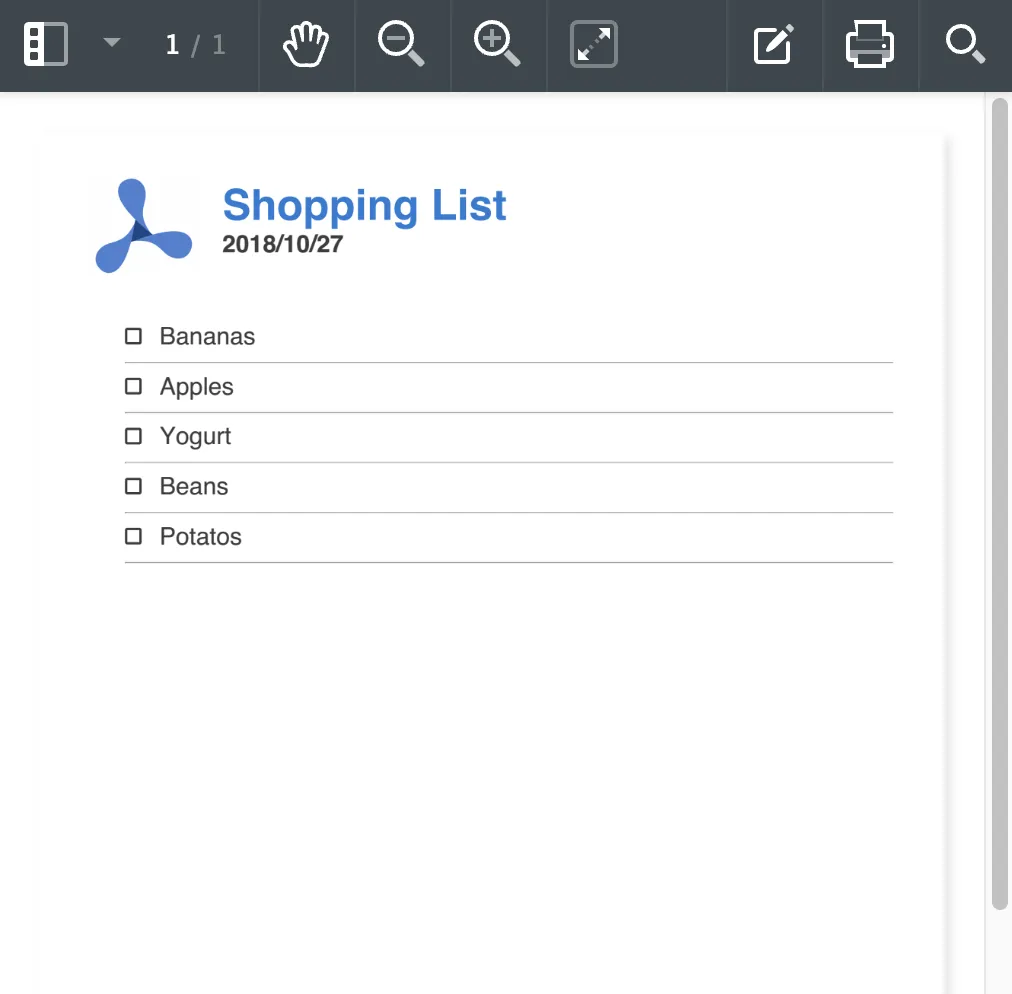
Conclusion
The elixir-pdf-generator(opens in a new tab) library is an effective tool for generating PDFs from Elixir(opens in a new tab). With Sneeze(opens in a new tab), we were able to produce a PDF from Elixir(opens in a new tab) data structures by first creating HTML and then converting the HTML page into a PDF with elixir-pdf-generator(opens in a new tab).
FAQ
What is the primary library for generating PDFs in Elixir?
The elixir-pdf-generator library is widely used for PDF generation in Elixir, as it leverages the wkhtmltopdf tool to convert HTML to PDF.
Can I generate PDFs from data structures directly in Elixir?
Yes, by using libraries like Sneeze, you can create HTML from Elixir data structures, which can then be converted into PDF format.
Is wkhtmltopdf required for generating PDFs with Elixir?
Yes, the elixir-pdf-generator library relies on wkhtmltopdf, a command-line tool, to render HTML as a PDF.
How customizable is the PDF layout using Elixir libraries?
With HTML and CSS styling through libraries like Sneeze, you have significant flexibility to customize your PDF’s appearance.
Are there any limitations to using Elixir for PDF generation?
PDF generation in Elixir can be effective, but it may require third-party tools like wkhtmltopdf, which can be limited in complex layouts or interactive elements.