What are PDF annotations? Types and uses
Learn what PDF annotations are, the most common annotation types, and how to manage annotations efficiently using Nutrient’s PDF annotation tools and APIs.
Nutrient helps education technology providers and institutions modernize how students, educators, and administrators interact with documents. Whether you’re building a platform for assessments, grading, collaboration, or compliance, our SDKs enable a smoother, smarter experience at every stage.
Enable real-time markup, comments, and group editing — within documents.
Let instructors highlight, comment, and sign off directly inside submitted work.
Streamline tasks like admissions, IEP forms, and grade reports with templates and extraction tools.
Ensure your content is WCAG-compliant, searchable, and secure across formats.
HOW WE HELP
COLLABORATIVE DOCUMENT REVIEW
Enable live document collaboration with in-context markup, threaded comments, and shared views.
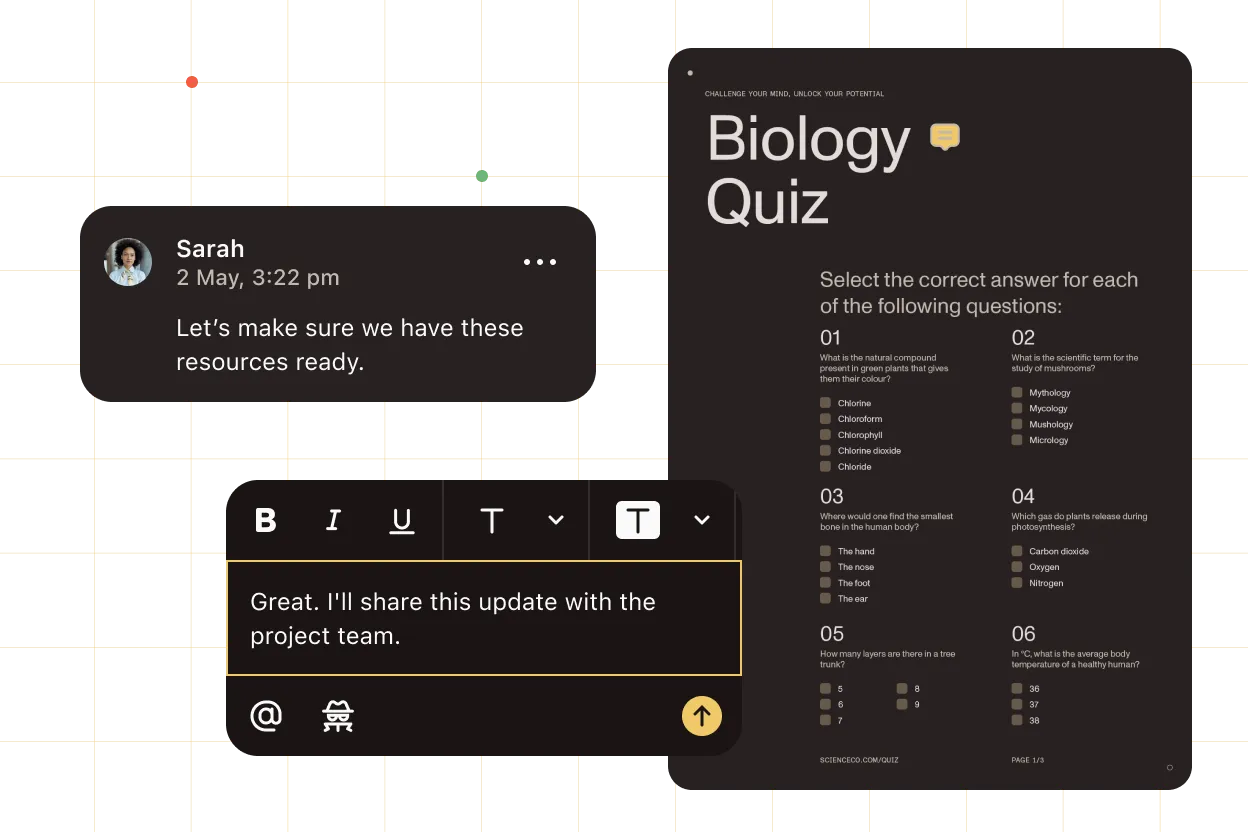
DIGITAL GRADING AND SIGNOFF
Let instructors review, grade, and approve student work directly in your platform.
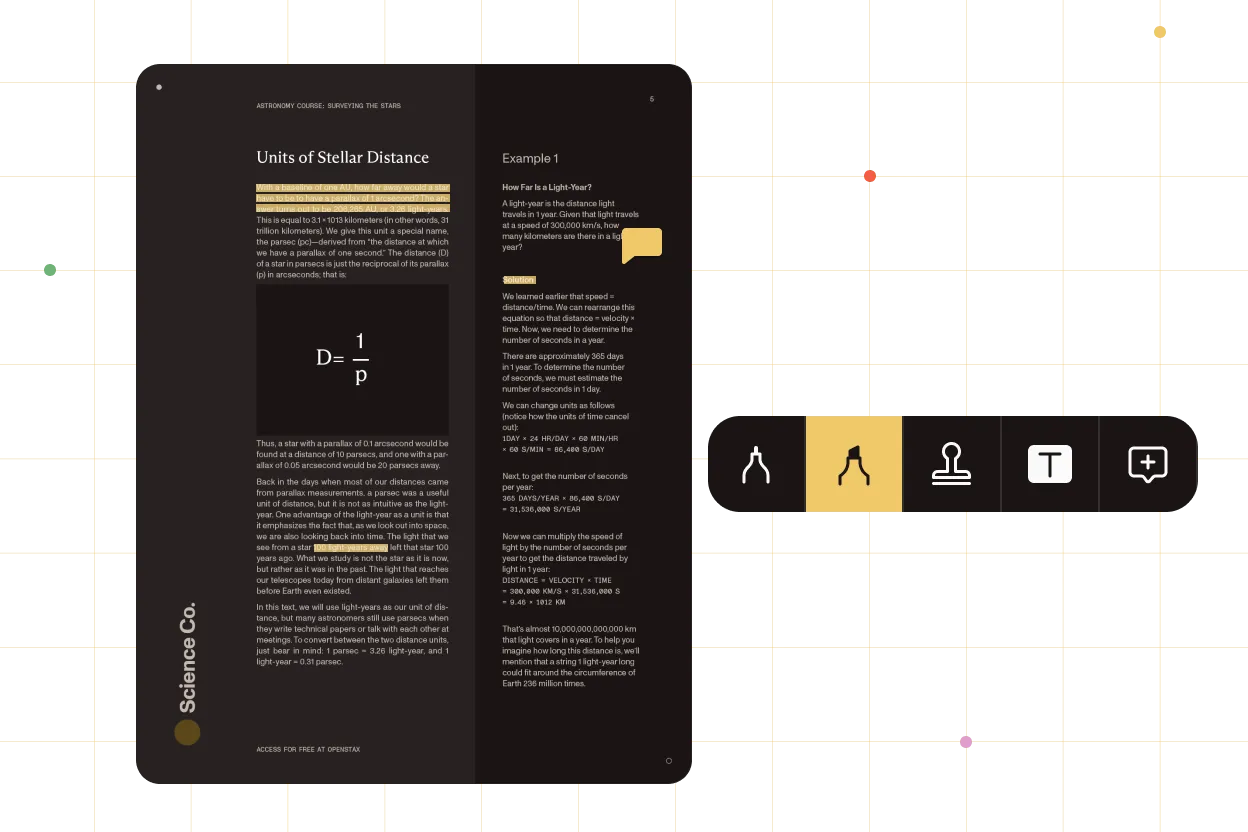
DOCUMENT PROCESSING AND AUTOMATION
Digitize paperwork like enrollment forms, evaluations, and permission slips with OCR, form extraction, and structured data output.
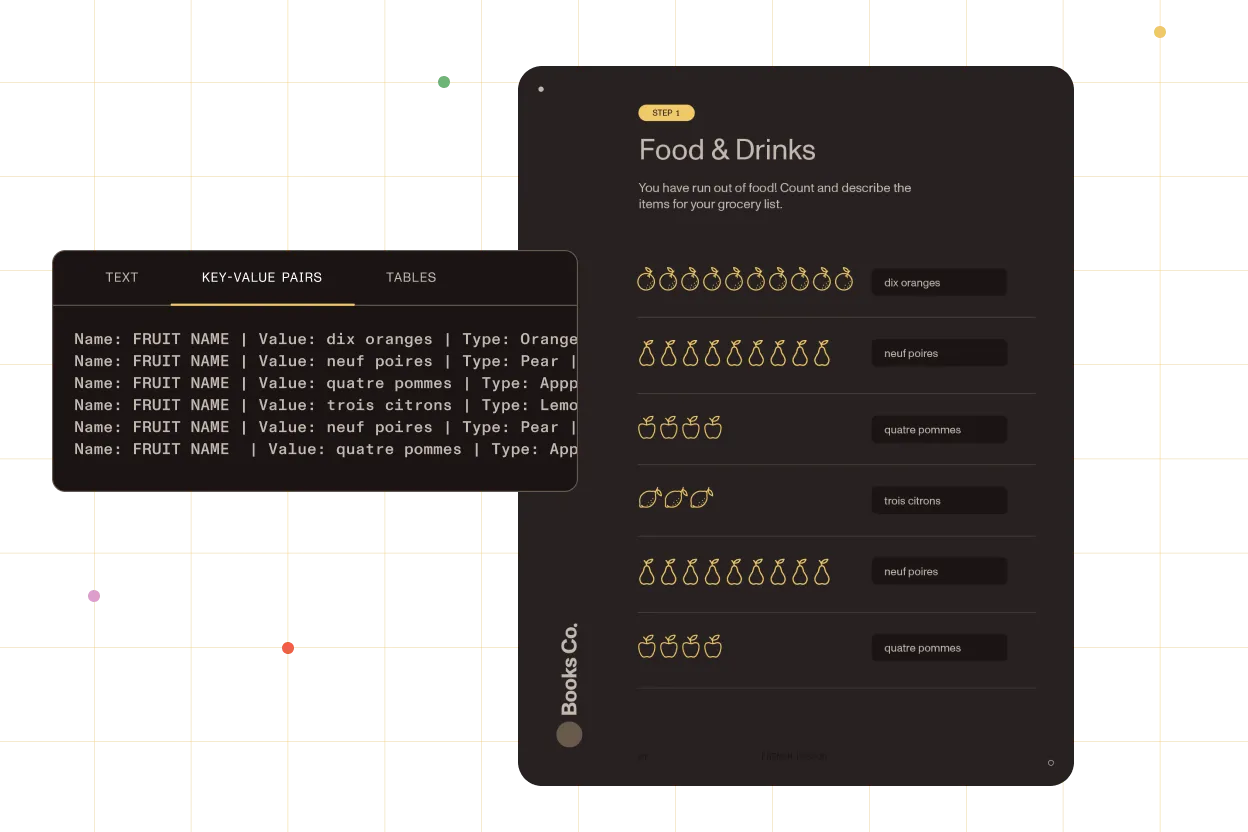
ACCESSIBILITY AND COMPLIANCE
Build educational apps that are accessible, secure, and compliant — right out of the box.
Support screen readers, keyboard navigation, tagging, and contrast for learners of all abilities.
Enable text search, zoom, and reflow for better readability on any device.
Archive transcripts, certificates, and documentation in a long-term preservation format.
Remove sensitive student data with tools designed for education privacy compliance.
MARKUP-READY DOCUMENT VIEWER
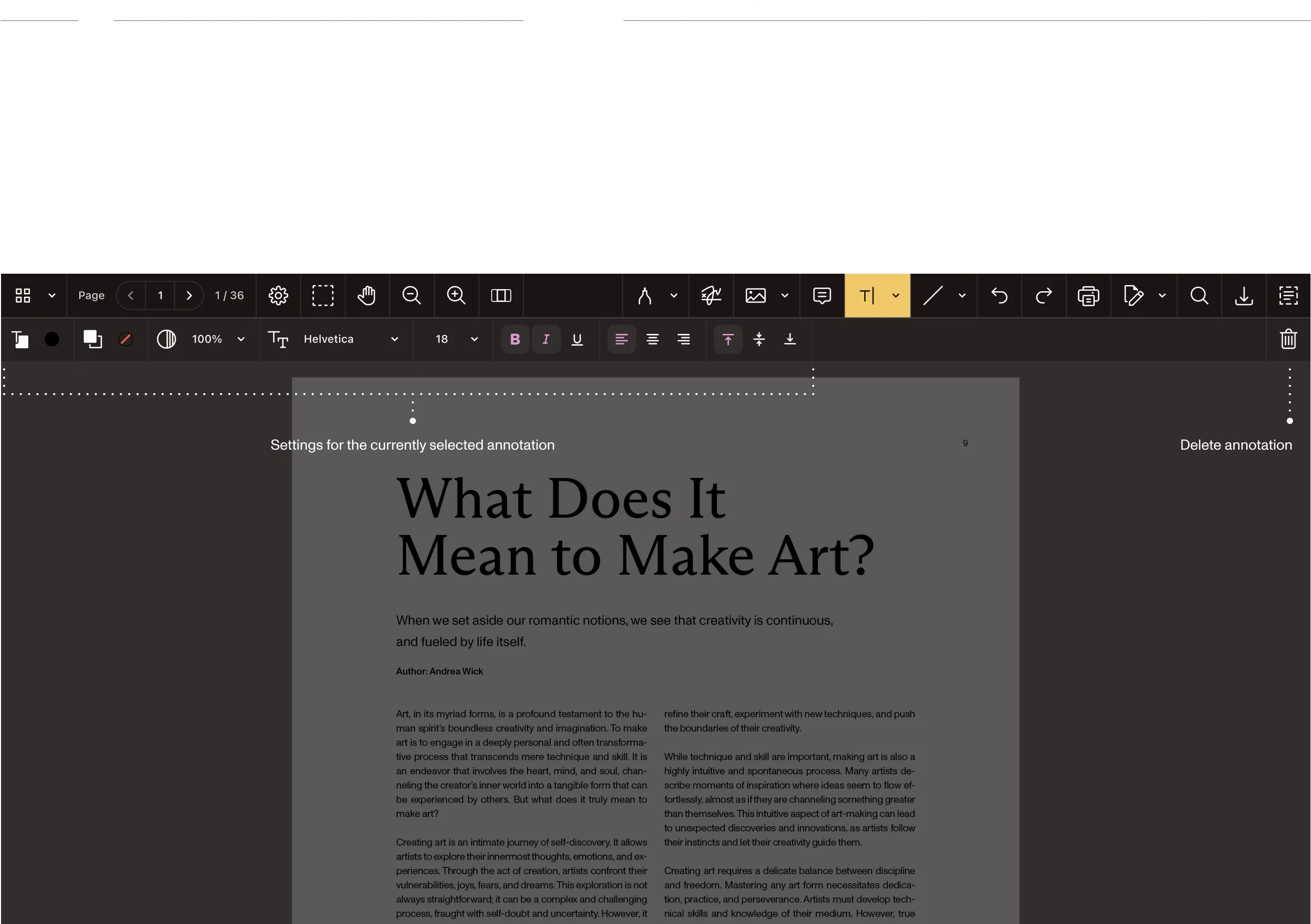
PROVEN AT SCALE
Nutrient helps educational platforms and other institutions deliver accessible, collaborative, and secure document workflows — empowering students, faculty, and administrators to interact with academic content anytime, anywhere.
Built inclusive, compliant digital services with Nutrient SDKs, enabling accessible, searchable PDFs and public record workflows that meet the highest standards for transparency and usability.
Embedded Nutrient to power fast, focused board pack review with rich annotation — a workflow now informing digital review tools in academic and institutional settings.
Enabled seamless markup and real-time collaboration on complex construction documents — tools now adopted for academic project review, technical education, and student submissions in architecture and engineering fields.
Yes. Our SDKs support real-time annotations, threaded comments, and document sharing — so students and instructors can interact directly on assignments and learning materials.
Educators can review and annotate submissions, add approval marks, and sign documents digitally without needing to download or reupload files — saving time and reducing confusion.
Absolutely. Nutrient’s SDKs include WCAG-compliant features such as text tagging, contrast controls, keyboard navigation, screen reader support, and responsive UI components.
Yes. Our OCR and data extraction tools can convert scanned forms or handwritten applications into structured data, helping automate admissions, IEP management, and grade processing.
Nutrient supports encrypted documents, audit trails, access controls, and redaction tools to help your apps meet compliance needs like FERPA and institutional data privacy standards.
FREE TRIAL