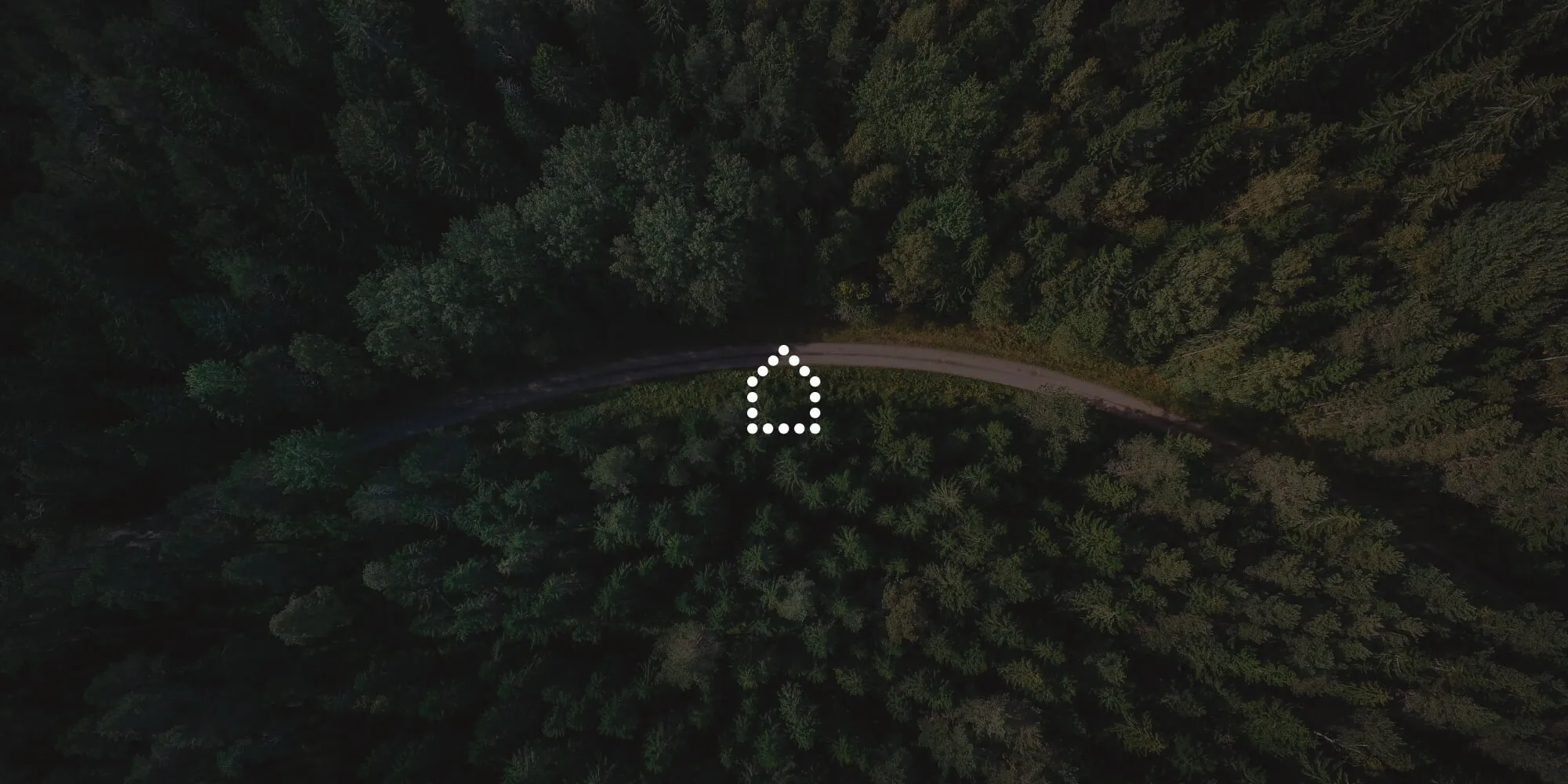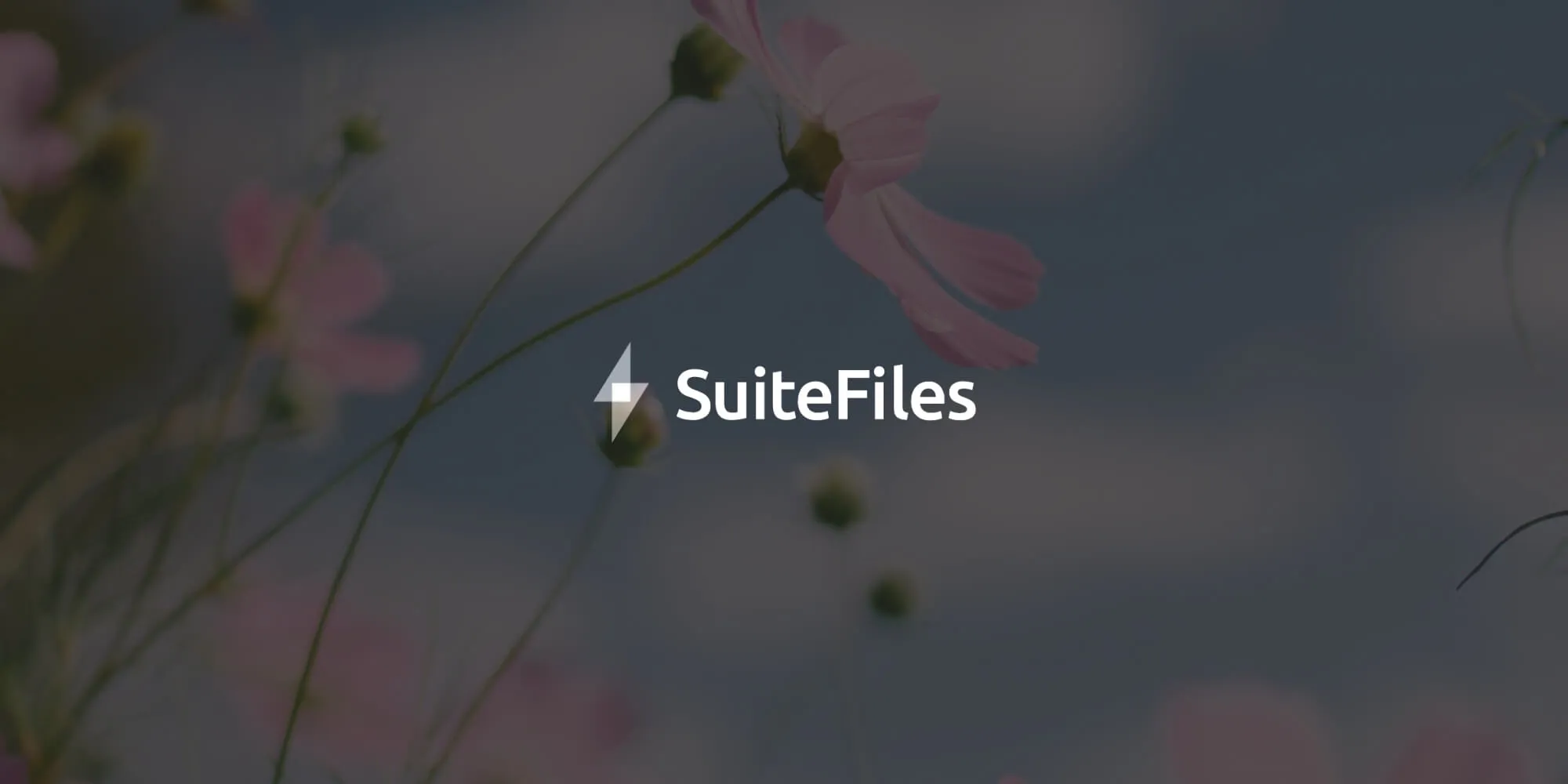HIPAA compliance without compromise: Northwoods’ journey to modern PDF experiences
Table of contents

Time is always a caseworker’s biggest hurdle, and burnout on the job is a constant hazard. There are many reasons(opens in a new tab) for this: low pay, chronic stress, and long hours, to name a few. To top the list are the administrative tasks, making the job feel like it’s more about paperwork than helping people.
So hundreds of human services agencies across the United States turn to Northwoods Consulting. Northwoods helps them with the problem of paperwork and inefficient document management, a key contributor to burnout. Its purpose-built app, Traverse®, makes collecting and accessing case information simple so workers can focus on helping families.
In 2016, the Northwoods(opens in a new tab) team looked to move off a legacy solution for PDF documents that would’ve limited the company’s ability to add new platforms and kept caseworkers tied to their office desktops. But caseworkers needed to travel to meet with families — and their mission-critical case files and the ability to view those files as PDFs had to travel with them.
Just some of what Northwoods has done in the past two years to improve its document management for its customers since its partnership with Nutrient include:
Switching from a .NET solution for PDFs to using a drop-in web component with plenty of additional, turnkey features to cover its roadmap, including redaction and form filling.
Making use of React Native SDKs beginning in 2023 to ensure caseworkers could view their case files remotely, whether offline or online.
Building a consistent user experience (UX) across platforms, reducing administrative costs for the Northwoods team.
Here’s a deeper look at how Northwoods is transforming human services work with our PDF SDK(opens in a new tab).
Challenges: Audits, and anytime, anywhere access to mission-critical files
64% of caseworker burnout is work-related; it stems from paperwork, bureaucracy, and inability to affect change. National Child Welfare Workforce Institute(opens in a new tab)
Casework requires constant paperwork, as workers collaborate with hospitals, law enforcement, courts, and other government agencies. And all the collaboration they do ensures their clients get the services and protection they need.
The result of all this paperwork, however, is a constant back-and-forth of sensitive client information agencies need to keep tabs on. And this is hard if caseworkers aren’t provided with secure ways to access their case files and documentation tools anytime, anywhere, as they often need to do.
Northwoods Director of Engineering Jeff Turner explained, “Imagine removing a child from home in the middle of the night because mom and dad are fighting. That worker can’t protect themselves without documentation when the situation escalates and the police get involved. And without access to their case files, they would have to call around in the middle of the night to find a safe place for the child.”
“Now, we try to distill all these different recording devices and platforms caseworkers rely on into one product,” said Turner. “And because it’s application-based, it will sync all that data to an authoritative system. Not relying on emails, iCloud, or SMS texting — you know, insecure protocols — is especially important in government.”
PDFs play a central role
Users scan many different types of content into Traverse®: legal documents, medical reports, and paperwork from schools. Traverse® then uses backend machine learning and NLP-powered text analytics to tag and contextualize data. Organized cloud data can then be served to caseworkers on demand.
After case files are ingested and organized, Northwoods then needs an efficient way to serve content for viewing. For example, specific image formats like TIFF are widespread in government and required by policy. But they are “not good for viewing on different platforms,“ according to Turner. “So we convert as many formats to PDF as possible at ingestion time so content is viewable on as many screens as possible.”
2018: Moving off legacy tech
Before, the team relied on a .NET solution for document processing and PDF viewing. But it would’ve kept users tied to their Windows office desktops and servers. And caseworkers need to travel to meet with families where they are, including in rural areas with spotty 4G or 3G. Additionally, the server-based solution wasn’t as flexible as the Northwoods team wanted, as it made upgrading to add new features time-consuming, not to mention expensive.
So in 2018, Turner and the team looked to make a change: first, they wanted to add a modern, standalone web viewer to their cloud product that would make it easy to add new features. And that’s where Nutrient came into play.
“For customers wanting to build an app to support all these different formats and have a cohesive user experience, it’s so much easier to drop in a web component,” said Turner. Additionally, Turner was confident that Nutrient would integrate with Northwoods’ HIPAA-compliant systems. Northwoods only uses FedRAMP-compliant services, even though Traverse® itself isn’t a FedRAMP-certified product.
For instance, Nutrient’s standalone component provided fast rendering in a secure, battle-tested engine. And unencrypted data could be kept in the client application, which pretty much sealed the deal.
Solution: A PDF SDK that puts extra features and platforms “in your back pocket”
Nutrient ensured Northwoods could drop in its web viewer and then scale its PDF experience while balancing the team’s commitment to user-centered design with the need to manage finite developer resources.
“Because you have this user-centered design approach, you want to provide them with every feature and function,” Turner said. Yet: “Always, you go into your thought process when you’re a custom developer shop — what will it cost for us to build this, support it, and maintain it? You know, in the long term, versus paying the experts a licensing fee,” he added.
For example: Annotation wasn’t something the team would’ve built in-house due to the time it would take, says Turner. But with Nutrient, it was "just a nice bonus on top of the license.”
“Early on, we understood having all these features in our back pocket would be very valuable for a future contract or customer, as we could just pay to turn it on. And then we’d be solving all these new and interesting problems without rebuilding anything and for only a little extra expense,” said Turner.
Benefits of a consistent UX
In 2023, five years after implementing Nutrient Web SDK, the team wanted to upgrade its Traverse® experience again — this time, to enable mobile features so that field users could access and view their PDFs, especially when offline.
The Northwoods team considered all its options. Should the company go with native components for Android and iOS, a cross-platform language like Xamarin, or an alternative? A critical criterion in the decision was ensuring a consistent UX across platforms.
A consistent UX made sense for a lot of reasons. For instance:
Consistency would keep caseworkers in the app and keep them from using insecure protocols for accessing case files, like emailing copies or sending an SMS.
Caseworkers wouldn’t have to train on different user interfaces (UIs), reducing onboarding time and making Northwoods’ software more appealing to agencies.
Documentation wouldn’t have to be rewritten for each platform and persona, lowering administrative costs for the Northwoods team.
Customers would enjoy a simplified setup with mobile device management (MDM) systems and improved performance with mixed operating systems.
Ultimately, UX consistency “just keeps all the different permutations out there in the wild in check,” says Turner. “Documentation is simpler, support is simpler, MDM is easier, and troubleshooting is also easier.”
2023: Consistency with the React Native SDK
The team experimented with several methods to build a consistent experience for mobile and web.
At first, the team tried building a proof of concept in-house, using Xamarin, custom code, and internal controls.
But the Xamarin test couldn’t get to the level of experience the team wanted. “We took a lot of design cues from Xamarin, and that clashed with the experience our workers were getting on our web product,” said Turner.
The team also considered a platform approach using native image viewers and rebuilding the controls.
“But it would never match or feel, you know, the same. So there would always be something off about it,” said Turner.
Plus, Turner knew the investment the team would have to make to support unique development on both Android and iOS would’ve been significant. And that would distract Northwoods from focusing on core competencies or adding other vital features.
In contrast, with Nutrient, the company found expansion to new platforms comparatively easy. “The team had experimented with this tool already. They had done a proof of concept and demoed it, and the React Native version looked good on user-centered design,” said Turner.
And that settled things: Northwoods could leverage React Native for cross-platform development and move quickly toward an experience users would appreciate. Then, when the time came, the team could draw on additional features from its PDF SDK to enrich the experience.
“We’re about three months into it now,” shared Turner. “So hopefully, with the React Native version, we can have module parity between the two platforms, making it as seamless for our users as possible.”
Looking to build cross-platform PDF features securely and cost effectively? Reach out to our team.