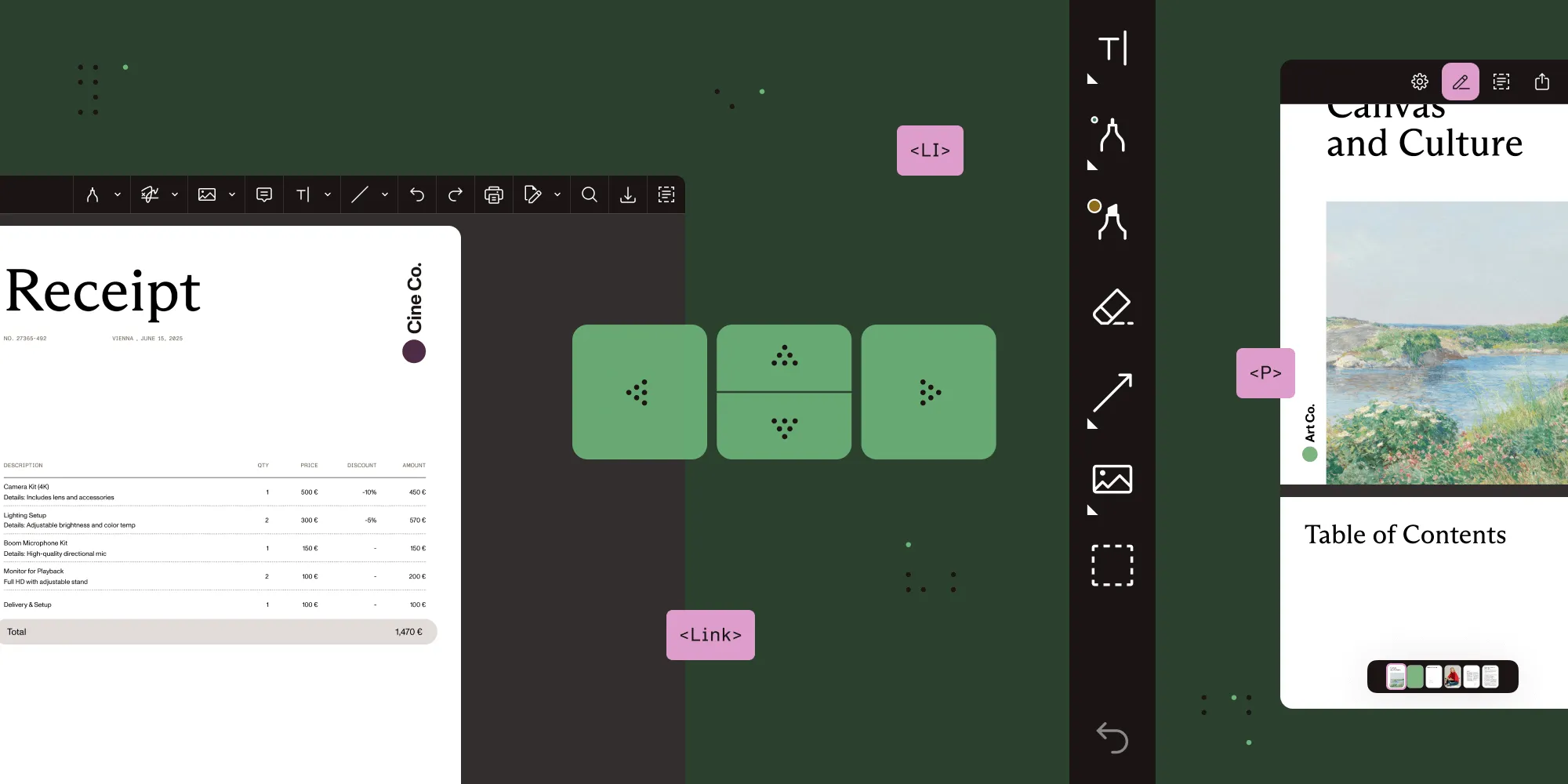Accessibility, untangled: What it actually means, and why it matters
Table of contents
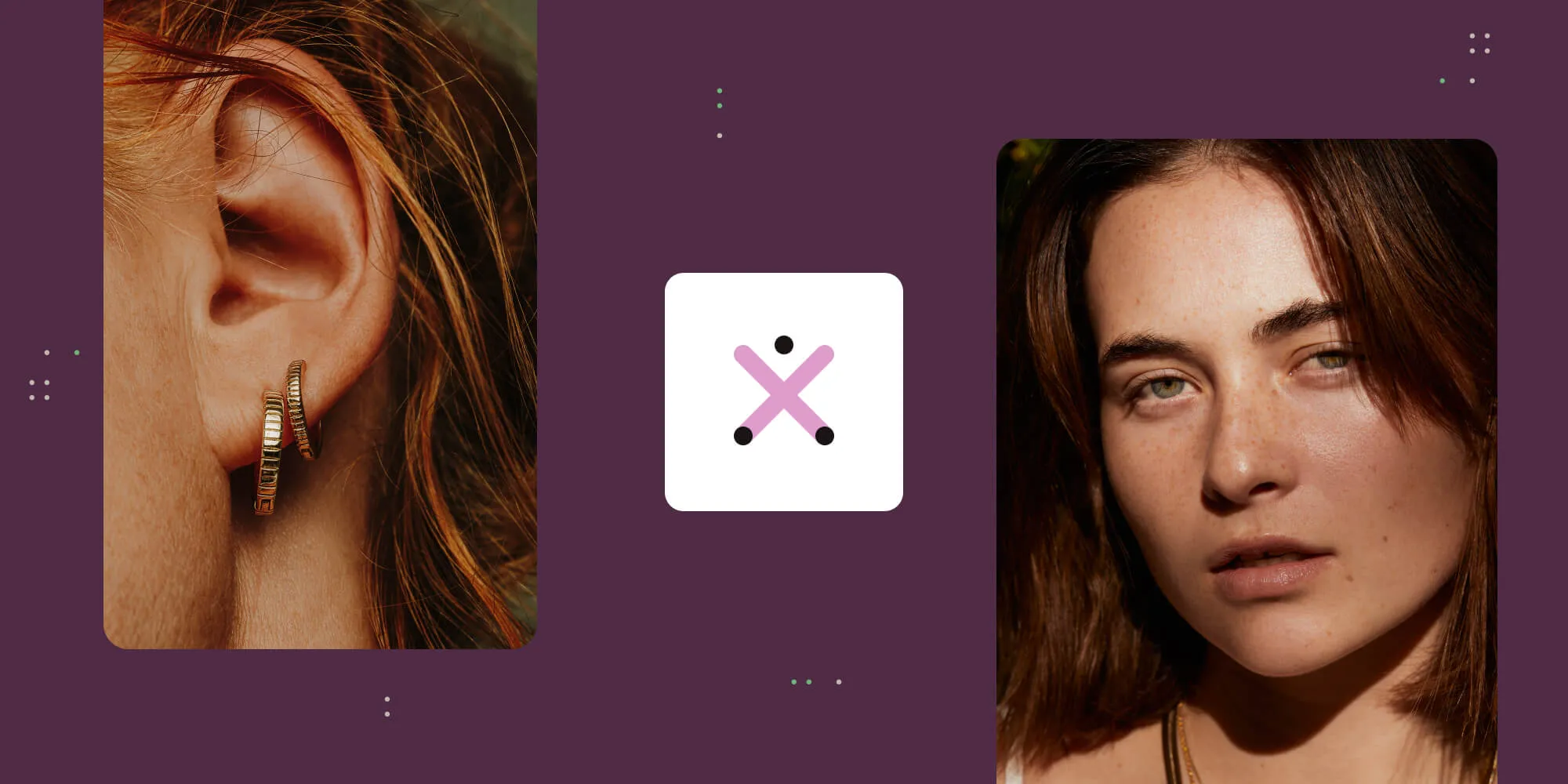
This post unpacks digital accessibility, explaining its importance for users with diverse needs and legal compliance. It breaks down key accessibility standards (like WCAG and PDF/UA), laws (such as the ADA and EAA), and testing methods (including VPAT). Learn how to design inclusive PDFs and user interfaces (UIs) that adapt to all users, with practical insights from Nutrient’s approach to accessible product development.
Accessibility can sound intimidating and complex — like something only experts or compliance officers worry about. But it’s really about one simple thing: making sure digital products are accessible to everyone.
This post will unpack what accessibility actually involves, why it’s growing in importance, and how we think about it at Nutrient — especially since our products revolve around both documents and user interfaces (UIs).
What accessibility means (and what it doesn’t)
Accessibility isn’t just about screen readers or high-contrast interfaces. It’s about removing barriers to ensure everyone can interact with digital products in ways that suit their individual needs and contexts. That could mean a user:
- With a permanent disability, such as a visual or motor impairment
- With a temporary limitation, like an injury
- Using a keyboard instead of a mouse
- Browsing with a screen reader
- Experiencing environmental or situational barriers (e.g. holding a baby, low lighting, slow internet)
It’s about designing digital products so that the interface adapts to the user, and not the other way around.
Why it matters, morally and practically
Yes, building accessible products is the right thing to do. But accessibility is also good product sense. Accessible products are easier to use, more flexible, and more resilient across devices, contexts, and user needs.
And then, of course, there’s the legal layer. Laws around accessibility are becoming more specific, more enforceable, and more global. If your product touches public services, government clients, education, or large enterprises, accessibility matters. But not only in those “obvious” sectors or industries — many private and public organizations worldwide are now forced by law to offer accessible digital services.
Standards, laws, and tests: How they actually work together
Accessibility can be complex, and when we talk about it, we often use many overlapping terms — making it easy to feel confused or overwhelmed. The first step in untangling the topic of accessibility is to understand the difference between standards, laws, and tests.
Standards — The how
Accessibility standards are like blueprints: They’re comprehensive guidelines that explain what accessible design looks like in practice.
WCAG
The most globally recognized standard is WCAG (Web Content Accessibility Guidelines) by W3C. It covers a wide range of recommendations on how to make web content — but also mobile applications, documents, and in general, digital products — accessible.
There are several versions of WCAG currently in use: WCAG 2.0 (2008), 2.1 (2018), and 2.2 (2023). Each version adds new success criteria.
Each WCAG success criterion is assigned a conformance level: A, AA, or AAA.
- Level A — Basic (e.g. images must have alt text)
- Level AA — Widely required (e.g. sufficient color contrast)
- Level AAA — Advanced and often difficult to implement (e.g. sign language for videos)
PDF/UA
PDF/Universal Accessibility is the international standard for accessible PDF documents, formally published as ISO 14289-1:2014. It ensures PDF documents are structured and tagged to support assistive technologies.
EN 301 549
EN 301 549 is a European accessibility standard for ICT products and services. It serves as the technical guide for compliance with the European Accessibility Act (EAA) and covers hardware, software, and digital content. It incorporates WCAG 2.1 Level AA, but includes additional requirements for non-web ICT.
PDF/UA isn’t explicitly required, but it’s recommended for making PDF documents compliant.
Laws — The why
Accessibility laws are legal obligations that require accessibility and determine when, where, and for whom accessibility is required. But they don’t define it on their own. Instead, they reference one or more standards as the criteria to follow.
There are a lot of different accessibility laws across regions and countries, and they all vary a bit in what they cover, to whom they apply, and what standards are used for compliance. Below is an overview of the most prominent ones.
EAA (European Accessibility Act)
EAA is a European directive that requires accessibility across consumer-facing digital products and services. It covers ICT (software, hardware), banking services, e-commerce, websites, mobile apps, documents.
- Applies to: Organizations offering digital products and services to consumers in countries that are part of the European Union.
- Compliance standard: EN 301 549 (incorporates WCAG 2.1 Level AA and aligns with PDF/UA).
The EAA enforcement date is approaching — 28 June 2025. Organizations offering digital products or services in the EU must be compliant by then. Now is the time to prepare.
ADA (Americans with Disabilities Act)
The ADA is a U.S. civil rights law that prohibits discrimination based on disability. While it was written before digital tech, it’s now interpreted to include online accessibility. It covers websites, mobile apps, documents, and public-facing software and services.
- Applies to: State and local governments, private businesses (public accommodations).
- Compliance standard: No specific standard is mandated, but WCAG 2.1 Level AA is widely recognized. PDF/UA is commonly used for ensuring accessible PDF content under ADA compliance.
Under the ADA Title II final rule, state and local governments with populations of 50,000 or more must ensure their websites and mobile apps comply with WCAG 2.1 Level AA by 24 April 2026. Smaller entities have until 26 April 2027.
Section 508 (of the Rehabilitation Act)
Section 508 of the Rehabilitation Act is a U.S. law that requires federal agencies and contractors to provide accessible digital experiences. It covers websites, software, documents, and digital tools.
- Applies to: Federal agencies and their vendors.
- Compliance standard: WCAG 2.0 Level AA is mandated. PDF/UA is also widely used, though not required.
ACA (Accessible Canada Act)
ACA is a Canadian federal law that ensures people with disabilities can access goods, services, employment, and digital technologies. It covers ICT (websites, apps, documents), banking, telecom, and transportation.
- Applies to: Federal institutions and federally regulated private-sector organizations (e.g. banks, telecoms, transportation).
- Compliance standard: No official mandate, but WCAG 2.1 Level AA is widely used, along with PDF/UA for documents.
Equality Act of 2010
The Equality Act of 2010 is a UK law requires equal access and reasonable adjustments for people with disabilities. It covers digital services and content — websites, mobile apps, documents.
- Applies to: Public and private sector organizations in the UK.
- Compliance standard: WCAG 2.1 Level AA is widely adopted as the industry norm, though not mandated.
Tests — The proof
Accessibility tests are tools, reports, or processes used to evaluate whether a product meets the standard.
Even though there are several ways of testing how accessible a digital product is — e.g. manual testing; using assistive technology to test real live use cases; or automated testing with tools such as Axe, Lighthouse, and WAVE — the most commonly used test is Voluntary Product Accessibility Template (VPAT).
This is a free, standardized self-assessment template/document that translates accessibility requirements and standards into actionable testing criteria for evaluating products and services.
There are four types of VPAT:
- VPAT WCAG
- VPAT 508
- VPAT EU (EN 301 549)
- VPAT INT (International Edition — combines the others)
Two layers of accessibility: PDF and UI
Laws don’t invent accessibility definitions — they point to standards. And when you need to show compliance, you do it through audits or reports like a VPAT.
At Nutrient, we’re in a unique position. We don’t just build user interfaces — we help people interact with documents. That means we look at accessibility through two layers:
- The PDF document itself — Ensuring it’s properly tagged, structured, and readable
- The user interface around it — The toolbars, menus, navigation, and controls.
An accessible document without an accessible viewer is still a bad experience, and vice versa. Both matter.
What accessibility looks like in practice
Accessibility isn’t one big feature, rather, it’s a collection of details done right. Aspects of accessibility can be explained, grouped, and categorized in different ways — whether across standards or by internal frameworks. But in general, these are the most common and important aspects of accessibility of a PDF document and the surrounding UI:
- Structure — PDF tags, heading hierarchy, reading order, metadata
- Interaction — Keyboard navigation, logical tab order, focus indicators
- Understanding — Alt text for images, labels for buttons, descriptive links
- Visual clarity — Sufficient color contrast, readable/scalable text, dark mode
- Flexibility — Support for zoom, theming, and user customization
Most of these aren’t flashy and most users won’t even notice them. But for the ones who need them? It’s everything.
Progress, not perfection
Accessibility is always evolving — novel needs are continuously being recognized, and standards like WCAG or PDF/UA are trying to keep up — and that’s a good thing, since we all get the chance to make more products available to more users.
But at the same time, for the software industry, this translates to neverending work. That’s why it’s important to remember: No product will likely ever be 100 percent accessible. But we can keep improving and striving toward that goal. And at Nutrient, we are.
Where we are today
We support many accessibility features across our products — both with PDF rendering and our UI components — including: auto-tagging, alternative text, screen reader compatibility, and proper color contrast. A good overview of our support can be found in our blog post on understanding PDF accessibility. And for more information on accessibility at Nutrient, check out our related blog posts.
Conclusion
Accessibility matters because it ensures everyone can use a digital product — regardless of their abilities, environment, or circumstances. And it’s a topic growing in relevance, as governments and legislators keep tightening laws worldwide.
It’s a complex topic, but it’s not complicated. Accessibility has a lot of moving parts, but once we understand the parts — specifically laws, standards, and testing — accessibility starts to feel familiar and natural.
And we exist in a great moment in time when more and more businesses are taking accessibility seriously and building products that include everyone.
Ready to make your digital products truly accessible? Get in touch to learn how Nutrient’s tools can help you meet accessibility standards and create inclusive experiences for all users.