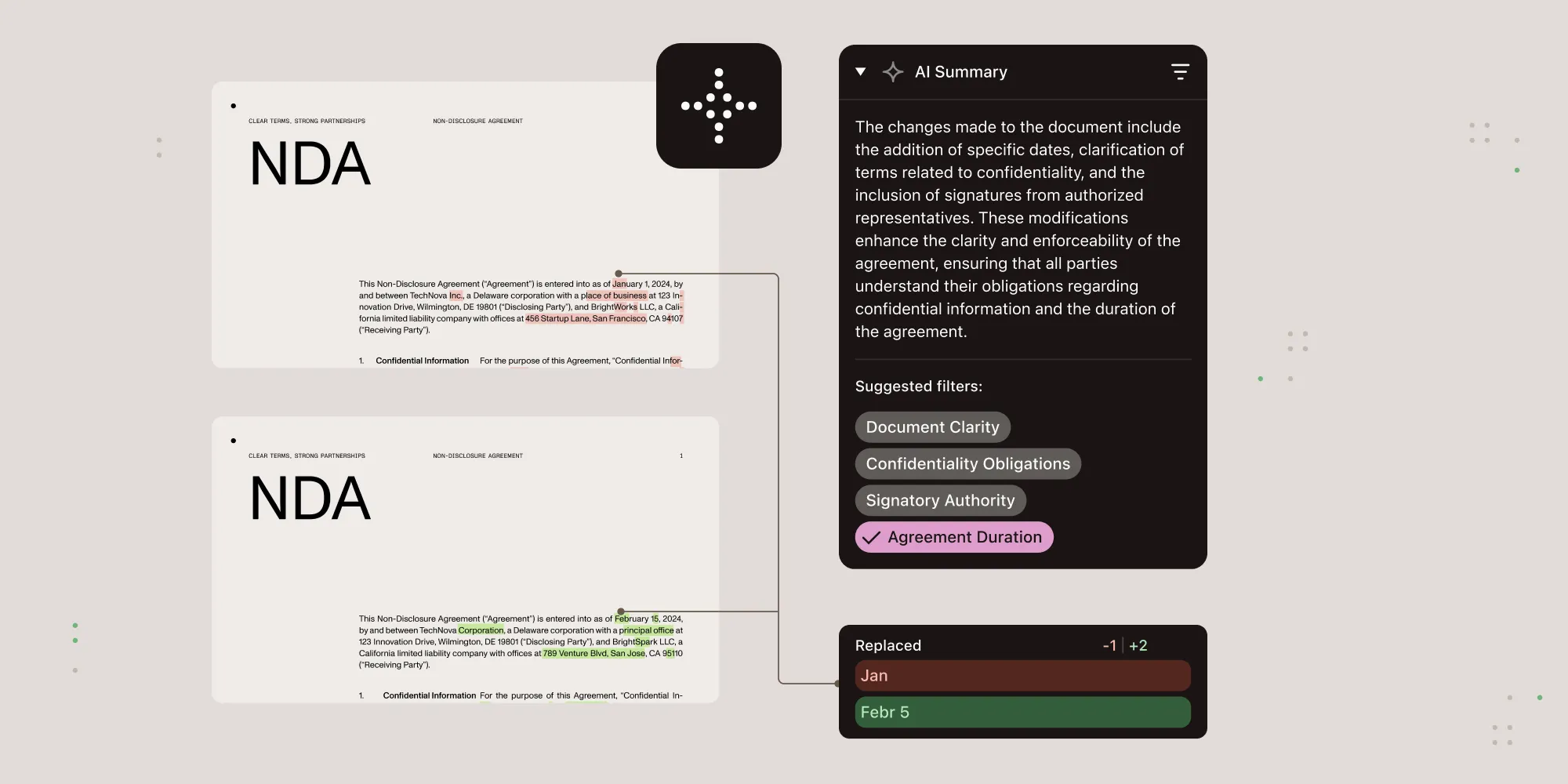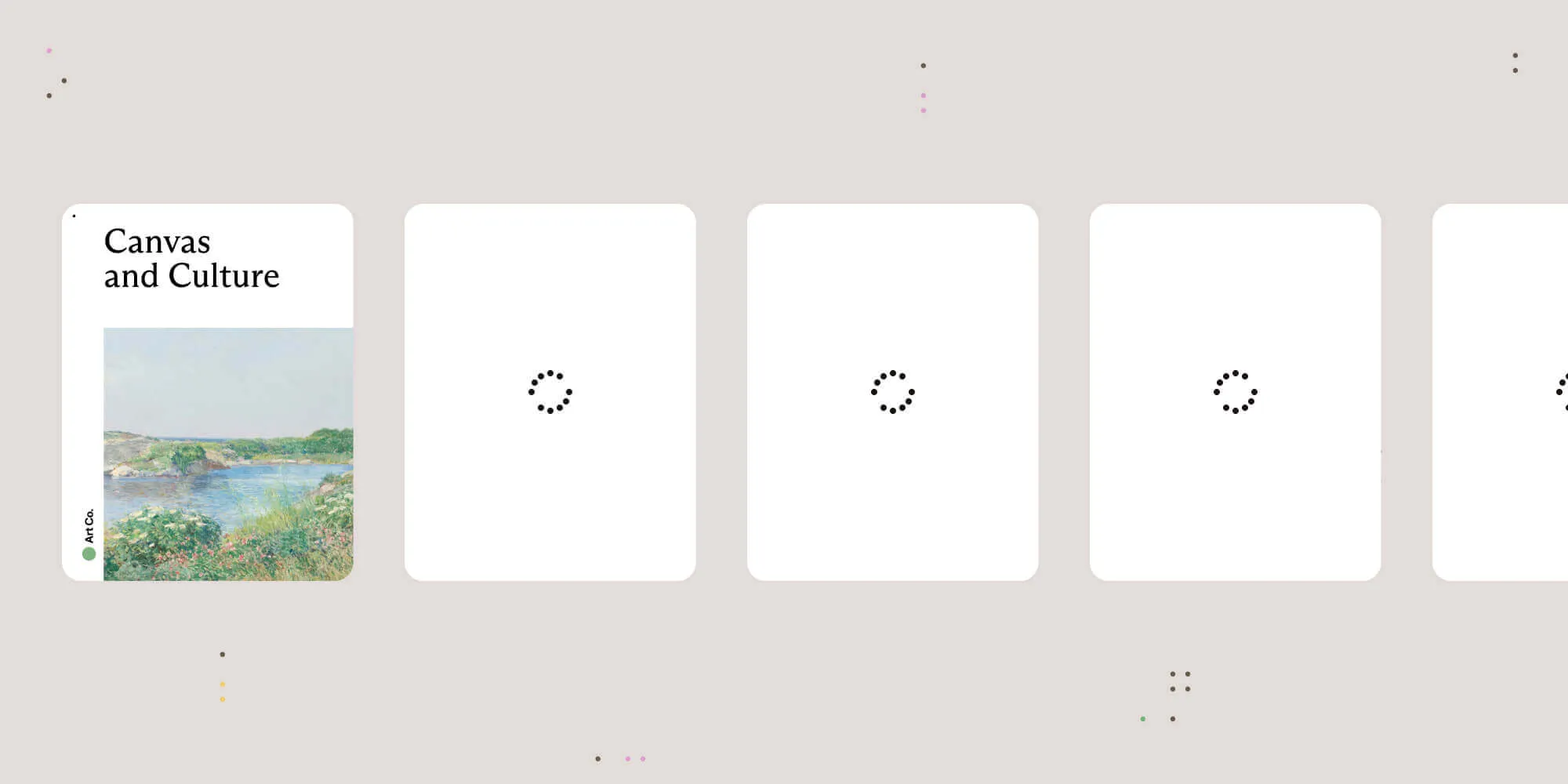Document Engine: Advanced document processing
Table of contents
We’re beginning the year with an overhaul of our key server products, and today we’re excited to announce Document Engine — a new server-side product designed for headless document processing and pairing with our client-side SDKs to unlock server-side document streaming and real-time collaboration in frontend apps. Our aim is to enhance the client experience and improve licensing, while also providing clearer options for server-side processing and SDK setups.
This blog is essential for customers of our Processor, Server, and Web Server-Backed SDKs (the latter now replaced by Web SDK and Document Engine), as well as anyone interested in understanding our server-side processing.
What happened?
Previously, we had two separate products:
- Processor — A headless document processor operating entirely server-side, and not requiring any frontend. It has been widely used for tasks like OCR, redaction, document compression, format conversion, and other operations that don’t need user interaction via a user interface (UI). Processor operates in a simple “data in-data out” mode, without storing any information on the server.
- Server — A server-side product designed for efficient document processing, streaming, and collaboration, enhancing our SDK product offerings. It’s ideal for scenarios where client-side document editing is insufficient, such as when enabling real-time document collaboration or speeding up document rendering for large documents through streaming. Unlike Processor, Server maintains documents and transitional states on the server.
Traditionally, Processor was provided for headless document processing, while Server was used for UI-based applications utilizing our SDK products (Web SDK, Android SDK, iOS SDK, etc.). This approach often led to confusion among our customers who sometimes sought the benefits of both products. Additionally, the licensing terms weren’t immediately clear.
That’s why we decided to merge Processor and Server into a single product: Document Engine. This new product can operate as a plug-and-play document processor within your server infrastructure or be paired with any Nutrient client-side SDK. All this together brings clear benefits for new and existing customers, including:
- The convenience of having both Processor and Server functionalities within a single "box."
- A streamlined Web SDK offering, eliminating the distinction between Standalone and Server-Backed options.
- The simplified configuration of components.
- A reference architecture that enhances clarity and flexibility in setup and deployment options.
Operational modes and licensing
Below is a chart illustrating the features of headless and SDK-paired operation modes. For comparison, we’ve included a pure client-side application not utilizing Document Engine, using our Web SDK as an example.
| Headless Document Engine | Document Engine + Web SDK | Standalone Web SDK | |
|---|---|---|---|
| SDK for In-Browser UI | |||
| Backend Processing | |||
| Minimized Computation and Memory Load for In-Browser Applications | |||
| High-Performance PDF Processing for Documents with Large File Sizes | |||
| Server-Side Document Rendering | |||
| Backend OCR, Document Redaction, Data Extraction | |||
| Backend PDF Generation, Editing, Conversion, and Processing | |||
| Real-Time Collaboration on Documents | |||
| Permission-Based Document Management and Sharing |
As you can see, pairing Document Engine with our client-side SDKs is the best way to achieve a complete user experience.
When integrated with the Web SDK, Document Engine enhances the performance of your frontend applications. It eliminates the need to download documents for client-side processing and enables collaborative workflows. Additionally, it facilitates server-side processing for functionalities such as OCR, document generation, and file conversion.
Below is a list of the available Document Engine components, varying according to its operation mode. We’ve also included the standalone Web SDK in this chart to clearly illustrate the difference between using a 100 percent client-side SDK and pairing it with Document Engine.
Available Components
✅ = Available via Web SDK UI + API
⚙️ = Available programmatically via Document Engine API only
❌ = Not available
| Component | Headless Document Engine | Web SDK + Document Engine | Standalone Web SDK |
|---|---|---|---|
| Document Engine Connector | |||
| Viewer | |||
| Form Filling | |||
| Annotations | |||
| Electronic Signatures | |||
| Digital Signatures | |||
| Document Editor | |||
| Instant Collaboration | |||
| Comments and Replies | |||
| Form Creator | |||
| Redaction | |||
| OCR | |||
| Data Extraction API | |||
| Measurement Tools | |||
| Compression | |||
| Linearization | |||
| PDF/A | |||
| HTML-to-PDF Conversion | |||
| Office File Conversion | |||
| Office Templating | |||
| Image-to-PDF Conversion |
Document Engine deployment options
Merging the Processor and Server products into Document Engine isn’t the only change in this overhaul; significant additions were made to the deployment options. More specifically, we’ve introduced the Nutrient-managed deployment option, along with the standard self-hosted and public API deployments:
- Managed (Nutrient) — Suited for those seeking infrastructure simplicity, this option involves Nutrient handling deployment and operation in the cloud. Managed Document Engine removes the need for clients to set up and manage their infrastructure, offering services to manage it using various public cloud providers. Clients maintain ownership of their cloud instance license in public clouds, ensuring exclusive use.
- Self-hosted — This option is ideal for organizations with their own infrastructure design and operations capabilities. We provide a recommended setup example (reference infrastructure), as if we were setting it up ourselves, for clients to implement in their infrastructure.
Transitioning current Processor and Server customers to Document Engine
For the migration of existing customers, we created two guides:
- Migrating to Document Engine from Processor →
- Migrating to Document Engine from Server (including Web Server-Backed) →
All existing licenses for Processor and Server will continue to operate as before. We’ll reach out to all our current customers to exchange their licenses for new ones, ensuring the same capabilities are maintained without any changes or limitations to the customer experience.
Wrapping up
With the launch of Document Engine, we aim to simplify the integration of client-side and server-backed functionalities across our SDK offerings, including web, mobile, and hybrid products. Furthermore, we’re committed to enhancing the deployment options for our customers to ensure a seamless setup process without the need for them to worry about infrastructure.
Should you have any inquiries about the transition or about Document Engine’s capabilities, don’t hesitate to reach out to our Support team or Sales representatives. We’re always eager to assist with any questions you may have.