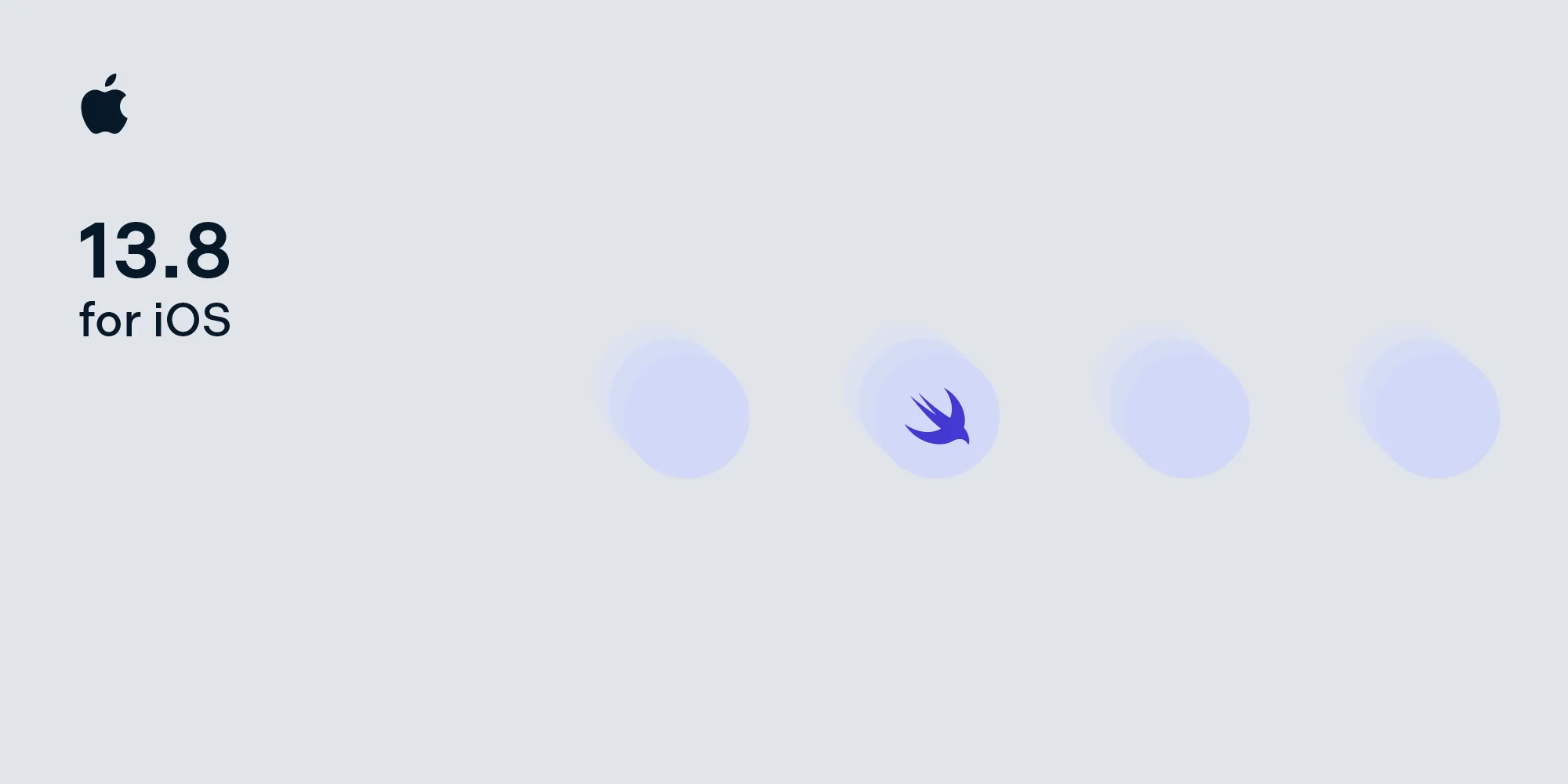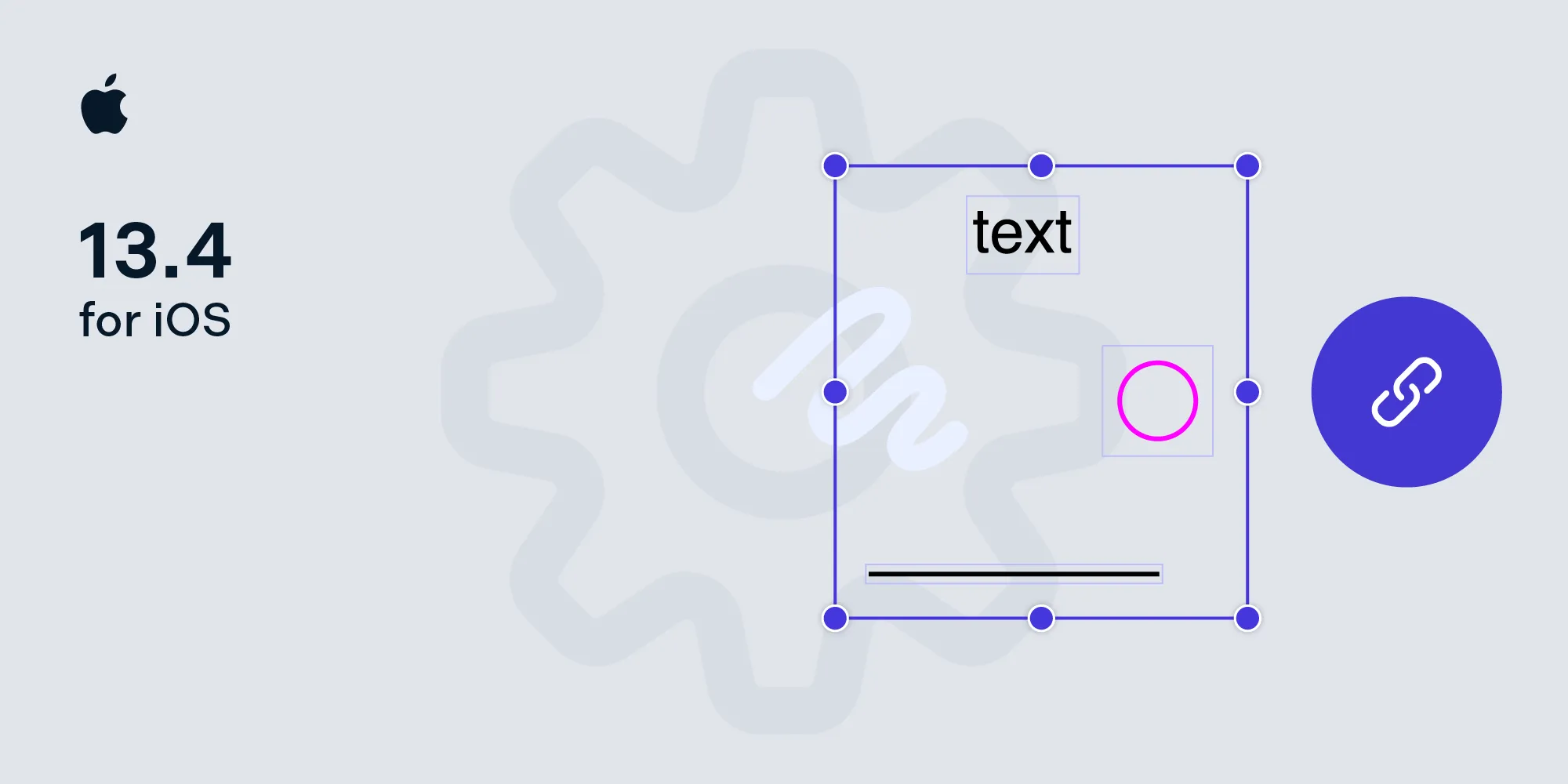Nutrient SDK 14.2: iOS 18.1 features
Table of contents

With the release of iOS 18.1, Apple brings new, powerful features designed to elevate the way users interact with content on their devices. On the heels of our initial support for iOS 18, we’re thrilled to introduce the next evolution of Nutrient iOS SDK, version 14.2, featuring support for Writing Tools and Translate, along with continued improvements to our integrations with Apple’s native system text selection.
This release builds upon our commitment to delivering tools that empower developers to stay at the forefront of innovation — bridging Apple’s latest advancements with the seamless, intuitive experiences your users expect.
New features for Nutrient iOS SDK 14.2
Keep reading to find out what’s new in this version of our iOS SDK.
Writing Tools: Powered by Apple Intelligence
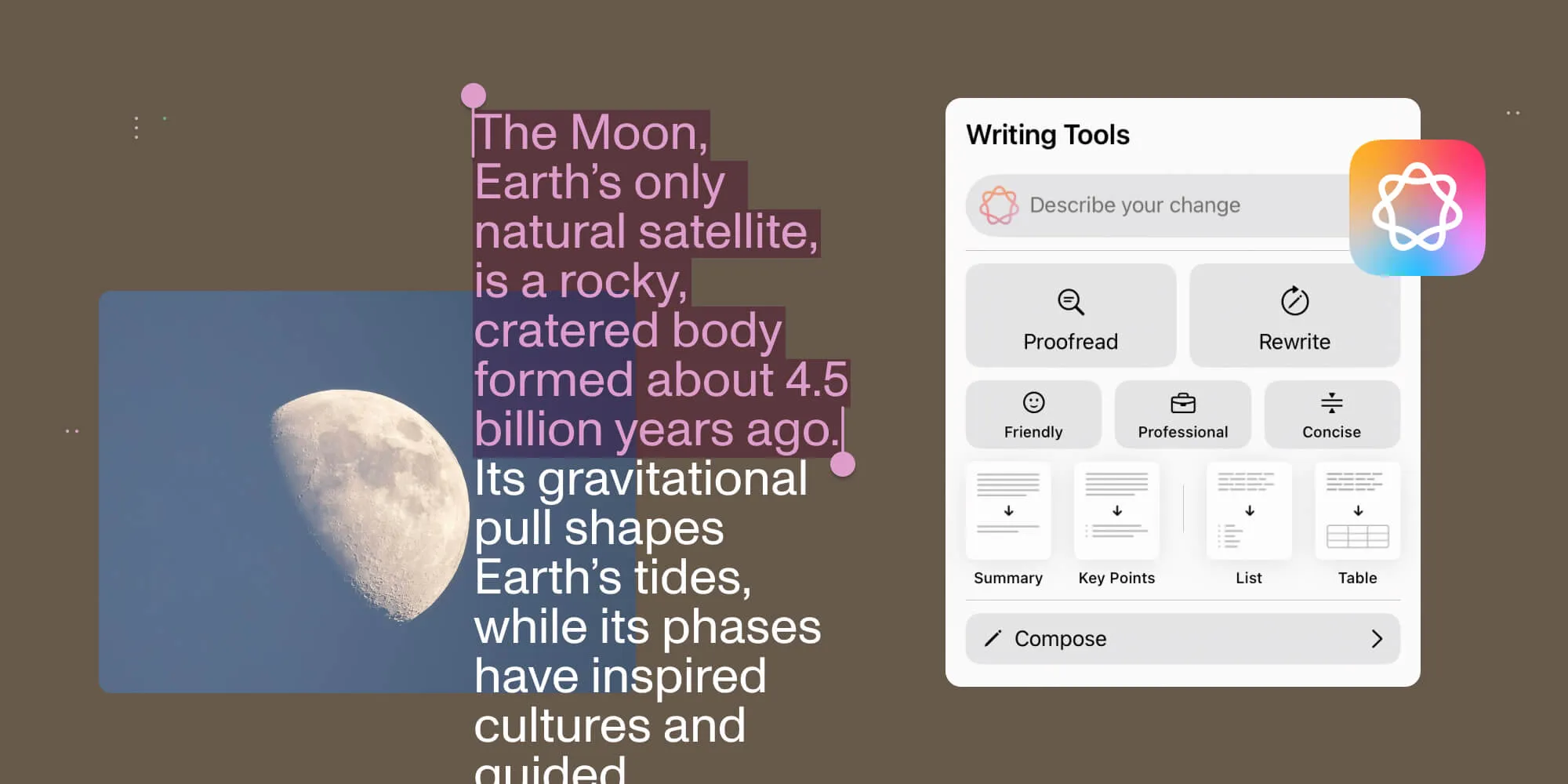
Apple’s Writing Tools offer a new level of assistance in text review and refinement, leveraging Apple Intelligence to make proofreading and summarization effortless. You can leverage this integration, in combination with our iOS SDK content editing capabilities, to fully empower your users to produce clear, polished content — directly within your app.
Note: Due to regional restrictions(opens in a new tab), Apple Intelligence will initially be unavailable in the EU and China.
Benefits of Writing Tools
- Enhanced clarity — Writing Tools elevate content readability, supporting users in clearly summarizing blocks of text.
- Increased productivity — By minimizing manual revision needs, Writing Tools help users work faster and smarter.
- Early adoption advantage — Apple’s latest features, adopted as soon as they’re available, help you keep your app in sync with the latest iOS capabilities, placing your app on the cutting edge of mobile technology.
Translate: Seamless document translation
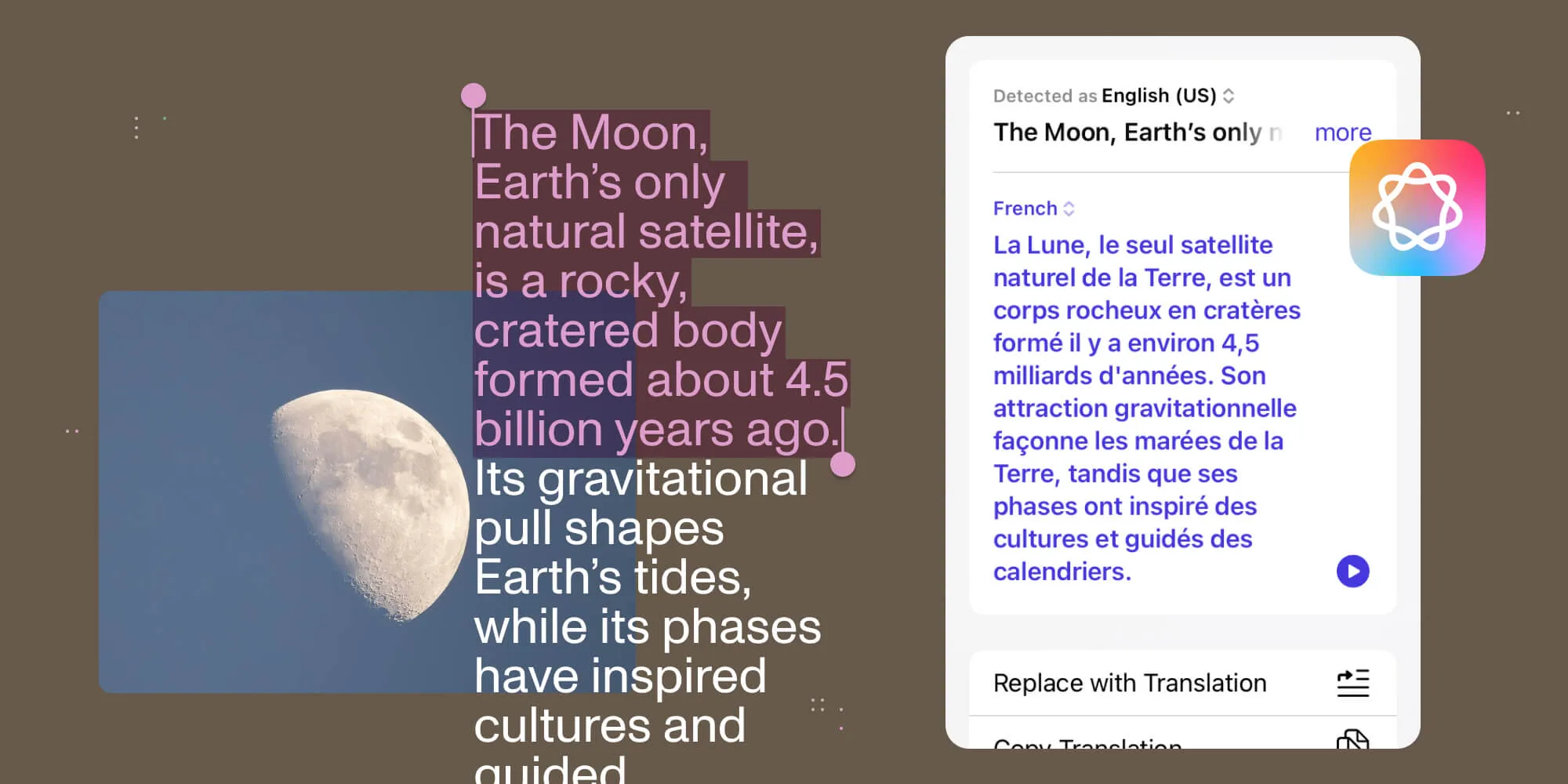
Apple’s Translate introduces native, instant translation within documents, eliminating the need for external tools. By selecting text and choosing Translate, users see an immediate, accurate translation displayed in-app — ideal for cross-language collaboration and communication.
Benefits of Translate
- Effortless, in-app translation — Translate streamlines content conversion, making global collaboration more seamless than ever.
- Improved efficiency — No need to copy, paste, or switch between applications; everything happens within your app.
- Increased accessibility — Translate brings multilingual support directly into the app, ensuring content reaches diverse audiences effortlessly.
Native system text selection: A smoother experience
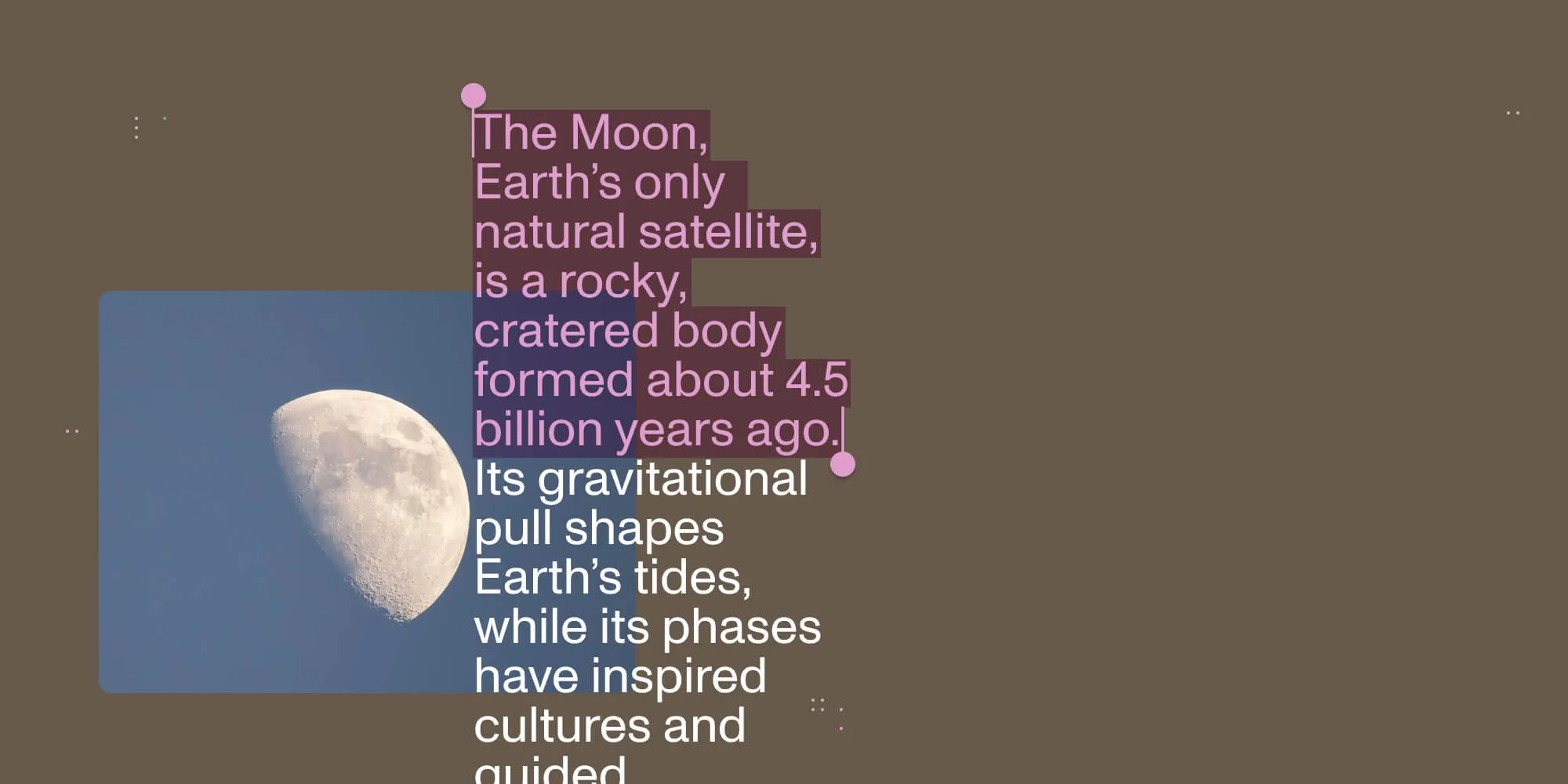
To fully support Writing Tools and Translate, and to provide a more fluid and intuitive text selection experience, we’ve continued to make ongoing improvements to our text selection functionality and fully migrated to Apple’s native text selection system.
This update is especially beneficial for customers of our visionOS SDK, offering more consistent and natural text interaction across Apple’s ecosystem.
Benefits of native system text selection
- Seamless iOS integration — Native text selection offers the consistent behavior iOS users are accustomed to, enhancing familiarity and ease of use.
- Cross-platform consistency — This upgrade enhances usability across platforms, particularly improving the experience on visionOS.
- Enhanced user experience — A more intuitive and responsive text selection mechanism gives users better control, making interactions with documents feel smooth and reliable.
Our commitment to the latest iOS features
At Nutrient, our goal is to provide developers with the tools needed to create exceptional apps while remaining on the leading edge of Apple’s advancements. Here’s why this matters:
- Innovation — Adopting Apple’s latest features as they become available ensures your apps stay competitive, innovative, and up to date.
- Clarity and accessibility — Features like Writing Tools and Translate make your app more accessible and understandable, engaging a wider audience.
- Efficiency — By integrating these productivity-boosting tools, we support users in spending less time on manual processes and more time on meaningful work.
Discover the new Nutrient SDK
We’re excited to see how you bring these new capabilities to life. Visit our documentation and changelog for full implementation details, and reach out to our team for questions or feedback — we’re here to help.
With Nutrient, you’re not just creating apps—you’re building experiences that define the future of mobile.