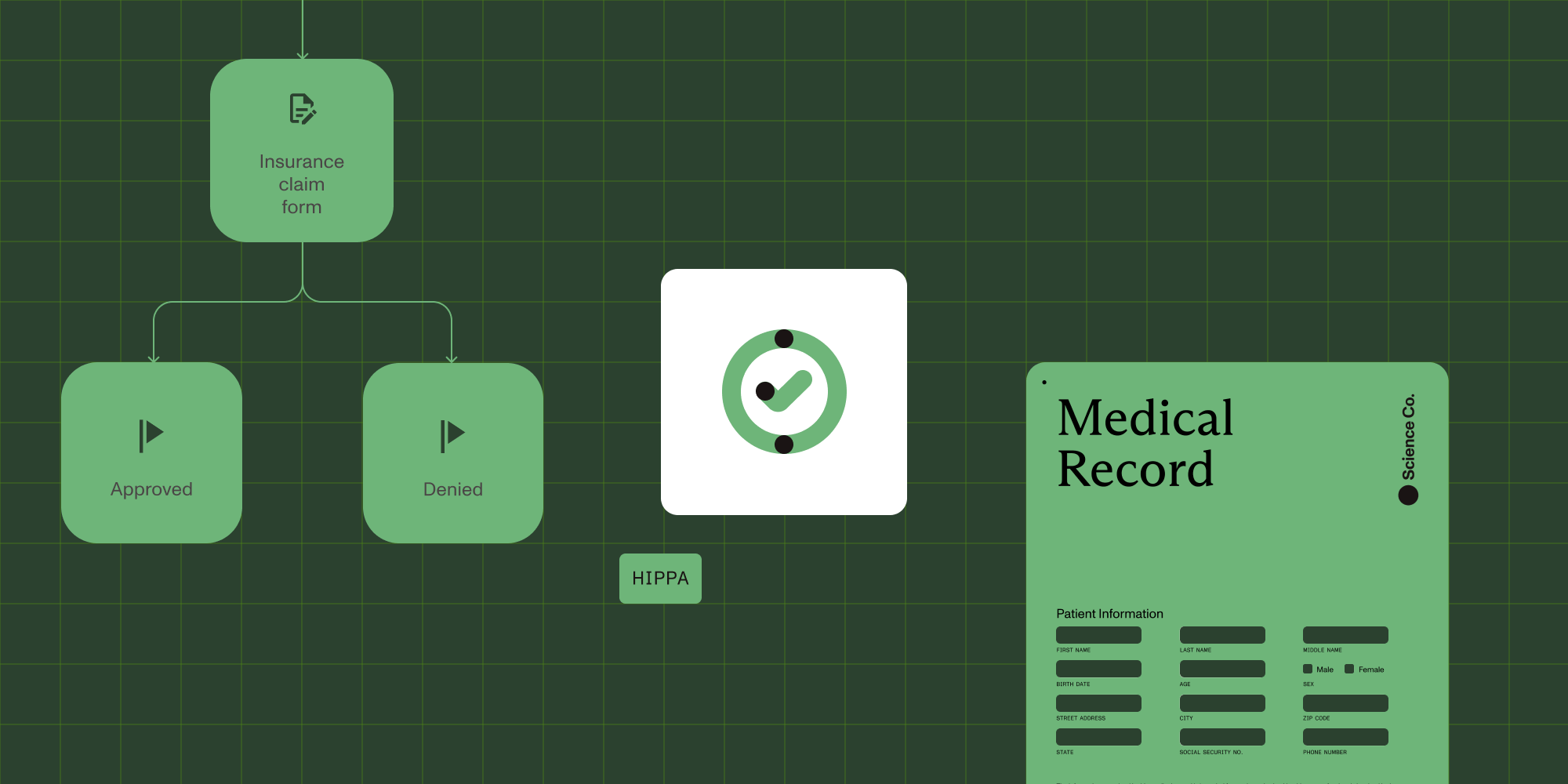
Nutrient lets you update content, adjust layouts, and remove sensitive data directly in your app — with full audit trails and version control.
Update text, fix errors, or make wording changes without exporting or reuploading files.
Insert, remove, or restructure pages automatically as part of your process flow.
Permanently remove sensitive content and log every change for full audit compliance.
Apply policy revisions, legal changes, or SOP edits while tracking versions over time.

KEY FEATURES
Make inline changes, adjust structure, and manage redactions without switching tools — with full version history and audit support.
Edit text, images, and layout directly inside your document — no external editor required.
Reorder, duplicate, insert, or remove pages seamlessly within your workflow task.
Permanently redact or hide sensitive information and maintain a fully auditable log of changes.
Record every edit, revert to previous versions, and maintain a clear audit trail of document evolution.
Automatically route edited documents to reviewers, archives, or other systems, with no manual handoff.
Work with DOCX, PDF, and Office file edits in context — keeping fidelity and workflow consistency intact.
PROVEN AT SCALE
Replaced paper‑and‑email processes with Nutrient Workflow to automate multilevel asset acquisitions across six Latin American offices — handling 236 requests to date.
Digitized capital finance approvals and compliance tracking. 150 employees now process hundreds of projects with SAP integration, full SOX compliance, and approvals that complete in a single day instead of weeks.
Digitized departmental purchase requests, billing workflows, and signature cycles — enabling faculty and staff to submit and approve in hours, not days.
AI DATA EXTRACTION
We’re excited to introduce AI Data Extraction, a new capability in Nutrient Workflow that automates the extraction of critical data from PDFs and other documents.

INTEGRATIONS AND DEPLOYMENT
Built to connect, built to scale — without brittle integrations or vendor lock-in.
| Native integrations | Flexible deployment models |
|---|---|
| SharePoint and Exchange | Cloud |
| SAP, SQL Server, Deltek | Private cloud |
| Salesforce, HubSpot | Self-managed/on-premises |
| Email, SFTP, monitored inboxes | Hybrid deployments |
| Power Automate, Zapier, AWS Lambda | |
Take full ownership of your document updates — without leaving your automation environment.
Update text, structure, and formatting without jumping between tools or triggering version chaos.
Every change is logged, timestamped, and tied to a user — simplifying reviews and audits.
Policies, SOPs, and contracts evolve — Nutrient helps you keep them current without disruption.
Support high-volume editing with role-based access, content locking, and traceability by design.
FREE TRIAL
In-workflow editing means you can update documents — including text, pages, and formatting — directly inside your approval or routing process, without downloading or switching apps. Nutrient lets teams make these changes securely and with full traceability.
Yes. Nutrient includes built-in redaction tools that let you permanently remove sensitive data. Every redaction is logged with user, timestamp, and version history for audit compliance.
You can update text, insert or delete pages, reorder content, and apply structural changes — all without leaving the platform. Nutrient also supports editing locked sections (with permissions), and tracks all changes made.
Absolutely. Every change — from a redaction to a text update — is recorded with user details, timestamps, and versioning. You can easily review or export change history for compliance or internal auditing.
Nutrient supports editing of PDF files, including those with form fields, annotations, and secure permissions. Additional support for other document formats may vary based on workflow configuration.
Yes. You can configure role-based permissions to control who can view, edit, redact, or lock sections of a document — so the right people have the right level of access.