
Nutrient Workflow replaces onboarding checklists and email chains with a streamlined, secure process that brings people into your organization faster — and keeps you audit-ready every step of the way.
Create structured intake forms for tax forms, emergency contacts, NDAs, policy acknowledgments, and more.
Send tasks to HR, IT, legal, or operations based on location, job role, or employee type.
Trigger IT requests for laptops, badges, email accounts, and system permissions — all from a single workflow.
Monitor status in real time — see who’s submitted, who’s approved, and what’s missing.
Capture digital sign-offs for handbooks, compliance documents, or safety protocols — with timestamped records.
Keep documents, forms, and approvals in a centralized, permission-controlled location.
HOW WE HELP
Nutrient helps HR and operations teams deliver consistent, compliant, and fast onboarding — without relying on scattered tools or IT bottlenecks.
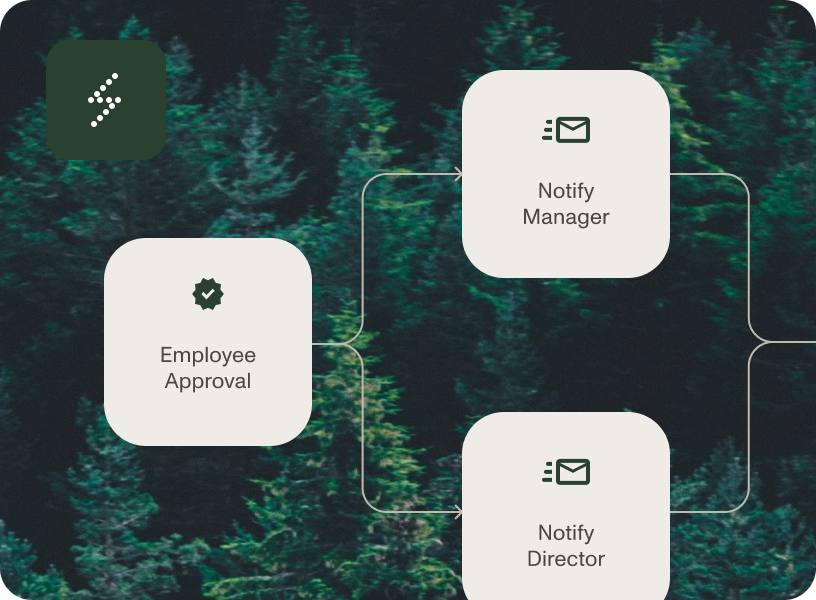
Automate handoffs between departments and eliminate manual followups.
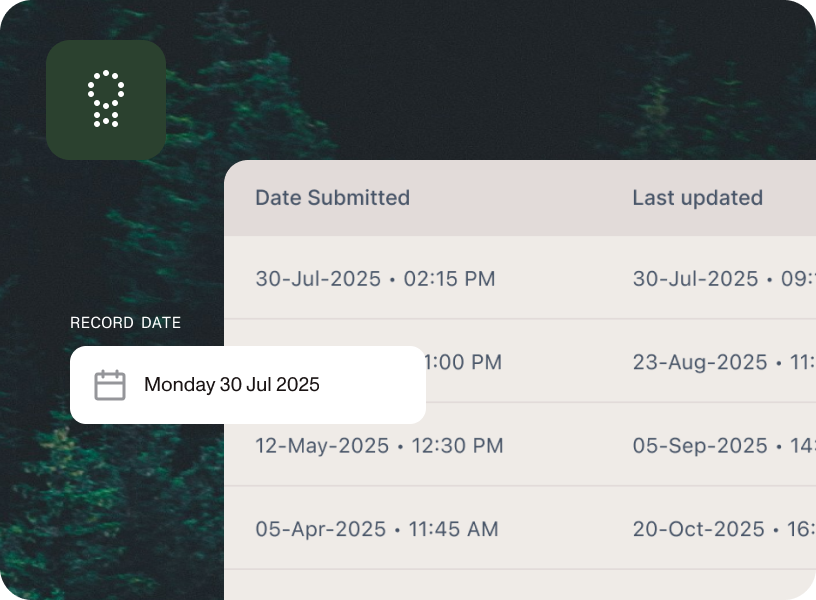
Capture every form, approval, and sign-off with timestamps, history, and version control.
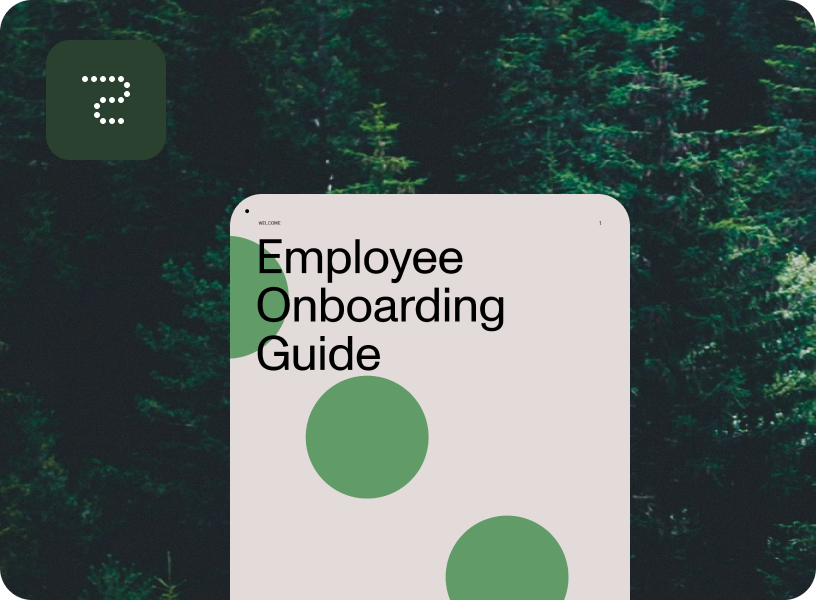
Create smooth onboarding experiences for employees, contractors, interns, or volunteers — no developer time required.
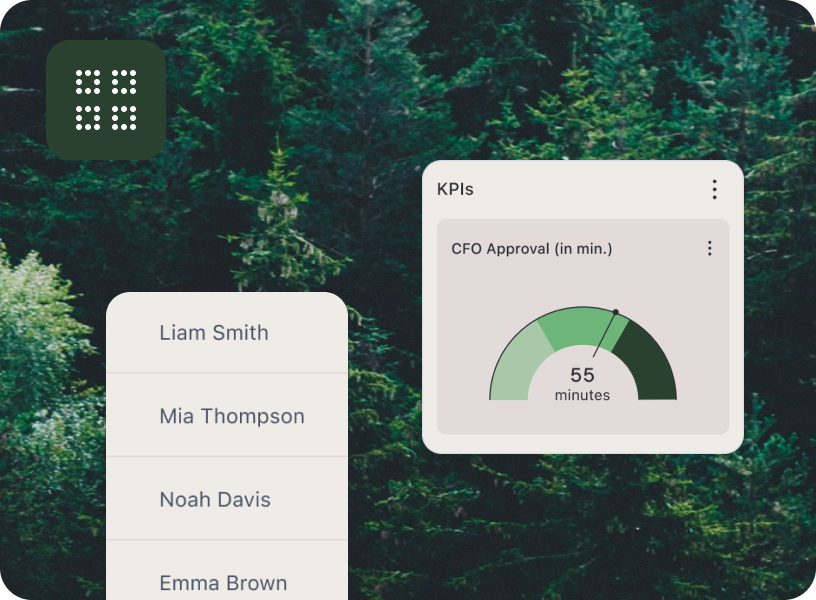
Whether it’s HR, IT, or department heads — everyone can see what’s needed, what’s done, and what’s next.
Watch a quick walkthrough of Nutrient Workflow — from drag-and-drop design to real-time routing and approval.

FREE TEMPLATES
NDAs, vendor agreements, MSAs, SOWs — use ready-made templates to standardize your contract review process.
INTEGRATIONS AND DEPLOYMENT
Built to connect, built to scale — without brittle integrations or vendor lock-in.
| Native integrations |
|---|
| SharePoint and Exchange |
| SAP, SQL Server, Deltek |
| Salesforce, HubSpot |
| Email, SFTP, monitored inboxes |
| Power Automate, Zapier, AWS Lambda |
| Flexible deployment models |
|---|
| Cloud |
| Private cloud |
| Self-managed/on-premises |
| Hybrid deployments |
Onboarding shouldn’t depend on spreadsheets and crossed fingers. Nutrient makes it structured, trackable, and tailored to your team.
Route approvals and tasks across HR, IT, facilities, and operations — with role-based logic and visibility.
Standardize repeatable workflows, reduce friction, and help new team members hit the ground running.
Log every sign-off, timestamp, and version — and export what you need for audits or internal reviews.
Create onboarding flows that fit your organization, not someone else’s playbook.
PROVEN AT SCALE
Automated new hire onboarding, cutting cycle times by 3–5 days. Now runs 25 processes across HR and IT, handling 400–500 monthly requests from 900 employees across 170+ clinics — with full visibility and centralized control.
Scaled from 30–40 workflows in year one to more than 50 today — processing 15,000+ requests annually. Cut invoice approvals from 15 days to less than a day, while streamlining HR, finance, and client onboarding processes.
Eliminated paper-based vendor onboarding and departmental requests. Gained full visibility into process status, reduced backlogs drastically, and improved departmental efficiency.
Explore Nutrient’s new agentic workflow capabilities — purpose-built AI agents that generate forms, evaluate policies, and accelerate decisions at scale.
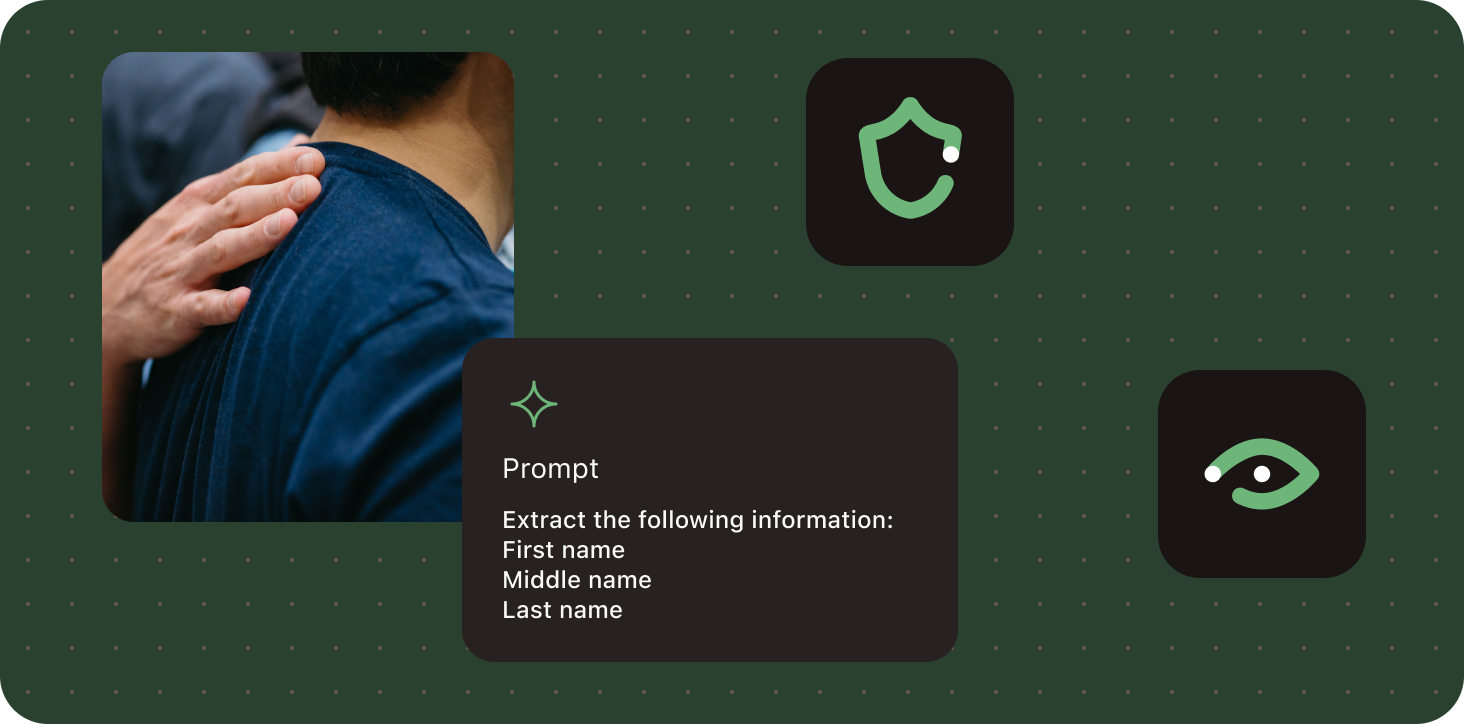
See how Nutrient’s platform adapts to your industry’s workflows, regulations, and teams.
Onboard staff and contractors while ensuring compliance with safety and credentialing policies.
free trial
An onboarding workflow is a repeatable process for bringing new hires, contractors, or volunteers into your organization. It typically includes collecting forms, assigning equipment, verifying compliance, and routing approvals. Nutrient automates this entire process — with full visibility, accountability, and customization.
Yes. You can build separate workflows for different roles, departments, or employment types — each with tailored steps, forms, and routing logic.
You can require digital sign-offs for employee handbooks, safety documents, or compliance protocols — all with timestamped records and exportable audit logs.
Absolutely. Nutrient routes tasks to any stakeholder — including HR, IT, legal, or operations — based on role, department, or location. It’s ideal for provisioning accounts, assigning equipment, or scheduling training.
Yes. The Nutrient mobile app lets users fill out forms, upload documents, and complete tasks from their phone — perfect for field workers, contractors, or hybrid employees.
Nutrient’s built-in reporting dashboard lets you view completion rates, pending tasks, overdue approvals, and more — all filterable by role, team, or location.