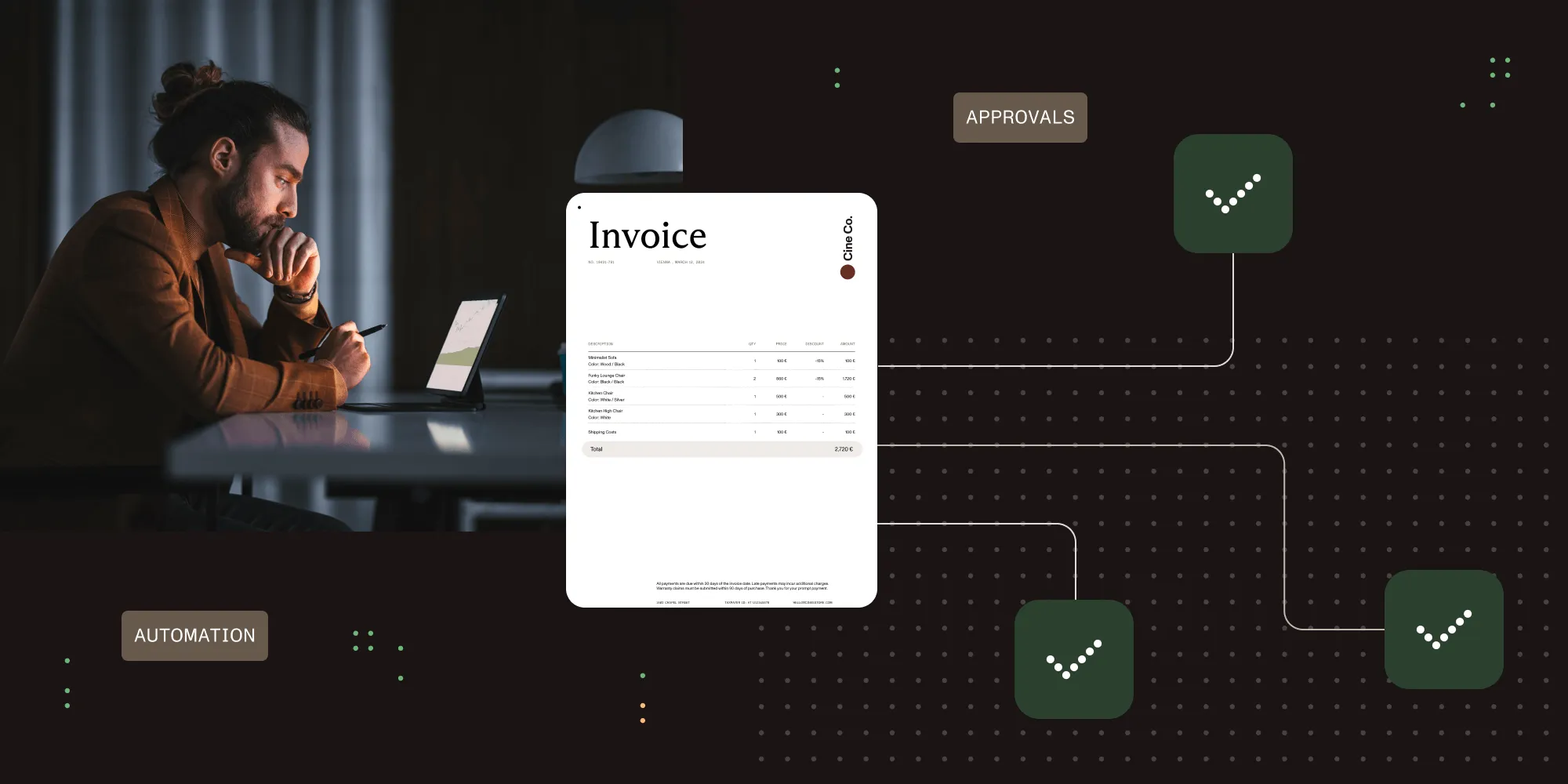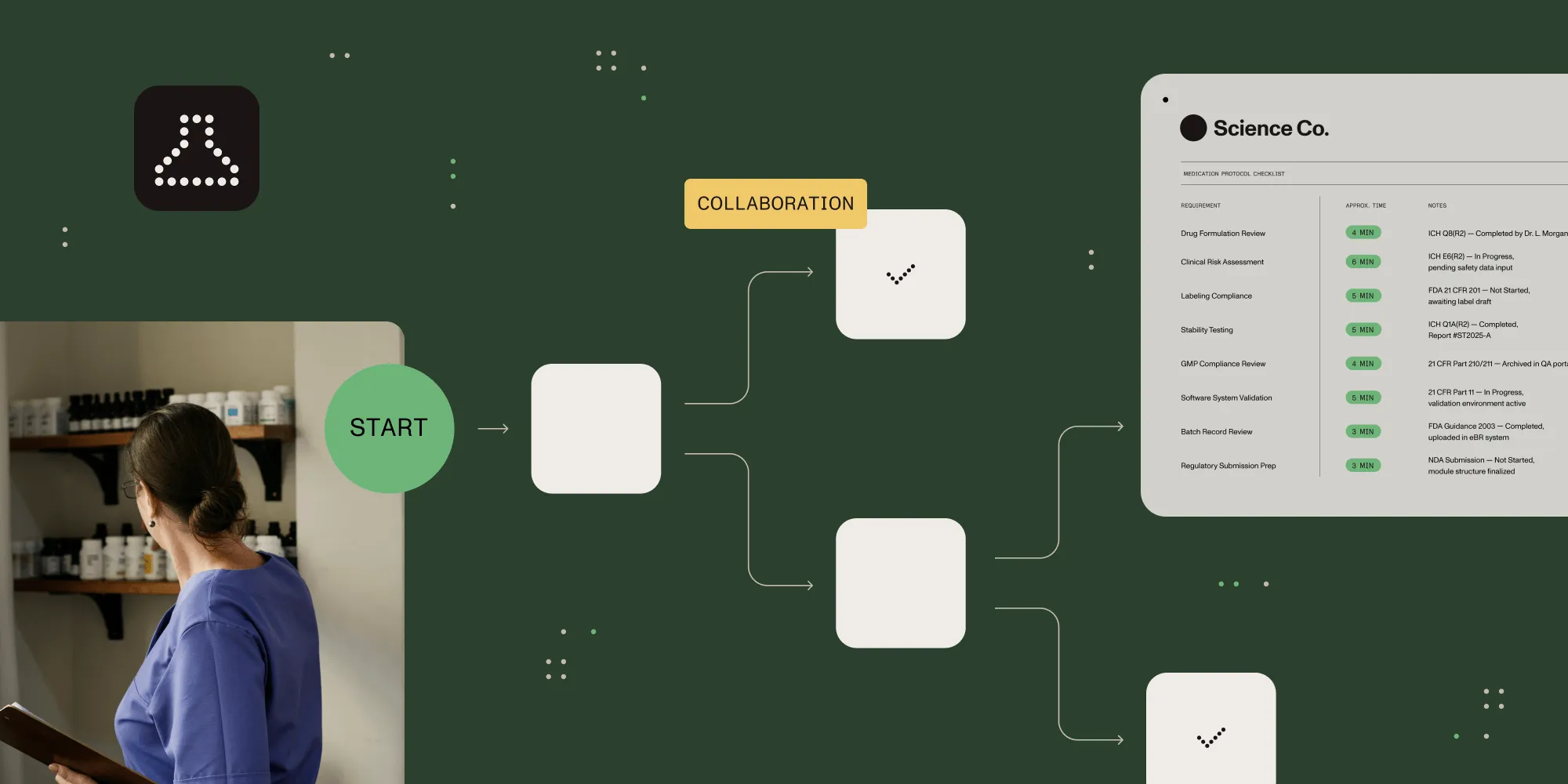A Guide to Understanding Agile Workflows

There are good reasons why so many companies are shifting to agile workflows.
With the pace of business moving faster than ever, you need a way to accommodate your need for continued growth. That means ensuring you recognize the need to change your current business processes. In addition, you need a way to capture the shifting demands of consumers and the way technology impacts your day-to-day operations. It’s one reason so many companies are shifting to agile workflows to get things done.
What is an Agile Workflow?
An agile workflow is a series of steps involved in developing a product. Instead of occurring in one long sequential flow, the project gets broken down into a series of iterations. Multiple teams get involved during each phase and complete designated tasks during a specific sprint.
There are various types of agile workflows available, as shown below.
Feature Driven Development (FDD)
This form of agile workflow is often used in system development to create or modify features. FDD is more customer-centric, designed to provide software results quickly and efficiently. Using the FDD model of agile workflow makes it possible to provide regular project updates and swiftly locate errors. As a result, stakeholders receive more immediate feedback. There’s also a reduction in confusion and rework.
Scrum
The Scrum framework focuses on delivery through incremental development to help reduce risk. Every scrum iteration consists of two to four-week sprints, each focused on a specific part of a product. Setting up projects allows teams to continue learning and gathering feedback after each phase. As a result, it’s suitable for complex projects that aren’t easily completed in one stage.
Kanban/Lean
Kanban is popular among DevOps and software teams, dealing with many incoming requests of different sizes and priorities. Teams use Kanban boards to organize work items and how they should flow from one workflow stage to the next. Examples of stages in Kanban include To Do, In Progress, and Done. However, teams can feel free to create names that suit them best.
Extreme Programming (XP)
Extreme programming (XP) is typically used when an organization wishes to improve product quality, making it popular among software programmers. The XP agile workflow process focuses on recurrent releases throughout a project’s lifecycle versus one big release at the end. That way, team members and stakeholders can review and assess a project’s progress throughout the development process.
How Does an Agile Workflow Differ from Traditional Workflows?

With a traditional workflow, projects typically progress linearly through various phases. You can’t move on to the next stage until you complete the previous one. That’s why it’s often called the “Waterfall” approach.
The biggest issue with the waterfall methodology is that it becomes difficult to adapt to new requests. Furthermore, if a change gets approved, the team must go back to the beginning to redo the completed work, leading to cost overruns and project delays.
By using agile workflows, project managers can adapt workflows to focus on smaller workpieces, making accommodating changes easier. Many organizations use an agile testing workflow to get feedback to incorporate into a specific sprint.
In addition, there is added visibility when it comes to managing work, making it possible to find and fix problems promptly before the product’s release. Finally, creating an agile workflow diagram for each sprint makes it possible to provide smaller, more frequent releases to the market to satisfy consumer demand.
What Are the Steps Involved in an Agile Workflow?
An agile workflow typically repeats common steps regardless of the project type.
- Ideation — This is where teams develop the concept for a project. They define the business scope of each idea, set up the product backlog, and outline the different sprints.
- Inception — Once you’ve confirmed that the project is going forward, you set up the different sprint teams and assign each their respective tasks. In addition, each team gets a set of goals and a timeline for completion.
- Iteration — Here, the teams start working on their tasks to complete the first iteration and work on any backlog items from a previous sprint.
- Release — After completing an iteration, the product gets released. Customers and stakeholders provide feedback to incorporate into the development and test before the next sprint.
- Production — after completing testing and documenting everything completed within the sprint, the team supports the product's release into production.
- Retirement — After completing product development, the agile workflow process ends.
How Do You Create an Agile Workflow?
To start, you must pick an agile workflow process that fits your team’s mindset. Everyone must commit to the principles of the methodology before moving forward. Next, you can decide on which agile framework best suits your group. Whether you go with Kanban, Scrum, or another agile methodology, it helps to have software that lets you map out your agile workflows from start to finish.
Once you’ve picked your agile workflow style, develop a strategy to guide your team toward completing your project goals. That includes:
- Planning out the process
- Coming up with your product backlogs
- Setting up your agile workflow diagram tools, like Nutrient Workflow
- Organizing task priorities
- Coming up with set timelines
From there, you should organize your sprint teams and assign their tasks. Ensure each team has people with the expertise needed to complete the work. Finally, you can move ahead with your agile workflow process.
Make Agile Easier with the Right Tools
Nutrient Workflow makes it easy for organizations to outline and follow agile workflows to get their projects up and running. In addition, you can keep everything in a centralized location to make progress tracking easier. Contact(opens in a new tab) us today to set up a demo of our software.
Interested in Automating Your Workflow?
We have various resources to help you on your journey to an automated workflow.
- Workflow Tools and eBooks
- Workflow Ideas Weekly eMail Newsletter(opens in a new tab)
- Recorded Demonstration of our Workflow Automation Software
- Request a Live Demonstration