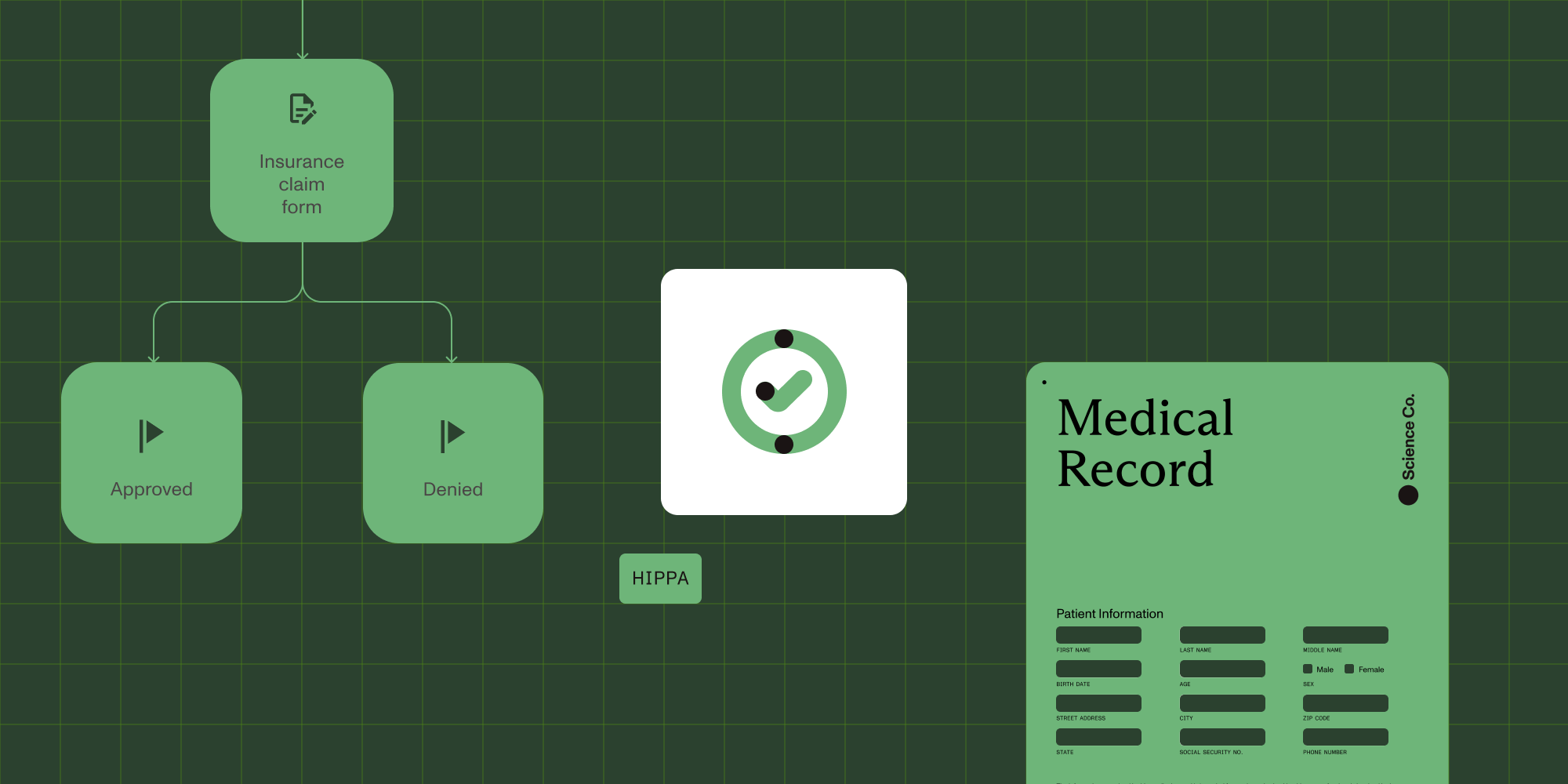
View contracts, invoices, forms, and more — directly inside your tasks — with full control over access, versions, and visibility.
Open contracts, forms, invoices, and images directly inside approvals — no downloads, no app switching.
Navigate multipage files easily with built-in search, thumbnails, and a table of contents.
Always display the latest document — with real-time version syncing and change awareness.
Control who can view or download files using role-based permissions and secure rendering.
key features
Document viewing keeps every file visible, secure, and up to date — right where work, decisions, and audits happen.
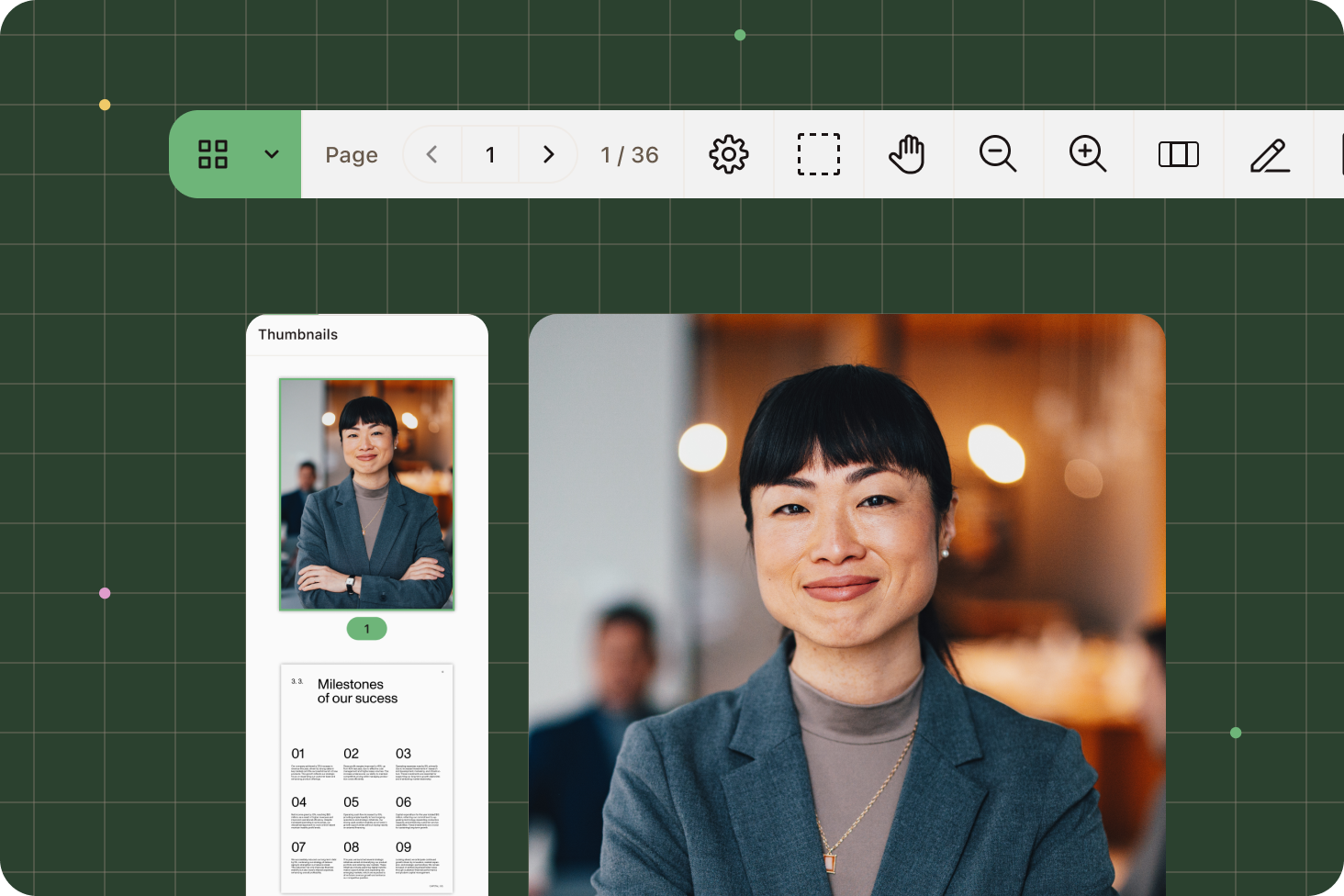
Open PDFs, Word, Excel, images, and HTML files inside your workflows — no external apps required.
Search, jump, and scroll through complex documents using thumbnails and a table of contents.
Control who can view, download, or share — and enforce viewer-only permissions.
Automatically show the latest document version and prevent stale reviews.
View sensitive or password-protected documents safely within the platform.
Works across desktop and mobile — with crisp rendering and fast load times.
PROVEN AT SCALE
Automated vendor clearance and contract initiation, routing 400–500 contracts per year with full transparency. Reduced delays, improved compliance, and gave both staff and vendors real-time visibility into approvals.
Automated curriculum peer review — cutting cycles from 6–9 months to just 2–3 weeks. Now publishes twice as much content each year, getting youth development materials out faster and with greater efficiency.
Automated municipal processes to make service delivery more efficient. The city’s Business Process Improvement Office now replaces manual, paper-driven workflows with structured, auditable flows.
INTEGRATIONS AND DEPLOYMENT
Built to connect, built to scale — without brittle integrations or vendor lock-in.
| Native integrations |
|---|
| SharePoint and Exchange |
| SAP, SQL Server, Deltek |
| Salesforce, HubSpot |
| Email, SFTP, monitored inboxes |
| Power Automate, Zapier, AWS Lambda |
| Flexible deployment models |
|---|
| Cloud |
| Private cloud |
| Self-managed/on-premises |
| Hybrid deployments |
Powered by Nutrient’s industry-leading rendering engine — the same one trusted by developers, embedded directly into your workflows.
Enforce role-based viewing, restrict downloads, and ensure sensitive content stays protected.
Track who viewed what, when, and which version, with full visibility across every step of the workflow.
free trial
Document viewing enables you to open PDFs, Office files, images, and HTML documents directly inside your workflows — with no downloads or external apps. It’s built on Nutrient’s industry-proven rendering engine, delivering fast, high-fidelity previews with built-in security and access controls.
You can view a wide range of document types, including PDF, DOCX, XLSX, PPTX, HTML, JPG, and PNG — all rendered seamlessly inside the platform.
Yes. You can set role-based permissions to control who can view, download, or comment on each file. Nutrient also supports viewer-only modes and hides download buttons when needed — ideal for sensitive or restricted content.
Absolutely. The viewer always displays the latest document version and prevents users from reviewing outdated files. Version history and change tracking ensure reviewers stay aligned.
Yes. Document viewing works on desktops, tablets, and smartphones — with responsive scaling, smooth navigation, and full fidelity across all devices.
Every document interaction is tracked — who viewed what, when, and under which version. Combined with secure rendering and access controls, this makes document viewing ideal for audit-ready workflows in regulated industries.