Trigger high-fidelity conversion, OCR, redaction, and archiving directly in your flows, without leaving the platform.
Convert and access
Automate core document workflows directly inside Power Automate — including file conversion, metadata access, OCR, and AI-powered data extraction — without relying on external tools or manual handoffs.
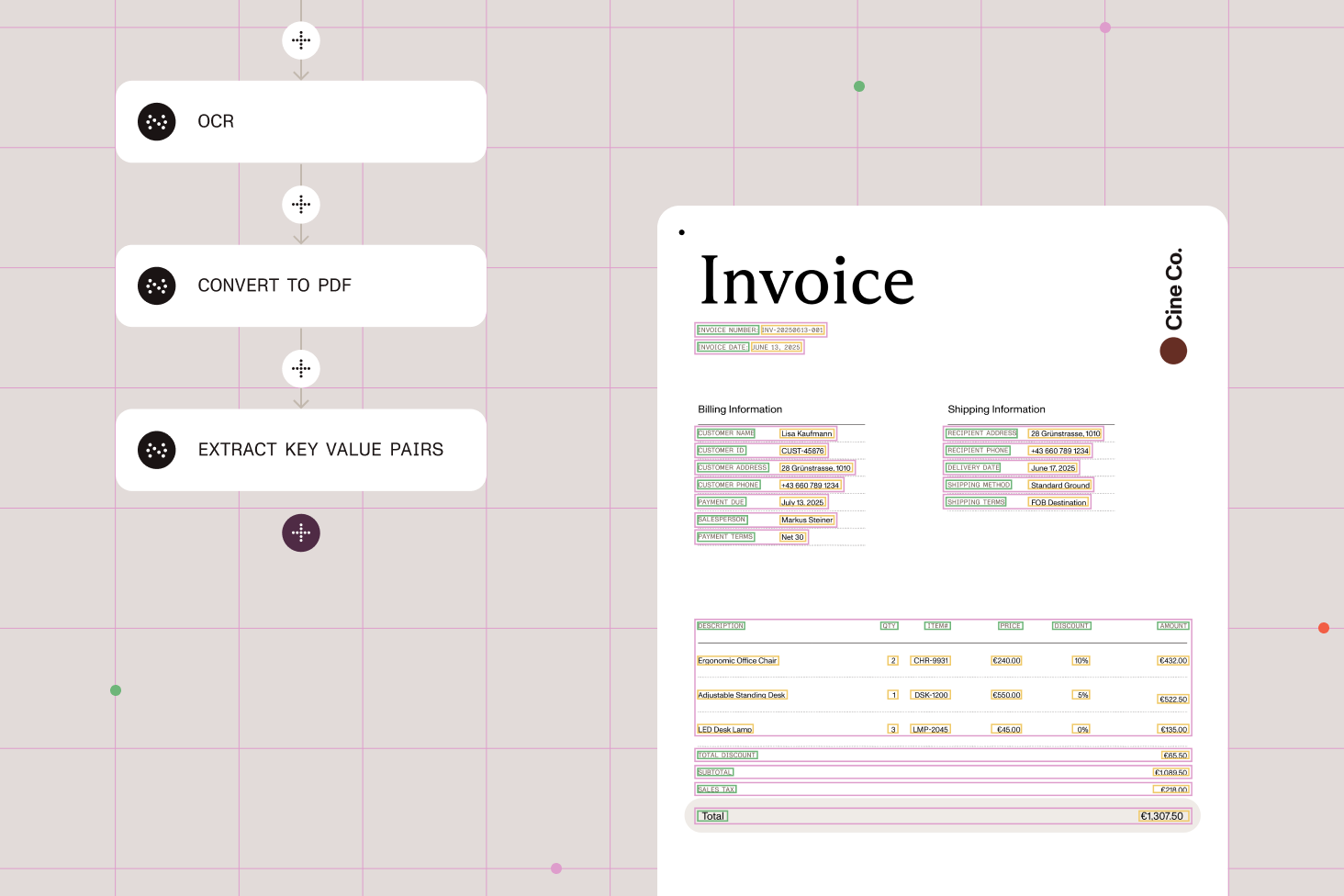
Convert PDFs, Word, Excel, and image files into new formats with pixel-perfect accuracy. Preserve structure and styling while preparing documents for routing, archiving, or compliance.
Use built-in machine learning to extract key-value pairs from documents. Pull structured data like names, totals, or tracking numbers — even from noisy scans or unstructured layouts.
Make scanned documents text-searchable and accessible by applying OCR at any point in your flow. Ideal for archiving, indexing, or enabling smarter downstream automation.
Retrieve PDF or Office metadata — like author, page count, title, or custom fields — and use it to power decisions, audits, or automated routing within your workflows.
Organize and manage
Consolidate documents, apply metadata, and maintain structure across automated processes with no manual cleanup or post-processing required.
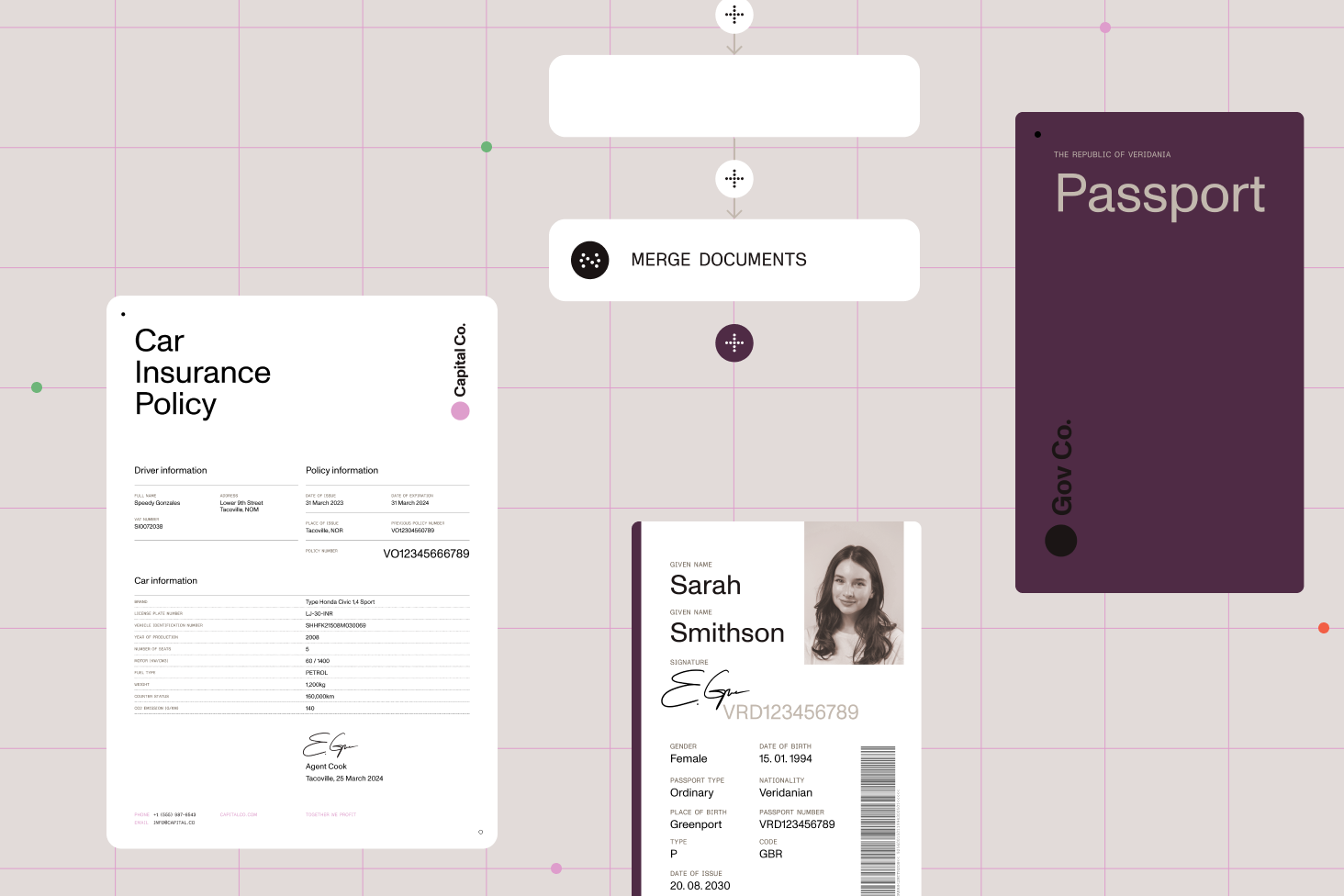
Combine multiple PDFs, Word files, or scanned pages into a single output — useful for generating unified reports, invoice packets, or case documentation.
Read, write, or modify metadata fields such as title, author, subject, and keywords — helping keep documents properly tagged, sorted, and discoverable across platforms.
Secure and preserve
Apply document security, branding, and archival standards — automatically, and at scale — as part of your Power Automate flows.
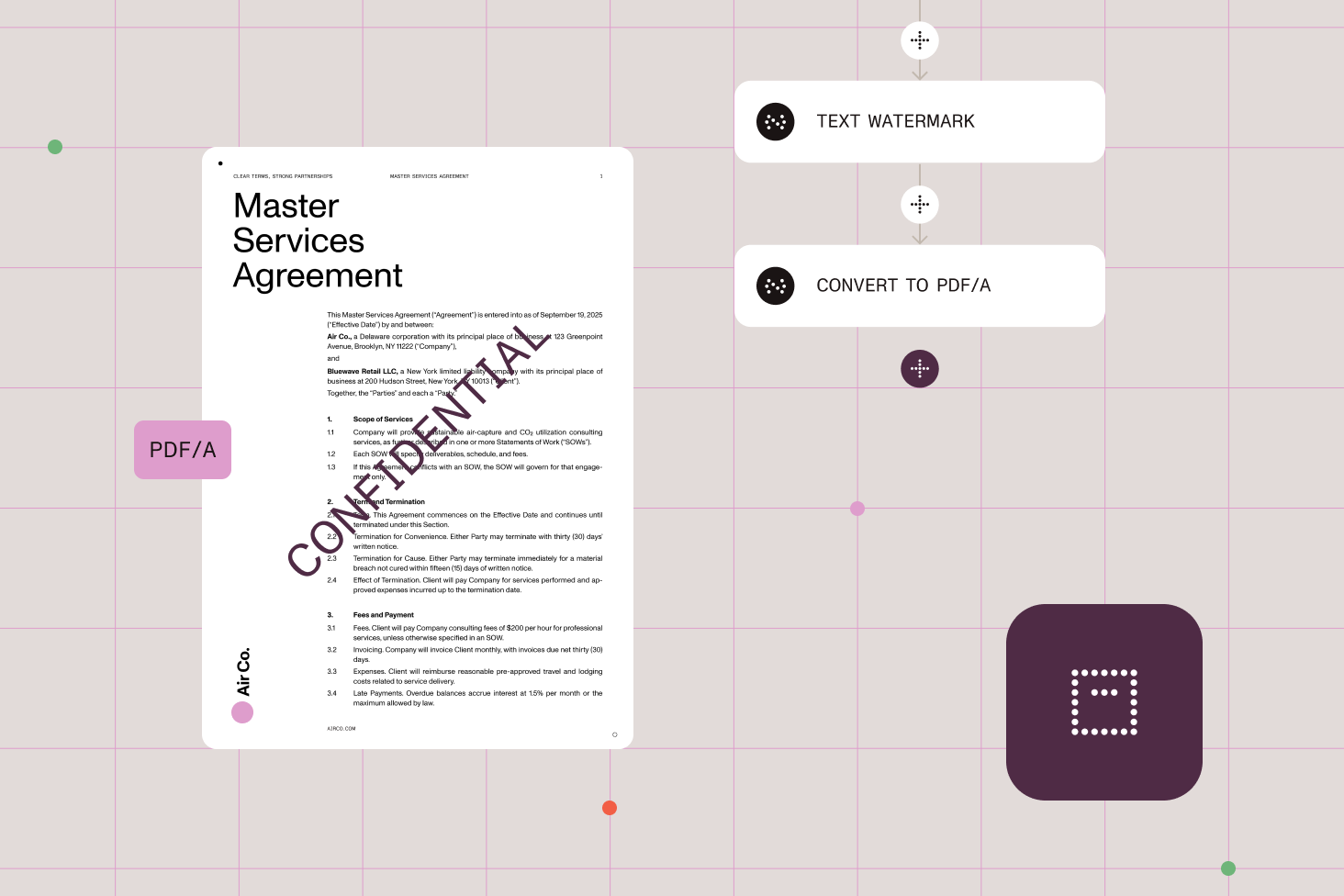
Secure files by applying password protection, setting granular permissions, or embedding dynamic watermarks. Control document access and usage in a way that matches your policies.
Convert documents into PDF/A for long-term preservation. Ensure records stay accessible and compliant with retention or regulatory standards for years to come.
Automate file conversion, extraction, redaction, tagging, watermarking, and archival — all inside Power Automate, SharePoint, and Nintex.
Our low-code Power Automate integration is a solution that enables you to enhance your existing Power Automate workflows by integrating sophisticated document management capabilities without needing deep coding expertise. This means you can automate tasks such as document conversion, OCR, data extraction, watermarking, merging, and metadata management quickly and efficiently. By simplifying these processes, your business can save time, reduce errors, and boost overall productivity while ensuring document security and compliance.
Our low-code solution supports a wide variety of document formats, including PDFs, XLSX files, and Word documents. It ensures high-quality output with preserved formatting and data integrity, making it easier for your organization to handle diverse document types across workflows.
Our solution offers robust document security options, including password protection, setting user permissions, and adding custom watermarks within your workflows. These features help ensure confidentiality and regulatory compliance, and they prevent unauthorized usage with customizable security controls tailored to your needs.
SEE IT IN ACTION