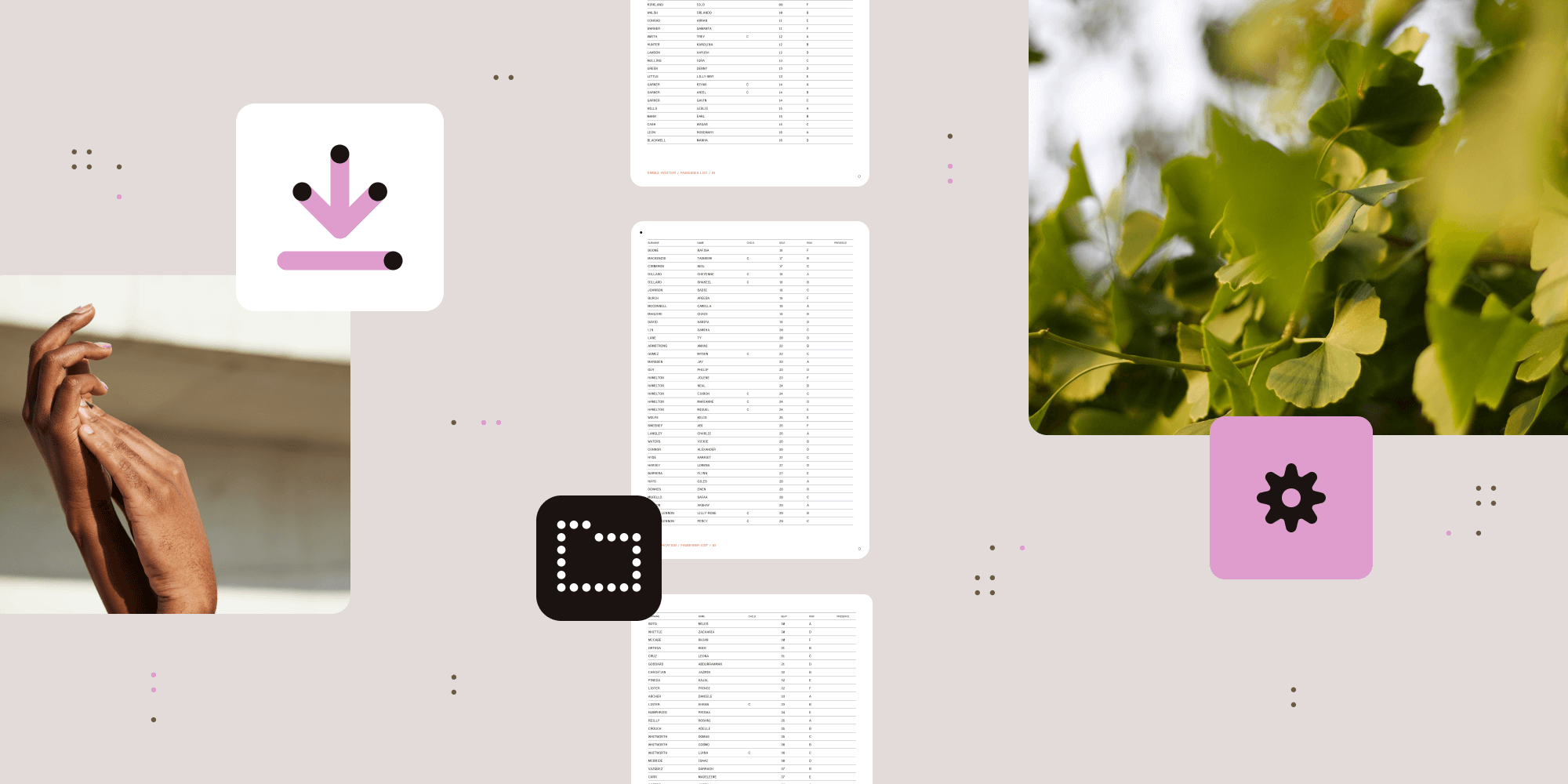
Accelerate productivity with low-code tools that convert, process, and archive files at scale. Nutrient’s conversion solutions integrate directly into your apps, workflows, and infrastructure with minimal setup and maximum control.
From everyday conversions to enterprise-scale workflows, Nutrient helps teams automate how documents are transformed, organized, and archived — all with unmatched fidelity and flexibility.
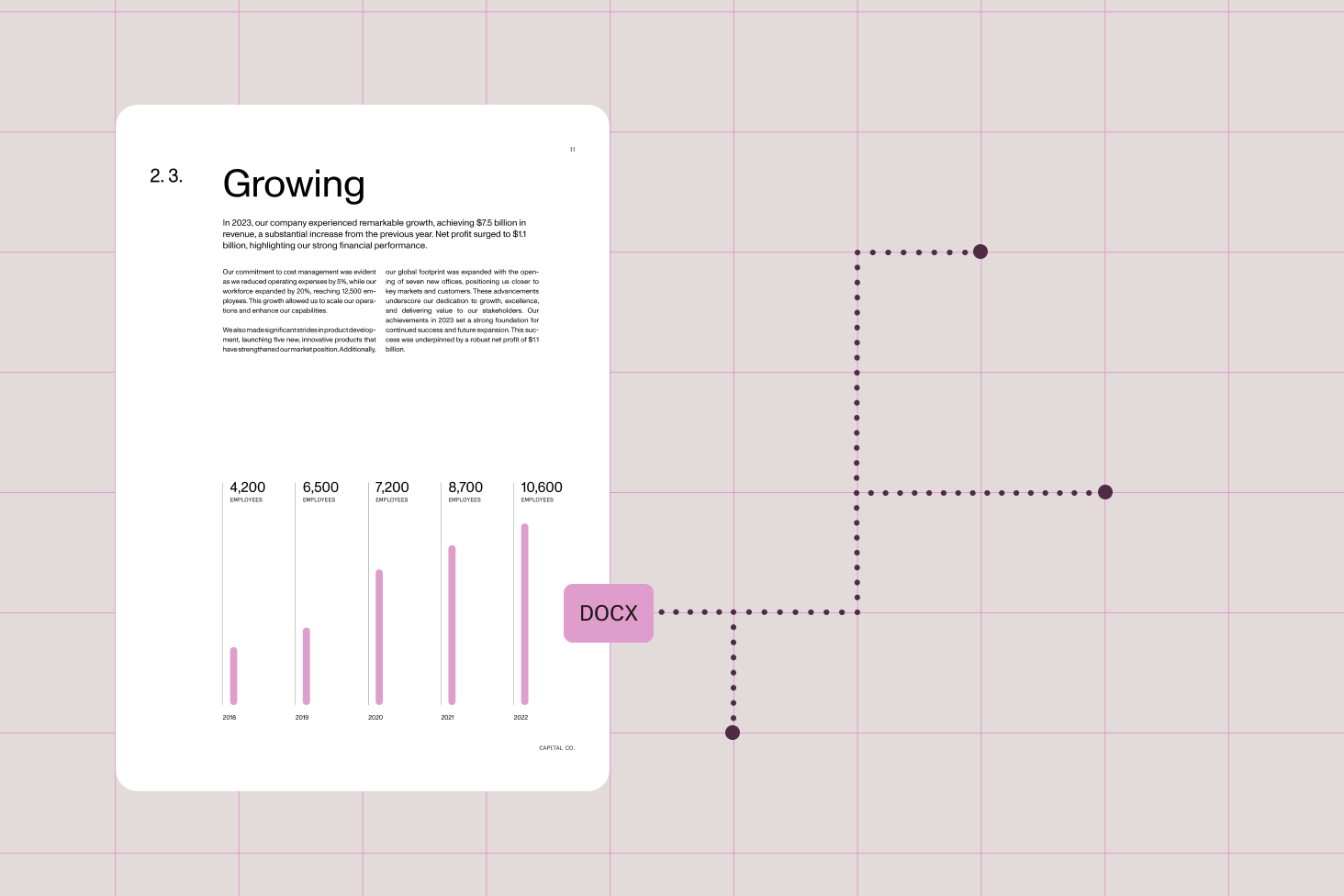
Convert HTML, DOCX, XLSX, PPT, emails, images, SharePoint files, wiki pages, CAD, Microsoft Forms, Visio, InfoPath, and more to PDF, XLSX, or CSV.
Ensure pixel-perfect conversion of Word, Excel, Visio, PNG, CAD, HTML, and email to fully editable, searchable PDFs.
Convert files to PDF/A format for long-term archiving and regulatory compliance. Supports 100+ formats, including Microsoft Office, InfoPath, and CAD.
Make scanned PDFs fully searchable with advanced OCR. Supports more than 120 languages for global document accessibility.
Build automated flows in Power Automate or Nintex to convert files — including reports, forms, and dashboards — to editable, compliant PDFs.
Process thousands of files in bulk — convert, split, merge, and more — with consistent performance and output quality.
Use REST APIs or deploy on-premises with Document Automation Server. Supports C#, .NET, Java, PHP, JavaScript, Ruby, and more.
Convert and manage documents directly in SharePoint — whether you use SharePoint Online or on-premises deployments.
Nutrient’s platform is designed for security, scalability, and compliance — making it easy to modernize document workflows without compromising control.
Meet requirements for GDPR, HIPAA, and other industry standards. Convert to PDF/A, apply encryption, and maintain full audit trails.
Built for enterprise use. Multicore processing and advanced resource management ensure fast, accurate conversion — even at scale.
Replace error-prone manual steps and legacy tools. Automate document processing to reduce labor costs, improve accuracy, and speed up turnaround times.
| Our solution | Manual processing | In-house script | |
|---|---|---|---|
| Automation | Fully automated, minimal intervention | Requires significant manual effort | Requires custom script maintenance |
| Batch processing | Handles large volumes efficiently | Difficult to manage in bulk | May require advanced setup |
| Integration | Seamless integration with Power Automate and other low-code
platforms | Requires additional tools or steps | Can be difficult to integrate |
| Scalability | Easily scales with enterprise needs | Not easily scalable | May require additional resources |
| Compliance and security | End-to-end encryption and audit trails | Vulnerable to human error | Depends on script quality and setup |
Why our converter
Convert contracts, case files, and legal records to searchable PDFs or PDF/A. Improve collaboration while maintaining version control and audit readiness.
Archive patient records and medical forms with HIPAA-compliant processing. Use OCR to make scanned documents searchable and accessible.
Convert and manage statements, invoices, and compliance reports with high-fidelity output. Automate workflows while meeting GDPR and financial regulations.
Streamline conversion of government forms, public records, and compliance-related documents. Improve accessibility and transparency across agencies.
Contact us today to explore how our low-code conversion solutions can streamline your document workflows, improve efficiency, and boost productivity.
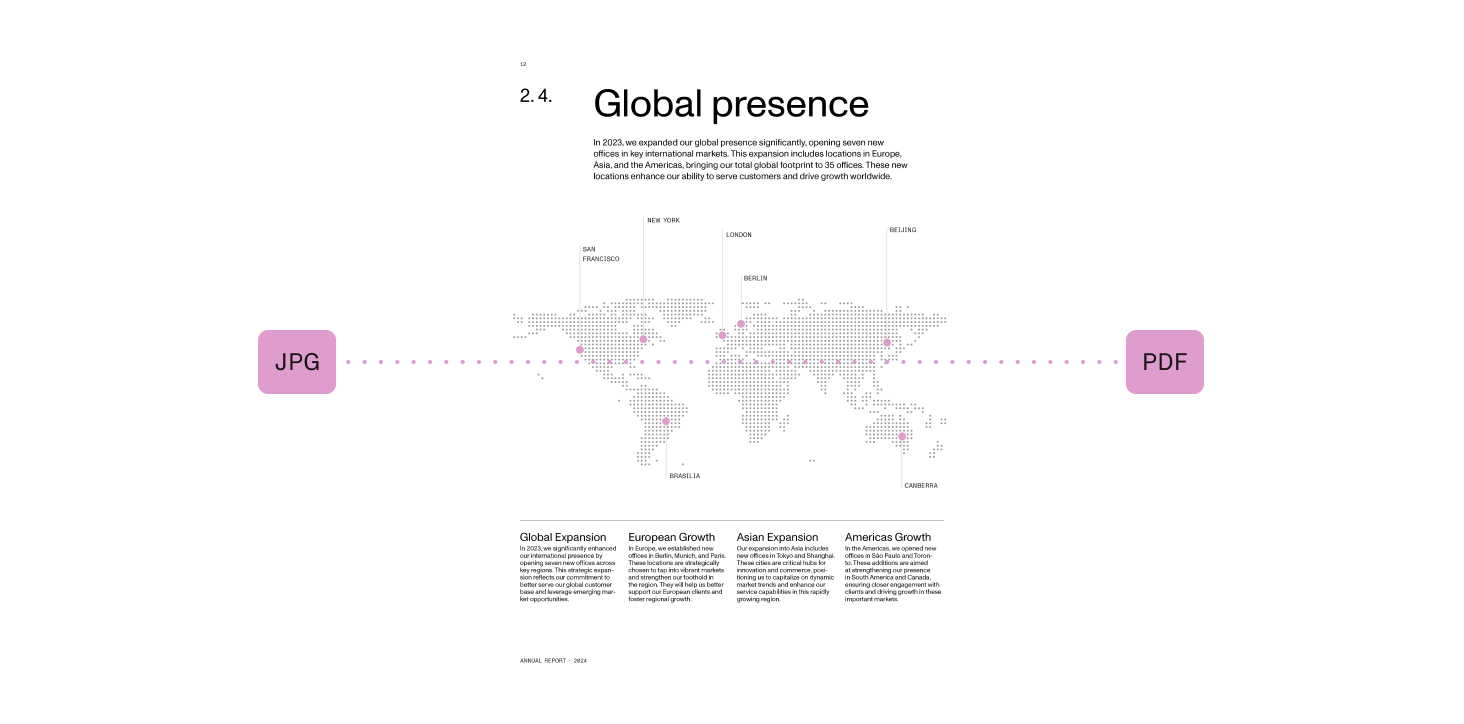
Simplify document management in SharePoint, Power Automate, Nintex, and your applications.
Let your team focus on critical tasks while the system performs routine document management.
An automated document converter is a solution that simplifies and accelerates the process of transforming files from one format to another. It supports a wide range of file types, including DOCX, XLSX, JPG, PDF/A, and more than 100 other formats. By leveraging low-code automation, it eliminates the need for manual intervention, improves accuracy, and enhances productivity. These tools are ideal for document workflow optimization, enabling enterprises to manage tasks like batch processing, long-term archiving, and high-fidelity conversions effortlessly. With our Power Automate Connector, SharePoint Online app, and SharePoint on-premises solutions, you can seamlessly integrate automated conversion into your existing workflows.
Batch document processing automates the handling of large volumes of files, enabling tasks like conversion, merging, splitting, and archiving to be executed efficiently in bulk. You can batch OCR high volumes of documents through automated workflows, ensuring even scanned or non-searchable files are processed into fully searchable formats. With multicore processing capabilities, our solutions handle high document volumes without compromising performance. Explore how Nutrient Document Automation Server can streamline your batch processing needs and optimize your workflows.
FREE TRIAL