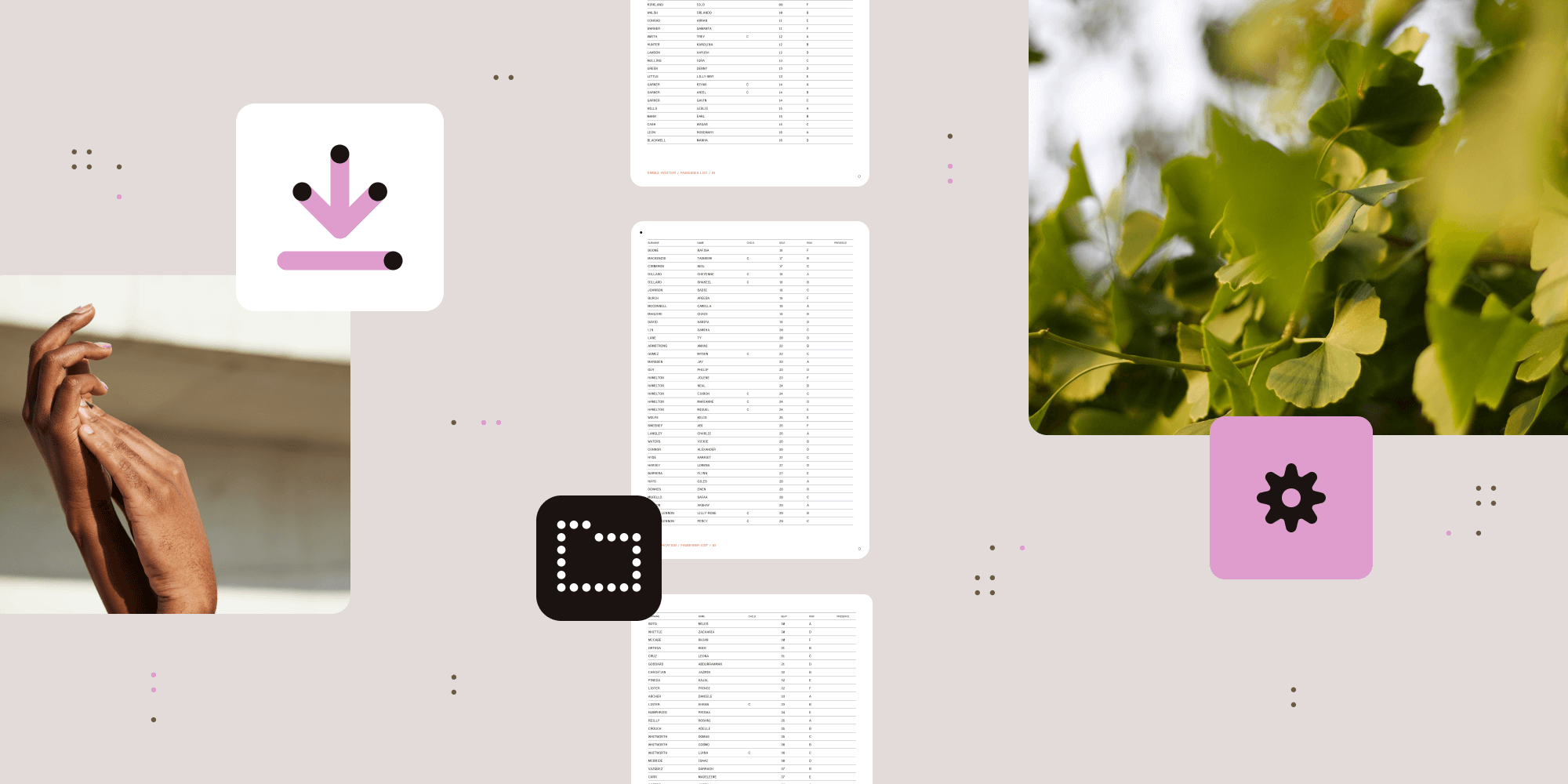
Streamline your organization’s processes and boost efficiency with our comprehensive workflow automation solutions. Leverage Power Automate, Nintex, SharePoint, and our Windows Server tools for seamless document processing automation.
Explore how our tools can simplify your processes and save valuable time.
Maximize the power of Microsoft Power Automate with Nutrient Document Converter Connector. Seamlessly integrate advanced PDF processing actions — including conversion, OCR, merging, splitting, and watermarking — into your workflows. Simplify document management and boost efficiency directly within SharePoint.
Utilize the capabilities of Nintex to design, deploy, and manage automated workflows. Our solution integrates seamlessly with Nintex, enabling you to automate complex processes, reduce manual efforts, and increase productivity. Features include support for more than 100 file types, watermarking, merging documents, and OCR for image-based content.
Enhance your SharePoint environment with powerful OCR and workflow automation tools. Automatically convert image-based and scanned documents into searchable PDFs, streamline approval processes, and improve document accessibility within SharePoint.
Nutrient Document Automation Server not only converts image-based documents into searchable and editable PDFs, but it also offers features such as document compression, merging, and data extraction. This no-code solution can be installed on your Windows server to process large quantities of documents. You can also add custom scripts to get more flexibility in your workflows.
Monitor your automated workflows in real time with our comprehensive reporting tools. Gain insights into workflow performance, identify bottlenecks, and make informed decisions to continuously improve your processes.
Our workflow automation solutions are designed to scale with your business. As your organization grows, our tools can handle increased volumes and complexities, ensuring consistent performance and reliability.
Contact us today to discover how our workflow automation solutions can transform your business operations, increase efficiency, and drive growth.
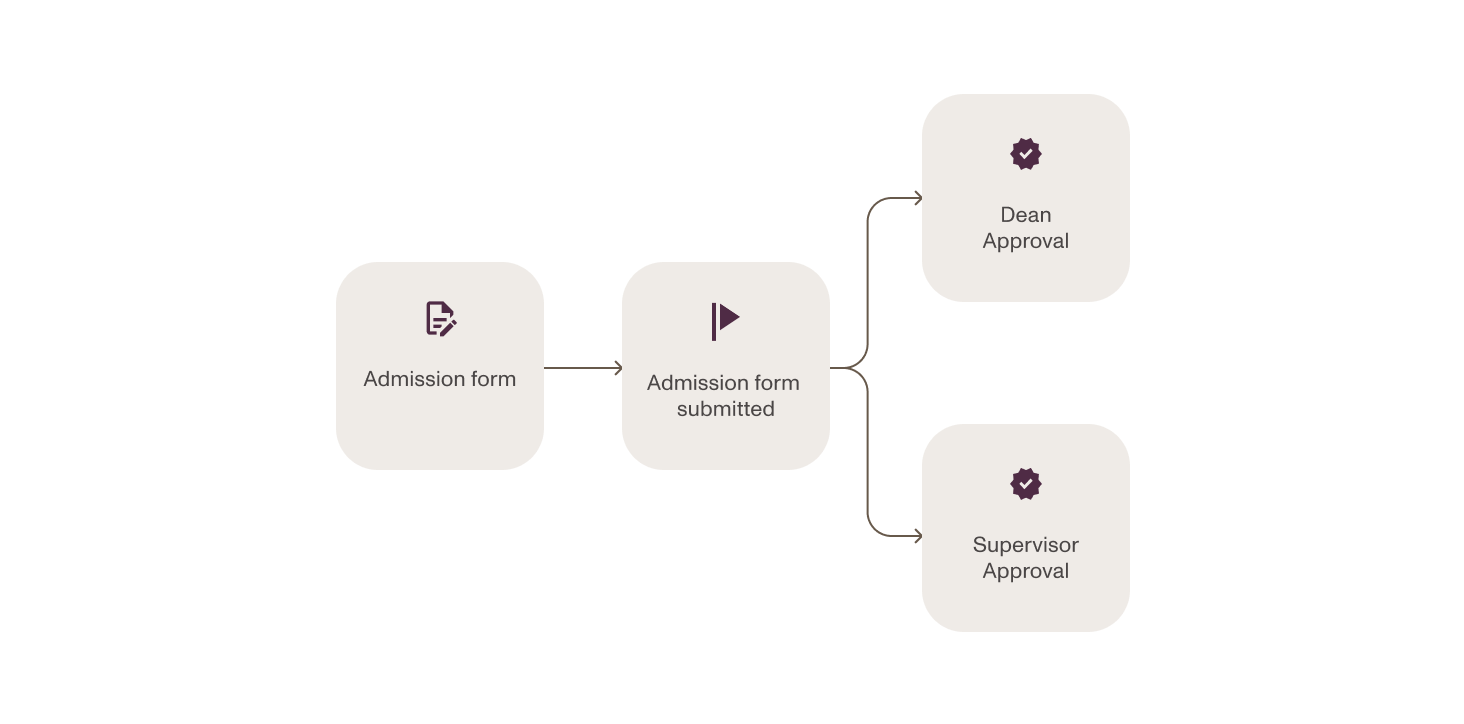
Simplify document management in SharePoint, Power Automate, Nintex, and your applications.
Let your team focus on critical tasks while the system performs routine document management.
Ensure compliance and improve document retrieval and searchability with advanced OCR and tagging.
Digital workflow transformation is the process of digitizing and automating business processes to increase efficiency, improve accuracy, and ensure accountability. It replaces manual, paper-based workflows with structured, repeatable digital processes that are easy to enforce and audit, helping organizations save time and reduce errors.
Nutrient Workflow Automation Platform is a low-code solution designed to streamline and automate business processes across various departments. It enables users to build and customize workflows using intuitive tools like the process builder and form designer, without the need for extensive coding knowledge. This platform enhances efficiency by automating routine tasks and integrating seamlessly with existing business applications.
Nutrient simplifies digital workflow transformation through a user-friendly low-code interface that allows even non-developers to build, customize, and scale workflows without complex coding. It enables automation of forms, notifications, task sequences, and business rules across departments such as finance, operations, marketing, and more, all within a secure environment.
Nutrient’s Process Builder simplifies workflow automation by providing an intuitive drag-and-drop modeling environment where users can design, test, and optimize processes without needing extensive technical skills. Features like task and approval assignments, collaboration with notes and comments, and business rules for routing ensure that even complex workflows are manageable, accelerating design and reducing time to implementation.
The platform supports automation of a wide range of processes, including:
These automated workflows help reduce manual errors and improve overall operational efficiency.
Our digital workflow transformation solutions serve a wide range of industries, including healthcare, financial services, manufacturing, education, construction, legal, public sector, and nonprofit organizations. This breadth ensures that your specific business processes can be tailored for maximum efficiency and compliance, regardless of the industry.
Nutrient Workflow Automation Platform offers seamless integration with various systems, including:
These integrations allow for a cohesive workflow experience across your existing IT infrastructure.
Nutrient Workflow Automation Platform provides powerful tools, like Process Builder and Form Designer, which enable businesses to create, automate, and customize workflows tailored to their unique needs. With features like real-time audit reports and KPI tracking, organizations gain complete visibility into process performance, helping them continuously optimize and enhance their workflows for maximum efficiency.
Absolutely. Our workflow automation solutions are built to scale alongside your organization. They efficiently handle increasing volumes and complexities of document processing without sacrificing performance or reliability, making them an ideal long-term investment as your business grows.
Key features of Nutrient Workflow Automation Platform include:
Adopting our software brings multiple benefits, including saving time and money by eliminating paper-based processes, boosting productivity across your entire organization through intuitive automation tools, and ensuring security and compliance with thorough auditing capabilities. It also empowers process owners and citizen developers to design and enforce workflows efficiently, promoting accountability and scalability.
Yes. The platform is highly customizable to meet the unique requirements of different organizations. Users can tailor workflows, forms, and templates to align with specific business processes and compliance standards.
FREE TRIAL