Save hundreds of hours each month by automating document conversion, OCR, extraction, redaction and more — all in one secure platform built for Microsoft 365 and beyond.
Design automation workflows visually with easy drag-and-drop options; no complex scripting needed.
Process millions of pages with built-in load balancing and high availability.
Connect with data sources like Azure, SharePoint, emails, and more to automate document workflows seamlessly.
Deploy in an on-premises Windows environment or in your private cloud to meet compliance and data residency needs.
Take advantage of advanced OCR and data extraction.
Need help? Urgent production issues get 24/7 support; other requests are answered promptly.
Intelligent data capture
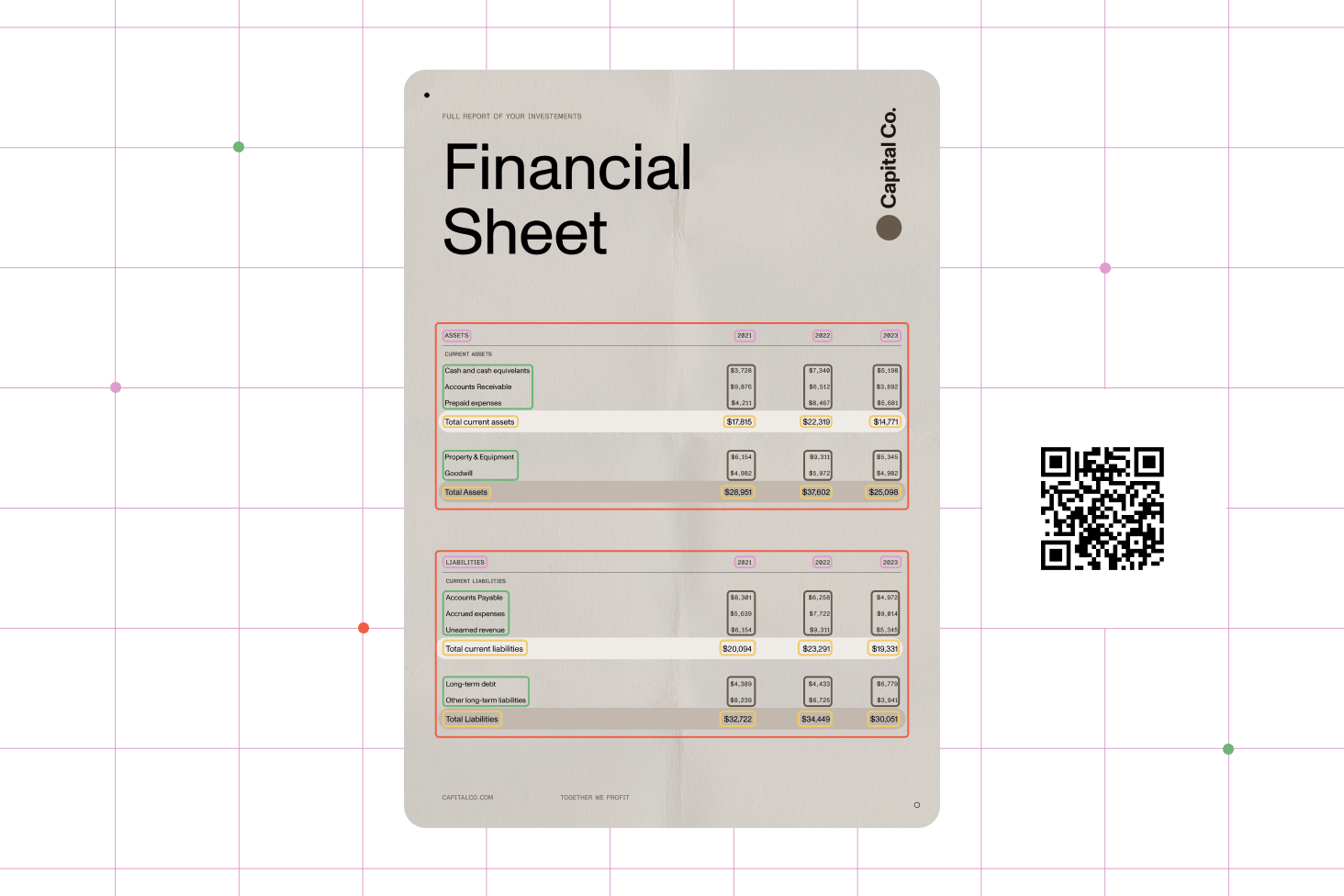
Batch OCR high volumes of documents with automated workflows.
Extract and process specific areas within documents using zonal recognition.
Automatically identify and extract data from unstructured documents with AI and machine learning.
The standard engine supports up to 23 languages, while the extended engine handles more than 120.
Split documents and add metadata, with customizable options for barcode reading.
Document transformation
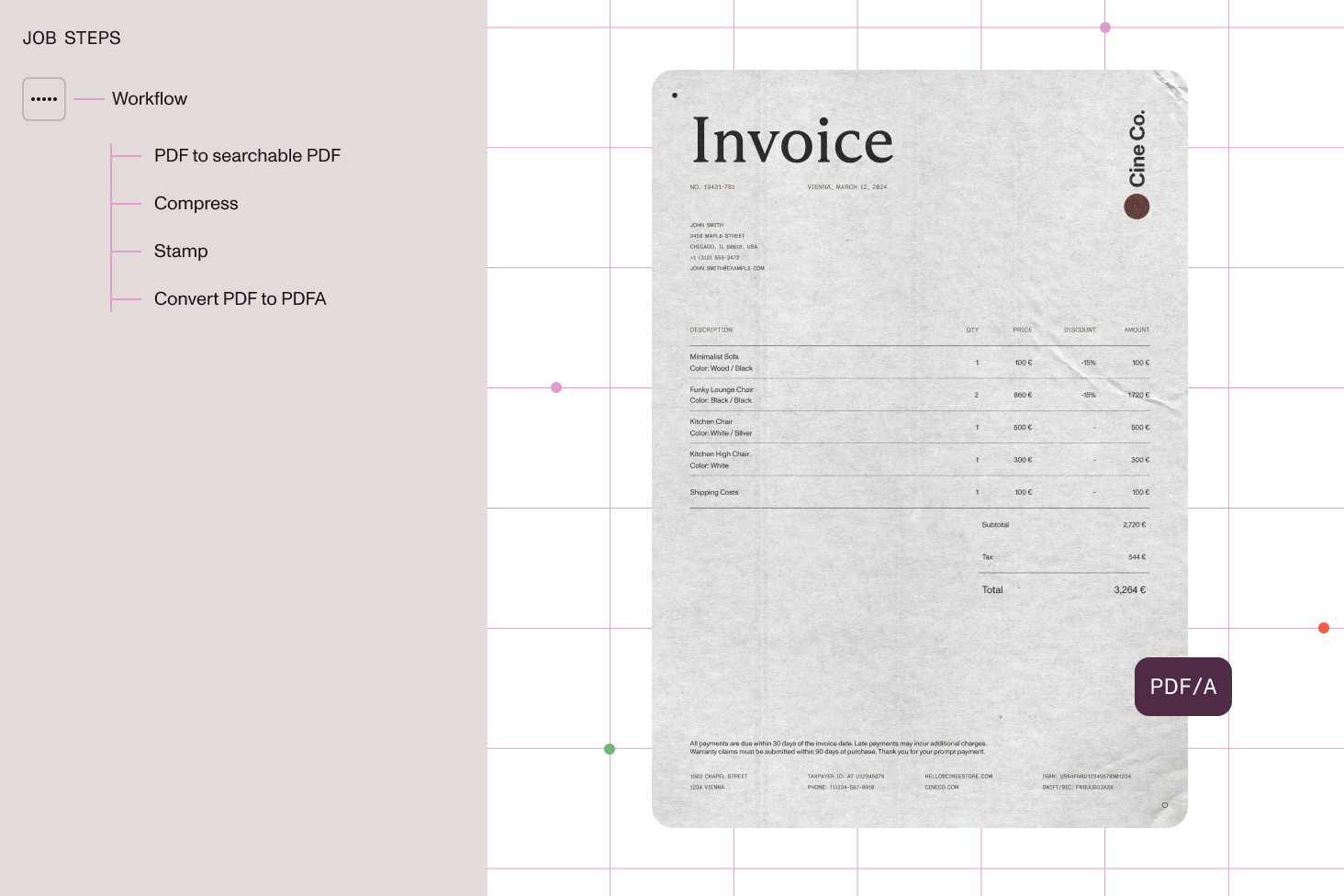
Convert more than 100 file types into searchable PDFs.
Convert documents to PDF/A, the ISO standard for long-term archiving.
Maximize storage space by reducing file size without sacrificing document quality.
Workflow automation
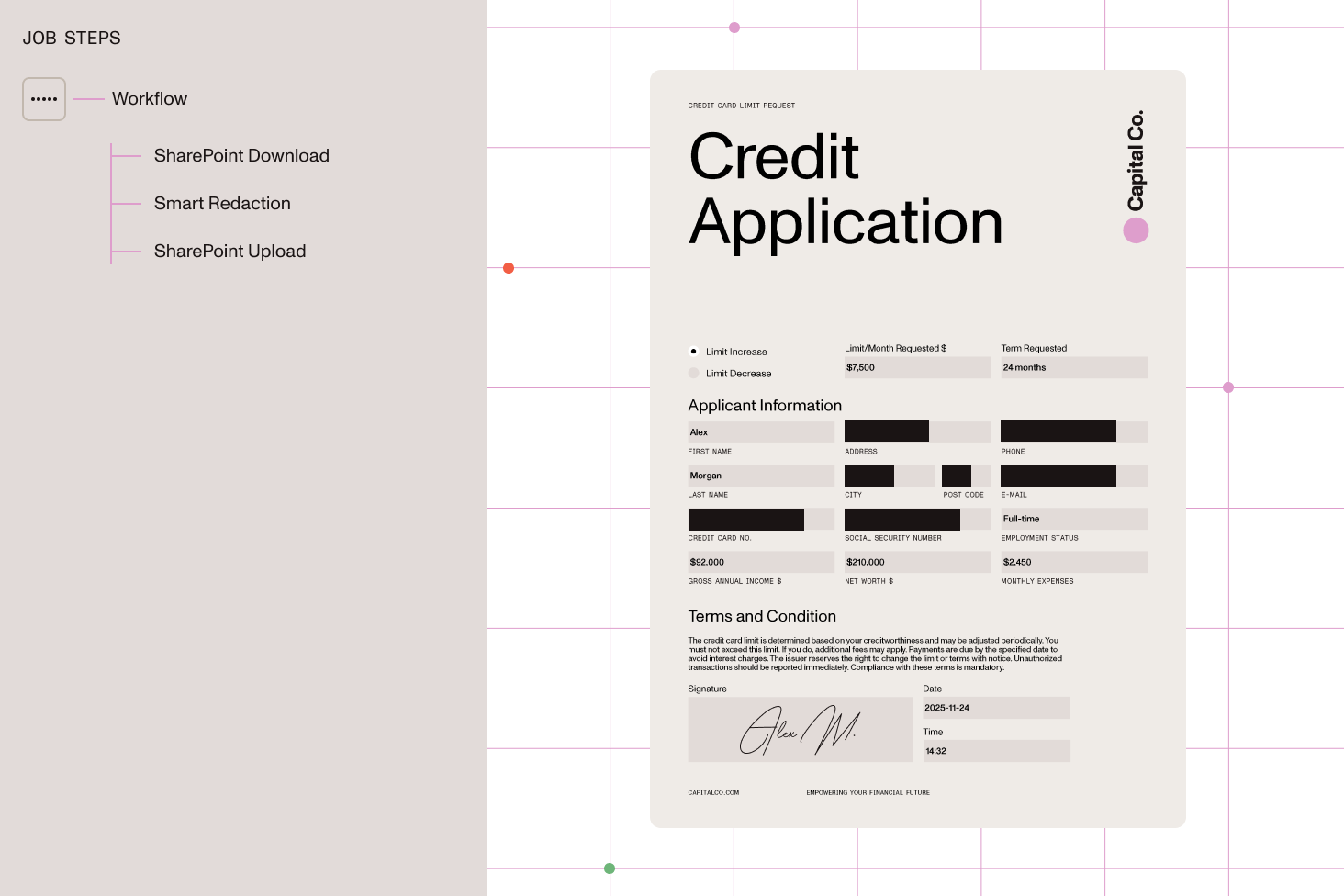
Split documents by text patterns or barcodes and rename files for easier management.
Handle high document volumes without sacrificing performance.
Remove sensitive information with an AI-driven redaction tool.
Automate invoice extraction, redaction of contracts, and archiving to PDF/A format.
Convert legacy TIFF archives into accessible, searchable PDFs.
Securely redact patient identifiers and route PDFs to EHR systems.
Create digital binders by merging multiple related PDFs into one organized, searchable document for easy access and reporting.
CUSTOMIZE WITH EASE

LICENSING
| Standard engine | Extended engine | |
|---|---|---|
| Supported languages | 23 | 120+ |
| Compression | Basic | Advanced (MRC, JBIG2) |
| AI extraction | Basic zones | Full AI key-value extraction |
| Recommended for | Standard scanning workflows |
Complex multi-language or high-volume processing
|
NEED HELP CHOOSING?
Yes. You can deploy the server on-premises, in your private Azure tenant, or in a hybrid environment, giving you full control over data security and compliance.
The subscription price includes comprehensive support and maintenance cover (SMC) for the duration of the subscription.
Nutrient’s AI-powered OCR delivers up to 99 percent accuracy on clean, high-quality scans. It also supports image preprocessing, ensuring reliable recognition, even for challenging document types.
Yes. One of our expert engineers can install and configure Document Automation Server (via a remote session) to meet your requirements. It’s usually straightforward and takes between 15 and 30 minutes.
Absolutely. Nutrient integrates natively with Microsoft 365, SharePoint, and Azure, enabling end-to-end document automation without custom coding.
Yes. Let us know if you’d like us to provide training on any aspect of the product via a remote session by emailing support@nutrient.io.
Nutrient supports a wide range of formats, including PDF, Word, Excel, TIFF, and image files, making it ideal for HR forms, invoices, student records, and compliance reports.
Yes. We can demonstrate how the product works and discuss how it can meet your needs. For more information, email us at support@nutrient.io.
Yes. The platform is built for enterprise-grade scalability and high availability to handle millions of pages efficiently.