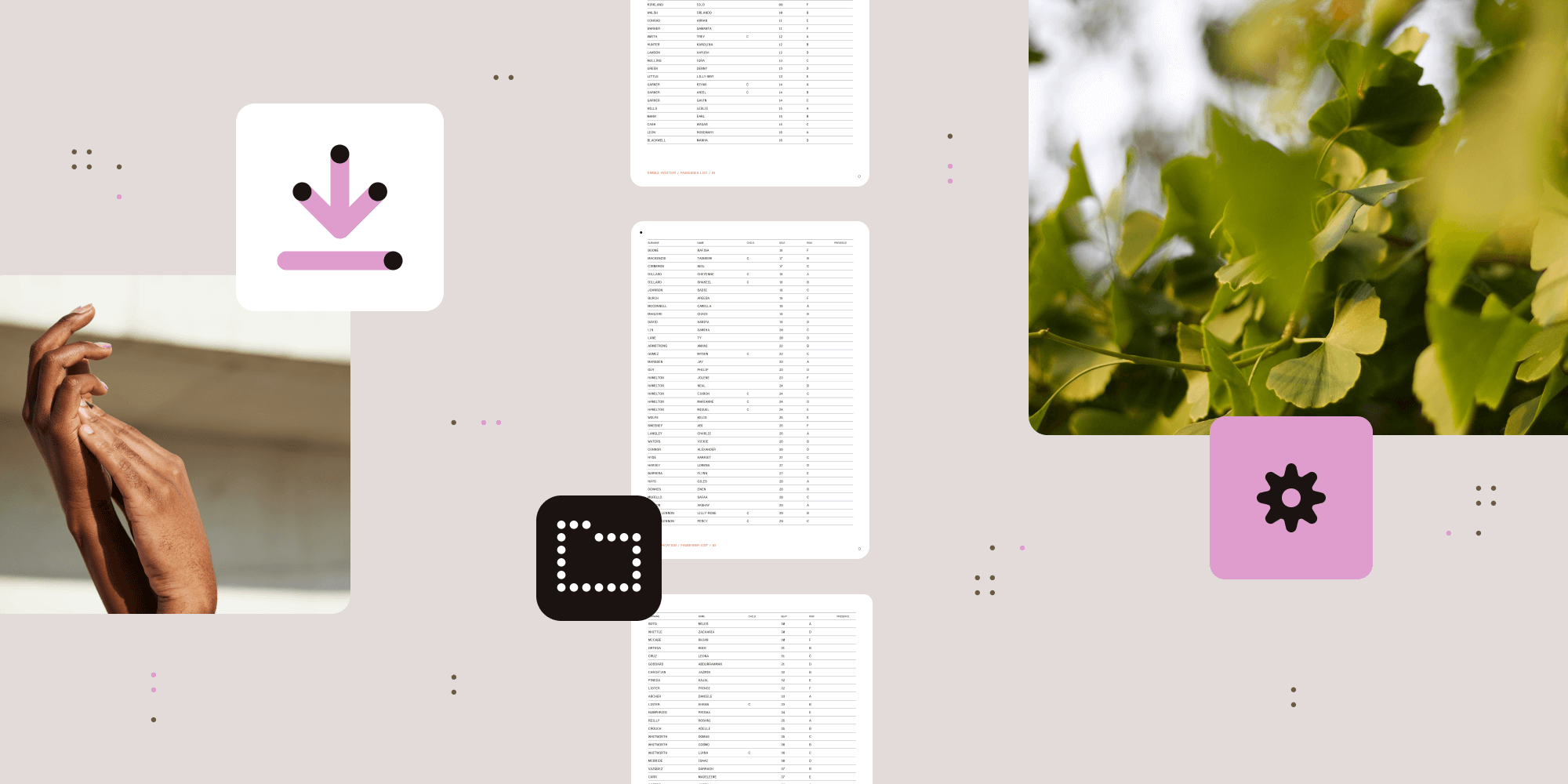
Convert, merge, extract, protect, and archive documents — all from inside your Nintex workflows, with minimal setup and maximum flexibility.
Access and utilize
Extract text, apply OCR, and combine files as part of your automated flows. Nutrient’s document tools integrate directly with Nintex to streamline data access and improve downstream usability.
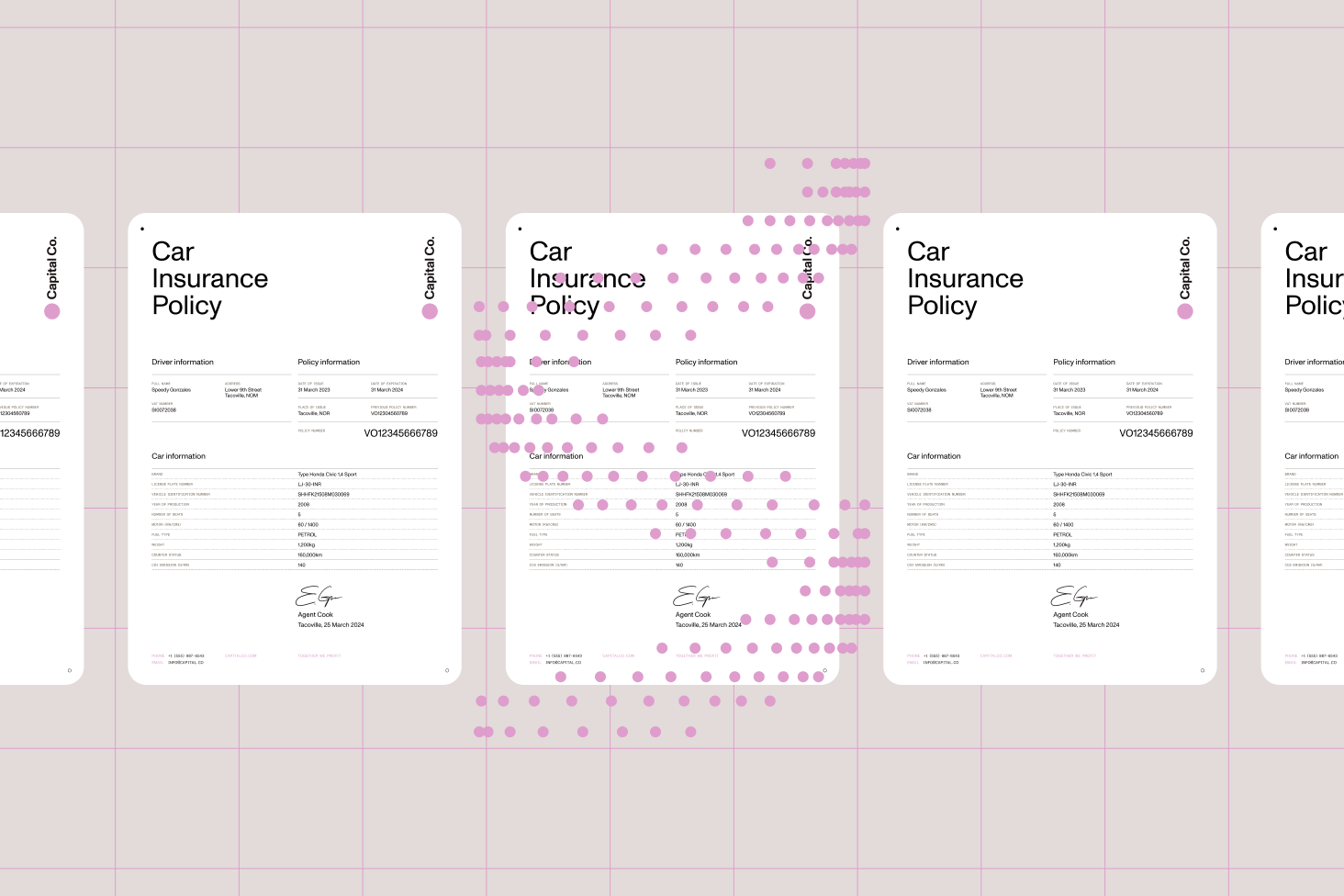
Extract clean, structured text from PDFs, Word files, or scans — making valuable data easier to retrieve, search, and reuse across your processes.
Apply OCR to scanned documents and images to make them fully searchable and accessible — great for digitizing incoming forms, invoices, and legacy content.
Combine multiple documents — PDFs, Word files, and more — into a single, consolidated file. Useful for packet assembly, recordkeeping, or multistep approvals.
protect and control
Apply security settings, protect document integrity, and meet long-term regulatory standards — without manual steps or custom code.
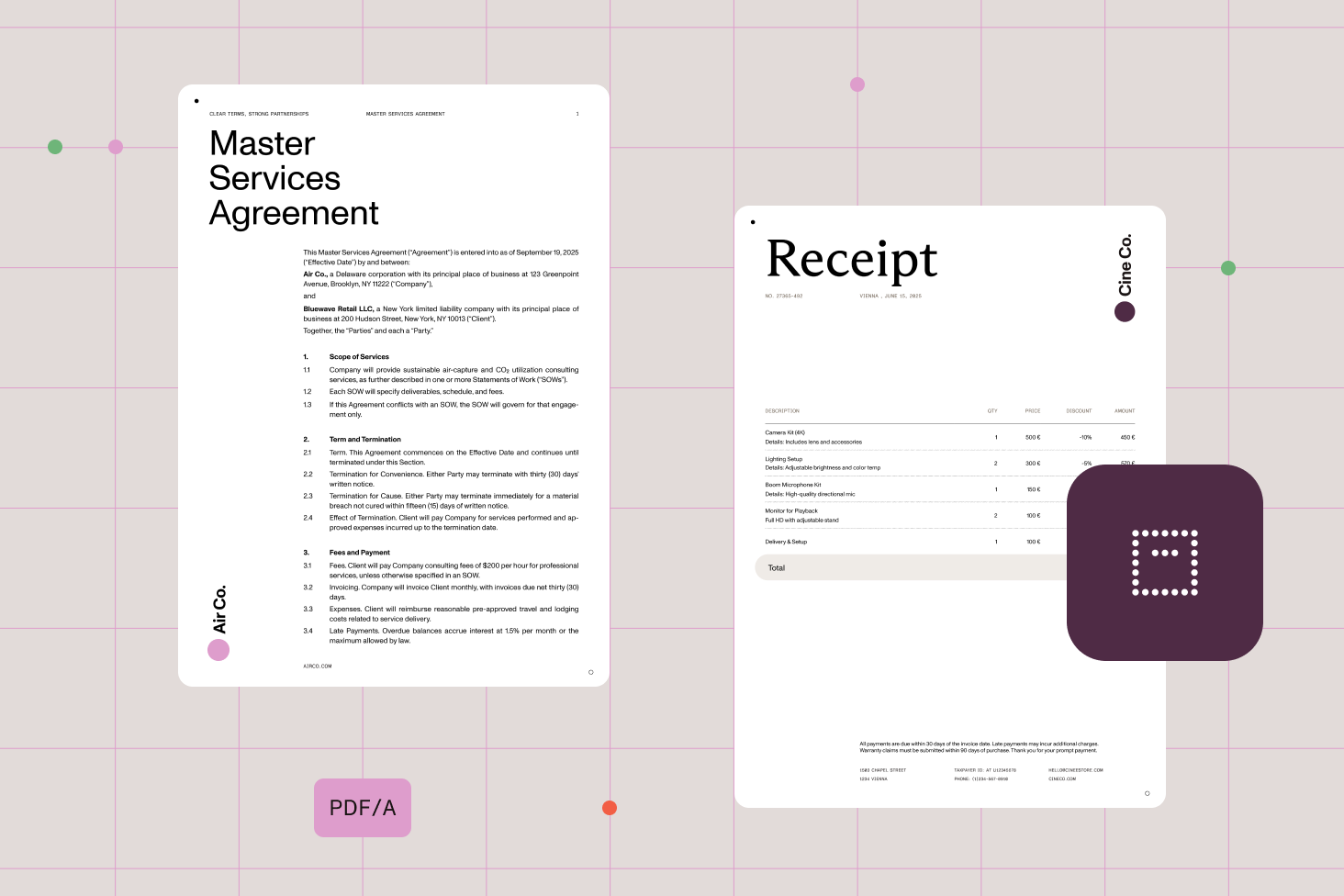
Set password protection and role-based access controls as part of your workflow logic — helping prevent unauthorized access or distribution.
Add custom watermarks to protect content, deter misuse, and reinforce your organization’s brand. Apply them dynamically within flows based on file type or recipient.
Convert documents to PDF/A for long-term retention and compliance. Ensure your records remain accessible and standards-compliant for years to come.
Automate file conversion, merging, extraction, protection, watermarking, and archiving — all from inside your Nintex workflows.
Run where you need — cloud, hybrid, or on-premises. Nutrient supports flexible deployment across Nintex Automation Cloud, Office 365, and SharePoint on-premises environments.
ONLINE DEPLOYMENT
Use the Nutrient Document Converter Xtension via the Nintex Xtensions framework to add document processing to your low-code cloud workflows.
online deployment
While Office 365 workflows don’t support custom actions directly, Nutrient integrates with SharePoint Online to support conversion and merging workflows through Document Converter.
on-premises deployment
Deploy Nutrient Document Converter in your on-premises SharePoint environment. Supports a wide range of Nintex workflow actions across all supported SharePoint versions (2007–2019 SE).
SEE IT IN ACTION
Nutrient Document Converter integrates directly into Nintex workflows to automate high-fidelity file conversion. You can convert documents to PDF, PDF/A, or other formats as part of your process logic with no scripting required. This helps streamline approvals, archiving, and content formatting across departments.
Nutrient supports automated conversion for more than 100 file types, including Word, Excel, PowerPoint, emails, images (TIFF, JPEG, PNG), and SharePoint pages. You can also apply OCR to scanned documents, convert to PDF/A for long-term retention, or trigger conversion steps based on workflow actions.
Yes. Nutrient offers flexible deployment across Nintex Automation Cloud, Nintex Workflow for Office 365, and SharePoint on-premises environments. Our Xtensions and workflow actions are designed to work with the platform and infrastructure that fits your organization.
Absolutely. Nutrient Document Converter is built for scale. You can process large volumes of documents in batch — converting, merging, splitting, and archiving files as part of your automated workflows — without compromising speed or fidelity.
Nutrient supports secure conversion and archiving workflows with features like password protection, PDF/A compliance, metadata tagging, and integration with SharePoint permissions. These features help maintain document integrity and support regulatory requirements like HIPAA, GDPR, and internal policy controls.
free trial