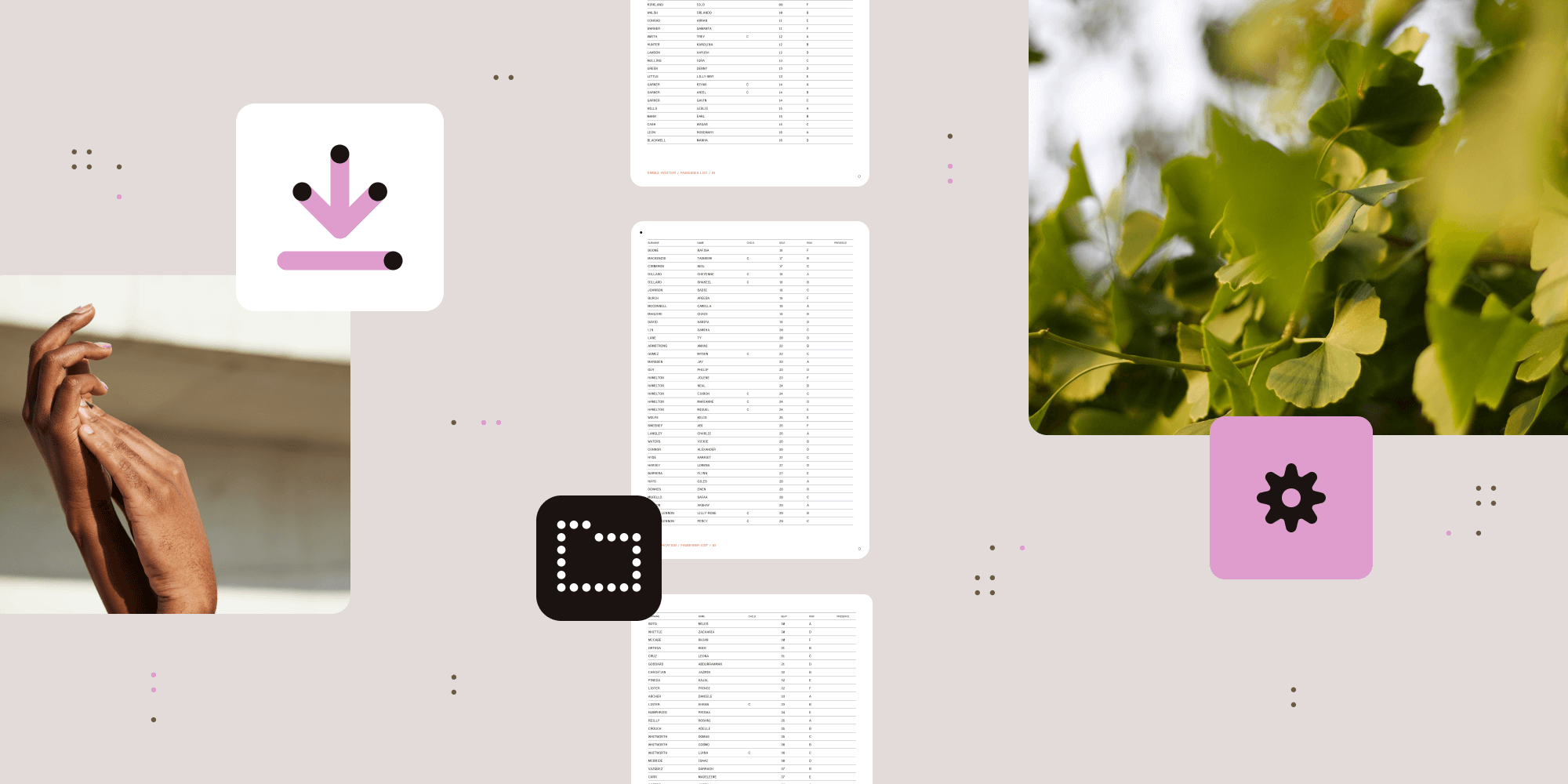
Run powerful, server-side document processing — including conversion, extraction, redaction, and compression — in your own infrastructure, with full control and no manual overhead.
Convert and extract
Use Document Automation Server to convert, OCR, extract, and tag documents with enterprise-grade accuracy. Support more than 100 file types, batch workflows, and global language recognition.
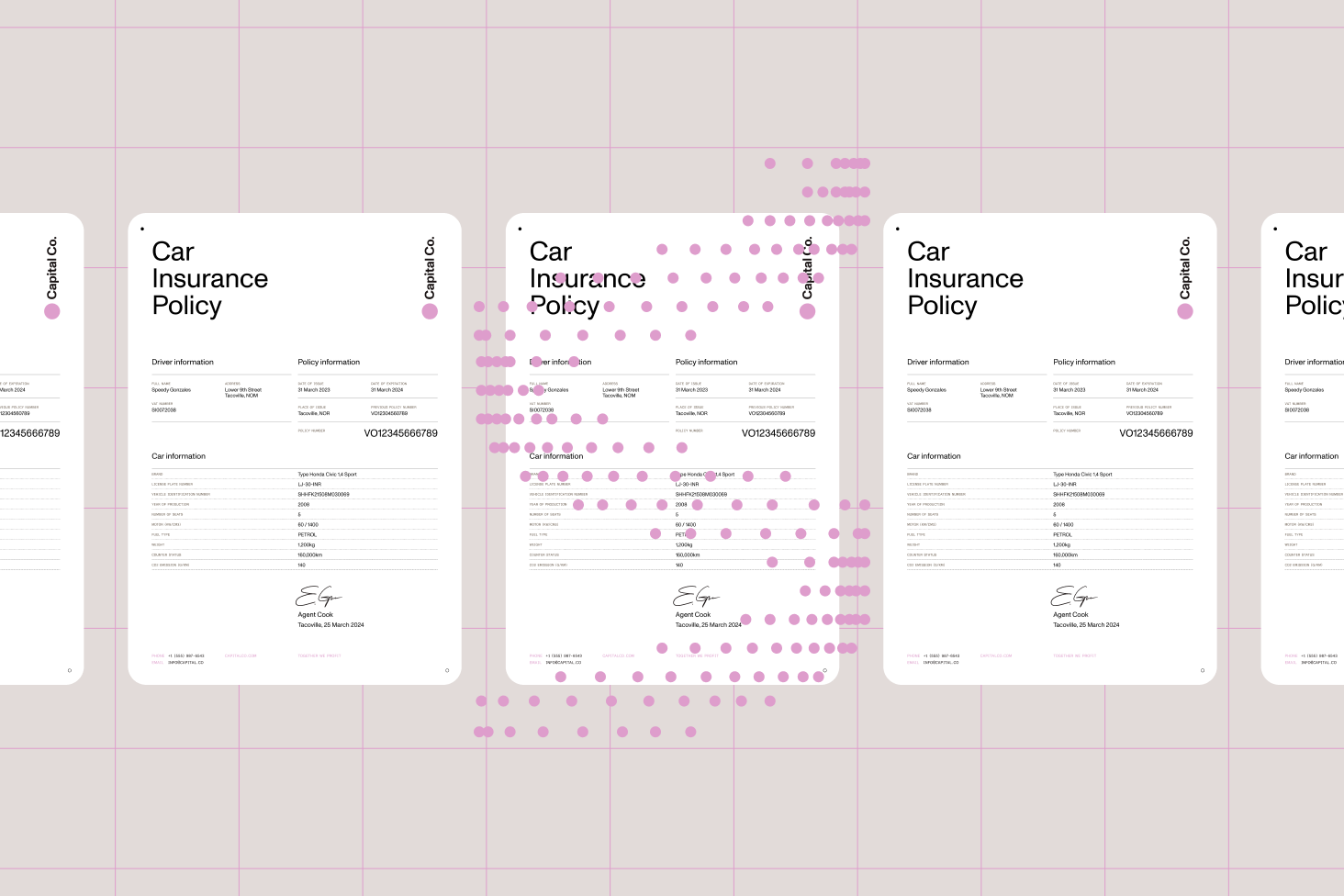
Convert Word, Excel, TIFF, JPEG, PNG, and other file types into high-fidelity PDFs. Handle large volumes with batch automation, and generate either optimized visuals or searchable content.
Make documents fully searchable with advanced OCR. Correct common scan issues like skewing and noise, and apply language-aware recognition across 23 core languages or 120+ extended options.
Use machine learning to identify and extract key-value pairs from unstructured documents. Capture data points like phone numbers, dates, and names automatically to feed downstream systems.
Detect and process barcodes embedded in PDFs and TIFFs. Use barcode data to split documents, auto-name files, apply metadata, or trigger downstream actions.
Work with documents in up to 23 standard languages or expand to 120+ with our extended engine — including Arabic, Chinese, Japanese, Cyrillic, and other complex scripts.
Organize and optimize
Split, merge, compress, and reflow documents as part of your automated pipeline. Process thousands of files quickly while maintaining fidelity and compliance.
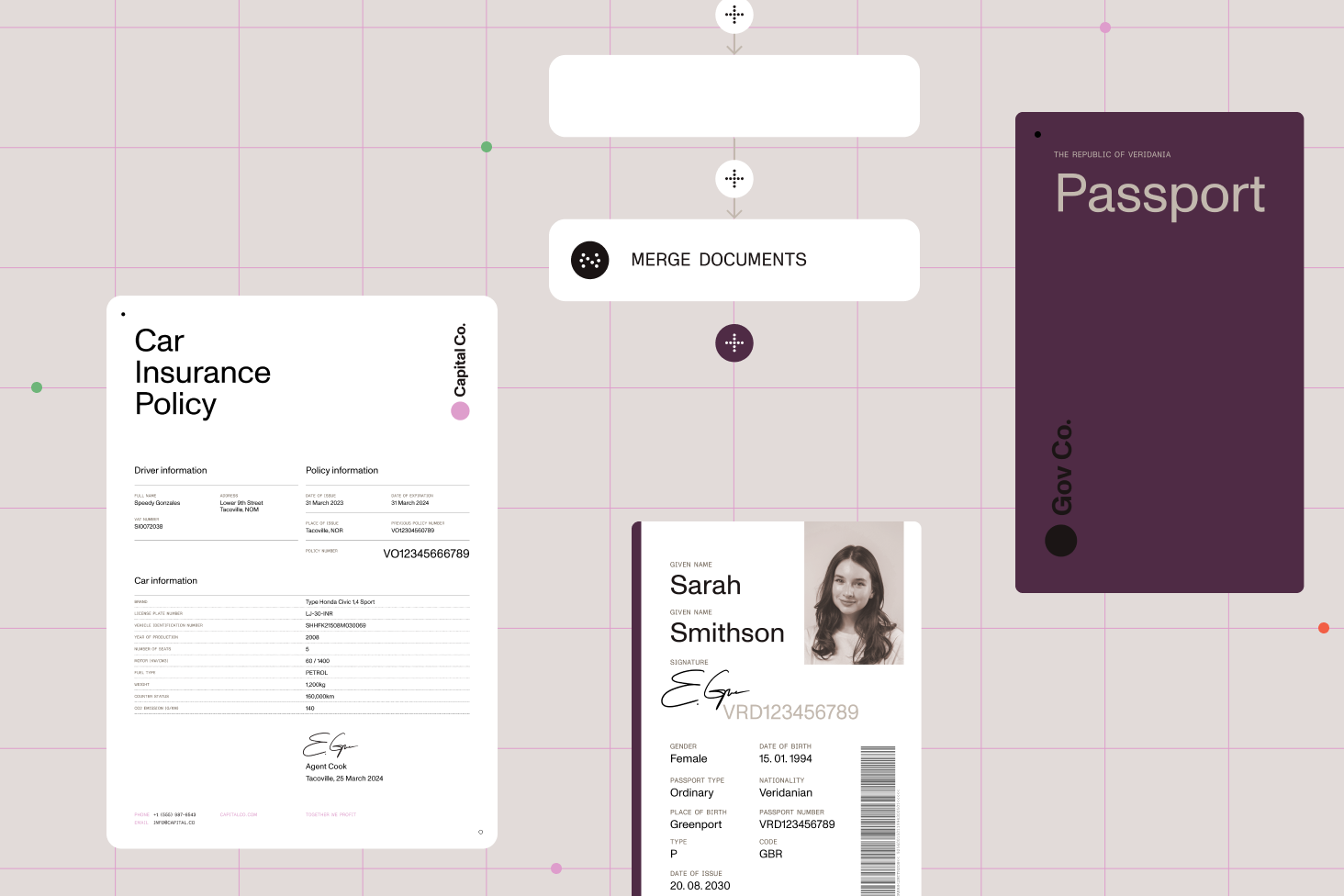
Hyper-compress large PDFs using adaptive techniques. Reduce storage, speed up transmission, and maintain visual quality.
Merge multi-format files or split based on bookmarks, page ranges, or barcodes. Ideal for assembling packets, sorting scanned jobs, or breaking up large archives.
Secure and preserve
Protect sensitive information and enforce long-term preservation — all from a secure, local, and automated system.
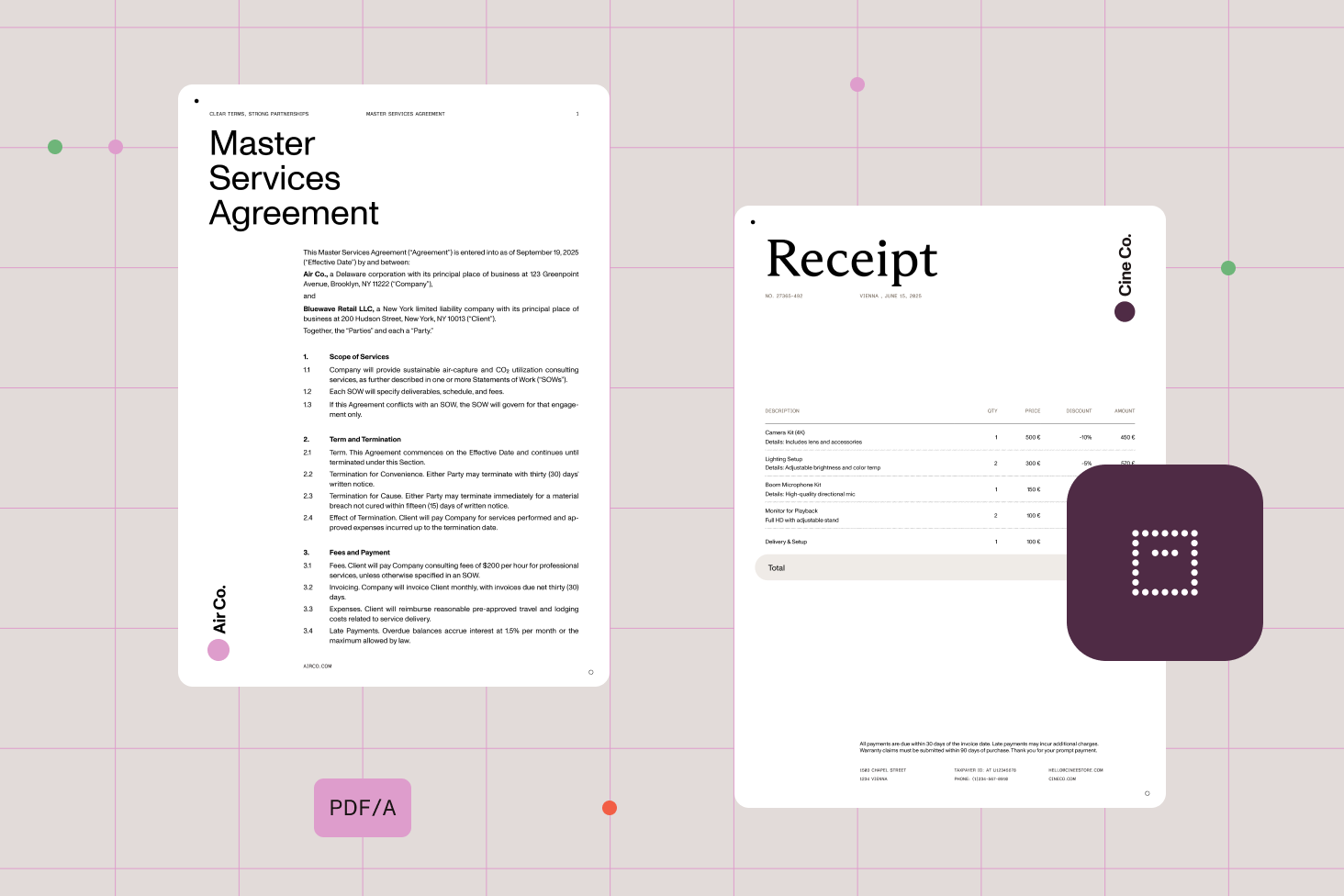
Detect and permanently redact sensitive data like names, phone numbers, and emails — manually or automatically via AI. Ensure privacy and compliance.
Convert files into ISO-compliant PDF/A formats for long-term preservation. Suitable for “born digital” documents and scanned files alike.
Connect with Azure Blob Storage and SharePoint libraries to ingest or output files without manual intervention.
Offload complex, repetitive document work to a high-performance engine built for scale, security, and control.
SEE IT IN ACTION
Automating workflows on Windows Server means using software tools to streamline and manage routine document processes automatically within your Windows Server environment. This reduces manual tasks, boosts efficiency, and ensures accuracy in handling document conversions, data extraction, and management.
Nutrient’s Document Automation Server integrates seamlessly with Windows Server to automate various document-related tasks such as converting documents into high-quality PDFs, enhancing document searchability with OCR technology, compressing files, merging and splitting documents, and redacting sensitive information. This helps companies simplify management while improving productivity without needing extensive coding expertise.
Document Automation Server supports conversion of a wide range of document formats — including MS Office files and TIFF, JPEG, and PNG images — into searchable, high-quality PDFs. This automation ensures consistent, accurate document output and helps maintain organized document storage and quick retrieval.
Yes. The workflow automation solution supports up to 23 languages with its standard engine, and more than 120 languages with the extended engine. This includes complex scripts like Arabic, Chinese, and Japanese, enabling global document management and efficient workflow automation across diverse business needs.
No. Nutrient offers a low-code solution designed to simplify workflow automation on Windows Server. Users can leverage prebuilt workflow templates, form designers, and integration with platforms like Azure and SharePoint to automate document processes effectively, without needing deep programming skills.
FREE TRIAL