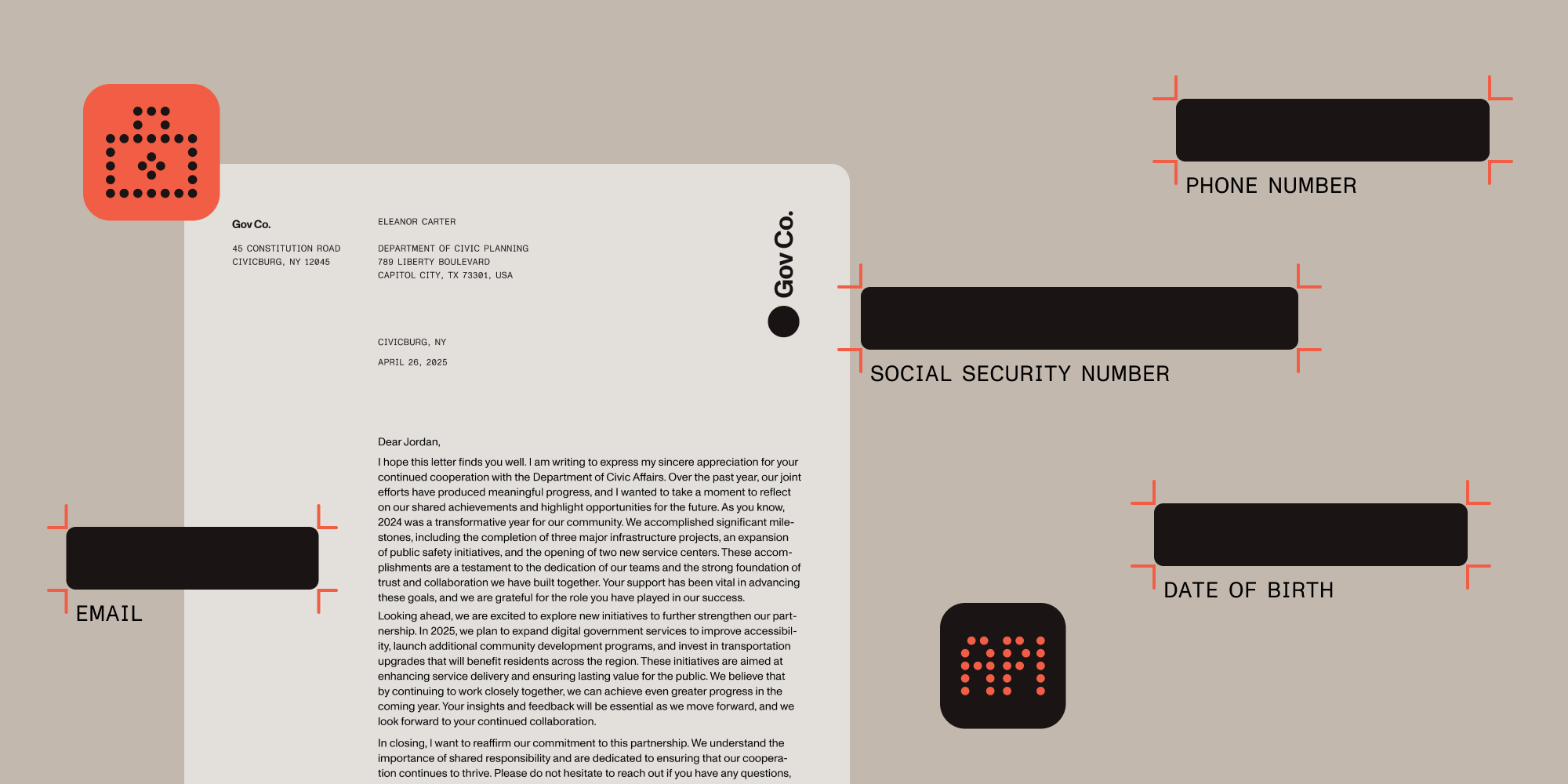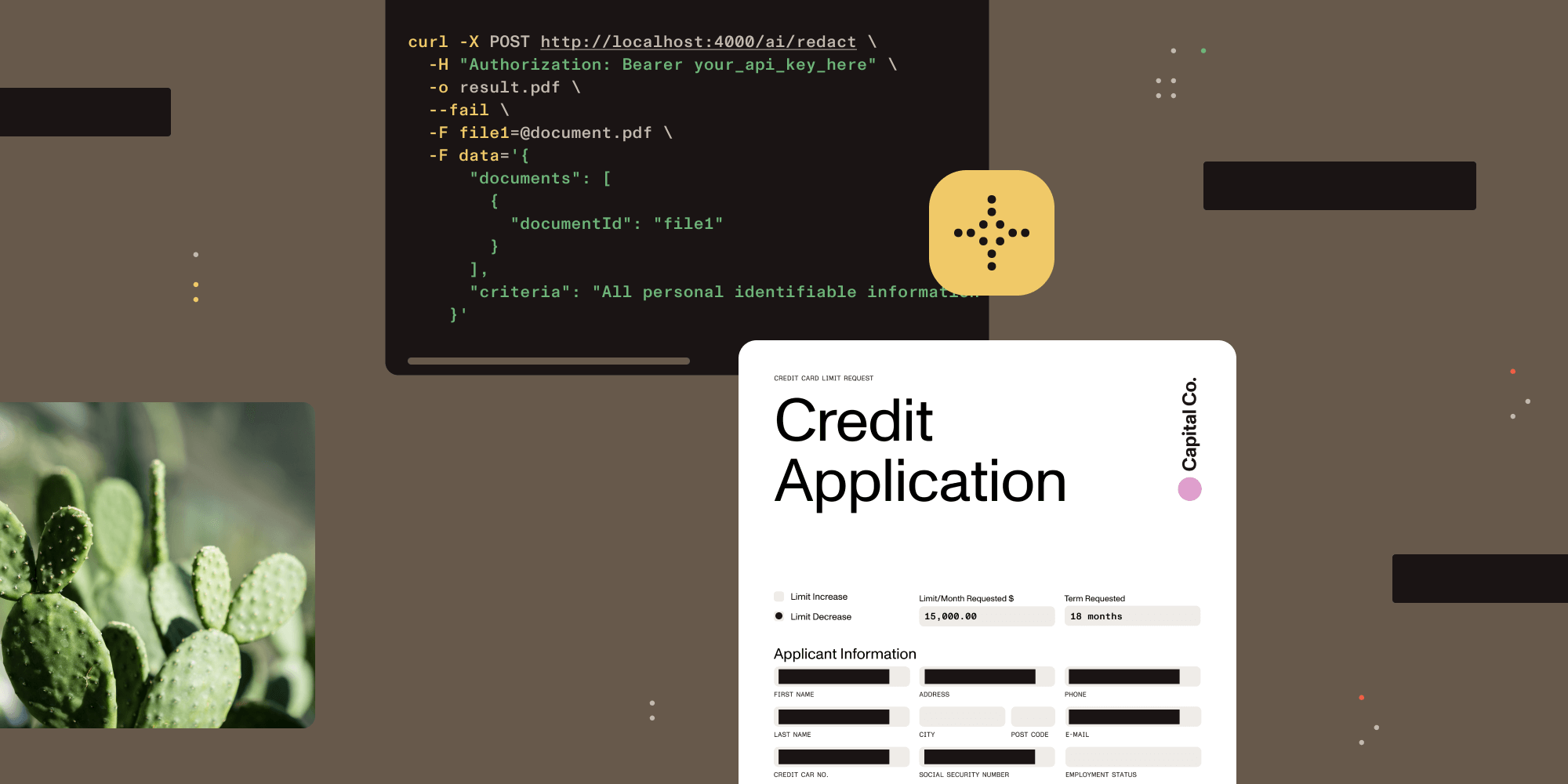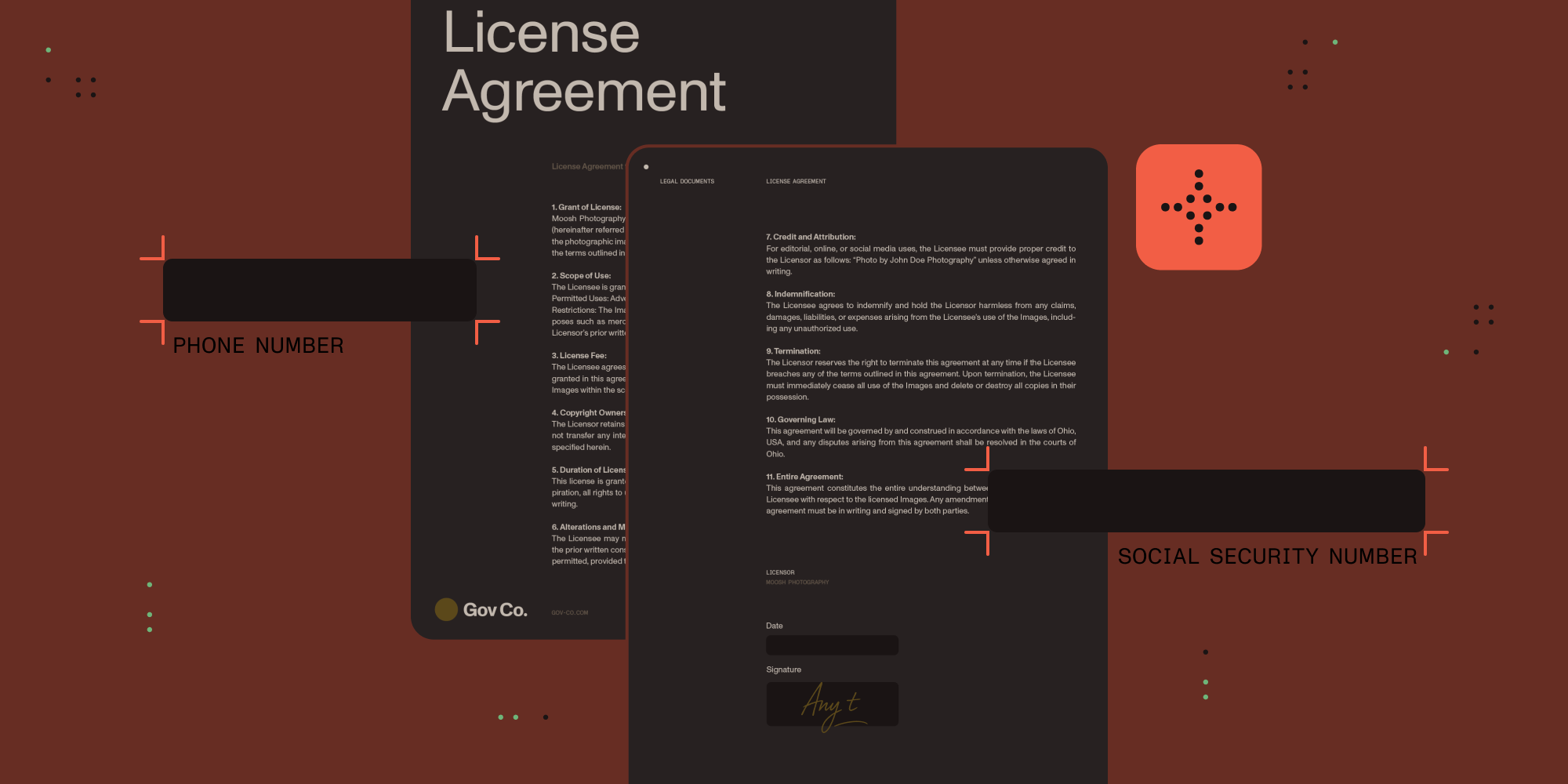Why AI document redaction matters for modern security
Table of contents
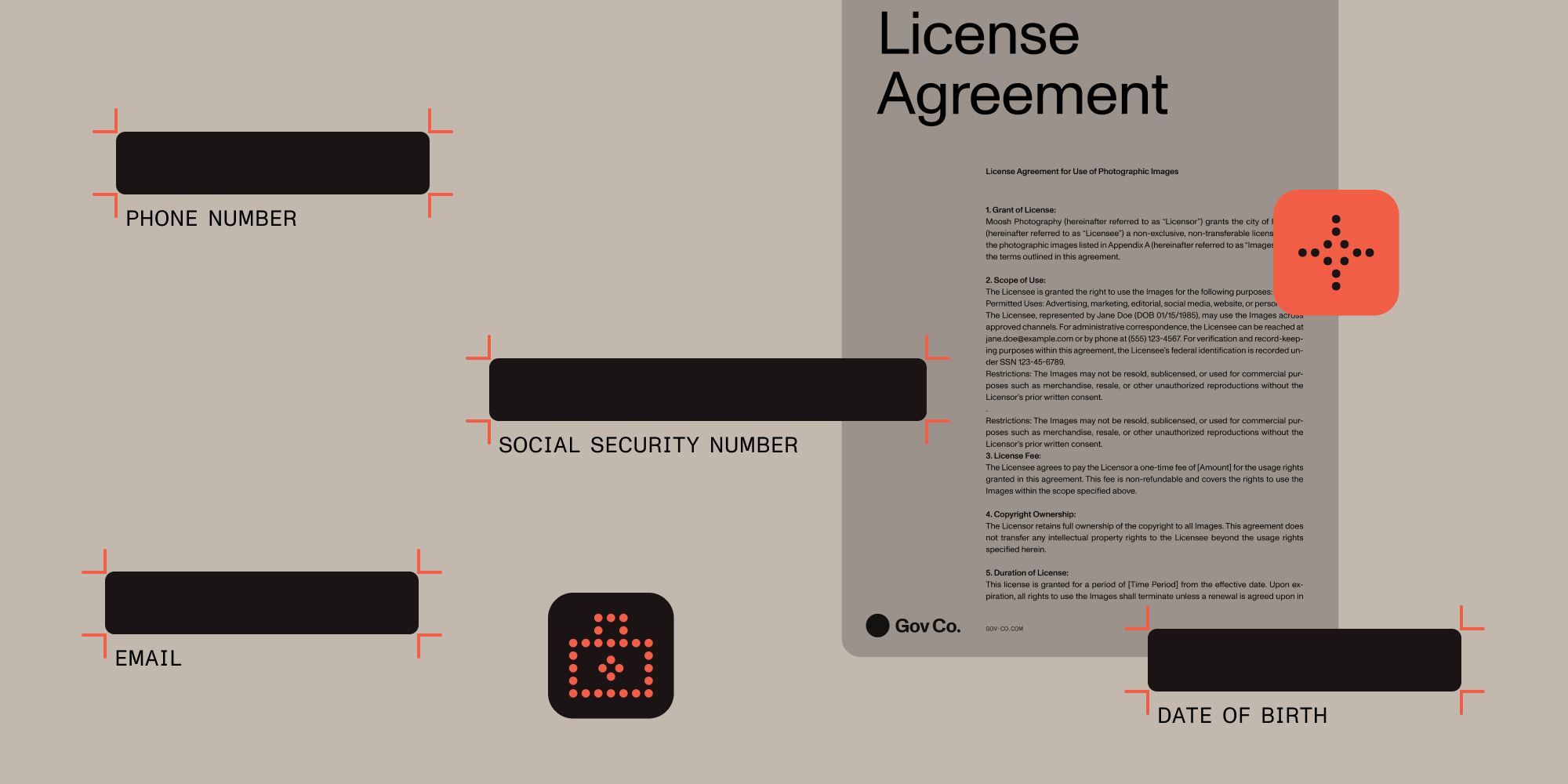
Manual redaction leaves sensitive data recoverable, even when it looks properly blacked out. Nutrient’s AI redaction API uses AI models to understand document context, identify sensitive information through natural language criteria, and permanently delete content from both text and images. It supports high-volume processing via concurrent API calls, human-in-the-loop review, and flexible integration, scaling from individual documents to enterprise workflows while ensuring compliance across finance, legal, and healthcare sectors.
Data breaches(opens in a new tab) cost millions. Regulatory fines keep climbing. Yet most organizations still handle sensitive documents the same way they did a decade ago. Traditional document redaction — manually blacking out sensitive information with markers or basic PDF tools — is not only time-consuming but it’s dangerously unreliable.
AI redaction changes the math. It’s not just faster; it catches what humans miss and scales without adding headcount.
Get started in minutes
Try Nutrient AI redaction on your own documents:
- Sign up for Nutrient DWS Processor API(opens in a new tab) (get 200 free credits)
- Get an API key (Dashboard → API keys)
- Call
/ai/redactwithredaction_state: "stage"to review; switch to"apply"to permanently remove content
Stage vs. apply
- Stage — Creates reviewable annotations and the original text stays for verification
- Apply — Permanent removal means content is deleted from both text and images
Learn more in our redacting sensitive data with Nutrient AI redaction API blog.
The hidden dangers of manual redaction
Manual redaction looks simple: find sensitive data and black it out. But in 2019, “redacted” Mueller filings(opens in a new tab) still had searchable text under black boxes — a reminder that visual masking isn’t deletion. These failures cost millions in regulatory fines, lawsuits, and reputation damage.
Where this matters most
AI redaction delivers its greatest impact in industries where sensitive information moves quickly and compliance demands are unforgiving. From finance to legal to healthcare, organizations rely on consistent, high-accuracy redaction to meet regulatory requirements, reduce manual review burdens, and eliminate the human errors that lead to data exposure. This section breaks down how AI-driven redaction strengthens security, improves workflow efficiency, and adapts to the unique challenges of each sector.
Financial services
Reduce review hours and ensure GDPR(opens in a new tab)/CCPA(opens in a new tab) compliance across loan packages and statements.
- Auto-remove account/routing numbers, PII, and beneficiary details, even in headers/footers and tables
- Confidence thresholds reduce manual load; audit logs support GDPR/CCPA reviews
- Catches transaction references buried in paragraphs and family names in beneficiary clauses — things manual reviewers miss when processing their 50th document of the day
Legal sector
Hit disclosure deadlines while preserving privilege at scale.
- Redact names, contact information, IDs, and matter metadata across large corpora with a verifiable trail of what was removed and why
- Process thousands of documents while maintaining consistent standards, enabling legal teams to focus on strategy rather than document processing
- Avoid court sanctions from over-redaction while preventing privilege breaches that occur when redacting too little
Healthcare
Maintain HIPAA(opens in a new tab) compliance across notes and scanned forms.
- Identify subtle privacy risks that manual reviewers consistently miss: patient names in provider notes, birth dates in test headers, and record numbers in image metadata
- Process the high volume of documents that modern healthcare systems generate while tracking connections between seemingly “harmless” data points that together could compromise patient privacy
AI redaction API (200 free credits).
The AI advantage — Beyond human capabilities
AI redaction doesn’t just speed up the process of redaction. It sees patterns humans miss and applies the same standards to document 1 and document 10,000.
Pattern recognition — AI systems identify sensitive information based on context, not just explicit data types. A model trained on legal documents understands that “John D.” in a specific context likely refers to a previously mentioned “John Doe,” even when the full name doesn’t appear nearby.
Scalable consistency — Unlike human reviewers, AI systems apply identical standards across every document, eliminating the variability that creates security gaps in manual processes.
Continuous learning — The system gets better with use. Correct it once, and it remembers. New sensitive data types appear, and it adapts.
Multi-format processing — AI can process text within images, scanned documents, and complex formatting that traditional redaction tools handle poorly.
Automated batch processing — Process hundreds or thousands of documents with the same consistency standards:
- API workflow — Submit one document per request; run requests concurrently to scale through multiple files
- Scalable operations — Whether processing 10 or 10,000 documents, parallelize API calls and aggregate outputs
- Flexible automation — Use
"stage"mode for review queues; switch to"apply"to finalize permanent redaction - High-volume support — Use workers or queues to process documents at scale; export per-request metadata for review logs
Implementation realities
Human-in-the-loop — AI suggests redaction operations; humans review and approve before permanent application. Combines AI efficiency with human judgment for critical workflows.
Custom entity recognition — Define organization-specific sensitive data categories beyond standard PII, like financial algorithms, patient identifiers, and proprietary information.
Audit and compliance — Exportable review metadata and per-request details can support audit needs. Confirm available audit fields and export formats for your plan.
How Nutrient AI redaction API works
AI-powered document analysis — Submit a document for redaction. Nutrient’s AI redaction API streams the PDF into memory and runs it through AI models. The system reads context and document structure so it can spot PII, financial data, medical records, and other sensitive content.
Natural language redaction criteria — Tell the system what to redact in plain English, e.g. “All personally identifiable information (PII)” or “Remove financial account details and social security numbers.” The AI stages or applies redaction operations based on your instructions.
Semantic detection beyond patterns — The system reads document context and relationships between data points, not just matching against predefined patterns or regular expressions.
OCR and complex layout processing — The system handles scanned PDFs, tables, and headers/footers — processing formats and locations where traditional redaction tools often miss sensitive information.
Stage vs. apply workflow — Stage mode creates reviewable annotations where the original text remains present for verification. Apply mode burns in permanent, irreversible redaction operations that completely remove sensitive content from both text and images.
Flexible Nutrient integration options
Choose the Nutrient integration approach that best fits your workflow and technical requirements:
1. Nutrient AI redaction API — Best for backend processing and automation pipelines
- Direct API endpoints — Direct access to endpoints like
/ai/redactenables server-side processing with full programmatic control over redaction workflows - Standalone deployment — Use the API independently or integrate it with Document Engine containers for on-premises deployment requirements
- Concurrent processing — Scale to high-volume workflows by submitting one file per request and running requests concurrently
- Authentication — Secure your integration with API key-based authentication
Perfect for compliance teams processing large document volumes or developers building custom document workflows.
2. Nutrient Document Engine — Best for interactive document review and web applications
Nutrient Document Engine provides AI-powered redaction through browser-based document viewers with real-time collaboration features:
- Natural language commands — Issue redaction commands directly in the document viewer using natural language instructions like “Redact all social security numbers in this contract”
- Interactive review workflow — Enable users to approve, reject, or modify AI-suggested redactions before applying permanent changes to documents
- Real-time collaboration — Support multiple users reviewing and redacting the same document simultaneously with live updates
- Advanced document features — Access comprehensive document capabilities, including annotations, form filling, and digital signatures, alongside redaction functionality
- Enterprise security — Deploy with enterprise-grade security features, including single sign-on, audit logs, and role-based permissions
Document Engine transforms redaction from a batch process into an interactive experience. Refer to add AI capabilities to Nutrient document viewer for implementation details.
3. Nutrient SDK with AI Assistant — Best for mobile apps and embedded viewers
- Cross-platform Nutrient SDKs — Build on Web, iOS, and Android platforms with consistent redaction APIs across all environments
- Embedded AI Assistant — Integrate an AI assistant that understands document context and processes natural language commands like “Remove patient names from these medical records”
- Custom UI integration — Maintain full control over the user experience and branding with flexible integration options
- Native performance — Benefit from optimized performance across mobile and desktop applications
Ideal for mobile applications, desktop software, or any scenario where you need embedded document processing capabilities.
4. Nutrient DWS MCP Server — Best for AI assistants and command-line workflows
- Nutrient DWS MCP Server — Enable natural language document operations through AI assistants without writing code
- Claude Desktop integration — Works seamlessly with Claude Desktop and maintains compatibility with other MCP-compatible AI tools
- Conversational interface — Process documents using natural language instructions like “Redact all personally identifiable information from the quarterly reports folder”
- Batch operations — Execute bulk document processing with built-in progress reporting, such as “Process all PDFs in /documents/legal/ and stage redaction operations for review”
- Open source implementation — Access full source code for complete transparency and extend functionality for custom use cases
Perfect for power users, legal professionals, or anyone who prefers command-line efficiency with natural language convenience.
Looking forward — The future of document security
AI redaction is the first step toward smarter data protection. Next comes integration with data governance platforms, real-time redaction in collaborative tools, and systems that flag sensitive content before you create it.
Tools like Nutrient DWS MCP Server make AI redaction accessible through natural language. Non-technical users can run complex redaction workflows with simple commands, and document security becomes a conversation, not a technical process.
Companies adopting AI redaction now get immediate benefits — faster processing, fewer errors, and better compliance. They also position themselves for what’s next. Pick your integration method — API, SDK, or natural language via MCP — and start automating.
Ready to try it on your documents? Start in stage, tune thresholds, and then apply at scale.
Try Nutrient AI redaction API (200 free credits)
FAQ
Nutrient AI redaction integrates seamlessly into existing document workflows through multiple approaches:
- API integration — Direct access to
/ai/redactendpoints enables server-side processing and seamless integration into automation pipelines - Document Engine — Browser-based redaction interface with real-time collaboration features and natural language command support
- SDKs — Native integration options for Web, iOS, and Android applications with consistent APIs
- MCP Server — Execute natural language redaction commands through AI assistants like Claude Desktop
All integration approaches support stage mode for reviewing suggested redactions and apply mode for permanent removal.
Your 200 free credits with Nutrient AI redaction include:
- Full access to the
/ai/redactAPI endpoint with stage and apply modes - Natural language redaction criteria (e.g. “Remove all PII” or custom instructions)
- OCR processing for scanned PDFs and complex layouts
- No setup fees or minimum commitments — start redacting immediately after signup
Yes. Enterprise-grade AI redaction solutions like Nutrient AI are designed with security and compliance in mind. They typically feature:
- No long-term document storage (transient processing only)
- HTTPS encryption for data transmission
- Designed for GDPR, HIPAA, and SOC 2 compliance requirements
AI redaction systems can identify various types of sensitive data, including:
- Personally identifiable information (PII)
- Payment card information
- Social security numbers
- Medical record numbers
- Custom entity types specific to your organization
- Contextual references that might not be obvious to manual reviewers
Modern AI redaction solutions can process various document formats, with PDF being the most common. Advanced systems can handle:
- Text within scanned documents and images
- Complex formatting and layouts
- Multi-language documents
- Documents with mixed content types
Yes! Nutrient offers multiple ways to evaluate AI redaction capabilities:
- 200 free credits with full API access — no credit card required for signup.
- Copy-paste code examples in our [automated PII removal guide][pii-post] and redaction API tutorial.
- Live demos showing stage vs. apply workflows.
- MCP Server available open source for testing with Claude Desktop or other AI assistants.
- Document Engine trial for browser-based redaction with real-time collaboration features. Start with the 200 free credits to test on your own documents and see results immediately.
Yes. Nutrient provides flexible deployment options to meet security and compliance requirements:
- Cloud API — Hosted solution with enterprise-grade security, no infrastructure management required
- Document Engine containers — Self-hosted deployment options for complete data control
- Custom integrations — Enterprise solutions available for specific security requirements
- Compliance support — Configurations designed to support SOC 2, GDPR, and HIPAA requirements Contact our team to discuss specific security needs and available deployment architectures for your use case.
Nutrient AI redaction is particularly valuable for regulated industries:
- Financial services — GDPR/CCPA compliance for loan documents and customer statements
- Legal — Privilege protection and discovery document processing at scale
- Healthcare — HIPAA-compliant PHI redaction for medical records and scanned forms
- Government — Classified information protection and FOIA request processing
- Insurance — Claims document redaction and policy privacy protection
AI redaction systems can process documents in seconds rather than minutes or hours. Processing speed depends on:
- Document length and complexity
- Number of sensitive elements to identify
- System capacity and configuration
- Whether human review is included in the workflow
For example, a typical business document might be processed in less than 10 seconds, while complex legal documents might take longer but still complete in a fraction of the time required for manual review.
Yes. Submit one file per request and run requests concurrently in your worker/queue. For a production script, see the redacting sensitive data with Nutrient redaction API tutorial.