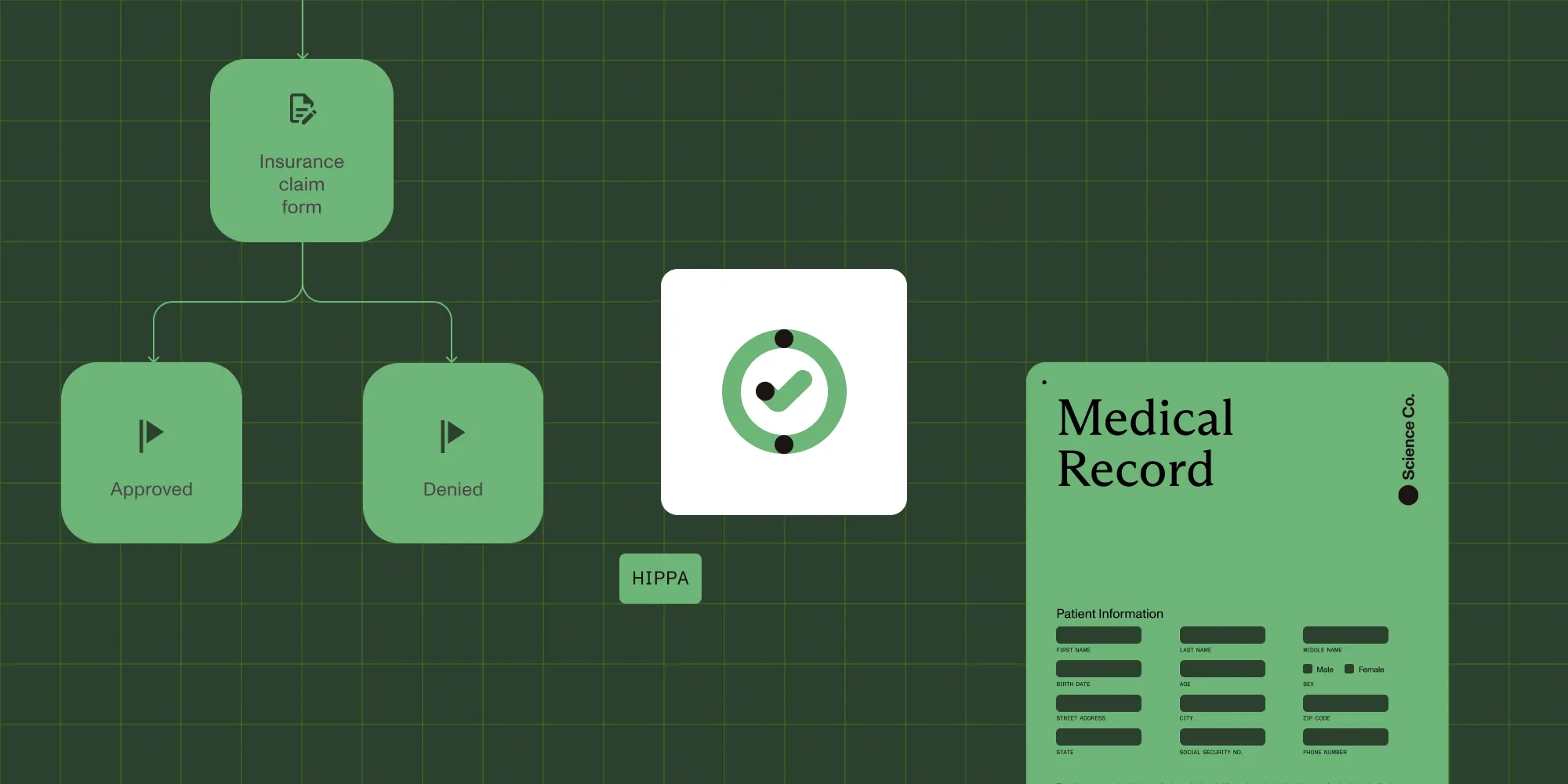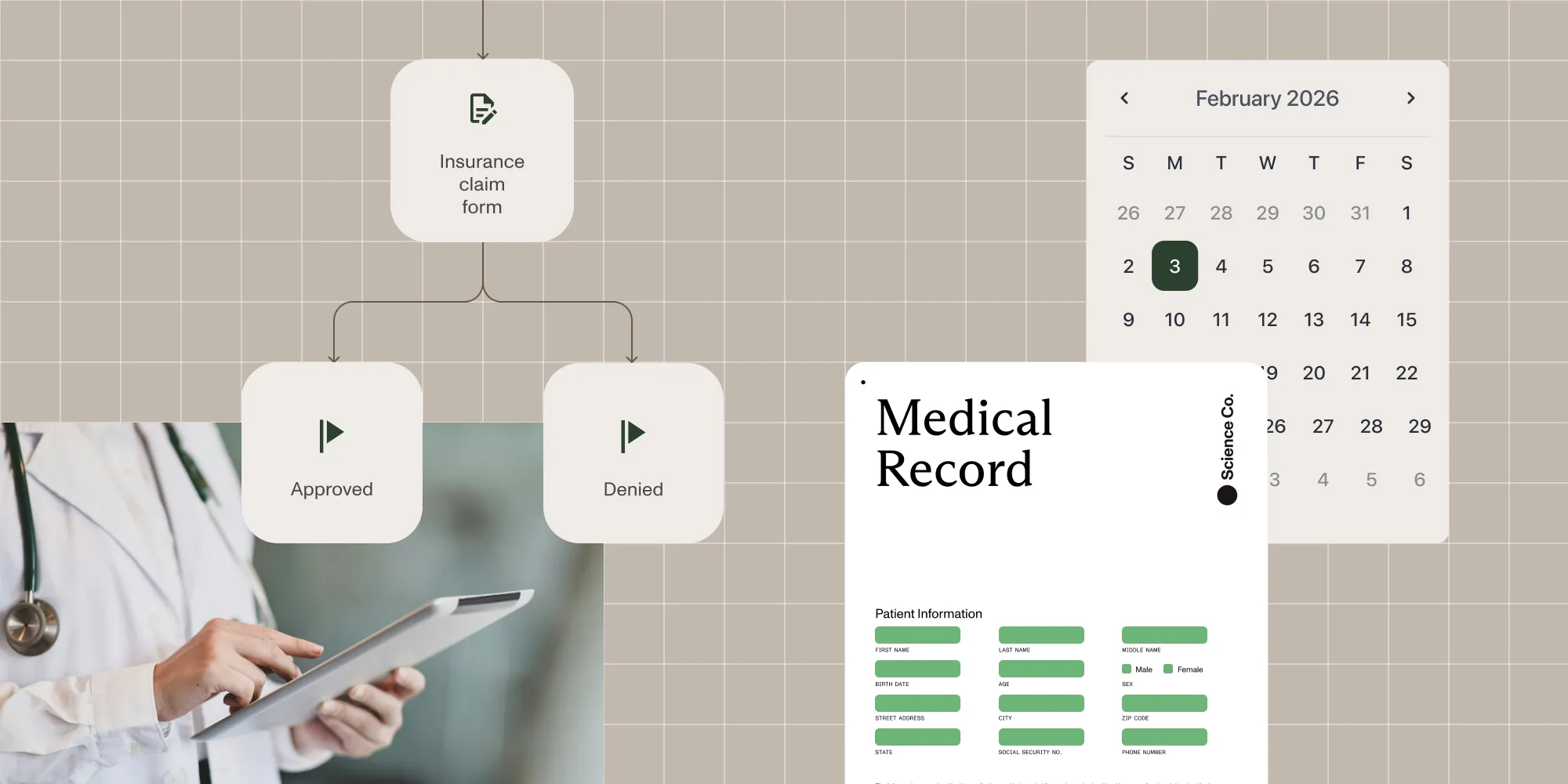From static to smart: How AI and APIs are powering the next generation of workflow automation
Table of contents
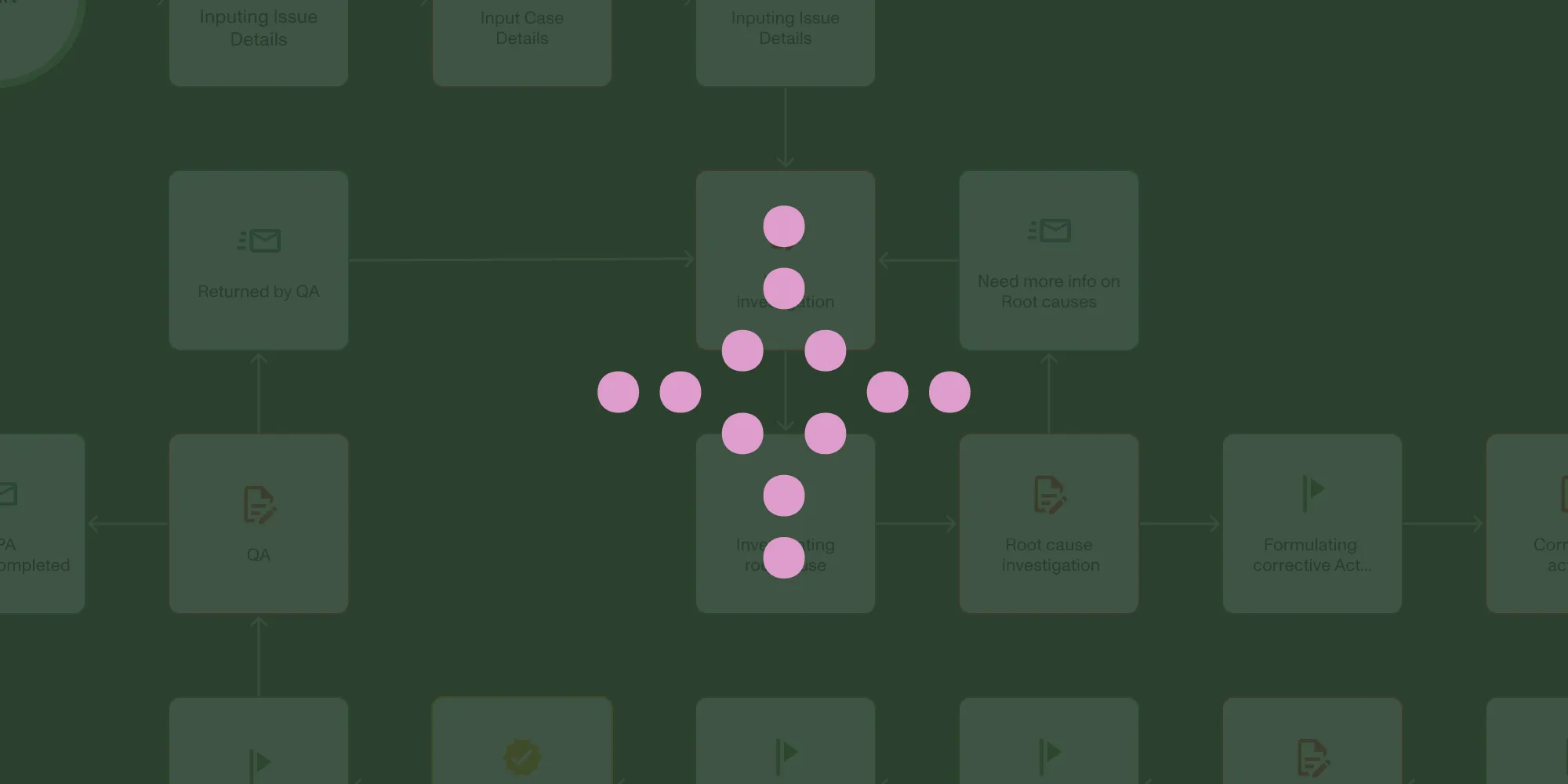
Workflows don’t have to be stuck in the past. While most organizations still rely on static forms, manual data entry, and disconnected systems, a new generation of intelligent workflows is emerging: workflows that think, adapt, and work with your entire data ecosystem in real time.
Picture these scenarios:
- A procurement workflow that checks current inventory levels and validates vendor information as documents flow through approval chains.
- An invoice processing system that reads PDF documents, extracts key information, validates against purchase orders, and routes for approval automatically.
- A customer onboarding workflow that pulls account details from multiple systems, analyzes uploaded documents, and populates every downstream process with accurate data.
This isn’t wishful thinking. It’s the reality of modern workflow automation with Nutrient Workflow’s latest intelligent capabilities.
- RESTful data elements connect forms to live APIs, replacing static lists with dynamic, real-time data.
- AI data extraction questions automatically extract information from documents and populate form fields.
- Intelligent document processing tasks handle complex document analysis, data extraction, summarization, and content transformation throughout workflows.
- All features work server-side for enhanced security, and eliminate CORS issues.
- Designed for process designers, not developers (no coding required).
The difference isn’t just technical; it’s transformational. When workflows become intelligent, everything changes: data accuracy improves, processing time drops, manual bottlenecks disappear, and your teams can focus on decisions instead of data entry.
The evolution from static to intelligent
Traditional workflows are full of bottlenecks. Static forms collect information without validating it. Documents require manual reading and data entry. Systems operate in isolation, forcing users to constantly switch contexts and reenter information. Every process step is an opportunity for delay, error, or inconsistency.
But modern intelligent workflows can:
- Pull fresh data dynamically — Select a customer in one system, and automatically load their current contact details, account status, and purchase history from your CRM.
- Validate information against live sources — Check if a product code exists in your inventory system, verify customer credit limits, or confirm vendor details before processing continues.
- Process documents with AI — Upload contracts, invoices, or reports and watch as AI extracts key information, summarizes content, analyzes terms, or transforms data for downstream use.
- Connect securely to any system — Link to your CRM, ERP, inventory database, or custom APIs without exposing credentials or dealing with CORS restrictions.
- Route intelligently — Make decisions based on extracted data, API responses, or business rules to ensure work flows to the right people at the right time.
This shift transforms workflows from static process templates into intelligent automation that actively enhances decision-making, eliminates manual work, and adapts to real-world complexity.
RESTful data elements: Your forms’ gateway to live data
The RESTful Data Element is like having a direct phone line from your form to any web service or API. Instead of maintaining static lists that become outdated, your forms can fetch current information exactly when it’s needed.
How it works
The magic happens server-side. When a user interacts with your form, the RESTful Data Element makes secure HTTP requests to your chosen endpoints, processes the responses, and updates form fields automatically. Because everything runs on the server side, you avoid CORS issues and keep your API credentials secure.
Key capabilities:
- Multiple HTTP methods — GET, POST, PUT, DELETE, and more
- Flexible authentication — Basic, bearer tokens, API keys, and OAuth2
- Smart parameter mapping — Use form field values, credentials, or stored variables as request parameters
- JSONata response processing — Extract exactly the data you need from complex API responses
- Server variable storage — Chain multiple API calls together, using results from one call in the next
Real-world example: Dynamic location selector
Instead of maintaining static lists of countries, states, and cities, create a cascading selector that always reflects current data:
- Country dropdown — Load from your location API.
- State field — When country changes, automatically fetch and populate current states/provinces.
- City field — When state changes, load current cities for that region.
The configuration is visual and intuitive (no coding required). You simply:
- Set the API endpoint:
https://api.locations.com/countries/{countryCode}/states. - Map the country field to the
{countryCode}parameter. - Configure the response mapping to extract state names and codes.
- Set triggers to execute when the country selection changes.
All RESTful Data Element requests execute server-side, which means no CORS restrictions and enhanced security. Your API keys and sensitive data never reach the browser.
AI data extraction: Let documents fill themselves
Manual data entry from documents is tedious, error-prone, and expensive. The AI Data Extraction question changes this entirely by using AI to read documents and automatically populate form fields with extracted information.
Supported scenarios
AI Data Extraction questions work with:
- AI providers — OpenAI (GPT-3.5, GPT-4o) and Claude (Anthropic)
- File formats — PDF, DOC, DOCX, TXT, and other text-based documents
- File sizes — Up to 512 MB for OpenAI; 30 MB for Claude
- Document types — Invoices, contracts, resumes, reports, forms, and anything with extractable text
The extraction process
The workflow is elegantly simple:
- User uploads a document to the AI data extraction question.
- AI processes the document using your custom prompt instructions.
- Structured data is returned in JSON format.
- Form fields are auto-populated with the extracted information.
You control exactly what gets extracted through natural language prompts. No complex programming required; just clear instructions about what information you need.
Example prompt for invoice processing:
Extract the following information from this invoice:1. Invoice Number2. Invoice Date (format: YYYY-MM-DD)3. Customer Name4. Total Amount5. Payment Terms6. Line Items (description and amount for each)
Only provide information you are 100% certain about. If data is unclear or missing, respond with "Not available."The AI returns structured JSON that gets mapped to your form fields automatically. What used to take 10 minutes of manual data entry now happens in seconds with higher accuracy.
About AI accuracy: While AI models are highly capable, they can occasionally generate inaccurate information. Always test your prompts with sample documents and include validation instructions for critical data extraction.
Intelligent document processing: Beyond data extraction
The AI Data Extraction task type is actually much more powerful than its name suggests. Think of it as intelligent document processing (IDP): a background task that can leverage any large language model (LLM) capability to process, analyze, and transform documents throughout your workflows.
Full LLM capabilities in your workflows
This isn’t just about extracting data. The task can perform any operation you could ask ChatGPT or Claude to do:
- Data extraction — Pull specific fields from invoices, contracts, or forms
- Document summarization — Create executive summaries of lengthy reports or contracts
- Content analysis — Analyze sentiment in customer feedback, assess contract risk, or identify key themes
- Content transformation — Rewrite content for different audiences, translate documents, or reformat data
- Quality assessment — Check document completeness, validate information against criteria, or score submissions
- Classification — Categorize documents by type, urgency, department, or custom criteria
Workflow integration patterns
Unlike form-based AI questions that require user interaction, IDP tasks operate autonomously within your workflow processes:
- Background processing — Tasks run automatically when documents enter the workflow, without stopping user progress.
- Multistep intelligence — Chain multiple AI tasks together to extract data from a contract. Then summarize key terms, and finally, assess risk levels.
- Conditional routing — Use AI analysis results to determine workflow paths by routing high-risk contracts to legal review, sending complete applications to approval, or flagging inconsistent data for human verification.
- Cross-system integration — Combine AI analysis with RESTful data elements to extract customer information from a document. Then, validate it against your CRM via API calls.
Technical implementation patterns
This section shows how to technically configure and integrate IDP tasks within your workflows. You’ll learn how to reference documents from previous steps, design advanced prompts, and map AI responses to workflow logic for fully automated document analysis.
Prefill integration
Reference documents from previous workflow steps using prefills:
Document to analyze:{[Task_Input|DocumentUpload|ContractFile]}
Additional context from form data:Customer Type: {[Task_Input|CustomerForm|CustomerTier]}Contract Value: {[Task_Input|CustomerForm|ContractValue]}Advanced prompting
Leverage context from multiple workflow steps:
Analyze this contract for risk factors, considering:1. Customer credit rating: {[Task_Input|CreditCheck|Rating]}2. Historical performance: {[Task_Input|CustomerHistory|PerformanceScore]}3. Contract terms and conditions
Provide:- Risk assessment (High/Medium/Low)- Key risk factors identified- Recommended approval level- Summary of critical termsResponse mapping with conditional logic
Map AI outputs to workflow variables that drive subsequent routing and processing:
- Risk level → determines approval workflow path
- Confidence score → routes to human review if below threshold
- Extracted data → prefills subsequent forms
- Analysis summary → appears in approval notifications
Configuration best practices
This section outlines practical guidelines for configuring IPD reliably and efficiently. It covers prompt design, error handling, security, and performance tuning to help you build workflows that are both accurate and production-ready.
Prompt engineering for workflows
Design prompts that provide structured, actionable outputs for downstream processes rather than conversational responses.
Error handling
Configure retry logic and fallback actions for when AI processing fails or returns low-confidence results.
Security considerations
All document processing happens server-side with encrypted transmission and secure credential management.
Performance optimization
Use appropriate model selection based on task complexity. Simpler extraction tasks can use faster, cheaper models, while complex analysis might require more powerful options.
This creates intelligent workflows that can handle complex document-centric processes — from initial upload through final approval — with human oversight only where needed.
Security and reliability built in
All three features prioritize security and reliability:
- Server-side processing — All API calls and AI processing happen on Nutrient’s servers, keeping credentials secure, and eliminating client-side vulnerabilities.
- Authentication flexibility — There’s support for basic authentication, bearer tokens, API keys, and OAuth2 flows with secure credential storage.
- Error handling — Built-in retry logic, timeout handling, and graceful fallbacks ensure reliable operation.
- Testing capabilities — Test API configurations and AI prompts with sample data before deploying to production.
The intelligent workflow advantage: Measurable benefits
Organizations implementing these intelligent workflow capabilities typically see significant improvements across multiple dimensions.
Procurement and inventory management
RESTful data elements connected to inventory and supplier systems can deliver:
- Potential 40–60 percent reduction in order fulfillment delays by ensuring real-time stock visibility
- Elimination of manual price lookups through automated vendor API integration
- Significant cost savings from reduced expedited shipping through better inventory awareness
- Prevention of stockouts and overorders via live inventory validation
Document-intensive processes
IDP transforms operations that handle contracts, invoices, applications, and reports:
- Potential 70–90 percent reduction in manual data entry time across document workflows
- Improved accuracy rates often exceeding 95 percent for structured document processing
- Faster processing cycles, where what previously took days can often be completed in hours
- Resource reallocation, in that staff can focus on exception handling and strategic tasks rather than routine data entry
Customer service and support operations
Dynamic data integration and intelligent document analysis can enhance customer interactions:
- Potential 30–50 percent reduction in ticket creation time through automated customer data lookup
- Improved resolution rates when agents have immediate access to complete customer context
- Enhanced customer satisfaction through faster, more informed service delivery
- Reduced system switching as information flows automatically between platforms
Technical and operational benefits
Beyond direct process improvements, these capabilities provide foundational advantages:
- Reduced integration complexity — RESTful data elements eliminate custom API development for many common scenarios
- Enhanced data quality — Real-time validation prevents errors at the point of entry
- Improved compliance — Automated document analysis can flag compliance issues and ensure consistent processing
- Scalability — Intelligent processing handles volume increases without proportional staff increases
Getting started: From static to intelligent in minutes
The beauty of these features lies in their accessibility. You don’t need to be a developer to create intelligent workflows — the configuration is visual and intuitive, but the technical foundation is robust and enterprise-ready.
For RESTful data elements (form-level integration)
Basic setup (5–10 minutes)
- Drag the element onto your form from the toolbox.
- Configure the endpoint and authentication method.
- Map form fields to API parameters using the visual interface.
- Set up response mapping with JSONata expressions to populate target fields.
- Test with sample data to verify everything works.
Advanced configuration for complex scenarios
- Environment variables — Use patterns like
{BASE_URL}or__TOKEN__for flexible endpoint configuration. - Server variables — Store authentication tokens or session data for use across multiple API calls.
- Chaining requests — Use the
onResponseevent to trigger sequential API calls. - Error handling — Configure timeouts, retries, and fallback responses for production reliability.
For AI-powered document processing
Form-based AI Data Extraction (user-facing)
- Create an AI connection in AI Sources with your OpenAI or Claude API key.
- Add the AI Data Extraction question to your form.
- Engineer your prompt with specific instructions and output format requirements.
- Test iteratively with sample documents to optimize accuracy.
- Map response fields to form questions with proper data type handling.
Workflow-based IDP (background automation)
- Design your process flow with document upload and processing steps.
- Add IDP tasks at appropriate workflow points.
- Configure prefills to reference documents from previous steps:
{[Task_Input|Upload|DocumentFile]}. - Create sophisticated prompts that leverage workflow context and perform complex analysis.
- Map outputs to workflow variables for conditional routing and downstream processing.
Technical implementation best practices
API integration patterns
- Use credentials for sensitive data like API keys and tokens.
- Implement environment variables for flexible deployment across environments.
- Configure appropriate timeouts (5–10 seconds) for external service calls.
- Set up retry logic for transient failures.
AI prompt engineering
- Be specific about output format, e.g. “Return as JSON with exact field names.”
- Include validation instructions, e.g. “Only provide information you are certain about.”
- Use structured prompts with numbered requirements for better consistency.
- Test with edge cases like incomplete documents or unusual formats.
Security and compliance
- All processing happens server-side with encrypted transmission.
- Credentials are stored securely and never exposed to client-side code.
- Audit logs track all API calls and AI processing for compliance requirements.
- Role-based access controls who can configure integrations and access sensitive data.
The visual configuration takes minutes, but the underlying technical architecture supports enterprise-scale reliability and security requirements.
The competitive advantage of intelligent workflows
When workflows become intelligent, the benefits cascade throughout your organization:
- For end users — Faster task completion, fewer errors, more guided experiences with real-time validation and smart defaults
- For process owners — Higher data quality, reduced processing time, better compliance, and clear visibility into bottlenecks and performance
- For IT teams — Fewer custom integration requests, reduced maintenance overhead, enhanced security, and standardized API connectivity patterns
- For leadership — Measurable productivity gains, quantifiable cost savings, competitive advantage through faster processing, and the ability to scale operations without proportional staffing increases
This isn’t just about making individual forms “smarter”; it’s about fundamentally transforming how work flows through your organization. When routine document processing becomes automatic, when data validation happens in real time, and when systems communicate seamlessly, your teams can focus on what truly matters: solving complex problems, serving customers better, and driving strategic growth.
Implementation strategy: Building intelligent workflows systematically
Start with high-impact, low-complexity scenarios
Identify workflows with repetitive document processing or frequent external data lookups. These provide immediate value and build confidence in the technology.
Design for scalability
Use environment variables and server variables to create reusable patterns. What works for customer onboarding can often be adapted for vendor management or employee processes.
Build with governance in mind
Establish standards for API credential management, prompt engineering, and error handling. This prevents technical debt as usage expands.
Plan for hybrid scenarios
Combine RESTful data elements with IDP for end-to-end automation — extract data from documents, validate it against external systems, and route based on the combined intelligence.
What’s next: The evolution continues
As AI models become more capable and API ecosystems grow richer, the possibilities for intelligent workflows will expand dramatically. Organizations are already experimenting with:
- Multi-model AI chains — Using different AI models for different aspects of document processing — one for extraction, another for analysis, a third for quality validation
- Predictive workflow routing — Using historical data and AI analysis to predict the best approval paths and resource allocation
- Self-optimizing processes — Workflows that learn from outcomes and adjust their behavior to improve accuracy and efficiency over time
- Intelligent exception handling — AI that can recognize unusual scenarios and either handle them autonomously or provide detailed context for human review
The question isn’t whether your organization will adopt intelligent workflows, rather, it’s how quickly you can implement them to gain competitive advantage in an increasingly automated business environment.
Curious how these intelligent workflows could fit into your operations? Explore Nutrient Workflow and discover how RESTful data elements and intelligent document processing can revolutionize your operations in minutes, not months.
You don’t have to rebuild your workflows from scratch — start with one form and one process, and watch how intelligence compounds. [Try Nutrient Workflow today][free trial].