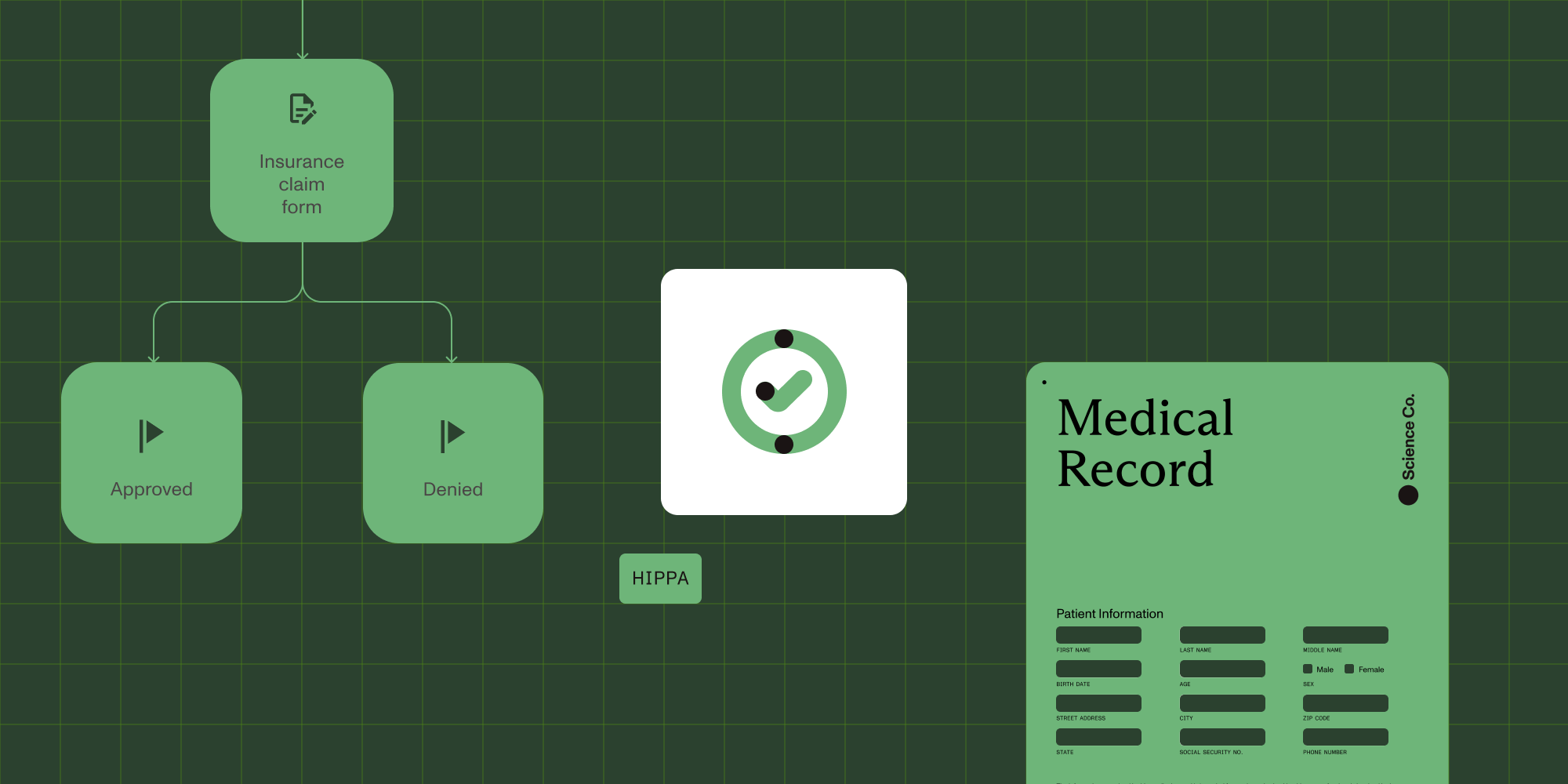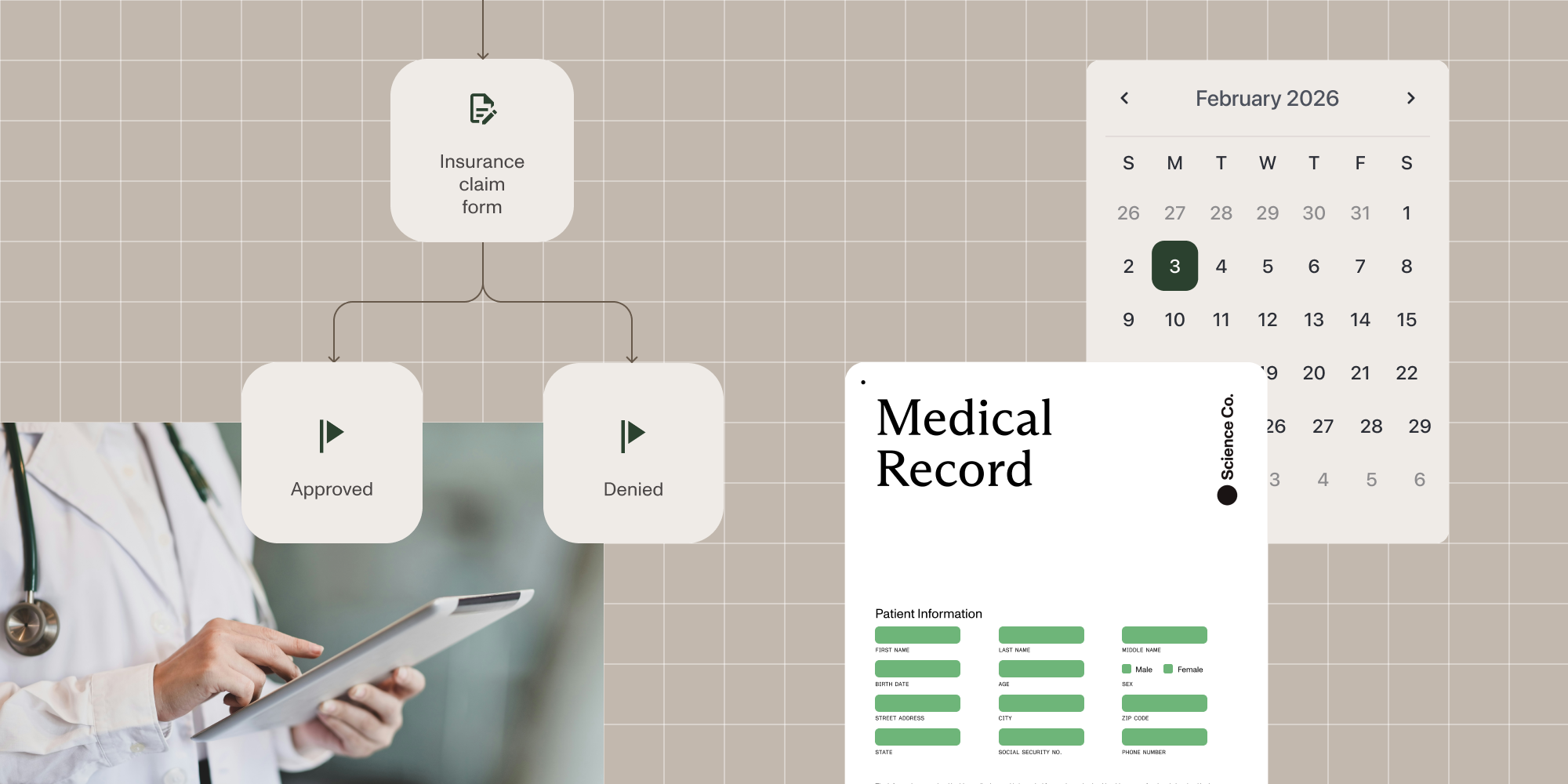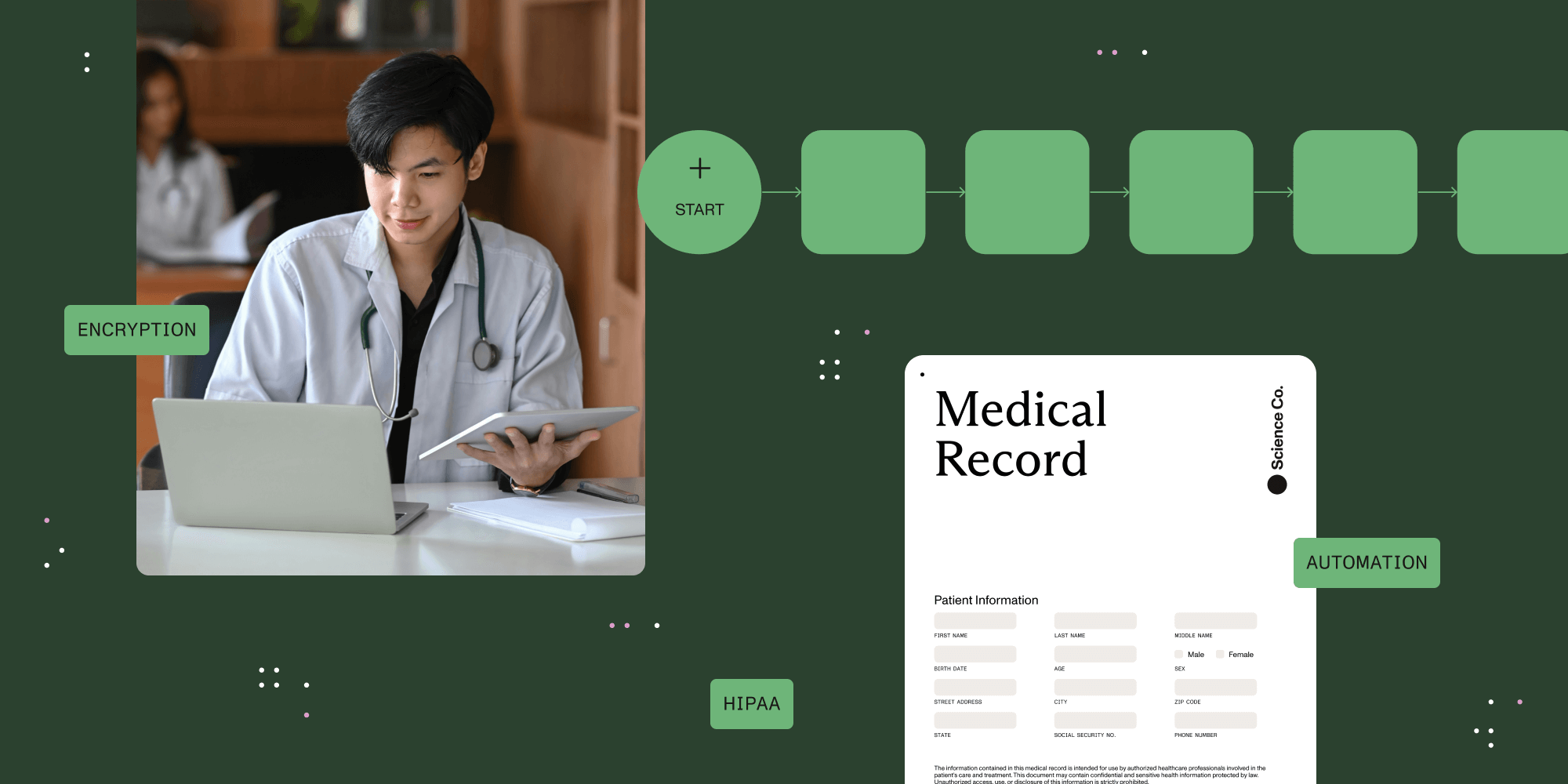Improve legal case management and document control through workflow automation
Table of contents
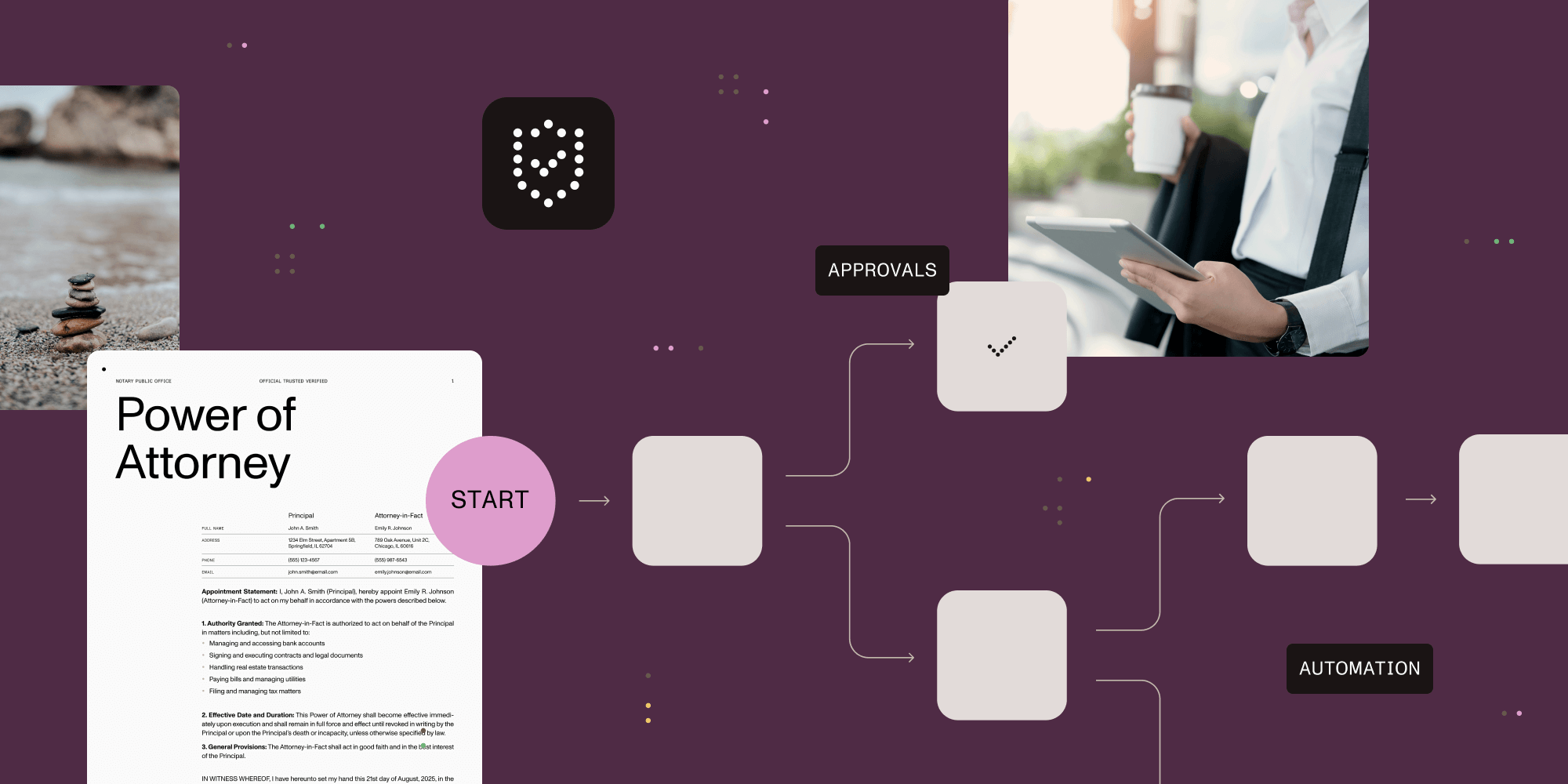
Try Workflow Automation free for 14 days
In the legal profession, success isn’t just about knowing the law; it’s also about managing a huge volume of documents, information, and deadlines with meticulous precision. From contract reviews and court filings to client communications and billing, part of the legal gig is navigating complex processes where the stakes are high and there is little (or no!) room for error.
But despite this need for precision, many attorneys, law firms, and legal departments still rely on manual processes to manage their cases and documents. This approach doesn’t just slow things down; it also increases the risk of missed deadlines, disorganized files, compliance issues, and security breaches — all of which can wreak havoc on legal operations.
There’s a better way to manage cases and documentation that helps legal professionals both increase process efficiency and minimize risk. That better way is workflow automation.
Legal workflow automation can transform case management and document control, in turn reducing errors, streamlining processes, and enhancing client service, all while maintaining confidentiality and legal compliance standards.
How does legal workflow automation work? What benefits does it offer over manual process management? And how can you start implementing workflow automation within your law firm or legal department, and increase your efficiency in the process?
Understanding legal workflow challenges
Legal workflows and processes can present a number of unique challenges, including:
- Document volume and complexity — Law is, hands down, one of the most document-heavy professions. Legal workflows generate a huge volume of documents like contracts, pleadings, discovery materials, correspondence, and research memos, to name just a few. And volume isn’t the only issue! Legal documentation can be very complex. Each document type has different rules for how it should look and rules for how it must be followed. Managing all of that complexity, especially by hand, can be both time-consuming and error-prone.
- Critical deadline management — The legal profession is ruled by firm deadlines like statutes of limitations, filing deadlines, contract renewal dates, and discovery deadlines. As most attorneys, firms, and legal departments are managing multiple cases at any given time, those deadlines are multiplied across their caseload. It’s a lot to track and manage, especially considering that missing even a single deadline on a single case can have serious consequences, such as negative case outcomes or a malpractice suit.
- Strict confidentiality requirements — Legal professionals are subject to strict confidentiality laws. As such, they have to take extra steps and develop additional processes to keep all client and case-related information confidential.
- Complex approval workflows — Legal documents often require multiple levels of review and approval. For example, contracts may need to be reviewed by multiple attorneys, clients, opposing counsel, and firm leadership before getting final approval. And coordinating these reviews — especially manually — is a lot of work and often leads to bottlenecks and delays.
- Compliance and audit demands — Law firms and legal departments must comply with various regulatory requirements, audits, and internal governance policies. That level of compliance requires meticulous documentation of workflows, decisions, and version histories: documentation that can be extremely difficult to maintain, particularly with manual processes.
How manual processes hold legal professionals back
Clearly, legal workflows present unique and complex challenges. Those challenges are only made more complex by manual process management.
Bottom line: “Manual process management is like using sticky notes to run a courtroom,” said Shane Lucado(opens in a new tab), attorney and founder and CEO of legal tech company InPerSuit Inc.(opens in a new tab) “Files get lost, people forget who touched what, and deadlines float in someone’s head instead of a system. That leads to chaos, burnout, and in extreme cases, malpractice complaints. You cannot grow a practice like that.”
To get even more specific, manual process management can hold legal professionals back in a variety of ways:
- Disorganized files and version control issues — When documents are stored in physical files, email inboxes, shared drives, or a mix of all three, finding the latest version becomes challenging. As a result, attorneys may find themselves working from outdated document versions, increasing the potential for errors, duplicate work, or inconsistencies — all of which could impact client relationships and outcomes. “One missed edit, one outdated contract, one version mismatch, and you are explaining to a client why they signed the wrong thing,” said Lucado.
- Inefficient document creation and assembly — With manual processes, attorneys often need to create each new legal document from scratch, which is both tedious and time-consuming. Even if they’re not starting from scratch, manually assembling documents can also be risky. For example, there may be a higher risk of errors and omissions when clauses are manually copied and pasted from previous documents. When an error or omission goes unnoticed during the review process, it can cause serious problems, especially when it comes to contracts.
- Information silos and accessibility challenges — Manual process management can also make it difficult to access case-related information. Without a centralized case management system where all case-related information is stored, updated in real time, and accessible by all relevant team members, critical information may get stuck in individual email accounts or physical notes. This prevents other team members from accessing the documents they need, when they need them. Even if employees are able to access the information, without a centralized system for organizing those documents, finding what they need can be extremely time-consuming. “Document management by hand is a full-time job with zero ROI,” said Lucado. “If every email, signature, version and note lives in a separate folder, good luck tracking anything without hours of manual digging.”
- Risk of human error — Legal professionals are generally responsible and skilled. But they’re still human, and when you have humans managing your processes, there’s always a higher risk of errors that could prove costly. “If your client slips through the cracks because of human error, you are not just losing the case,” said Lucado. “You are risking malpractice claims. Automation does not forget lunch, call in sick, or misplace things.”
- Time wasted on routine tasks — With manual processes, legal professionals can spend countless hours on administrative tasks like document formatting, creating standard letters, filing, searching for information, and coordinating signatures — time that could be better spent on billable work.
- Billing challenges — Most legal professionals bill their clients based on time work and need to keep track of how they’re spending their time and how much time is going to each case/client. However, manual time tracking processes are notoriously inaccurate and time-consuming, and it can be easy for tasks to slip through the cracks — especially if they’re short and hard to track, like email responses or quick phone calls. As a result, attorneys often under-report time spent on tasks, leading to fewer billable hours and less revenue for the firm.
- Security vulnerabilities — As mentioned, security and confidentiality are critical in the legal space. But manual processes have serious security vulnerabilities. For example, paper documents can be lost, stolen, or viewed by unauthorized personnel, while documents shared via email or stored on unsecured drives are more vulnerable to unauthorized access or cyberattacks. When it comes to case management and document control, “manual handling creates risk with every step,” said Lucado.
How workflow automation transforms legal operations
There’s good news! Legal workflow automation directly addresses the challenges mentioned above, helping law firms and legal departments streamline operations, reduce risk, and improve client service without sacrificing quality or compliance.
“Automation keeps everything sharp,” said Lucado. ”File updates happen automatically, notifications go to the right people, and templates ensure consistent output. Instead of wondering who edited what, you see a full history in real time.”
“That level of control creates trust across your whole team,” Lucado continued. “It also saves hundreds of hours every year on pointless admin. The payoff shows up fast.”
More specifically, some of the ways automation can improve legal workflows include:
- Contract review automation — Contract review cycles can be extremely time-consuming. But automated systems can make those cycles faster, both by routing contracts to the right reviewers at key points and by letting multiple reviewers tackle different sections at once. These systems can even highlight what’s changed between versions, so reviewers don’t have to waste time trying to spot the differences between contract drafts.
- Sales contract automation — A major bottleneck for sales teams is waiting for their legal team to draft routine contracts. With automated systems, sales teams can make regular agreements based on set rules without needing lawyers to write the agreement from scratch. Plus, automated systems allow sales teams to secure signatures electronically, all of which can help sales teams close more deals in less time.
- Legal contract automation — Automation can also improve contract-related efficiency and compliance for legal teams. For example, automated systems let lawyers create a central place for contracts and related documents. This lets team members find the contract or document they need quickly instead of having to look for it by hand. Automated platforms can also review documents to ensure they’re correct, complete, and compliant, as well as flag any potential compliance issues before they cause issues.
- Document handling improvements — Manual document handling can be a challenge. For example, copy-pasting from old documents — like copying language from an old contract to add to an updated version — can be prone to errors, like forgetting to change a date, client name, or important legal language. With automated platforms, you can use templates to create consistent, accurate, and original documents with no copy-paste required. These systems also make sure documents are named, organized, and stored properly, which ensures you can find the document you need, when you need it.
- Deadline management enhancements — Missing a legal deadline can be disastrous. But automated systems track all critical dates and deadlines in a centralized place and send reminders as those dates and deadlines approach to ensure nothing slips through the cracks. Many automated systems also take more steps to make sure deadlines are met. For example, they tell supervisors if an attorney doesn’t acknowledge an assigned deadline, which adds an extra layer of protection.
- Confidentiality and improved security — Protecting client confidentiality can be difficult with manual process management. If a paper file is left on a desk, someone else might open it and see confidential information. Automated systems let lawyers create secure legal document workflows. They have many security features that protect client privacy, like controlling who can see or change each document. Many automated systems also have secure client portals. These portals let legal professionals talk to their clients without sending sensitive information through unsecured email.
- Reclaiming time spent on routine tasks — As mentioned, with manual process management, a ton of time and energy is wasted on routine administrative tasks. But with the right system, you can automate those tasks and take back that time and energy, which “goes back into strategy, court prep, and real legal thinking,” said Lucado.
- Communication and collaboration improvement — Using a manual approach to case management makes it hard for legal teams to get and work together on case documents. For example, lawyers may have important case notes in their personal inboxes, which aren’t accessible to the paralegals and other attorneys working on the case. But automated systems let teams put all case management documents in one place. This makes it easy for everyone to get important information, work on related documents together in real time, and find what they need, when they need it.
- Billing accuracy and efficiency — To get paid fairly for their work, legal professionals need to track their time to the minute. But when you’re manually tracking time, it can be easy for tasks to slip through the cracks and leave money on the table. Automated systems streamline the time-tracking process, automatically tracking document activity and workflow steps, and ensuring legal professionals are fairly compensated for all billable hours.
- Version control and tracking — With manual processes, there’s always a chance that one or more team members may access an out-of-date document, which can cause inconsistencies and hold up the case. Automated systems solve that problem, updating versions in real time, tracking where the document is in the workflow, and outlining what needs to happen next to move things forward. “[With automated systems], you always know the latest version, who approved it, and what needs to happen next,” said Lucado. “There is no backtracking or finger pointing. Everything has a trail.”
Real-life impact of legal workflow automation in the workplace
Now that you know what legal workflow automation is — and the improvements it offers over manual process management — this section will take a look at how it can impact real legal professionals.
Daniel J. Siegel(opens in a new tab), a PA-based attorney(opens in a new tab) and Chair-Elect(opens in a new tab) at the American Bar Association, Law Practice Division(opens in a new tab), has been leveraging workflow automation and case management software in his practice for years. He has found automated deadline tracking to be a particularly helpful feature.
“When you input a deadline, the system allows you to see all stages of the workflow,” said Siegel. “This includes deadlines for the item, due dates for drafts, final documents, and times when others need to review or work with the document…as a result, we have never missed or forgotten a deadline because the system tracks them continuously and sends reminders.”
Siegel also found real value in document automation for law firms.
“We are highly document-focused and file everything from briefs to pleadings — all of which have deadlines and require multiple reviews,” said Siegel.
With the automated system, “we can track the document’s progress through the workflow,” Siegel continued. “For instance, a document may first go to an attorney for preparation, then to a paralegal for cite checks and other tasks, and finally to another paralegal for filing. It can also be sent to other attorneys for their input or to add sections of the document…. [and thanks to automation], throughout this process, all steps are trackable and accountable.”
Overall, Siegel has found that automation has helped his firm better improve its processes, especially when compared to manual process management.
“I like to compare it to a map or directions to a location,” said Siegel. “Just like missing one turn in a direction will prevent you from reaching your destination, missing a step in the workflow can hinder proper management of all aspects of a law practice.”
However, with automated platforms, “you have every direction in your workflow, ensuring you see every step,” said Siegel — which, in turn, can help your practice run more efficiently.
Lucado has also implemented workflow automation, and he has seen a dramatic impact on his business.
“We built automation into our intake pipeline and doc prep process,” said Lucado. “What used to take four hours per client now takes 45 minutes.”
“That saved us nearly 80 hours last quarter — which is almost two full work weeks,” said Lucado. “That time went into client calls, trial strategy, and building actual results. That change alone paid off tenfold.”
Lucado also recognizes the power of automating administrative tasks, and how that automation can remove bottlenecks, reduce labor spend, and free up legal professionals’ time and energy to tackle more important work.
“If a paralegal spends two hours a day just sorting emails, renaming files, and updating status logs, you have a $60,000-a-year bottleneck,” said Lucado. “Multiply that across three team members and you are flushing $180,000.”
“Automation eats those tasks for breakfast,” Lucado continued. “Suddenly, one paralegal runs circles around a team of three. That means fewer hiring headaches and zero burnout from the stuff no one signed up for.”
Best practices for implementing legal workflow automation
Thinking about implementing legal workflow automation in your practice or legal department? Here are a few best practices to keep in mind:
- Start with the pain points — While you might be tempted to automate everything at once, that approach can actually backfire. Instead, identify the processes that cause the most frustration, risk, or inefficiency, and use those as a jumping-off point for automation. Once you show your team that automation can make their jobs easier, it’ll be much easier to generate buy-in and roll out automated systems on a larger scale.
- Involve your team from the beginning — When choosing what processes to automate — and which automated solutions make the most sense for your needs — it’s important to loop in your team from the get-go. The attorneys, paralegals, and other staff are the ones who will be using the systems on a day-to-day basis, so it’s important to get their input and involve them in the decision-making and implementation processes.
- Focus on change management — If your team is used to your existing processes, they may be resistant to change — even the positive change that automation can bring. It’s important to do more to make sure the transition goes as smoothly as possible. For example, teach your team how your new automated processes will affect their work, spend money on training on new systems, and set realistic deadlines.
- Consider integration needs — When you’re looking at automated platforms, make sure that whatever platform you choose works with your current technology (for example, your billing platform or practice management software). Otherwise, you could make your team work more or make processes more confusing or involved than they need to be.
Workflow automation can change the way legal teams work. If you want your practice, firm, or legal department to be as efficient, productive, and competitive as possible, then you should use workflow automation. It’s pretty much a non-negotiable.
“If you want to scale a law practice, automation is not optional,” Lucado said. “It is the difference between surviving and thriving. In this business, that edge is everything.”
Take the pressure off. Let automation do the heavy lifting.
From managing deadlines and documents to protecting client confidentiality and improving billing accuracy, legal workflow automation is more than just a productivity booster — it’s a competitive advantage.
Firms that embrace automation aren’t just working faster — they’re working smarter, with fewer mistakes, better collaboration, and more time for high-value legal work.
Ready to make manual case management a thing of the past? Reach out to our Sales team for more information. Or, start your free trial and see what your team can accomplish with automation on your side.