Employee Offboarding Solution: Automation and Examples
Table of contents

What is offboarding when employees are concerned?
The Employee Offboarding Process is a systematic way for organizations to manage an employee's departure that ensures consistency and reduces risk to the organization. This can be done manually through using something like an employee offboarding checklist, or it can be done through the use of offboarding software or workflows. (See also: Onboarding Process)
But why is it necessary to offboard employees when they leave your organization, whether voluntarily on their part (i.e., quitting or taking a new position elsewhere) or involuntarily (i.e., being laid off or fired)? Well, here’s a statistic that makes the need for a good employee offboarding process starkly clear:
"88 percent of information technology workers would take sensitive data with them or abscond with company passwords if they were fired."
A large number of organizations handle employee offboarding (also called "employee termination procedures" and "employee off boarding"), through loose, manual processes like emails, phone calls, and private conversations. While there may be an offboarding policy in place, or the business may have an employee offboarding checklist that’s served them well thus far, a lax offboarding workflow can be extremely dangerous and puts businesses at risk if the policy doesn't drive the process.
Signs of a Risky Employee Offboarding Process
- Workers who still have access to secure, critical systems post-termination can wreak havoc on the organization's systems.
- Failure to follow proper termination procedures can lead to litigation and leave companies scrambling for documentation and confirmation of procedures being followed.
- Assets can be inadvertently left with the departing employee and are difficult to retrieve later.
- Communication breakdowns can lead to procedural gaps and headaches for employees and management alike.
- Knowledge transfer, either person-to-person or person-to-system, can be missed and leave departments at risk.
- Other departments (finance, payroll, IT, etc.) can be left out of the loop, leading to delays and confusion.
These are all worst-case scenarios, but all it takes is one poorly managed employee offboarding procedure to cause serious disruption and financial loss to a business.
And yet, despite the mounting risks of not properly offboarding employees, surveys indicate many organizations are leaving gaps in their processes.
- A survey by security firm Cyber-Ark(opens in a new tab) found "88 percent of information technology workers would take sensitive data with them or abscond with company passwords if they were fired".
- In another survey(opens in a new tab): it was found that "50% of ex-employees can still access corporate apps."
**We have an app for that!(opens in a new tab) **Get a headstart on automating your offboarding process with our Offboarding Process App. Just import the app, customize it, and launch your new process.
Learn More(opens in a new tab)
Benefits of Automating Offboarding Tasks
Automating offboarding tasks can bring numerous benefits to an organization. By streamlining the offboarding process, companies can reduce the risk of security breaches, improve compliance, and increase efficiency. Here are some of the key benefits of automating offboarding tasks:
Reduced risk of security breaches: Automated offboarding ensures that all system access is revoked, and sensitive data is protected.
Improved compliance: Automated offboarding workflows ensure that all necessary steps are taken, reducing the risk of non-compliance.
Increased efficiency: Automated offboarding saves time and effort, allowing IT teams to focus on more critical tasks.
Better management of company assets: Automated offboarding ensures that all hardware and software assets are recovered and accounted for.
Improved employee experience: Automated offboarding can help ensure a smooth transition for departing employees, reducing the risk of misunderstandings or miscommunication.
By leveraging automated offboarding workflows, organizations can create a more secure, compliant, and efficient offboarding process, ultimately benefiting both the company and its departing employees.
How Should I Automate the Employee Offboarding Process?
Many other parts of the offboarding process should be automated to prevent lapses and ensure policy consistency.
- Create an employee offboarding checklist that includes all the potential items, access credentials, keys, accounts, etc. that an employee might have.
- Provide human-initiated termination approvals to avoid the process moving forward unchecked(opens in a new tab).
- Ensure performance evaluations, disciplinary action forms, and other employee records are in order.
- Decommissioning of access cards and keys.
- Identification and return of company-provided property, including hardware and mobile devices.
- Avoid potential lawsuits by ensuring compliance procedures are followed and documented across all locations.
- Provide access to local, network, and cloud-based files and email for the former employee's supervisor.
- Notification of stakeholders (IT, Finance, leadership, etc.)
- Retention of certain technological resources, data, and logs if the former employee or company itself decides to pursue litigation.
- Ensuring that terminated employees no longer collect wages or benefits past their date of separation.
- Ensure receipt of paperwork (non-disclosure, etc.)
- Conduct exit interviews or surveys.
- Confirm that information about insurance continuation (COBRA), retirement fund withdrawals, and other benefits matters were discussed.
Ultimately, the benefits of automated the offboarding process are numerous and, combined with a thoughtful, automated onboarding process, can ensure consistency, accuracy, and compliance.
Employee Offboarding Process Example
Nutrient Workflow customers can download a free Employee Offboarding Template(opens in a new tab) to get a jump start on designing their own customized workflow.
Here's what the process looks like:
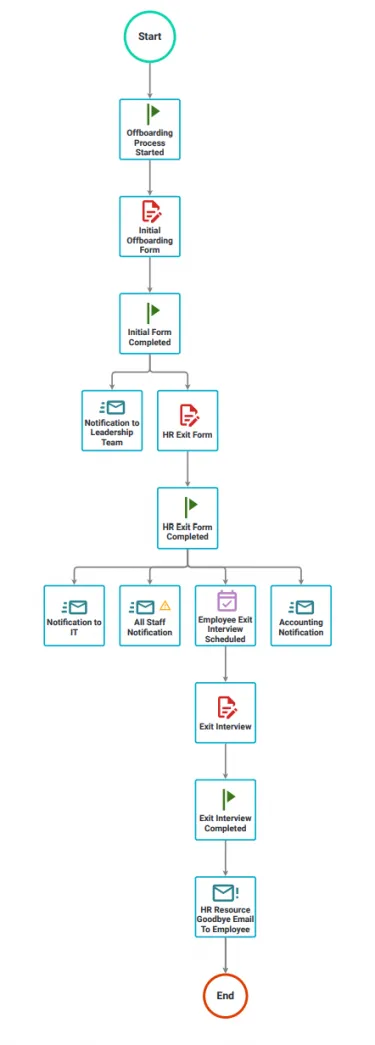
Note : The template includes the entire process along with the forms.
Best Practices for Employee Offboarding
Here are some best practices for employee offboarding:
Create a comprehensive offboarding policy: Develop a clear and comprehensive offboarding policy that outlines the necessary steps and procedures.
Use automation: Automate the offboarding process to reduce the risk of human error and improve efficiency.
Communicate with stakeholders: Communicate with stakeholders, including IT, HR, and finance, to ensure that all necessary steps are taken.
Recover company assets: Ensure that all company assets, including hardware and software, are recovered and accounted for.
Conduct an exit interview: Conduct an exit interview to gather feedback and improve the offboarding process.
By following these best practices, organizations can create a more effective and efficient offboarding process that minimizes risks and ensures a smooth transition for departing employees.
Not Ready to Automate Employee Offboarding?
If you're not ready to go full-on with automation currently, you can download our Offboarding Checklist to get a jump on documenting your process and improving compliance
Interested in Automating Your Employee Offboarding Workflow?
We have a variety of resources to help you on your journey to an automated workflow.
- Workflow Tools and eBooks
- Workflow Ideas Weekly eMail Newsletter(opens in a new tab)
- Recorded Demonstration of our Workflow Automation Software
- Request a Live Demonstration
FAQ
What is the employee offboarding process?
The employee offboarding process is a structured approach to manage an employee's departure, ensuring consistency and reducing risks like data theft or unauthorized access.
Why is automating offboarding important?
Automation ensures that critical steps aren't missed, such as deactivating access or retrieving company property, which helps maintain security and compliance.
What are common risks of poor offboarding practices?
Common risks include data breaches, litigation, and loss of company assets due to missed processes or insufficient documentation.
Can offboarding automation be customized for specific needs?
Yes, automation tools often allow customization to fit unique organizational policies, roles, and compliance requirements.
What are key components of an effective offboarding process?
Key components include access deactivation, return of assets, compliance documentation, and proper communication with relevant stakeholders.








