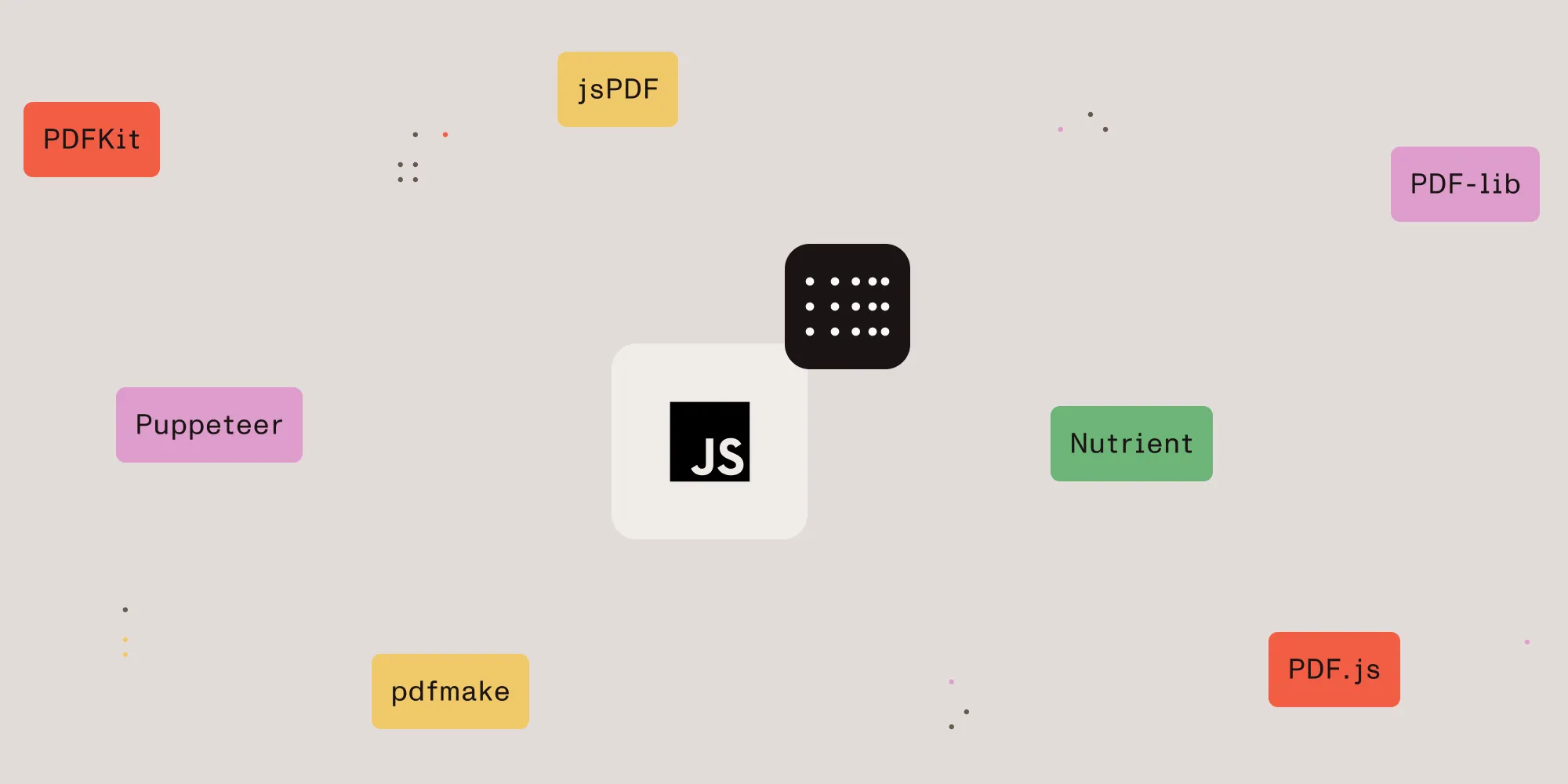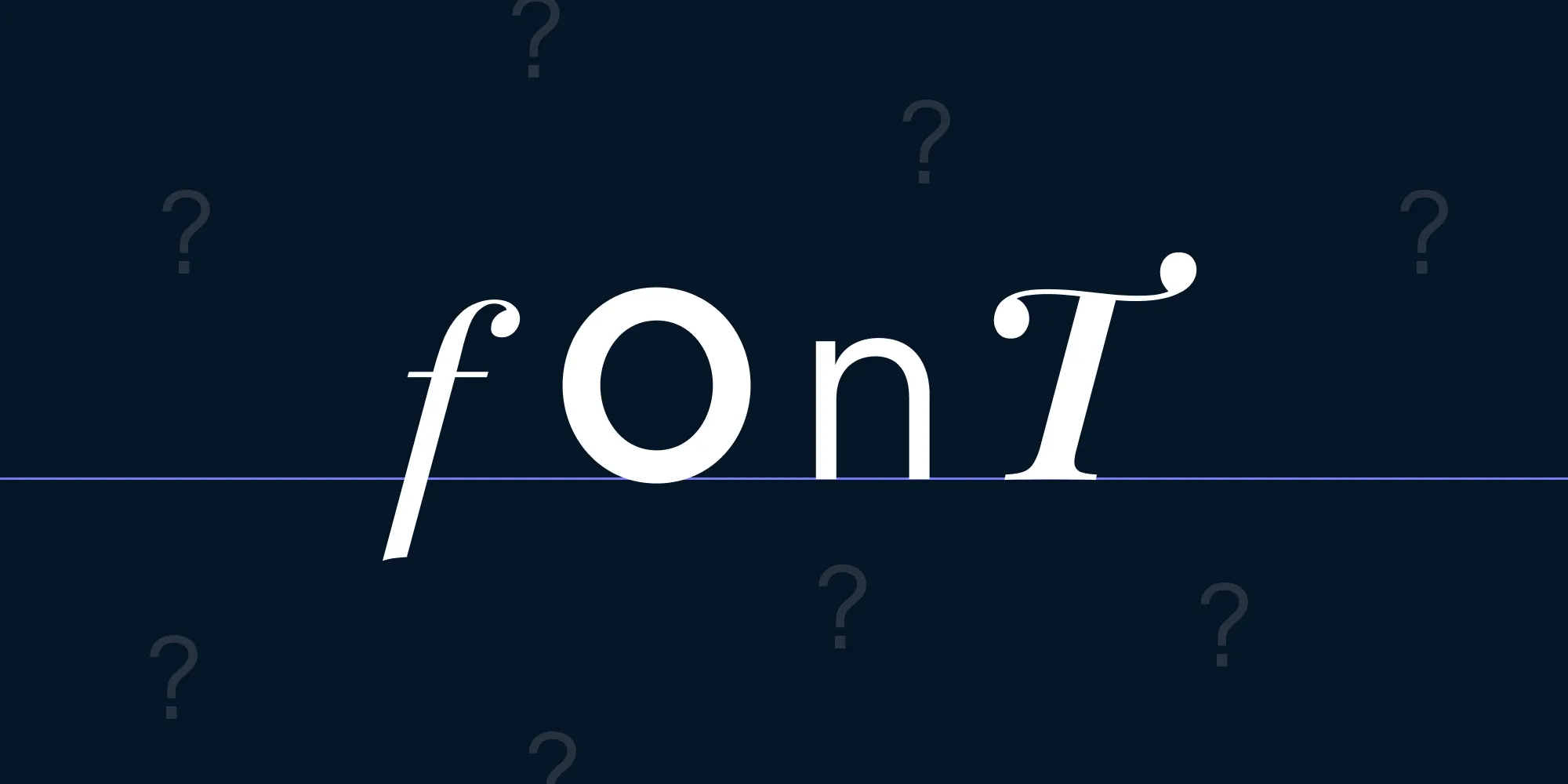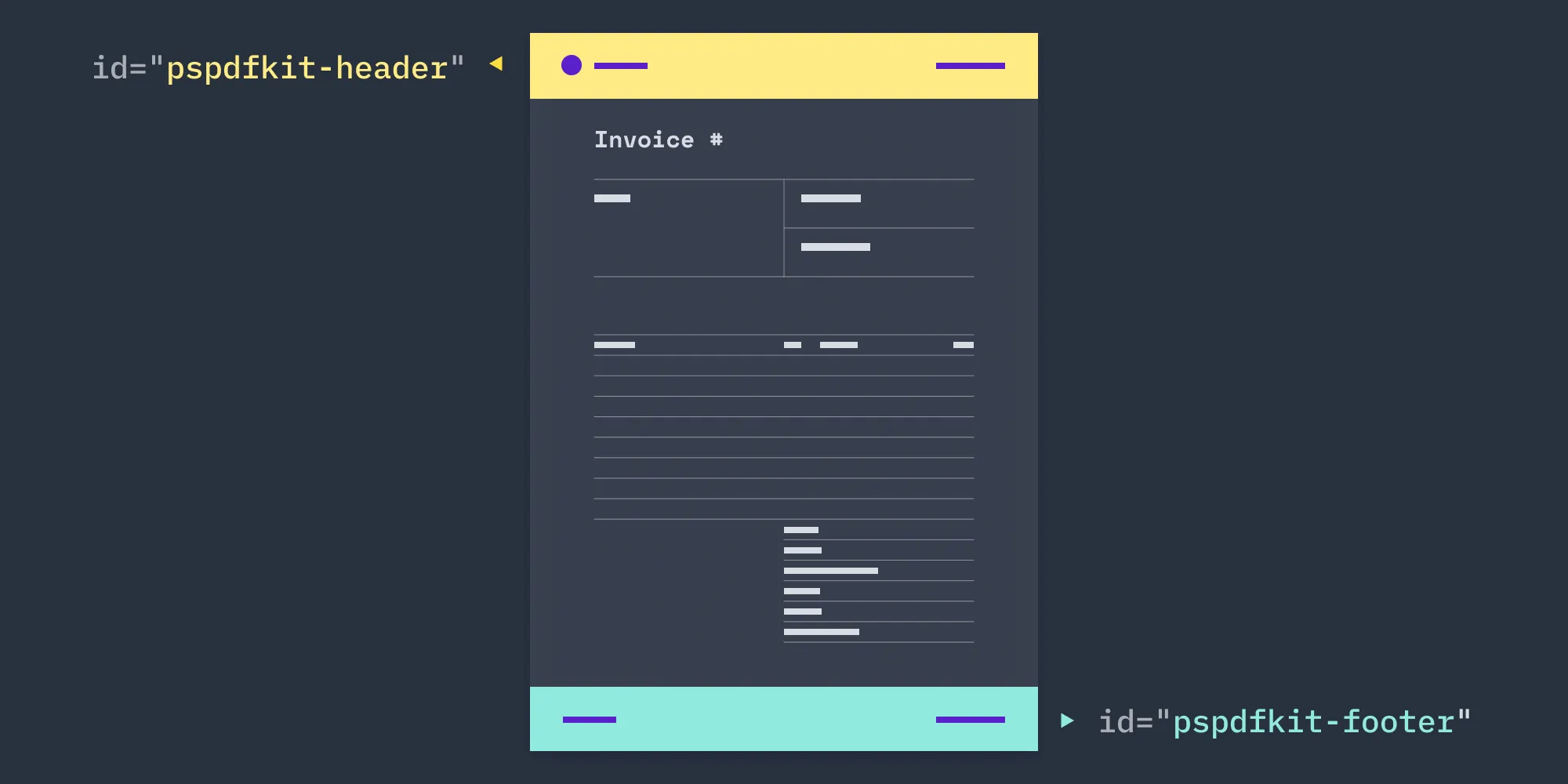Top PDF generator APIs (2025): Compare the best options for automated PDF creation
Table of contents
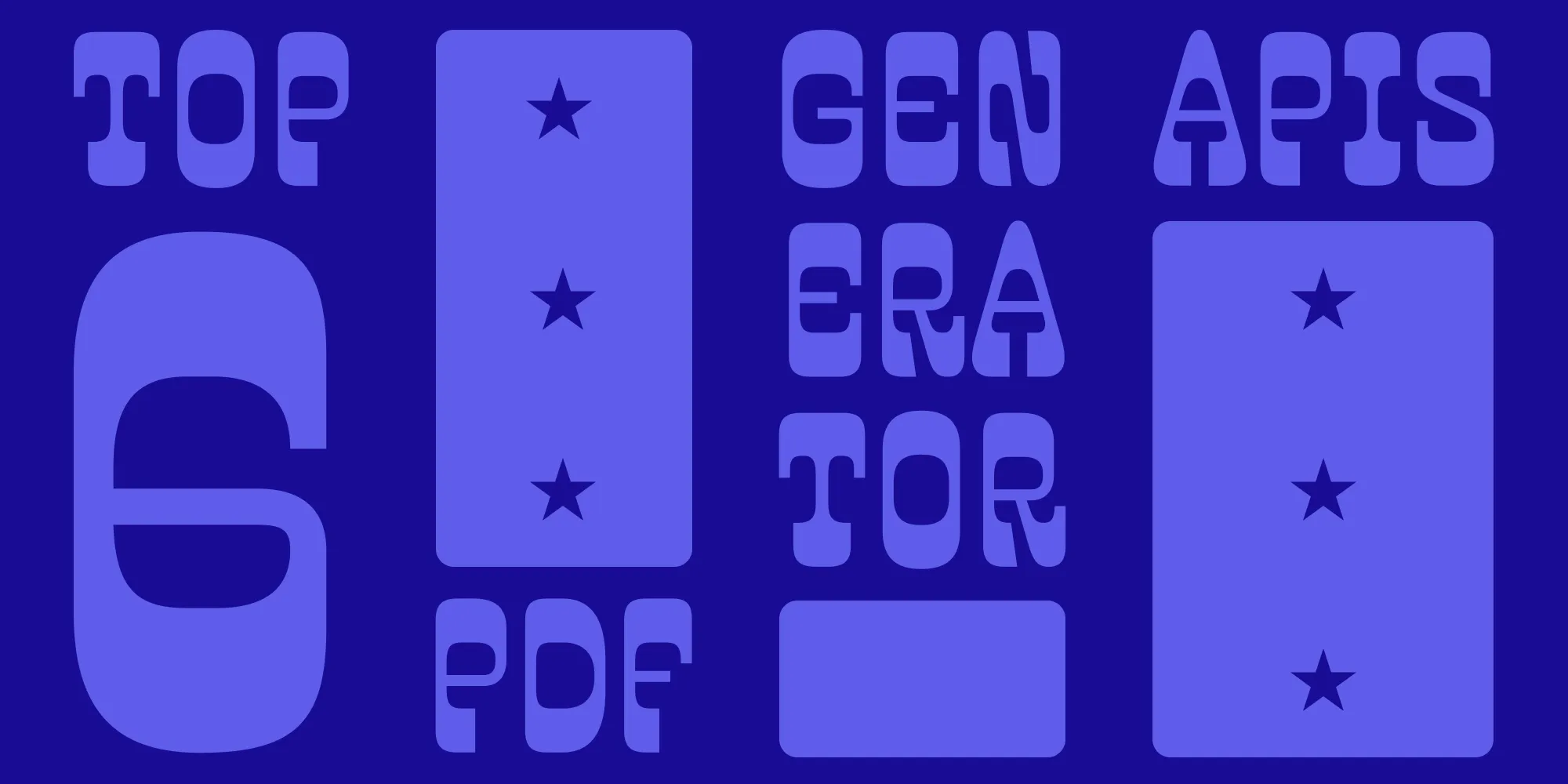
This guide compares the top PDF generator APIs for 2025, including:
- Nutrient DWS Processor API
- PDF Generator API
- APITemplate.io
- PDFMonkey
- Anvil PDF Generation API
- Paperplane
It provides feature breakdowns, pricing models, and workflow use cases to help you choose the ideal API for automated PDF creation.
Below, you’ll find our curated list of the top PDF generator APIs, each evaluated for capabilities, pricing models, and suitability for different workflows — from invoicing systems to document automation platforms.
Prefer to skip the background and jump straight to the top six PDF generator APIs? Click here.
What is a PDF generator API?
A PDF generator API is a hosted service that allows developers to programmatically generate PDF documents by sending structured data — such as HTML, JSON, or form inputs — via an API call. Instead of managing complex rendering logic or maintaining a PDF library on your own infrastructure, you simply integrate with an external service that handles the heavy lifting.
This approach not only accelerates development but also eliminates the burden of maintaining servers, applying security patches, and updating generation engines. For teams that require greater control over data residency or infrastructure, a self-hosted solution like Document Engine may offer the ideal balance between control and capability.
Why use a PDF generator API?
Integrating a PDF generator API into your workflow provides a number of compelling advantages:
- Operational efficiency — Automating document generation reduces manual work, accelerates turnaround times, and frees up engineering and operational resources for higher-value tasks.
- Document accuracy — Automating layout and content generation reduces the risk of formatting inconsistencies, typos, or human error — resulting in more professional and compliant outputs.
- Design flexibility — Most APIs allow for customizable templates and support dynamic data insertion, enabling organizations to produce branded, personalized PDFs such as invoices, certificates, and reports.
- Scalability — A well-architected API can handle thousands of concurrent document requests with minimal latency, making it ideal for fast-growing businesses.
- Cost optimization — Leveraging an API reduces the total cost of ownership associated with PDF generation infrastructure, including licensing, server maintenance, and developer time.
PDF generator API use cases
PDF generator APIs are suited for a broad range of applications across industries:
- Automated invoicing — Automatically convert billing data into branded invoices, reducing manual effort and improving turnaround times.
- Report distribution — Create downloadable or email-ready PDF reports directly from application dashboards or data visualizations.
- Financial and legal documents — Generate consistent, compliant forms and agreements such as contracts, insurance documents, or loan applications using preapproved templates.
- Human resources — Produce employment contracts, policy documents, reviews, and payroll summaries from your HR systems without manual formatting.
- Logistics and shipping — Automate the generation of shipping labels, packing lists, and customs documentation to streamline fulfillment processes.
- Education and training — Dynamically generate completion certificates, academic transcripts, course outlines, or enrollment forms integrated with your LMS or CRM.
What to look for in a PDF generator API
Choosing the right API requires balancing immediate technical needs with long-term scalability. Here are the key factors to evaluate:
- Accuracy and layout fidelity — The API should faithfully reproduce your templates, including fonts, page breaks, and images.
- Performance and reliability — Look for strong uptime SLAs, fast processing speeds, and scalable infrastructure for high-volume workloads.
- Security and compliance — Ensure encryption in transit, secure data handling, and support for compliance standards like SOC 2, HIPAA, or GDPR.
- Core features — Support for HTML-to-PDF, template merging, and format conversions is essential. Advanced options like watermarking, annotations, and conditional logic offer flexibility.
- Extensibility — If your needs may grow, look for APIs that support eSignatures, OCR, editing, and integrations with third-party tools.
- Ease of integration — A well-documented API with SDKs, code samples, and tools like Postman collections can significantly reduce development time.
For teams needing complete data control, self-hosted solutions like Document Engine can meet enterprise security requirements.
PDF generator API pricing models
Pricing structures vary by provider, but most fall into a few standard categories:
- Free tier — Limited usage for evaluation or small-scale applications.
- Subscription plans — Monthly or annual bundles with fixed document quotas.
- Pay-as-you-go — Prepurchased credits used as needed, offering flexibility for unpredictable volumes.
Common credit-based models
- Per document — One credit per file generated, with no impact from file size or processing steps.
- By file size — Larger files consume more credits; ideal for image-heavy or lengthy PDFs.
- By dataset — Credits charged based on how many data sources or merges a document uses.
- Per action — Credits deducted for each operation (e.g. generate + watermark = 2 credits).
- By processing time — Credits reflect backend time used, which may complicate cost forecasting.
For predictable pricing, document-based or subscription models are often the most straightforward.
Top six PDF generator APIs in 2025
Now that you have an overview of what a PDF generator API is, how it’s used, how to choose one, and how costs are determined, the next section provides an overview of the six best PDF generator APIs available.
Nutrient DWS Processor API
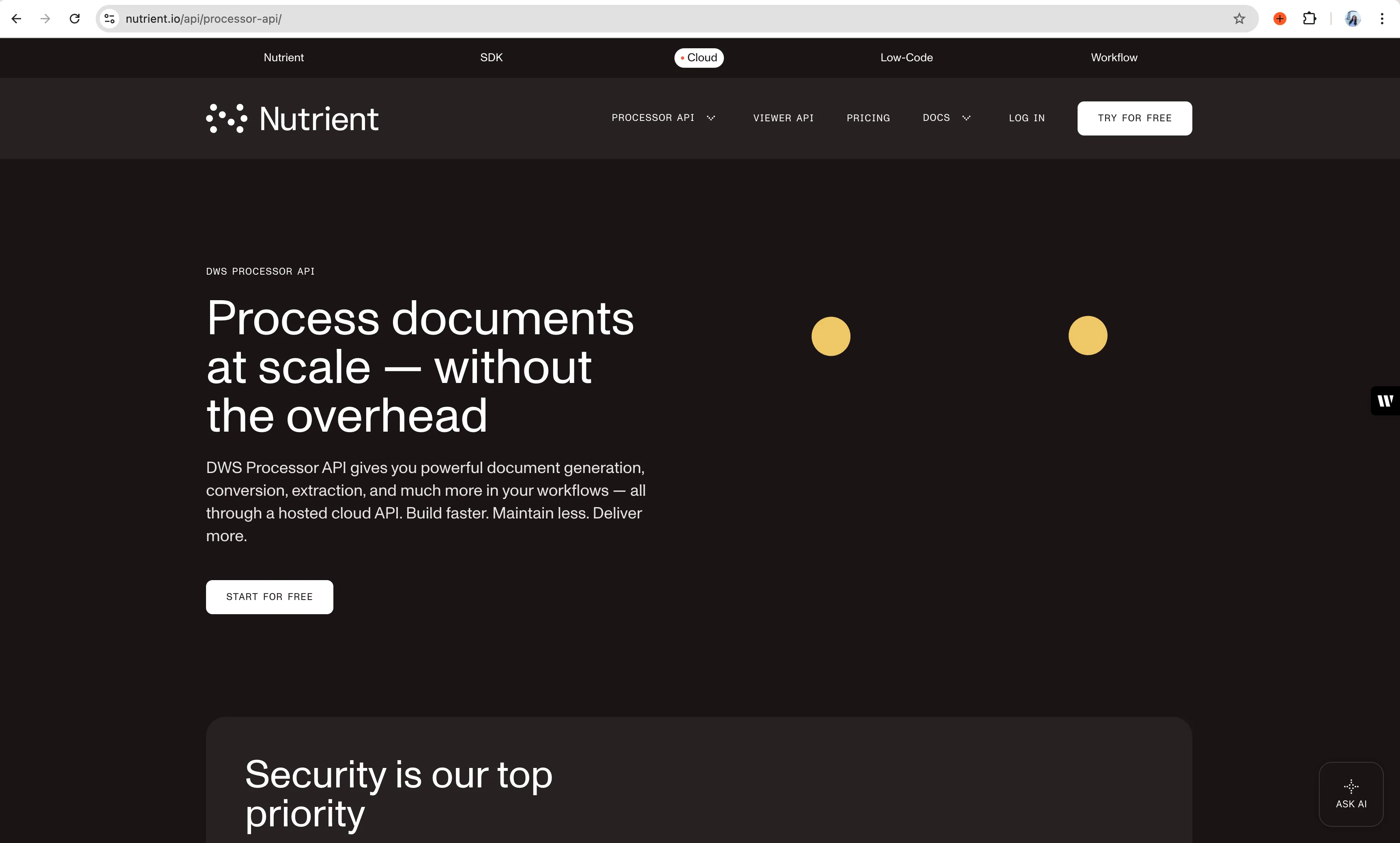
Since 2011, we at Nutrient have been working with the PDF specification and have developed one of the most comprehensive PDF SDKs available on the market. During that time, we’ve been able to work with clients like Disney, IBM, UBS, and Dropbox to help them improve how their users work with PDF documents.
Nutrient DWS API is our first hosted product — an API that offers more than 30 document processing tools (with many more tools planned).
Our PDF Generator API gives you the ability to generate PDF files from HTML templates. You can style the CSS, add unique images and fonts, and persist your headers and footers across multiple pages. Additionally, Nutrient DWS API offers:
- Support for Postman collections
- Language-specific documentation with sample code
- Support for custom CSS and HTML
- Support for customizing headers and footers
In addition to PDF generation, Nutrient DWS API supports advanced processing actions like editing, OCR, watermarking, and format conversion — all within a single workflow. Supported input formats include Office documents, images, and HTML.
Pricing
Nutrient uses a credit-based pricing model where each document operation consumes credits based on complexity. Unlike other providers, you’re not charged per action — multiple processing steps like conversion, OCR, or merging can be efficiently combined. The free plan includes 100 credits, allowing you to explore the API with no upfront cost. To get started, create a free account(opens in a new tab) and access your API key.
PDF Generator API
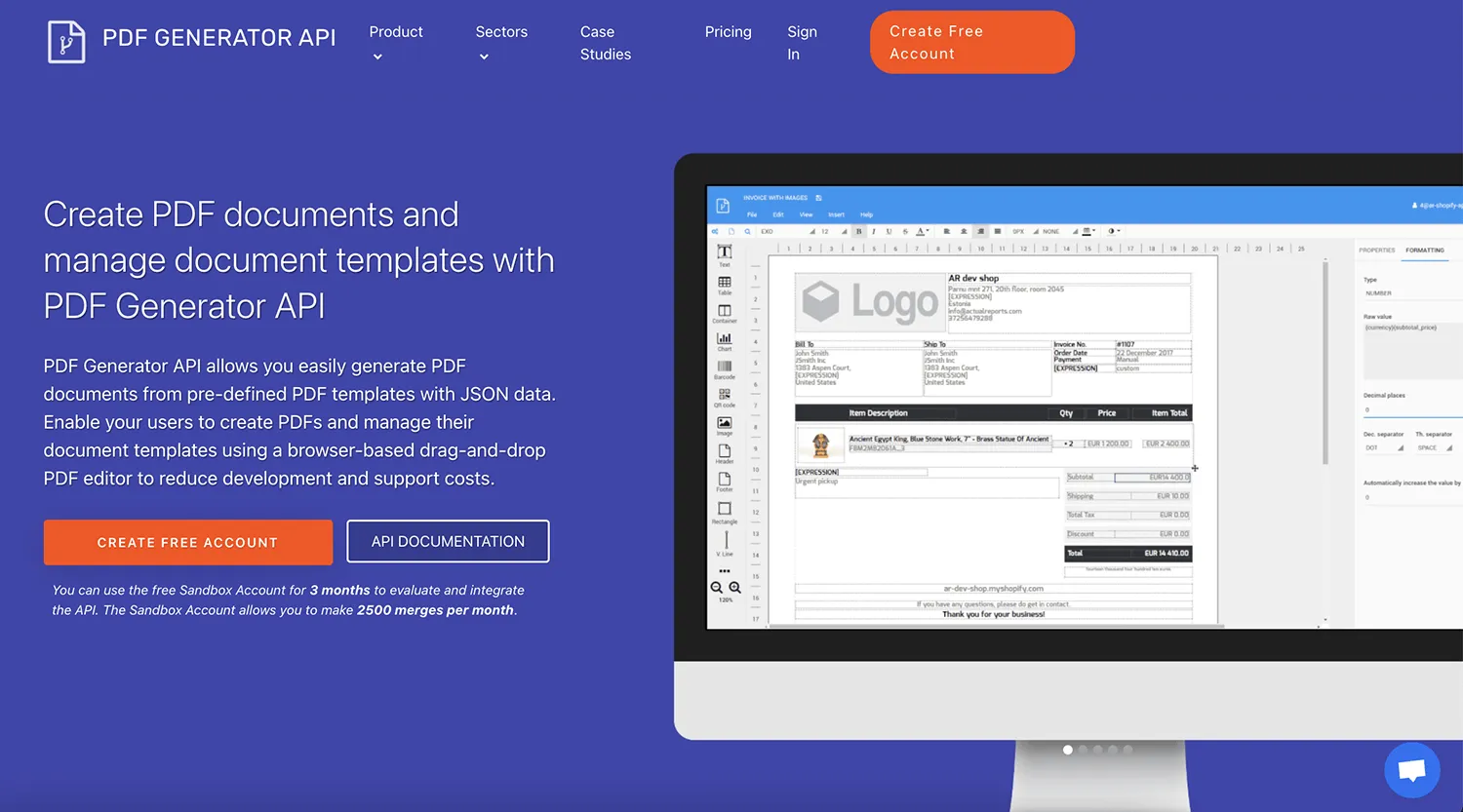
PDF Generator API is one of the most popular solutions and offers a flexible REST API and template editor you can use to generate PDF documents. You first need to create a template, and then you need to pass the template ID and the JSON data through the API to generate the PDF.
Documents supported
- JSON
Pricing
PDF Generator API has five different pricing plans that vary in the amount of documents you’ll be able to generate. It charges its users by the number of “merges” per document generated. What this means is that if you pull data from three different sources to generate your PDF, you’ll be charged for three “merges” for generating that document, instead of just one.
APITemplate.io
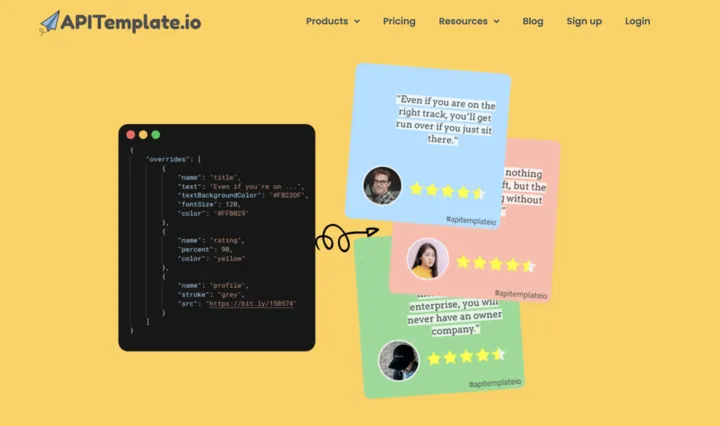
APITemplate.io is a flexible template editor you can use to generate PDFs. It has an online editor that accepts HTML, Markdown, and WYSIWYG and converts these formats into PDF.
You can also integrate this tool into Zapier, n8n, and Integromat. APITemplate.io supports real-time PDF previews during template editing, which helps validate layout and content before deployment. Additionally, APITemplate.io supports headers and footers with page metadata like the page number and the total number of pages.
Documents supported
- HTML
- Markdown
- WYSIWYG
Pricing
APITemplate.io has a simple pricing structure with three pricing tiers. Each tier increases the number of PDFs you can generate and the number of templates you can use.
PDFMonkey
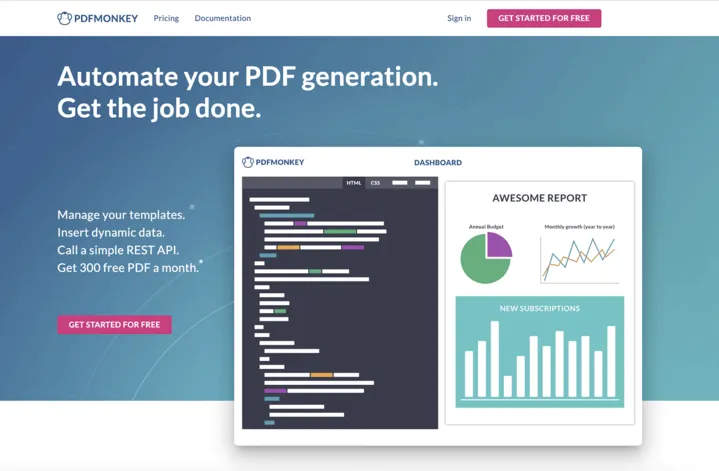
PDFMonkey is a simple REST API that takes HTML or JSON data to generate a PDF. You can also load external resources — like images, CSS, and JavaScript — in a template to generate the PDF. The API is straightforward and easy to use.
Documents supported
- HTML
- JSON
Pricing
PDFMonkey has a simple pricing model. The free tier subscription allows you to generate 300 PDFs per month. In addition, there are three paid tiers that increase the number of PDFs you can generate. There aren’t any catches or complex pricing strategies. Customers who pay annually also get a 10 percent discount.
Anvil PDF Generation API
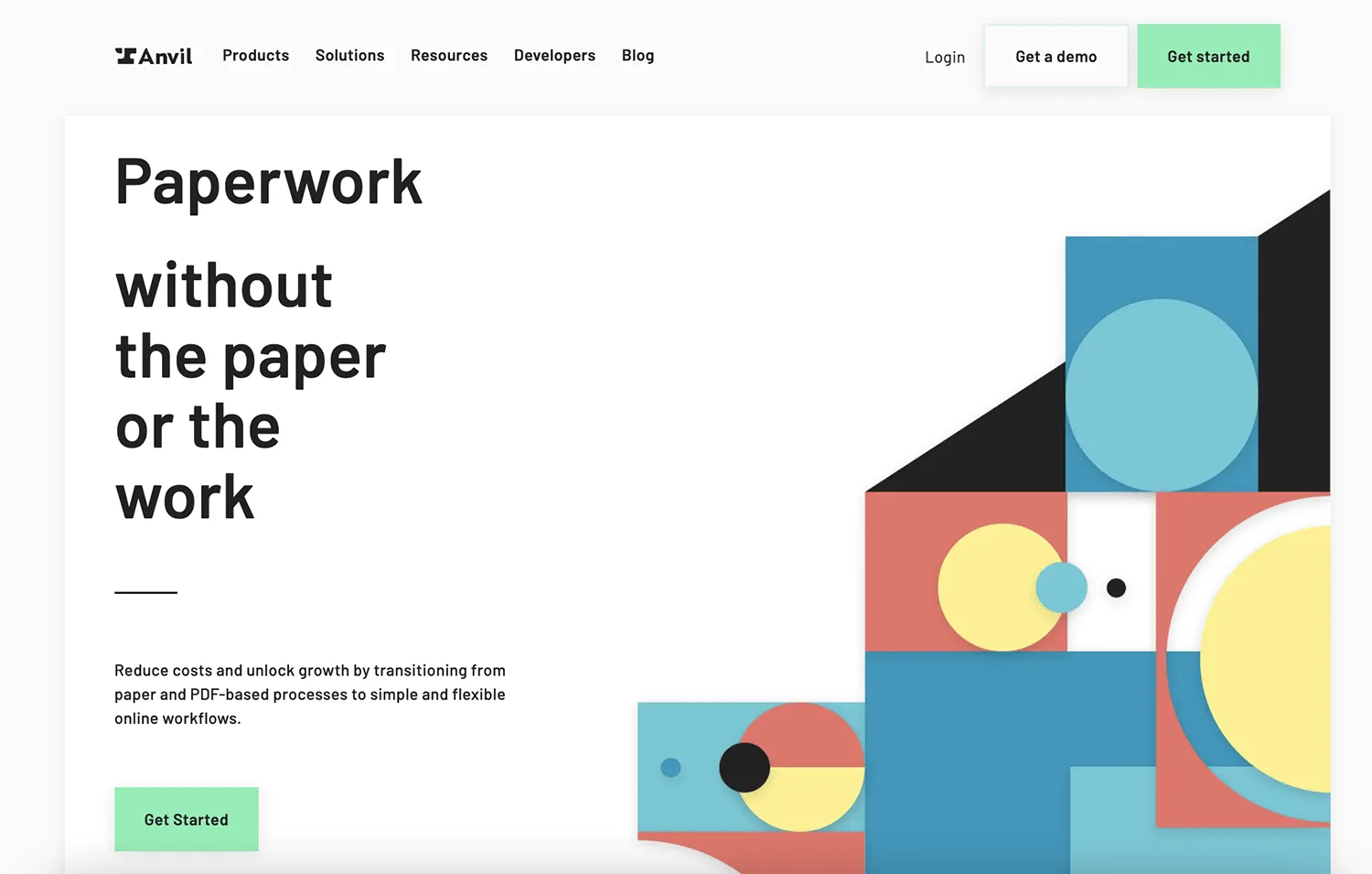
This is another very simple API that takes HTML and CSS or Markdown to generate the PDF. You just need to pass the HTML and CSS as a string, and it returns the PDF. It also has a Postman collection that you can integrate into your Postman.
The documentation is nicely written and has code for rendering PDFs in React and Vue.js. You can also use Anvil’s Node client library to encrypt the data payloads with your public key.
Documents supported
- HTML and CSS
- Markdown
Pricing
Anvil doesn’t have monthly plans for its PDF generation API; you’re charged when you make a PDF generation request.
Paperplane
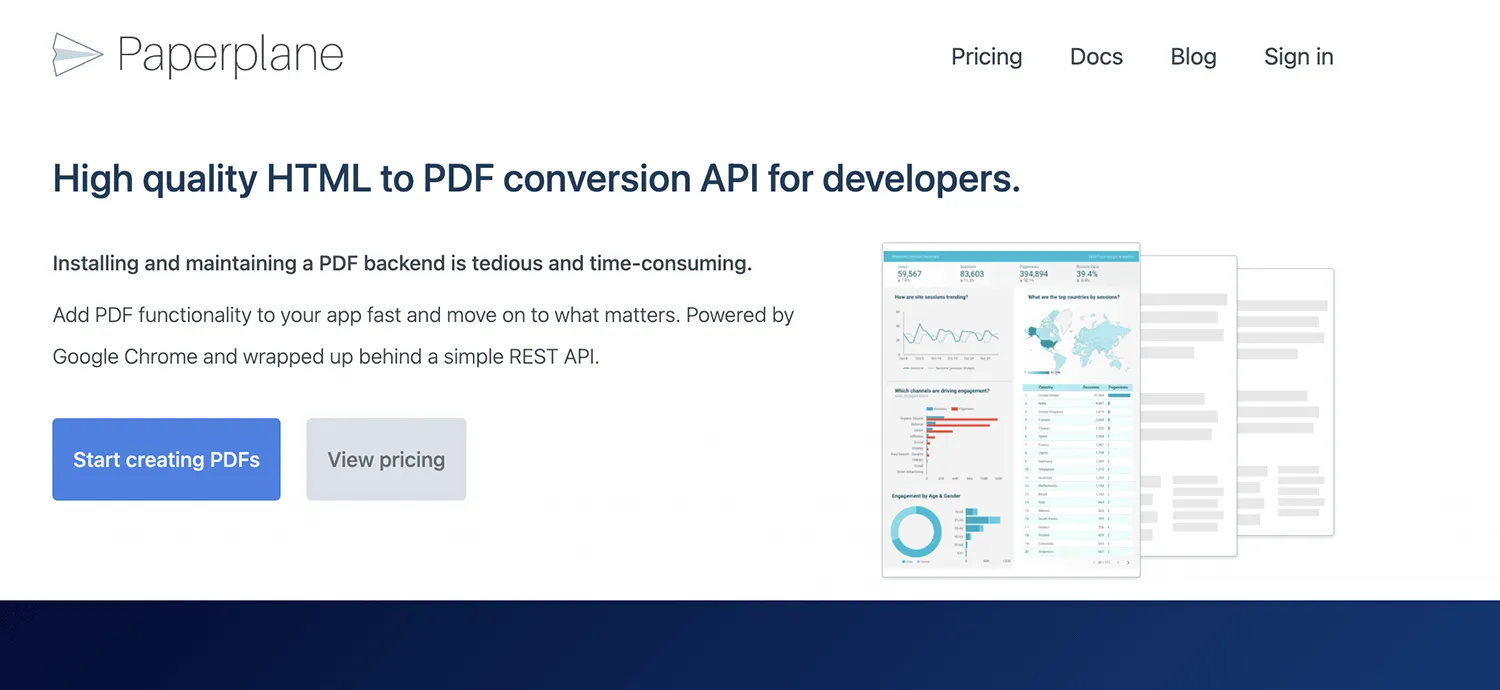
Paperplane requires AWS integration, including an S3 bucket with upload permissions. Once configured, PDFs can be generated and automatically stored in your cloud environment.
Documents supported
- HTML
Pricing
Paperplane has no free plan, but it offers a 14-day trial, which should be enough to test the product’s capabilities. There are fixed-price plans, plus overage charges. Each of the packages has varying overage charges (meaning how much you have to pay for each PDF over the limit). It’s also important to note that the Basic package doesn’t include the company’s 99.8 percent uptime guarantee.
Conclusion and recommendations
The best PDF generator for you depends entirely on your project’s requirements. While you should never make compromises in terms of security and reliability that an API offers, you can be flexible with other factors and features.
If you only need to generate PDFs, and you don’t think your needs will expand in the future, then it’s a good idea to go with the most affordable solution. However, if you have — or predict having — more complex workflows, then the feature list becomes the crucial factor when selecting the right API.
If you want to test Nutrient’s PDF generation API, you can create a free account(opens in a new tab). It comes with 100 free credits and has access to all the Nutrient DWS API tools, such as watermarking, PDF editing, OCR, and much more.
FAQ
Can I integrate a PDF generator API into a web or SaaS application?
Yes. Most PDF generator APIs offer RESTful interfaces and SDKs for popular languages, making integration straightforward for web, SaaS, and mobile applications. Some even support no-code tools like Zapier and Make.
How do I manage templates and dynamic data for PDF generation?
APIs typically allow you to upload HTML- or JSON-based templates and merge them with structured data at runtime. Some solutions include drag-and-drop editors or support templating engines like Handlebars or Liquid.
What should I watch out for when scaling PDF generation workflows?
Pay attention to API rate limits, concurrent job handling, and credit consumption models. Look for providers with strong uptime SLAs and usage dashboards for proactive monitoring.
Is it possible to combine PDF generation with other document processing actions?
Yes. Some platforms, like Nutrient, allow you to chain actions such as watermarking, OCR, and file conversion within a single API call, in turn reducing complexity and cost.