Document outline in our MAUI PDF viewer
The document outline sidebar displays an expandable content tree with selectable items, allowing users to navigate to different parts of a document.
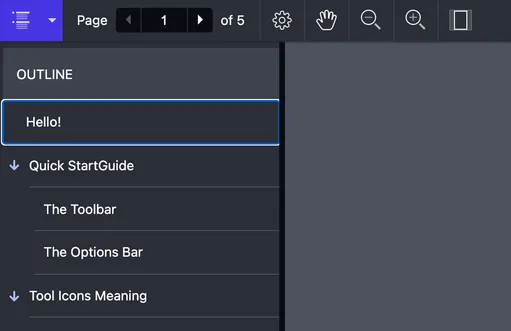
The document-outline sidebar can be shown by the user by selecting the document-outline sidebar icon from the sidebar dropdown in the toolbar.
It can also be shown programmatically with the API:
<!--View--><pspdfkit:PDFView x:Name="PDFView" SidebarMode="{Binding SelectedSidebarMode}" />// ViewModelpublic SidebarMode? SelectedSidebarMode{ get => _selectedSidebarMode; set => SetField(ref _selectedSidebarMode, value);}
public void OpenDocumentOutlineSidebar() { SelectedSidebarMode = SidebarMode.DocumentOutline;}If you don’t want users to be able to open the document-outline sidebar, you can hide the corresponding toolbar button by filtering it out from the default toolbar items:
// Find the item to remove.var sidebarDocumentOutlineToggleButton = PSPDFKitController.MainToolbar.ToolbarItems.First( item => item.GetType() == typeof(SidebarDocumentOutlineToggleButton));
// Remove the item.PSPDFKitController.MainToolbar.ToolbarItems.Remove( sidebarDocumentOutlineToggleButton);The document outline view toolbar button can be styled with CSS using the public CSS class .PSPDFKit-Toolbar-Button-Sidebar-Document-Outline.
The document outline sidebar itself can also be customized with CSS by modifying the corresponding public CSS classes:
.PSPDFKit-Sidebar-Document-Outline.PSPDFKit-Sidebar-Document-Outline-Heading




