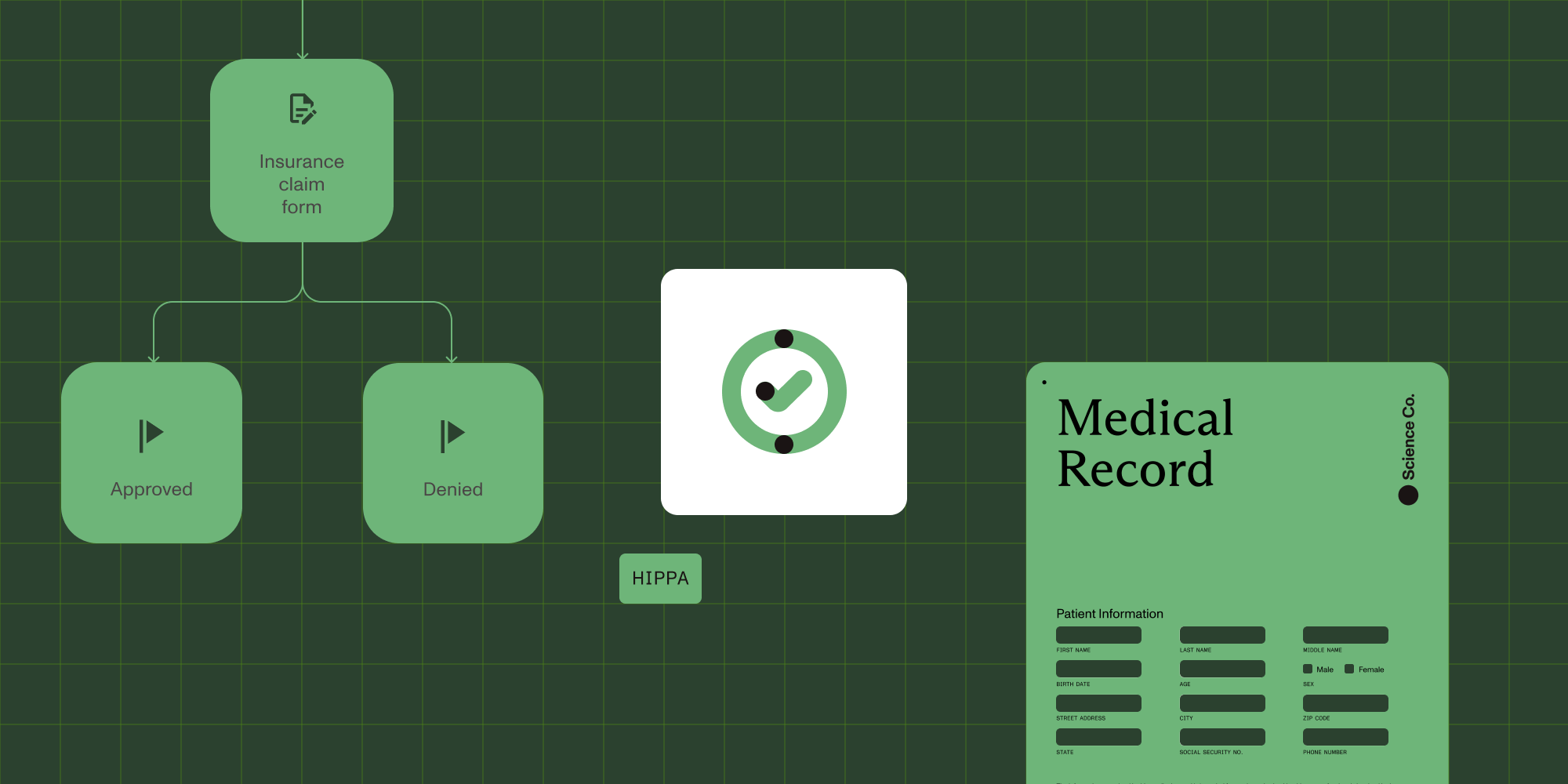
Nutrient document signing brings secure eSignatures and audit-ready digital signatures directly into your workflow — with built-in identity verification, field placement, and compliance controls.
Collect verified signatures on contracts, NDAs, and approvals — directly in-platform.
Capture sign-offs for compliance documents, SOPs, and HR policies with traceable logs.
Route documents through sequential or parallel signing flows with status tracking and visibility.
Support legally binding digital signatures with full audit trails and signer authentication.
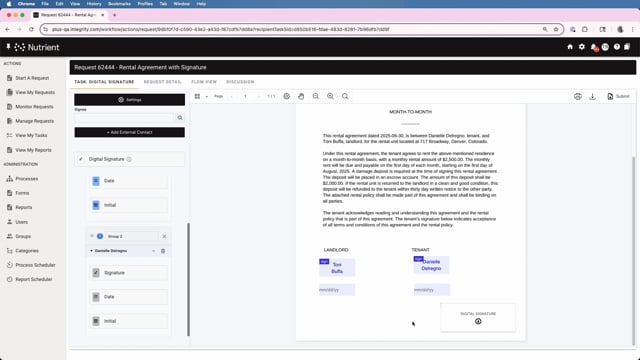
KEY FEATURES
Add signing to any approval process with customizable fields, authentication, and full traceability.
Collect signatures without handoffs, redirects, or third-party plugins.
Drag and drop signatures, dates, initials, or checkbox fields exactly where you need them.
Verify internal users through platform login and external users via secure email verification.
Configure flexible signing logic across individuals, groups, and departments.
Track every signature event with timestamps, identity data, and action logs.
Keep workflows moving with automated reminders and expiration rules.
PROVEN AT SCALE
Replaced paper‑and‑email processes with Nutrient Workflow to automate multilevel asset acquisitions across six Latin American offices — handling 236 requests to date.
Digitized capital finance approvals and compliance tracking. 150 employees now process hundreds of projects with SAP integration, full SOX compliance, and approvals that complete in a single day instead of weeks.
Digitized departmental purchase requests, billing workflows, and signature cycles — enabling faculty and staff to submit and approve in hours, not days.
The AI Approval Agent reviews requests, applies your policies, and recommends actions — accelerating approvals while maintaining full compliance and auditability.
INTEGRATIONS AND DEPLOYMENT
Built to connect, built to scale — without brittle integrations or vendor lock-in.
| Native integrations | Flexible deployment models |
|---|---|
| SharePoint and Exchange | Cloud |
| SAP, SQL Server, Deltek | Private cloud |
| Salesforce, HubSpot | Self-managed/on-premises |
| Email, SFTP, monitored inboxes | Hybrid deployments |
| Power Automate, Zapier, AWS Lambda | |
Nutrient makes signing native to your workflow — not an afterthought. Flexible enough for contracts, compliant enough for audits.
Get documents signed faster with in-platform workflows and automated followups.
Support electronic or digital signatures, complete with logs, metadata, and verification.
Match your real-world flow with multi-signer routing, roles, and rules — no workarounds required.
Secure your approvals with built-in access controls, identity checks, and audit-ready archives.
FREE TRIAL
Electronic signatures are legally binding but simpler — often just typed names or image stamps. Digital signatures use cryptographic certificates and identity verification to meet higher compliance standards. Nutrient supports both, depending on your needs.
Yes. You can configure sequential or parallel signing, require roles (like manager or legal), and define routing logic based on workflow rules.
Internal users are verified through login credentials and roles. External signers are verified via secure email links with optional expiration, access codes, or other configured options.
Absolutely. Nutrient logs every action, timestamp, identity check, and version — all exportable for audits or compliance reviews.
Yes. Both internal and external signers can review and sign documents via desktop or mobile — no additional software needed.
Yes. Nutrient supports legally binding eSignatures and digital signatures with the controls, logs, and audit features required by industries like finance, healthcare, education, and government.