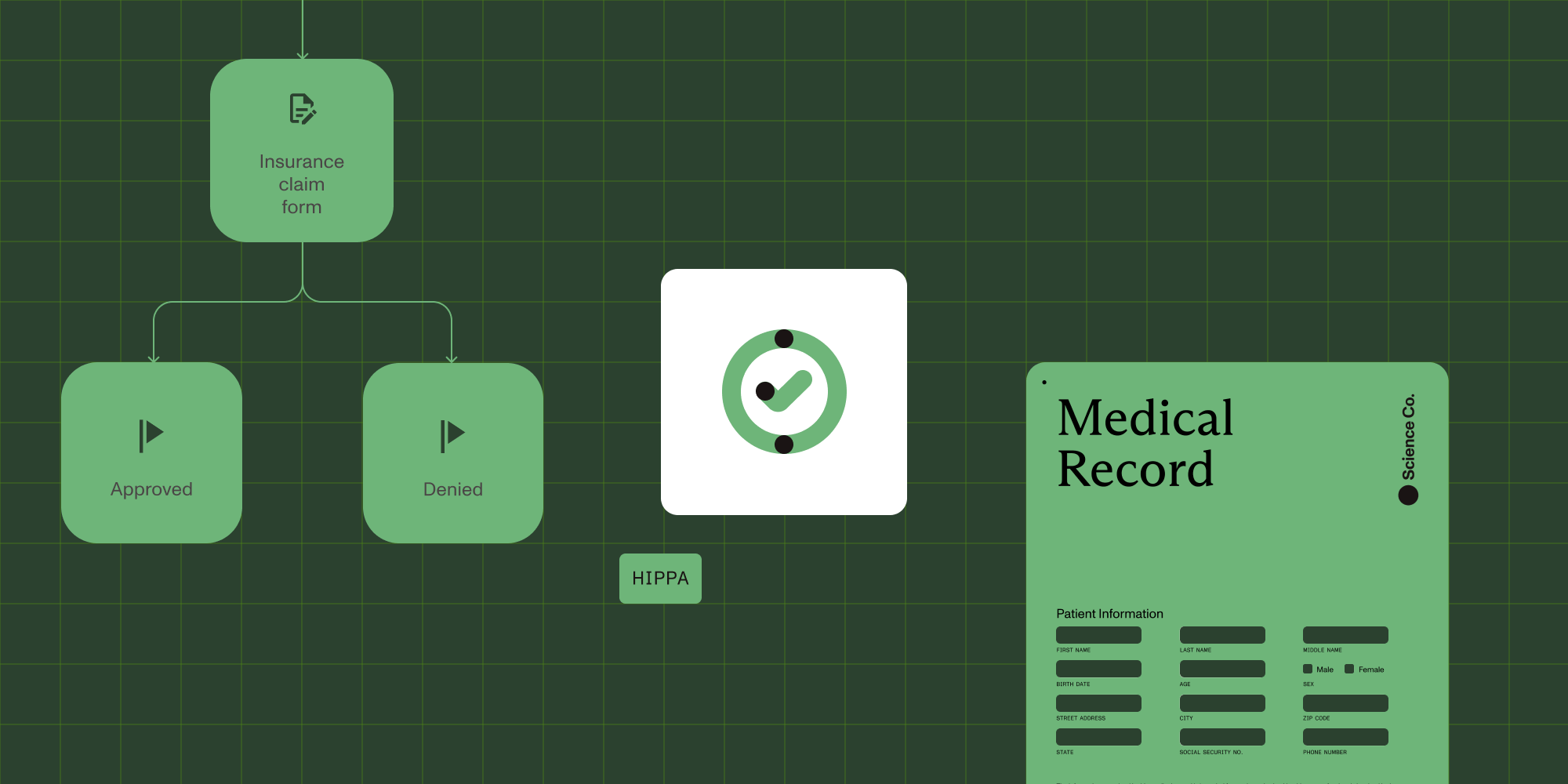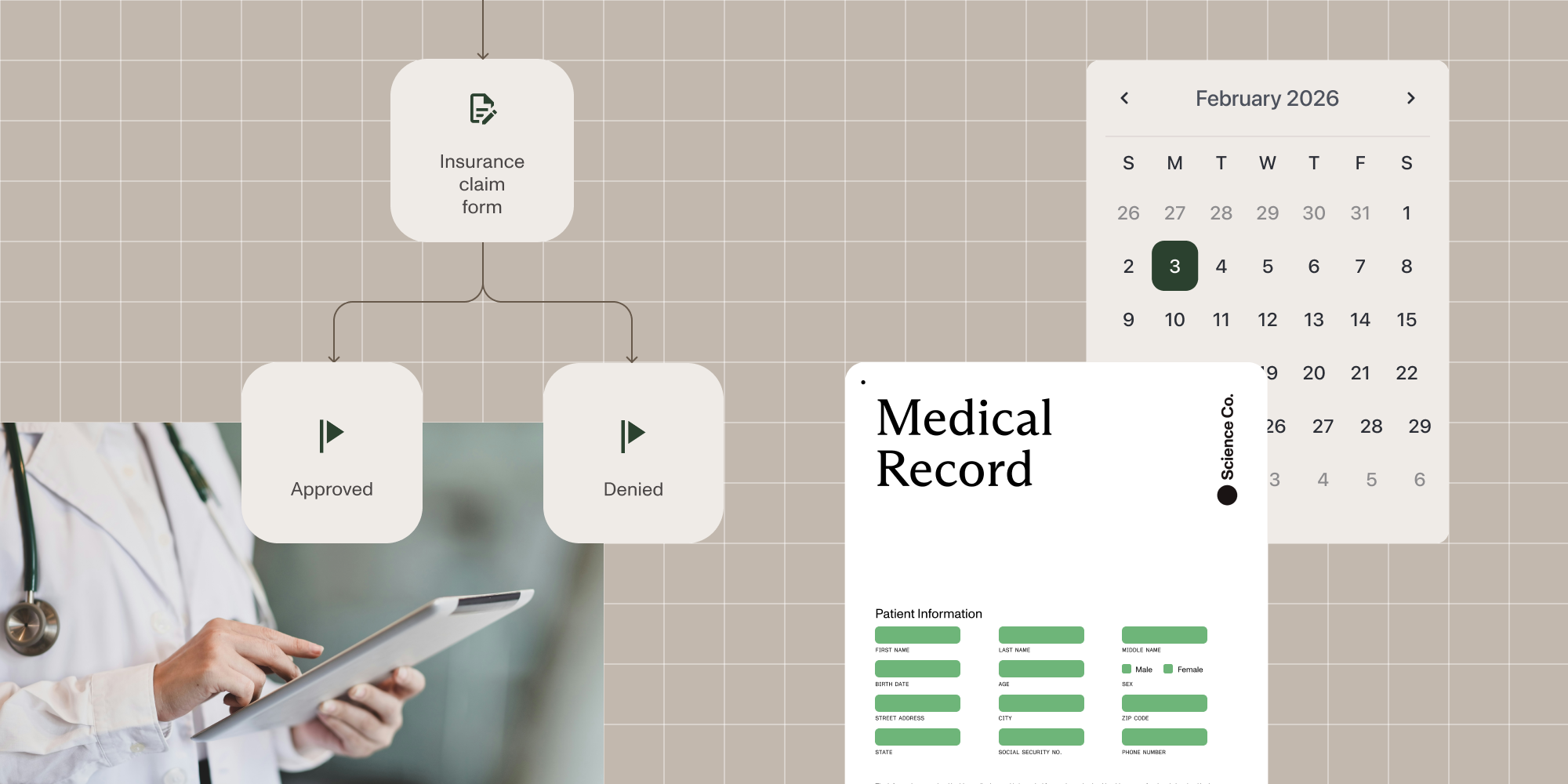How Email Is Blocking Your Productivity—And What To Do About It
Table of contents

While it may feel like you are being productive when checking and replying to your emails constantly, it hinders your productivity. Turn off notifications, set aside specific time to check emails, and put away your phone to minimize distractions. If you want to stop your inbox from limiting your weekly productivity, you need to minimize how often you’re reading emails and how much time you spend on emails each day.
Email is an unavoidable part of today’s culture—particularly work culture. In many companies, sending and receiving hundreds of emails daily is not unusual.
But while reading and responding to hundreds of emails a day might make you feel like you’re getting a lot done, the reality is that spending too much time and attention on your inbox could be blocking your productivity. This is then keeping you from focusing on the work that matters most.
So how, exactly, is email blocking your productivity—and, more importantly, what can you do about it?
Email is monopolizing your time.
One of the most significant ways email may block your productivity is by taking up too much time.
According to research outlined in the Harvard Business Review(opens in a new tab), senior executives receive, on average, 200 emails (or more!) daily. And the average manager? They spend about 8 hours per week reading, sending, and answering emails—the equivalent of an entire workday. According to research from McKinsey(opens in a new tab), the average worker spends about 28 percent of their time at work managing their inbox.
That’s a lot of time to spend on email—time that isn’t spent on focused work or knocking items off your to-do list.
Not only can email seriously monopolize your time, but it can also often waste it. According to the research outlined in the Harvard Business Review, of the 8 hours each week managers spend managing their email, 25 percent of that time is spent reading emails they shouldn’t have gotten in the first place—while another 25 percent is spent responding to emails they shouldn’t have answered.
That means managers spend four hours each week reading or responding to unnecessary emails—time they could spend on more productive tasks.
Email is stealing your attention and focus.
Clearly, email has the potential to steal your time. But if you’re checking your email throughout the day, it’s also stealing your attention and focus.
According to research from UC Irvine(opens in a new tab), it takes workers almost 24 minutes to get back to their previous level of focus when faced with an interruption. So, every time you interrupt your work to check your email, it takes you nearly 30 minutes to get back in the groove and back to your original level of productivity, attention, and focus.
And keep in mind that, according to an article in the Harvard Business Review(opens in a new tab), the average worker checks their email 15 times per day—or every 37 minutes. So, if you’re checking your email every 37 minutes—and email interruptions steal almost 30 minutes of your attention and focus—you can see how your inbox might hinder your productivity.
How to stop email from hindering your productivity and return to being your most productive self.
Now that you understand how email is blocking your productivity, let’s talk about how to take back your time, focus, and attention—and get your productivity back on track.
Calendar block email time.
As mentioned, one of the biggest problems with email is how much time workers spend managing their inbox—and how often they feel pulled to read and respond to emails.
So, if you want to stop your inbox from hindering your productivity, you need to minimize how often you read and respond to emails and how much time you spend on emails each day.
And a great way to do that? Blocking specific times on your calendar for email management.
Choose a few times a day you want to devote to email and block out those times on your calendar—for example, 9 am to 9:20 am, 1 pm to 1:20 pm, and 4 pm to 4:30 pm. Then, check your email during those time blocks—but only during those time blocks.
Setting specific time blocks on your calendar each day for email (and sticking to those time blocks!) will ensure that you have read and responded to messages promptly without constant interruptions—which can help you focus on essential tasks and get more done.
Use website/app blockers.
If you feel a constant pull to check your email, blocking off time on your calendar may not be enough; you may be tempted to open your inbox outside your designated email hours.
So, if you want to stop email from blocking your productivity, you might consider removing the temptation.
Website and app blockers (like Freedom(opens in a new tab) or AppBlock(opens in a new tab)) allow you to block access to certain websites and/or apps during specific periods, including email. Consider using one of these tools to block access to your inbox when you need to focus—for example, when you have to power through a project or prepare for an important meeting.
Turn off notifications…
Chances are, you have access to email on your phone. And, if you’re like many people, you feel pulled to answer immediately whenever you see a new email notification.
But again, those constant interruptions can prevent you from being productive throughout the day. So, if you feel tempted to immediately respond to an email every time you see or hear a notification? Consider turning those notifications off.
Turning off email notifications on your phone allows you to proactively check your email during your preferred times—instead of being reactive and opening your inbox every time a new notification comes in.
…or, even better, put away your phone.
Turning email notifications off is an excellent strategy for carving out more time for focused work—and increasing productivity.
But an even better strategy is getting rid of your phone altogether.
According to research from the University of Texas(opens in a new tab), having your phone nearby—even if it’s turned off—can harm cognitive function. So, if you’re trying to get a better handle on your email and get more done? Eliminate the temptation to check your phone (and email) by powering off your cell and stashing it in another room while you work.