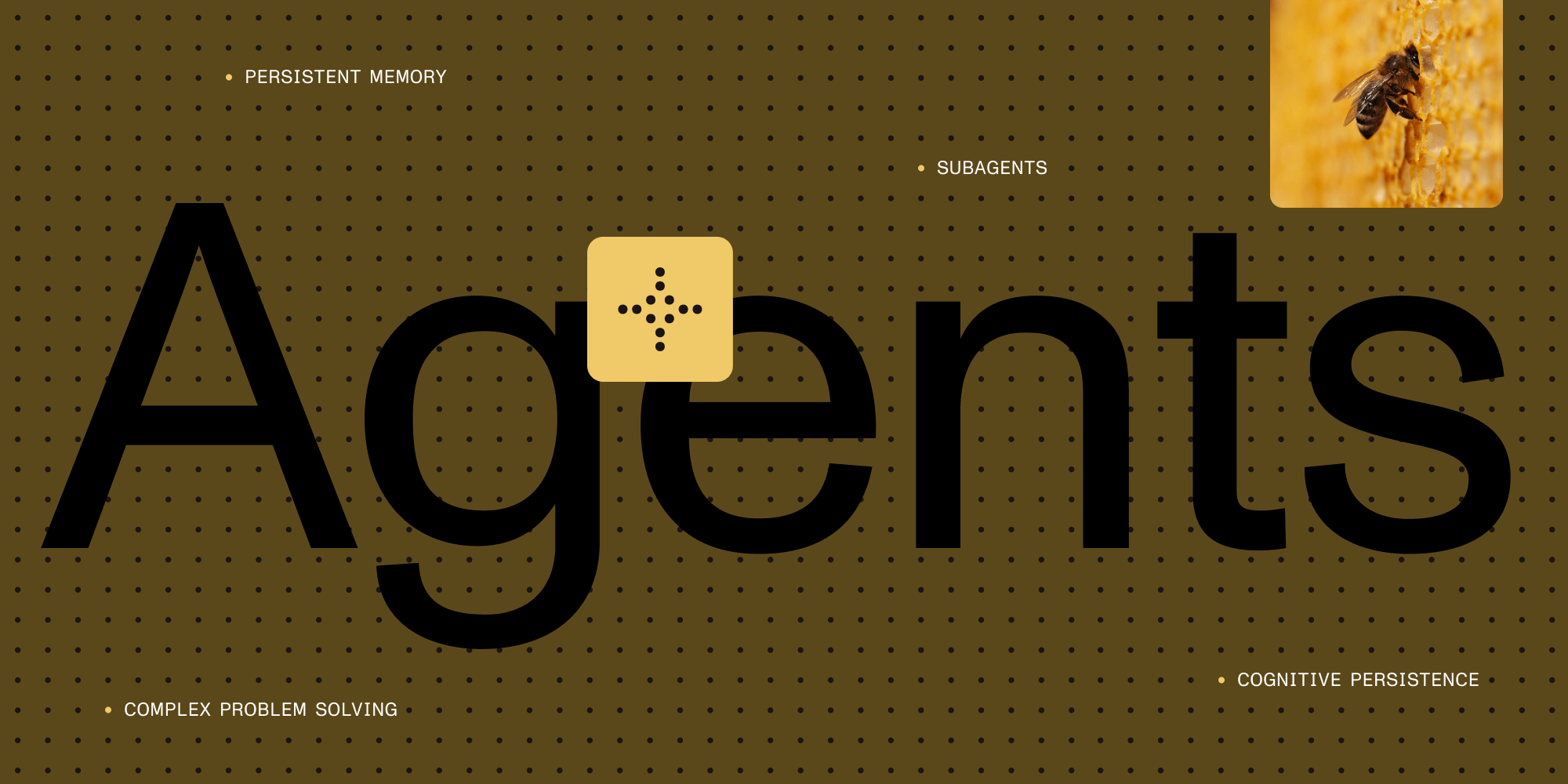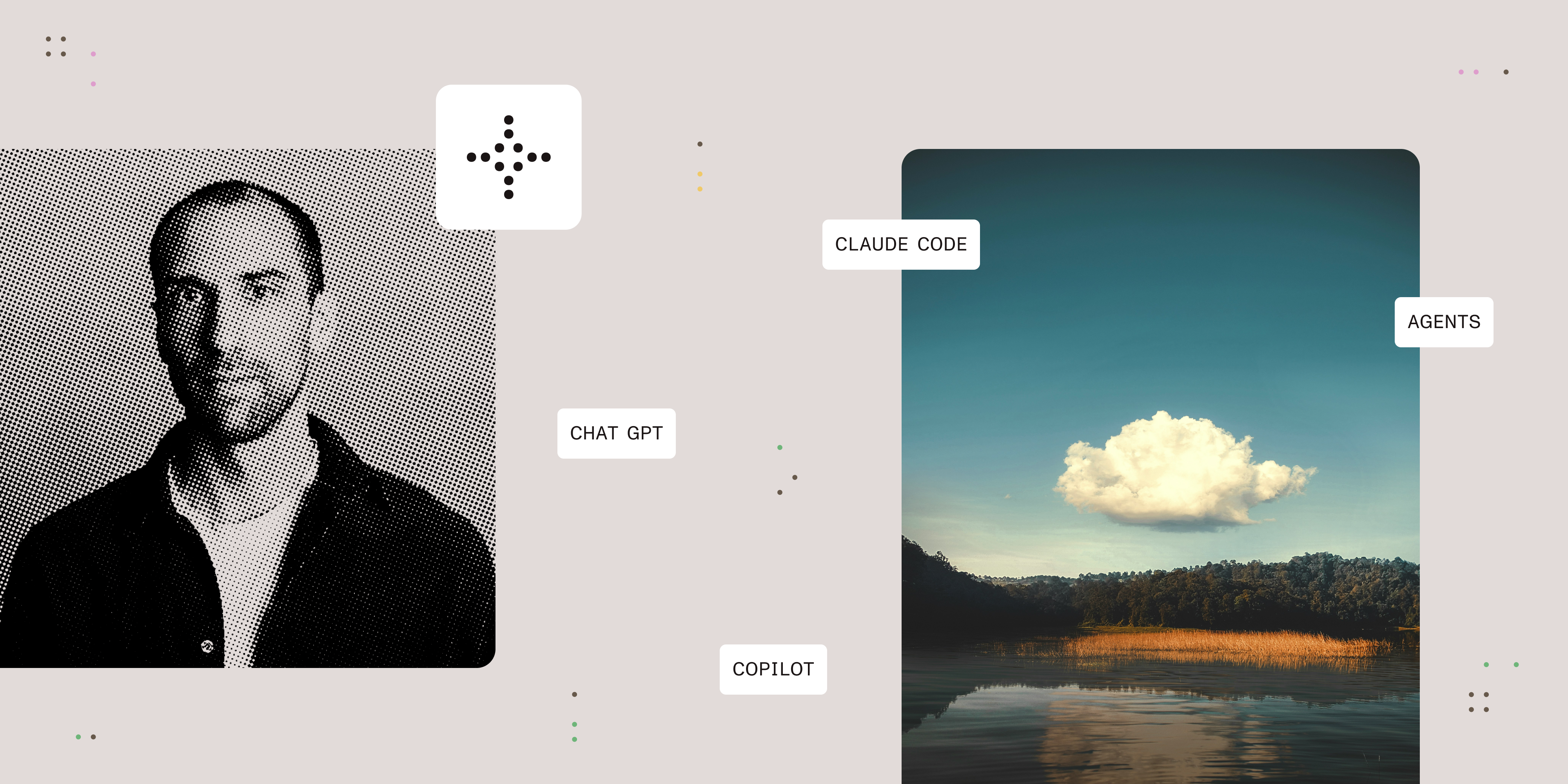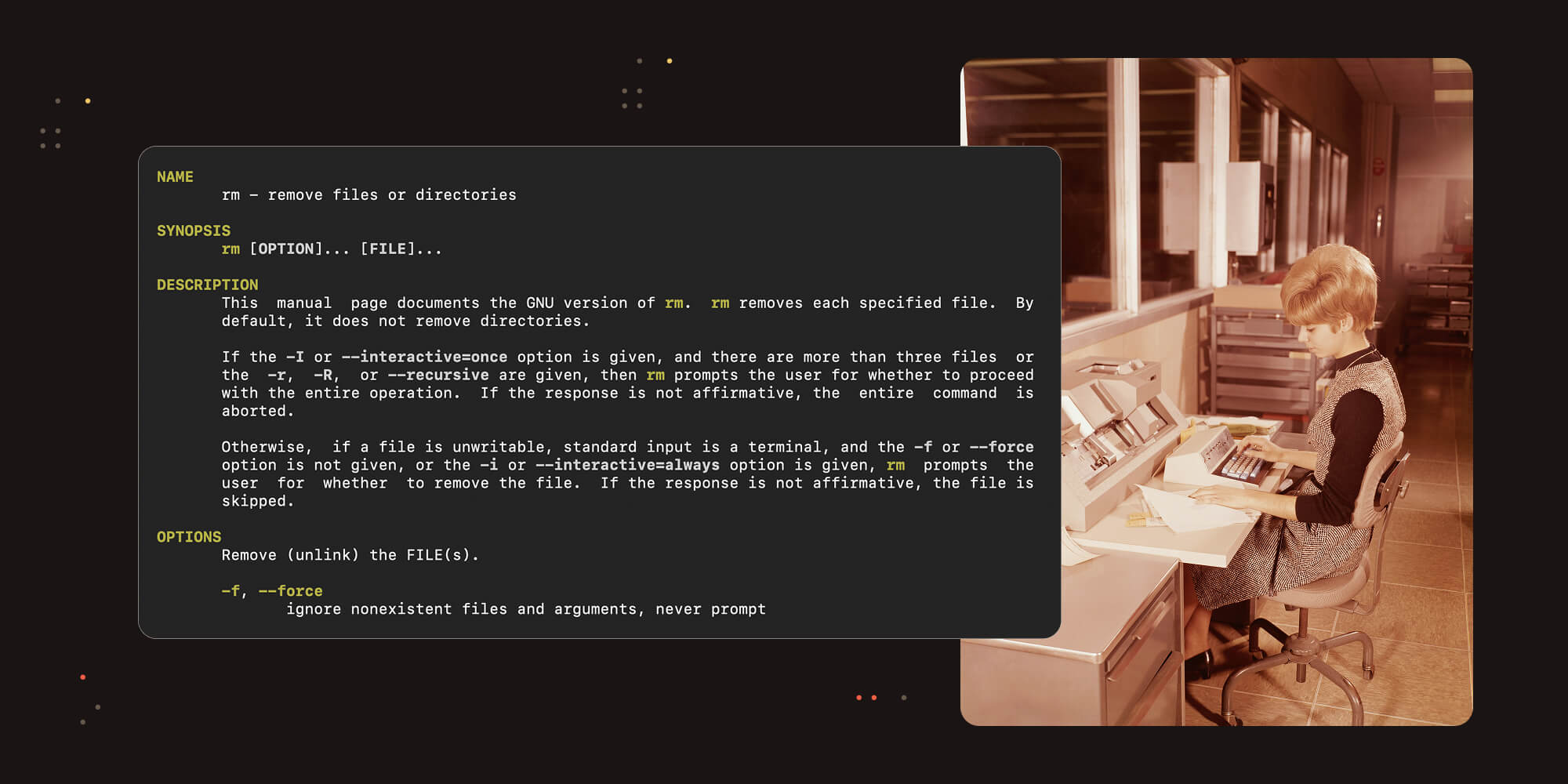From coding to coordinating: How AI transformed my workflow
Table of contents
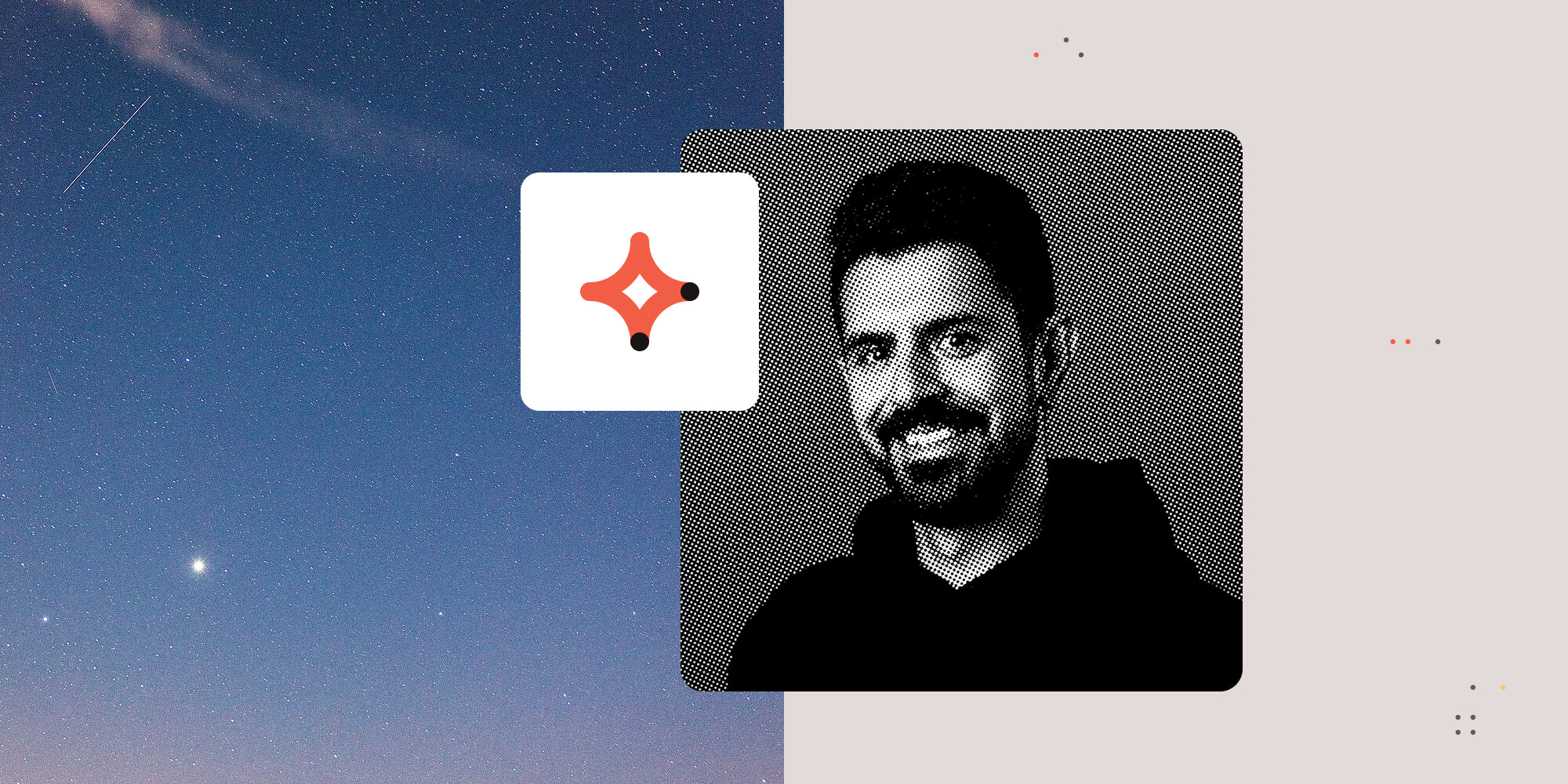
- Traditional development workflows are being revolutionized by AI-powered tools like Claude, Cursor IDE, and GitHub Copilot.
- The shift from manual coding to AI coordination can increase sprint velocity by 35 percent and reduce pre-merge defects by half.
- Success requires treating AI as a capable collaborator, not an infallible oracle, with careful review of generated code.
- The future of software development isn’t less human — it’s more human, supported by faster-thinking tools.
For more than a decade, I prided myself on being the engineer who could debug anything with a cup of coffee and an infinite stack of browser tabs. My routine was familiar: write code, hit a problem, search the web, and patch until it worked. It was effective — mostly — but also exhausting.
Over the past two years, AI-powered developer tools have upended that routine. Large language models (LLMs) like Claude, code-aware editors like Cursor AI IDE, and countless purpose-built assistants have given me a new way to work — one where I spend far less time typing code and far more time orchestrating, reviewing, and refining it.
This post traces my journey from the traditional grind to an AI-augmented flow, highlighting what changed, what improved, and what still requires a human touch.
My old workflow — Coding the traditional way
Before AI, my day looked like this:
- Problem → search — Every non-trivial task began with a query on Google or Stack Overflow.
- Copy-paste → tinker — I would adapt snippets, run tests, and adjust until the compiler stopped yelling.
- Debug → repeat — When something broke in production, the cycle restarted — often under pressure.
The bottlenecks were obvious:
- Context switching between IDE, browser, and documentation stole focus.
- Manual debugging consumed late nights tracing logs.
- Scalability issues surfaced as codebases grew, making it harder to keep mental models intact.
Time was my most precious — and most wasted — resource.
Discovering AI tools
I first experimented with GitHub Copilot in 2023, but the real shift came when I tried:
- Claude Code for natural language explanations and refactors.
- Cursor AI IDE for inline AI chat, test generation, and context-aware completions.
- MCP servers like Context7 for instant library documentation and Claude Task Master for complex workflow orchestration.
The learning curve surprised me. Prompting an AI isn’t the same as writing a search query; clarity and specificity matter. Yet within weeks, the payoff became undeniable: I could translate intent into code in minutes instead of hours.
Shifting from writing to coordinating
Today, my role looks less like that of a “coder” and more like a “conductor.” I still open the editor, but I focus on different tasks.
| Task | Traditional effort | With AI |
|---|---|---|
| CRUD boilerplate | 1–2 hours | ~5 minute prompt |
| Unit test generation | 30 minutes | Auto-generated + review |
| API client scaffolding | 45 minutes | AI spec → code in <10 minutes |
| Regex crafting | Trial and error | One-shot prompt |
By delegating repeatable tasks, I reclaim hours for system design, stakeholder alignment, and code review — work that multiplies team impact.
The MCP advantage — The USB port for AI
One game-changer that deserves special mention is the Model Context Protocol (MCP). If AI assistants are powerful computers, MCP is their USB port — a universal connector that lets you plug in any tool, database, or service. Just like USB revolutionized computing by creating a standard way to connect devices, MCP is revolutionizing AI by creating a standard way to connect knowledge sources. It’s transformed how I interact with documentation and manage complex tasks:
- Context7 — No more hunting through outdated documentation. When I need to know how to use a library, Context7 instantly provides current, accurate documentation with code examples tailored to my use case.
- Claude Task Master — Breaks down complex projects into manageable subtasks, tracks progress, and ensures nothing falls through the cracks.
- Custom MCP servers — Connect AI to internal tools, databases, and APIs, making them context-aware of a specific environment.
The beauty of MCP is that it extends AI capabilities beyond general knowledge. Instead of hoping the AI knows about your specific library version or internal API, MCP servers provide that context directly. Before MCP, using AI felt like working on a computer without ports — powerful but isolated. Now, I can plug in whatever knowledge source I need, whenever I need it. It’s transforming AI from a smart but generic assistant into a deeply integrated member of my development environment.
The rise of agentic AI — From single assistant to AI teams
We’re witnessing the dawn of agentic AI — tools that don’t just respond to prompts, but actively plan, execute, and collaborate. I’m pushing the boundaries of what’s possible by fine-tuning existing tools with MCP servers and custom rules:
- Claude Code with custom instructions — Configured to understand our codebase conventions and architectural patterns.
- Cursor IDE enhanced with MCP servers — Context7 provides instant documentation, while custom rules enforce our coding standards.
- Cline extension — Augmented with specialized MCP servers to handle complex multistep workflows.
- Custom rule sets — Teaching each tool our specific requirements, from PR descriptions to test coverage expectations.
The real power comes from combining these tools strategically. I use Claude Code for high-level planning and architecture decisions, switch to Cursor for rapid implementation with full codebase context, and leverage Cline for complex refactoring tasks. Each tool is enhanced with MCP servers that provide domain-specific knowledge and custom rules that encode our team’s best practices.
My vision for the future involves these tools communicating seamlessly. Imagine Cursor detecting a failing test and automatically invoking Claude to analyze the issue, propose a fix, and update the documentation. For now, I’m the orchestrator, but the foundation for autonomous collaboration is being laid with every custom rule and MCP integration.
Reviewing as the new coding
AI rarely ships perfect code. My review checklist now includes:
- Logic check — Does the output actually solve the problem?
- Edge case coverage — Are nulls, race conditions, and scaling limits addressed?
- Security hygiene — No hardcoded secrets, no SQL injection risk.
- Style consistency — Matches team conventions and readability norms.
- Performance — Reasonable algorithmic complexity and resource usage.
In practice, I let the AI draft, and then I interrogate its choices — much like mentoring a junior developer, only at machine speed.
Impacts on productivity and quality
The results speak for themselves:
- Time savings — My sprint velocity has risen ~35 percent (measured by story points completed).
- Fewer bugs — Pre-merge defects dropped by half, thanks to AI catching edge cases and suggesting defensive coding patterns during implementation.
- Better documentation — PR descriptions are now comprehensive, explaining not just what changed, but why — AI helps articulate the reasoning behind every decision.
- Faster implementation — The journey from idea to working feature that once took days now happens in hours, without cutting corners on quality.
- Depth over breadth — Freed time lets me tackle architectural debts previously deemed “good enough.”
The transformation is most visible in the development cycle itself. What used to be a week-long journey — from concept to design document to implementation to testing — now unfolds in a day or two. AI doesn’t just write code faster; it helps me think through problems more thoroughly, document decisions more clearly, and catch issues earlier.
The impact extends beyond individual productivity. Our entire team dynamic has shifted: Code reviews became learning opportunities, with AI-generated explanations sparking deeper technical discussions. Knowledge sharing accelerated as junior developers learn from AI-enhanced documentation. The reduced time on boilerplate means more collaborative design sessions and architecture discussions. We’re not just shipping faster; we’re building better products together.
Challenges and lessons learned
Working with AI isn’t without its pitfalls. Here’s how I’ve learned to navigate them.
| Challenge | Mitigation |
|---|---|
| Prompt ambiguity — Vague requests yield vague code | Invest time in precise, example-rich prompts |
| Hallucinations — AI invents APIs or misuses libraries | Use MCP servers like Context7 for accurate, up-to-date documentation |
| Over-reliance — Risk of skill atrophy | Set “manual mode” days to stay sharp |
| Data privacy — Proprietary code in third-party models | Use self-hosted LLMs or careful redaction |
| Context limitations — AI lacks knowledge of your specific setup | Deploy MCP servers to give AI access to your tools and environment |
| Resource constraints — Local models limited by available compute | Focus on targeted automation, and optimize prompts for efficiency |
Key lesson — Treat AI as a capable collaborator, not an infallible oracle. The tools are powerful, but they still need human judgment to guide them effectively.
The future of AI in development
I expect five trends to shape the coming years:
- Domain-fine-tuned models — Industry-specific LLMs will outperform generalists for compliance-heavy fields.
- Fullstack orchestration — Agents that manage not just code but infrastructure, tests, and rollout.
- Human-in-the-loop ubiquity — Review and governance layers will become mandatory, ensuring accountability.
- MCP ecosystem growth — More specialized servers will emerge, connecting AI to every tool in your stack — from internal wikis to production metrics.
- Agentic workflows — The real magic will happen when AI agents start communicating with each other. Imagine a code review agent that talks to a security scanning agent, which coordinates with a deployment agent — all orchestrated while you focus on high-level decisions.
The shift from “AI as assistant” to “AI as workforce” is already underway. Developers who master prompt engineering, agent orchestration, and critical review will remain in high demand.
Conclusion
Transitioning from manual coding to AI coordination has been the most profound shift of my career. The tools saved time, reduced cognitive load, and elevated code quality — but only because I embraced a new role: reviewer, strategist, and mentor to my silicon teammates.
What started as a single AI assistant is evolving into something bigger. I’m actively building toward agentic workflows — automating one piece at a time, learning what works, and iterating rapidly. Each experiment teaches me more about orchestrating specialized agents that communicate and collaborate. The vision is becoming reality through incremental progress.
If you’re eyeing the AI wave from the shoreline, wade in. Start with a single assistant, add MCP servers for better context, and then begin automating repetitive workflows with agent pairs. The key is starting now and learning by doing. The future of software development isn’t less human; it’s more human, with developers orchestrating increasingly sophisticated AI teams to build amazing things.
Ready to transform your document workflows with AI? Explore how Nutrient AI Assistant can bring intelligent automation to your PDF and document processing needs. And if you’re building AI-powered workflows, check out our Nutrient Document Engine MCP server(opens in a new tab) — plug your AI tools directly into our document processing capabilities, and unlock the same productivity gains for your document workflows.