DOCUMENT AI MCP SERVER
Hand your LLM a prompt and get a finished, compliant PDF back. MCP Server plugs Claude, GPT, or any agent framework straight into Nutrient's battle-tested DWS APIs, so document workflows run on words, not glue code. One-line install, Docker-friendly, and streams over HTTP or stdio.
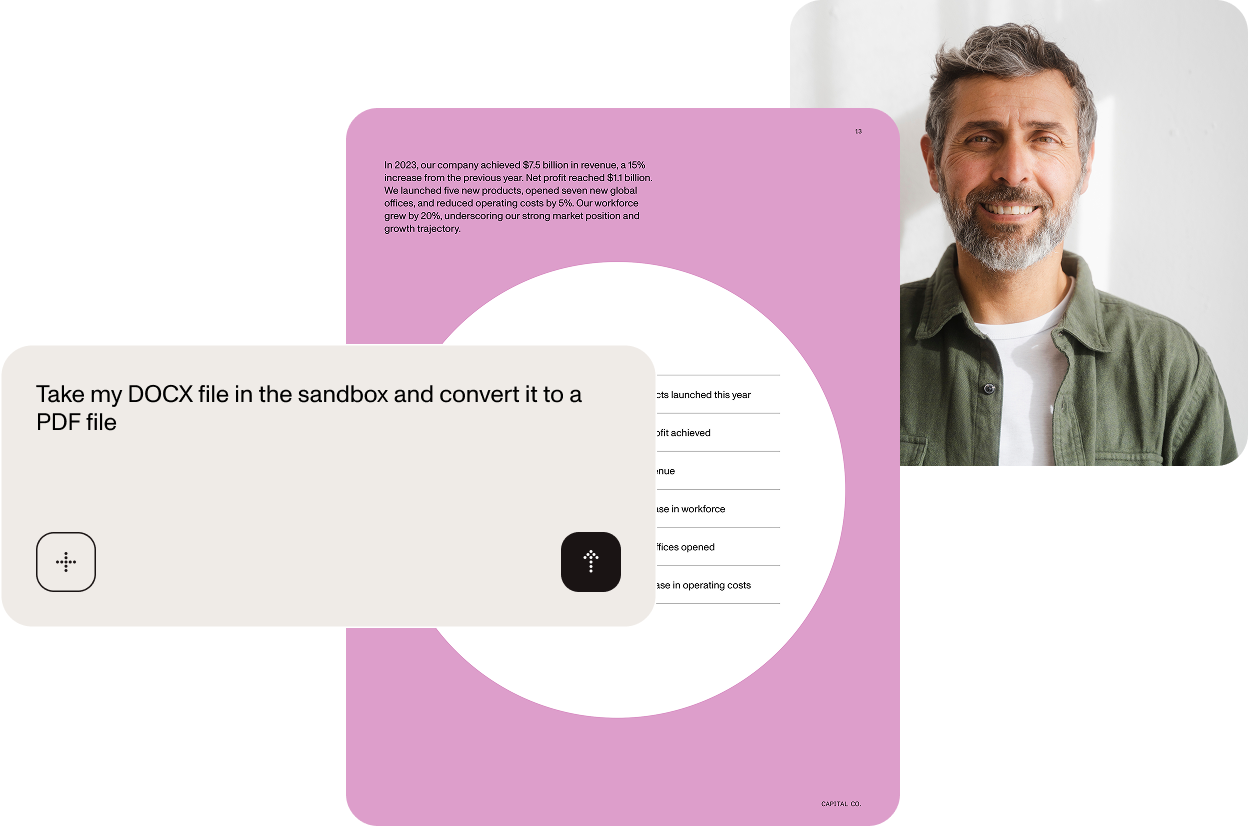
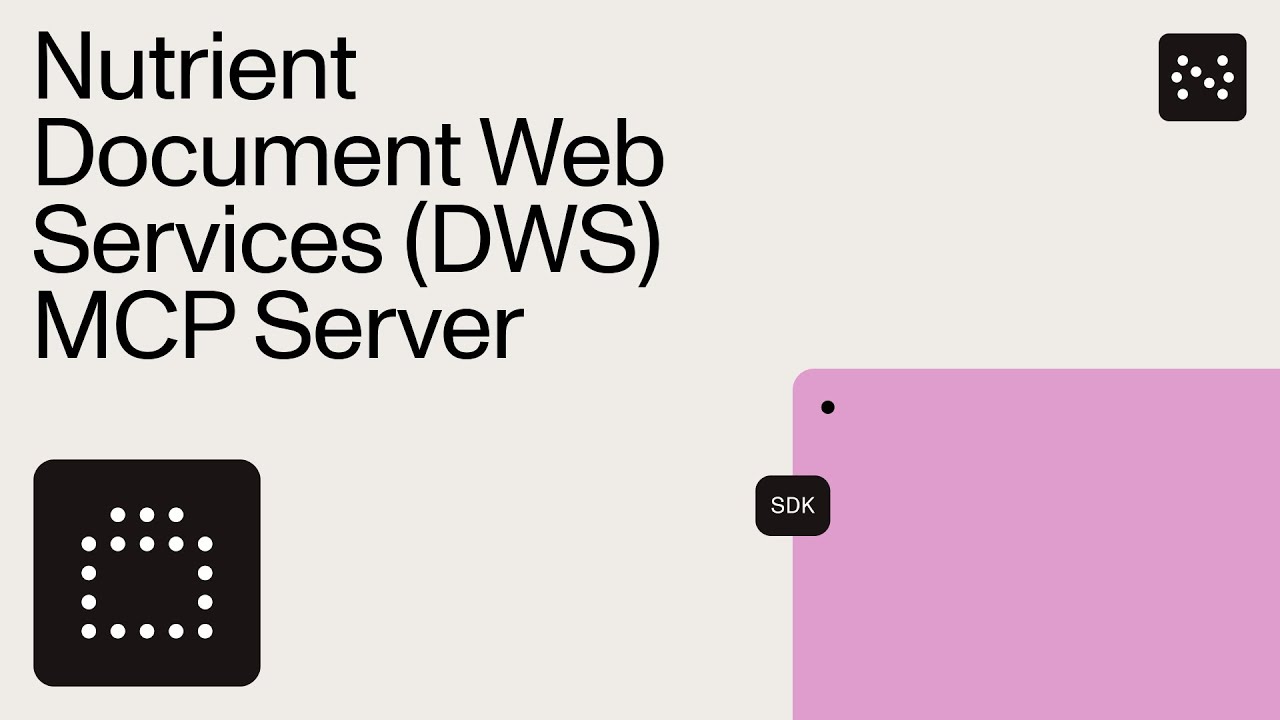
GitHub Copilot snippets and the upcoming llms.txt metadata surface the right Nutrient calls directly in your IDE.
Deterministic JSON schema keeps LangGraph, OpenAI Agents, and Claude Desktop predictable.
Every job runs in an isolated workspace; secrets and file systems stay safe.
Long-running PDF operations stream back in real time, so your agents never hit token limits. We prioritize meaningful results over busyness.
Launch AI features months faster while slashing integration risk.
Zero-code - no scripts or custom code required.
Convert my DOCX to PDF.
DOCX → PDF conversion via DWS; file returned to sandbox
Convert all PDFs to DOCX.
Batch-converts all PDFs in the directory
Extract the table from invoice.pdf and print it.
Table extraction model returns structured JSON
Perform key-value extraction on my credit card application.
Auto-detects a file and returns names, dates, and SSNs
Sign invoice.pdf and watermark it with PAID.
Adds a visible watermark, embeds a PAdES signature
IMPLEMENTATION
Sign up at dashboard.nutrient.io
{ "mcpServers": { "nutrient-dws": { "command": "npx", "args": ["-y", "@nutrient-sdk/dws-mcp-server"] } } }
"Convert all PDFs to DOCX and save them." Files appear in your sandbox.
IMPLEMENTATION
NUTRIENT_DWS_API_KEY=your_key SANDBOX_PATH=./sandbox npx -y @nutrient-sdk/dws-mcp-server
Nutrient MCP Server works with Nutrient DWS Processor API - fast, predictable document processing at scale.
Nutrient MCP Server is an open source microservice that translates natural language prompts from any large language model (LLM) into deterministic JSON calls to Nutrient Document Web Services (DWS) APIs. It then streams back finished PDFs, structured JSON, or images - no glue code required.
You expose the server's JSON schema as a function/tool and let the LLM choose the right operation. Examples for OpenAI "function calling," Anthropic "tool" messages, and LangGraph nodes live in the repository.
Yes. Add the MCP server to your Claude Desktop config with npx -y @nutrient-sdk/dws-mcp-server, then prompt: “Convert all PDFs to DOCX and save them.” The agent does the rest — no scripts, SDKs, or configuration files.
Every job runs in an isolated sandbox directory; streams are stateless and can travel over TLS. No files or tokens ever leave the workspace unless you explicitly export them.
Conversion, merge, split, OCR, AI redaction (PII/PHI/PCI), table and key-value extraction, PDF/A-UA, PAdES signatures, watermarks, and more all work out of the box, matching Nutrient's full DWS feature set.
Yes. Refer to the MIT license on GitHub. Fork it, extend it, or file an issue.
You can run it on Linux (x86-64) or Apple Silicon with Node 20 or newer. It's also easy to deploy with a single command on Docker or Kubernetes. If you're on Windows, a native build and PowerShell installer are on the way and currently in final testing.
Soon, the Document Engine container will ship with MCP baked in, giving every on-premises customer natural language control by default. Drag-and-drop agent templates for contract review, onboarding, and compliance will follow - slashing your time-to-value even further.