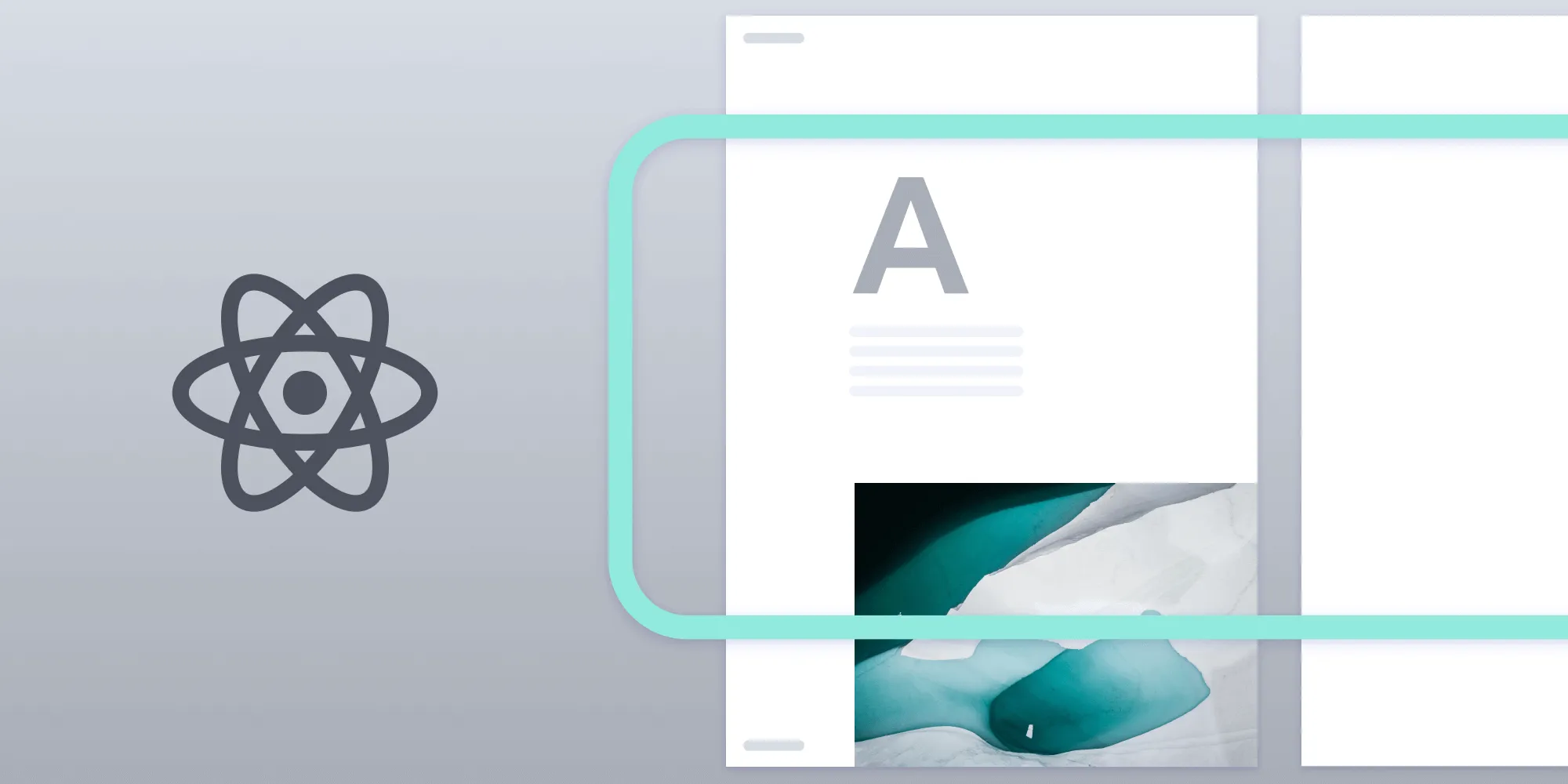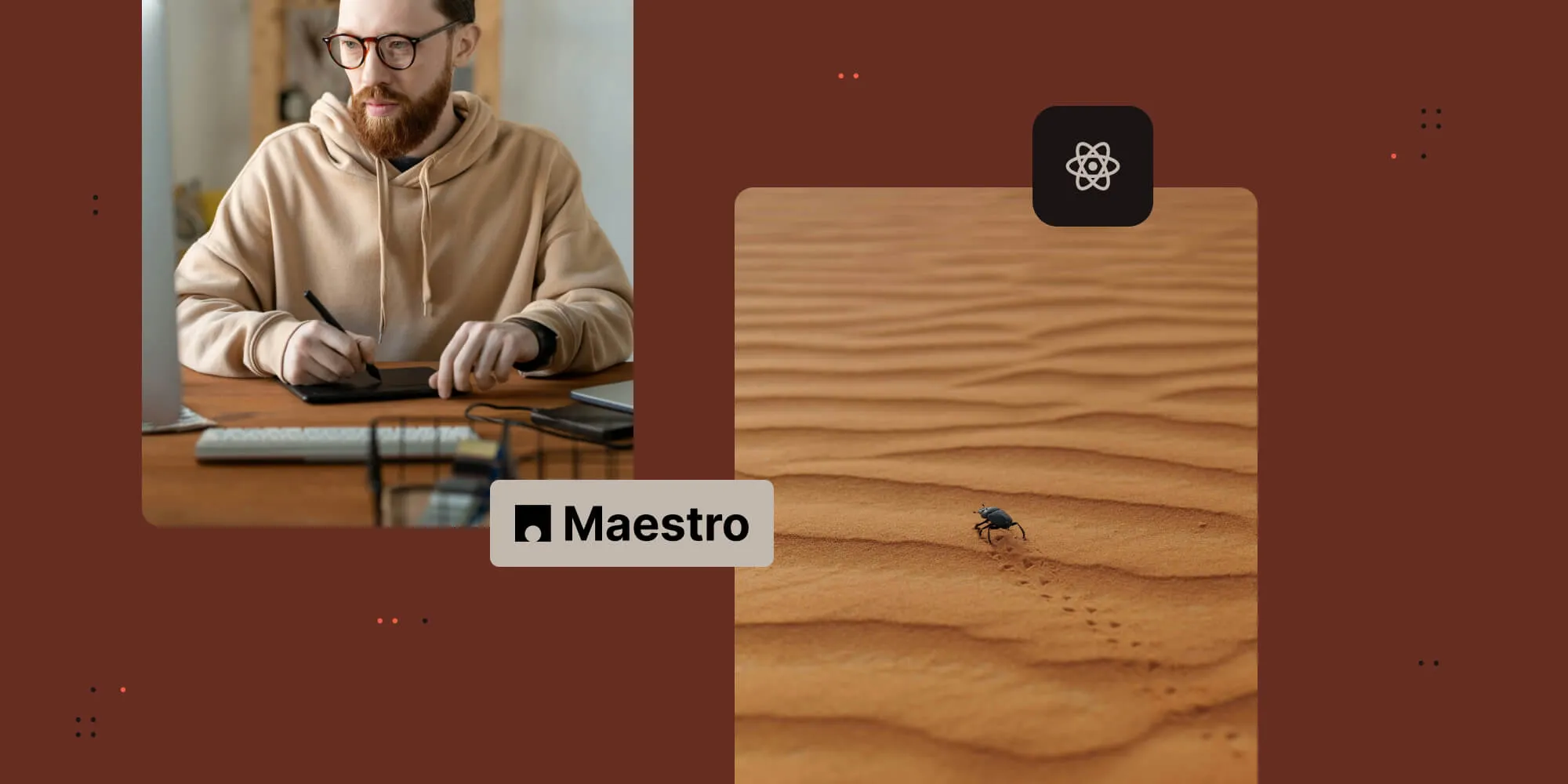React Native PDF: Nutrient SDK vs. open source libraries
Table of contents

For quick, view‑only PDF display, use open source libraries like react-native-pdf, pdf-lib, rn-pdf-reader-js, or react-native-pdf-lib. For end‑to‑end, enterprise‑grade workflows, annotations, forms, signatures, security, and real‑time collaboration, use the Nutrient React Native PDF SDK.
As mobile applications evolve beyond simple content display into full‑featured document workflows, robust PDF support in React Native has become a critical requirement for many teams. Whether you need to render contracts, collect form data, annotate technical drawings, or apply digital signatures, the gap between basic “view‑only” solutions and enterprise‑grade PDF features is vast. So, this post will:
- Profile four of the most popular open source React Native PDF libraries
- Introduce the core capabilities of the Nutrient React Native PDF SDK
- Lay out key evaluation criteria
- Compare each option head to head across rendering, interactivity, security, and more
By the end, you’ll know which approach best aligns with your project’s needs, timeline, and budget.
Why modern PDF support matters
Imagine a field service engineer needing to complete and sign a safety checklist onsite even when they’re offline. Traditional “view‑only” PDF tools can’t handle form data capture, signature workflows, or secure distribution. Mobile-first document workflows demand:
- High‑fidelity rendering of mixed text, vector graphics, and images
- Annotation and collaboration so field workers and back‑office teams stay in sync
- Form filling and data extraction for workflows like invoicing, inspections, and legal intake
- Digital signature support for audit‑ready approvals
- Security and encryption to protect sensitive information
- Offline access that doesn’t rely on constant connectivity
Open source libraries cover basic rendering, but anything beyond pinch‑to‑zoom requires custom buildouts. That’s where an enterprise SDK like Nutrient’s React Native solution can save you weeks of engineering effort.
Who this is for
- Mobile app developers evaluating PDF solutions for React Native.
- Product managers needing ROI and feature comparison.
- CTOs balancing time‑to‑market vs. in‑house development.
Explore alternatives
Open source library profiles
This next section profiles the top four libraries, highlighting when each makes sense and when it doesn’t.
1. react-native-pdf
react-native-pdf(opens in a new tab) is a native bridge wrapper around Mozilla’s PDF.js, react-native-pdf surfaces PDF.js’s core rendering engine inside a React Native <Pdf> component. Under the hood, it spins up a small native view that hosts PDF.js in a WebView like context, but it bridges page bitmaps back into React Native’s view hierarchy for hardware‑accelerated display.
Key features and details
- Page rendering pipeline — When you call
<Pdf source={…}>, it streams document bytes to PDF.js, which parses the PDF’s page tree (text, vector paths, images) and rasterizes each page to an offscreen canvas. The bridge then uploads that bitmap as a native texture, so you get crisp, zoomable pages without reimplementing PDF parsing in Java/Objective‑C. - Caching and performance — It supports caching of rendered page bitmaps, so revisiting pages or toggling back and forth is instant. For very large documents, you can tweak how many pages to cache in memory vs. purge.
- Event hooks — Exposes
onLoadComplete(pageCount),onPageChanged(page), andonError(err). You can show progress spinners during parsing or track which page the user is on for analytics. - Customization — You control styling entirely via React Native styles-margins, aspect ratio, and background. It won’t ship annotation UIs, but you can overlay your own React Native
<View>s or touch handlers on top of the PDF canvas.
Real‑world fit
react-native-pdf is great for reference apps — think eBook readers, simple report viewers, or anywhere you need to embed a PDF quickly with minimal native setup. If you need sketches or text selection, you’ll build that on top of its basic rendering. For more advanced mobile PDF features, explore iOS and Android native SDK options.
Tradeoffs
- No annotation or form APIs — You must build your own UI layer on top of rendered pages.
- Limited performance on large or image‑heavy PDFs — PDF.js runs inside a WebView‑style renderer.
- No built‑in security or encryption — You’ll need to manage DRM or data protection separately.
2. pdf-lib
pdf-lib(opens in a new tab) is a pure‑JavaScript library for creating and modifying PDF documents programmatically. It exposes a high‑level API that mirrors the PDF specification’s object model: pages, content streams, font tables, and metadata dictionaries without any native code.
Key features and details
- In‑memory PDF graph — You treat the PDF as a mutable tree of objects. You can add new pages (
pdfDoc.addPage()), draw text runs (page.drawText()), embed images (pdfDoc.embedPng()), and even register custom fonts. - Low‑level control — It supports raw PDF operators (text positioning, Bézier paths, transparency groups), so you can implement stamps, watermarks, or completely custom graphics flows. You’re directly authoring PDF content streams.
- Merging and splitting — Load multiple documents (
PDFDocument.load(bytes)), copy pages between documents (pdfDoc.copyPages()), and then reserialize. Perfect for document assembly scenarios like joining a cover page, content, and appendix. - Serialization options — Save as Base64 for data URI embedding in a WebView, or as a byte array to write to disk with
react-native-fs(opens in a new tab)/expo-file-system(opens in a new tab).
Real‑world fit
pdf-lib is ideal for apps that need to generate dynamic documents: invoice generators, ticketing systems, or any serverless/client‑side service where you can’t (or don’t want to) spin up a heavyweight native PDF engine. You lose viewing/UI features, but you gain total control over content creation.
Tradeoffs
- No built‑in viewer — You must pair it with a separate renderer (e.g.
react‑native‑pdfor a WebView(opens in a new tab)). - Performance considerations — This is for very large documents, since all operations happen in JavaScript.
- No annotation or signature workflows — You’ll need to stitch together multiple libraries.
3. rn-pdf-reader-js
rn-pdf-reader-js(opens in a new tab) is a zero‑native‑dependency viewer that injects a complete PDF.js package into a React Native WebView(opens in a new tab). Unlike react-native-pdf, it doesn’t require any native modules or CocoaPods — just JavaScript and web standards.
Key features and details
- HTML/CSS‑based rendering — PDF.js runs entirely in the WebView’s JS VM, laying out pages in an HTML
<canvas>. You get nearly identical appearance to a desktop PDF.js viewer. - No bridging overhead — Because everything stays inside the WebView, you don’t pay the cost of serializing bitmaps across the React Native bridge. Scrolling and zoom are handled by the WebView’s native gestures.
- Lightweight install — One
npm install. No Podfile or Gradle edits. You can drop it in an Expo-managed app without ejecting. - Limited API surface — You get only a few props (
source,style,onError). No page‑change hooks or render‑completion callbacks — you’ll needpostMessagehacks if you want deeper integration.
Real‑world fit
rn-pdf-reader-js is perfect for prototypes, simple document previews, or when you absolutely can’t touch native project files. It’s also good for internal tools or proof‑of‑concepts where you just need to show a PDF list from a URL.
Tradeoffs
- JavaScript‑only rendering — This can stutter on complex layouts or with large images.
- No hooks for annotations, form fields, or link handling
- Tightly coupled to PDF.js version — Upgrades may require manual patching
4. react-native-pdf-lib
react-native-pdf-lib(opens in a new tab) is a React Native wrapper around the lower‑level pdf-lib primitive, tailored for on‑device PDF generation. It exposes a simplified API for building pages using a Canvas-like model, and then writing the result to the filesystem.
Key features and details
- Page composition DSL — You chain drawing commands (
PDFPage.create().drawText().drawImage().drawRectangle()) to build pages. Commands map 1:1 to PDF operators — text is drawn via theTjoperator, shapes viare/Spath ops. - Template imports — You can load an existing PDF as a base and stamp new content on top, which is useful for filling out predesigned form layouts or overlaying watermarks.
- Filesystem integration — Immediately writes out a
.pdffile to your app’s documents directory. You can then open that file with any native PDF viewer or feed it to another component for display. - No viewer built-in — This is purely for creation. If you want to preview, combine it with
react-native-pdforrn-pdf-reader-js.
Real‑world fit
react-native-pdf-lib is excellent for apps that must generate reports, receipts, or certifications entirely on-device (e.g. offline-capable field apps). You get a predictable, code-based layout engine without pulling in a full native PDF SDK.
Tradeoffs
- No built‑in viewing component — You’ll pair with a viewer library.
- No annotation or signature support — Best for “write once, export only” scenarios.
- API surface covers only generation — Editing existing annotations or metadata is manual.
Nutrient React Native PDF SDK: Enterprise‑grade PDFs in your app
The Nutrient React Native PDF SDK is a comprehensive, fully native solution for integrating advanced PDF functionality into React Native applications on both iOS and Android. It offers:
- High-fidelity, fast rendering of PDFs — It uses a native engine based on PDFium, ensuring accurate display of text, vector graphics, and embedded fonts.
- Robust annotation tools — Add, edit, and remove highlights, ink, sticky notes, shapes, and more than 15+ annotation types, with import/export in XFDF or JSON.
- Form handling — Full support for interactive PDF forms (AcroForms), allowing users to fill, read, and edit forms programmatically or via the UI. Export and capture form data is supported.
- Digital signatures — Add electronic and digital signatures to PDFs, including freehand (ink) and certificate-based signatures.
- Document editing — Merge, split, rotate, and crop PDF documents directly within your app.
- Security features — Includes encryption, redaction, and enterprise-grade compliance tools. AES-256 encryption is supported.
- Offline support and real-time collaboration — Enables offline access and annotation, with real-time synchronization when reconnected.
- Cross-platform consistency — Ensures a unified experience and feature set across both iOS and Android.
With an SLA‑backed commercial license, dedicated support, and a clear roadmap, Nutrient’s SDK empowers teams to ship production‑grade PDF workflows without reinventing the wheel.
Check out how to build a React Native PDF viewer to learn how to integrate the Nutrient React Native PDF SDK into your app.
Key evaluation criteria
To choose the right solution, weigh each of these factors against your project requirements:
- Rendering quality and performance
- Speed and smoothness on real‑world documents
- Fidelity to original fonts, graphics, and color profiles
- Feature completeness
- Annotations (ink, text, shapes)
- Form filling (AcroForms)
- Digital signatures (ink vs. cryptographic)
- Document manipulation (merge, split, optimize)
- API ergonomics and extensibility
- Ease of integration and customization
- Documentation, TypeScript definitions, and sample code
- Security and compliance
- Encryption at rest and in transit
- Redaction and tamper‑proof audit trails
- Compliance certifications (FIPS, GDPR, HIPAA)
- Offline and collaboration
- Real‑time sync for annotations and comments
- Conflict resolution and versioning
- Cross‑platform consistency
- Feature parity and UI styling on both iOS and Android
- Behavior in background/foreground transitions
- Licensing and support
- Open source vs. commercial license
- SLA commitments, issue response time, roadmap visibility
Head‑to‑head comparison
Rendering and performance
- Open source —
react‑native‑pdfandrn‑pdf‑reader‑jshandle text‑only pages well, but can stutter on large images or heavy vector content.pdf‑libandreact-native-pdf-libdon’t handle viewing at all. - Nutrient SDK — The native PDFium engine ensures smooth scrolling, instant zoom, and accurate rendering of complex pages — even on older devices.
Annotations and forms
- Open source — None of the four libraries ship with built‑in annotation APIs. Building custom markup layers requires significant effort.
- Nutrient SDK — Features out‑of‑the‑box UI components and programmatic APIs for ink, highlights, shapes, text notes, and full form filling with validation.
Digital signatures
- Open source — Absent. You’d need to integrate lower‑level crypto libraries and stitch in your own UI.
- Nutrient SDK — Includes ink‑based (hand-drawn) electronic signatures, plus certificate‑based signing with cryptographic verification and audit metadata.
Document manipulation
- Open source —
pdf‑libandreact-native-pdf-libhandle generation and merging at the API level but lack optimization and template‑based workflows. - Nutrient SDK — Merge, split, rotate, watermark, optimize, and flatten annotations, all via a concise API.
Security and compliance
- Open source — You manage encryption, redaction, and audit trails yourself.
- Nutrient SDK — AES‑256 encryption, and built‑in redaction tools with guaranteed data integrity.
Offline collaboration
- Open source — No built‑in collaboration layer. Syncing annotations in real time requires custom backend work.
- Nutrient SDK + Instant — Self‑hosted collaboration server for real‑time annotation sync, conflict resolution, and offline queuing.
Licensing and support
- Open source — MIT/BSD; community‑driven support; no SLAs.
- Nutrient SDK — Commercial license; SLA‑backed support; private roadmap; versioned releases.
Feature comparison table
| Feature | react-native-pdf | pdf-lib | rn-pdf-reader-js | react-native-pdf-lib | Nutrient React Native SDK |
|---|---|---|---|---|---|
| Pinch‑to‑zoom rendering | ✔️ | — | ✔️ | — | ✔️ |
| Ink and highlights | — | — | — | — | ✔️ |
| Form filling | — | — | — | — | ✔️ |
| Digital signatures | — | — | — | — | ✔️ |
| Offline sync | — | — | — | — | ✔️ |
| AES‑256 encryption | — | — | — | — | ✔️ |
| Self‑hosted collaboration | — | — | — | — | ✔️ |
Conclusion
If your needs stop at basic viewing or simple PDF generation — for example, embedding read‑only documents or producing one‑off reports — the open source libraries profiled here will serve you well. However, when you require a complete, end‑to‑end PDF workflow — from annotations and form filling to digital signatures, security, and real‑time collaboration — the Nutrient React Native PDF SDK delivers all those capabilities in a single, native‑powered package.
Ready to see it in action?
- Start your free trial of Nutrient React Native PDF SDK
- Or, contact our Sales team to discuss enterprise licensing.