Manage settings for DAS Content Extraction
The options tab contains general settings in DAS Content Extraction like license keys, SMTP Settings, Themes etc.
License keys
Enter the license key in the License key text box and click the Update Key button
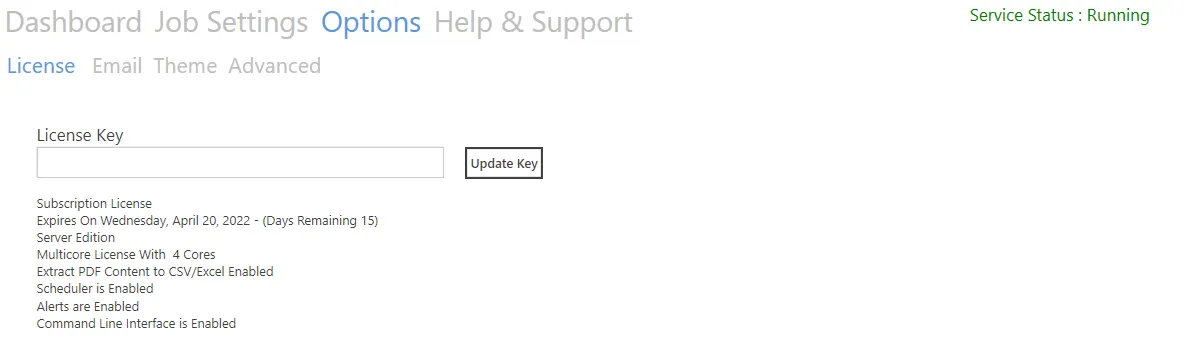
If the entered license key is invalid, it is not saved – the previous license key is retained.
DAS Content Extraction supports SMTP and OAuth2 email authentication.
Username and password
Username and password authentication is still supported by DAS Content Extraction, though this is being deprecated by email providers.
Click the Change Settings toggle to change the settings.
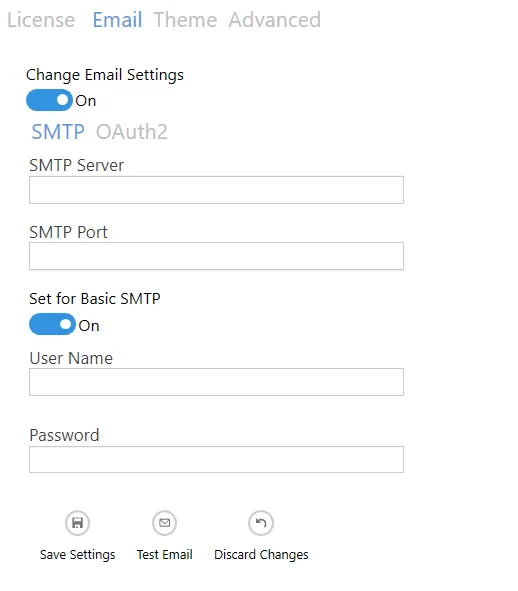
| Option | Description |
|---|---|
| SMTP Server | Enter the address of your SMTP server. |
| SMTP Port | Enter the SMTP port number. Port 587 is the standard port number |
| Set for Basic SMTP | Set On for Basic SMTP (username and password) |
| Username | Enter your SMTP Username. |
| Password | Enter your SMTP password. |
| Save Settings | Click to update the email settings and set email type to SMTP. |
| Test Email | Click to test the SMTP settings by sending an email from the Username to the Username using the SMTP settings on this tab. |
| Discard Changes | Click this button to revert to the last saved email settings. |
Modern (OAuth2) authentication
The Modern (or OAuth2) Authentication provides a more secure method to access email.
See setting up the required Microsoft registration(opens in a new tab) for more details.
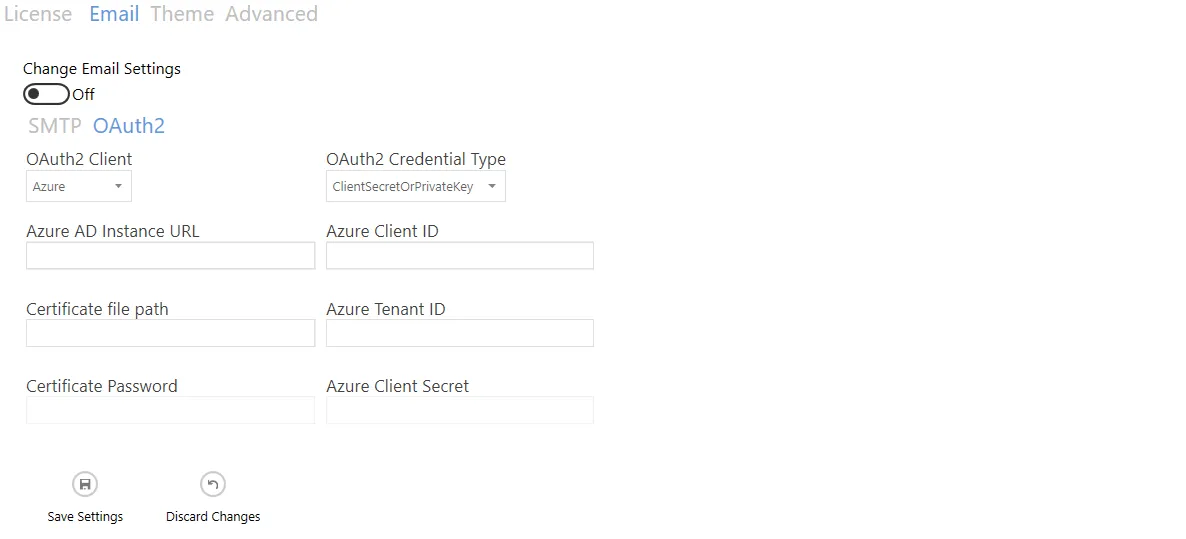
| Screen Field/Button | Description |
|---|---|
| OAuth2 Client | Currently only Azure. |
| OAuth2 Credential Type | Two options: - ClientSecretOrPrivateKey - Certificate |
| Azure AD Instance URL | Azure Active Directory authentication URL. |
| Azure Client ID | Azure Application (Client) ID |
| Azure Tenant ID | Azure Active Directory Tenant ID |
| Certificate File Path (Certificate credential type) | Path to the .pfx certificate associated with the Client ID |
| Certificate Password (Certificate credential type) | Password for the .pfx certificate |
| Azure Client Secret (ClientSecretOrPrivateKey credential type) | Client secret (Private Key) for the Azure Client |
| Save Settings | Click to update the email settings and set email type to OAuth2. |
| Discard Changes | Click this button to revert to the last saved email settings. |
Theme
Use this tab to switch between the different themes available in DAS Content Extraction.
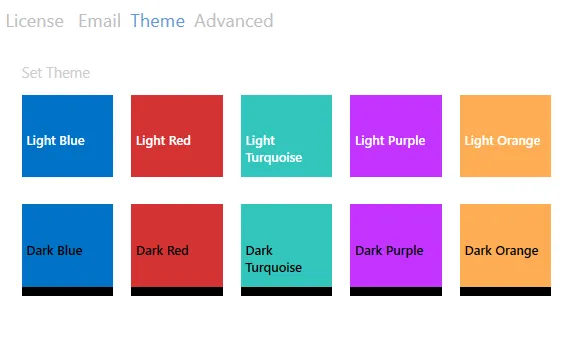
Advanced settings
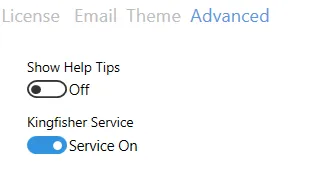
| Option | Description |
|---|---|
| Show Help Tips | Switch this on if you want DAS Content Extraction to show you tips as you use it. |
| Kingfisher Service | Use this switch to On or Off the DAS Content Extraction (Kingfisher) service. |




