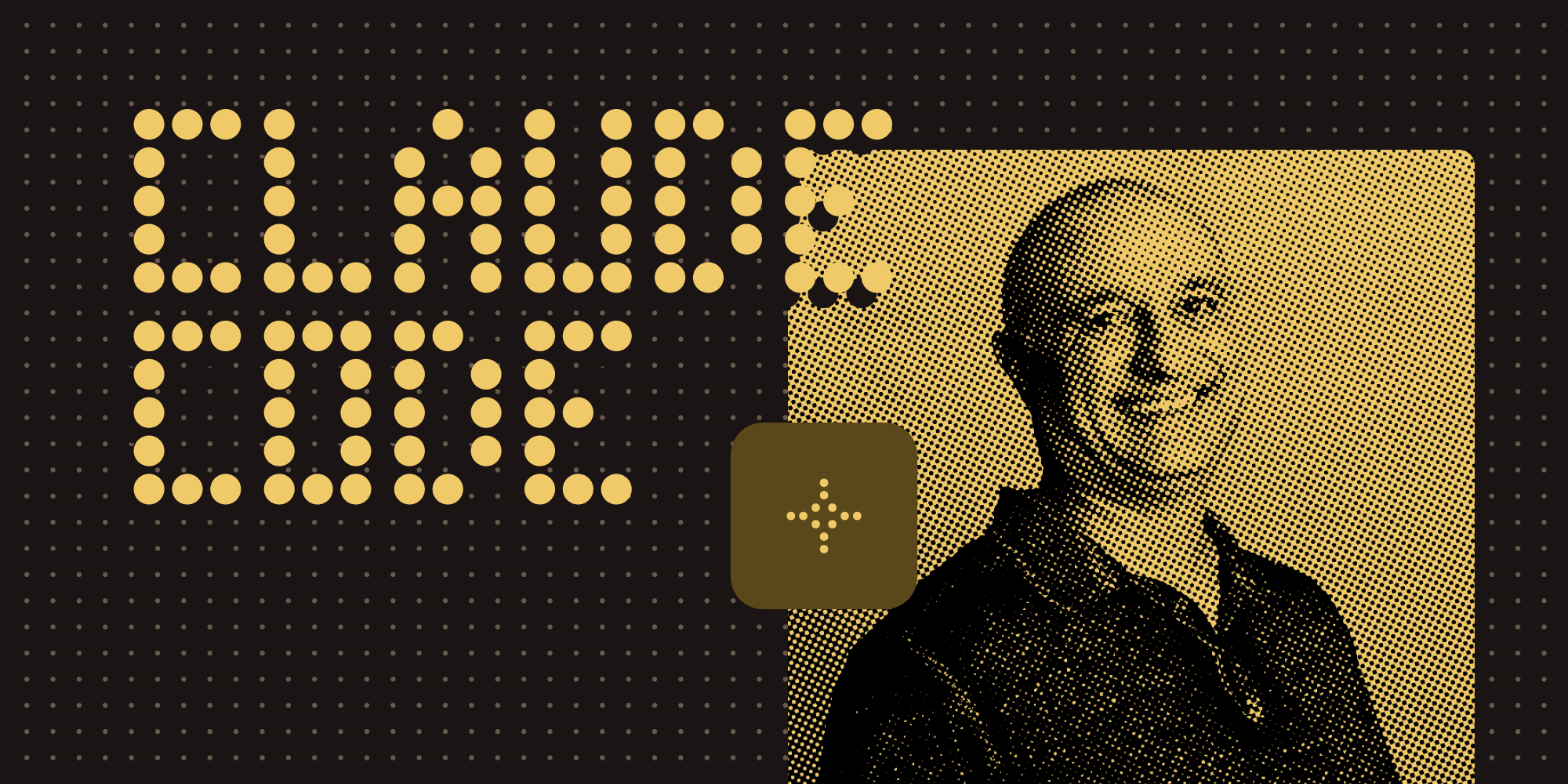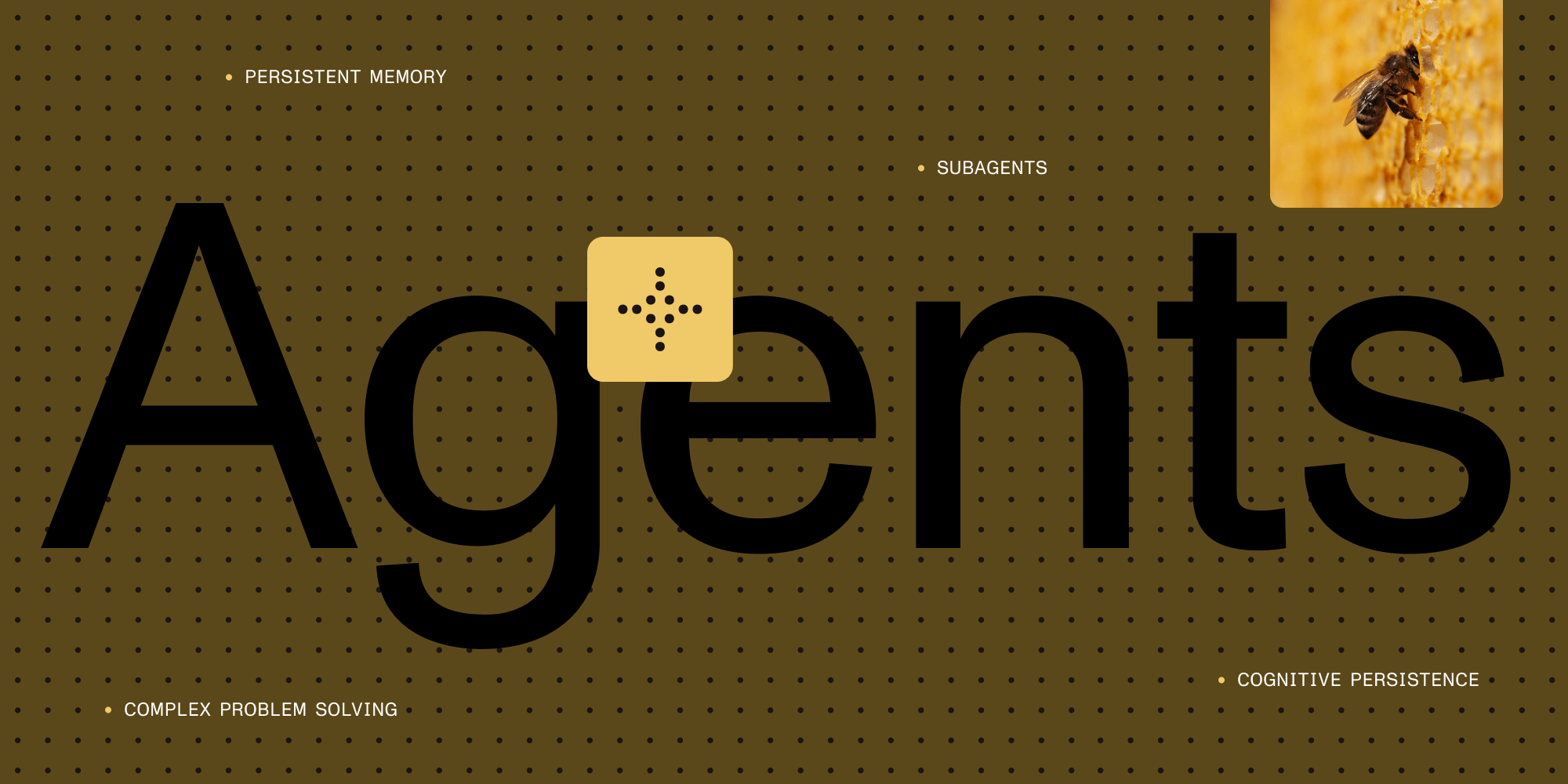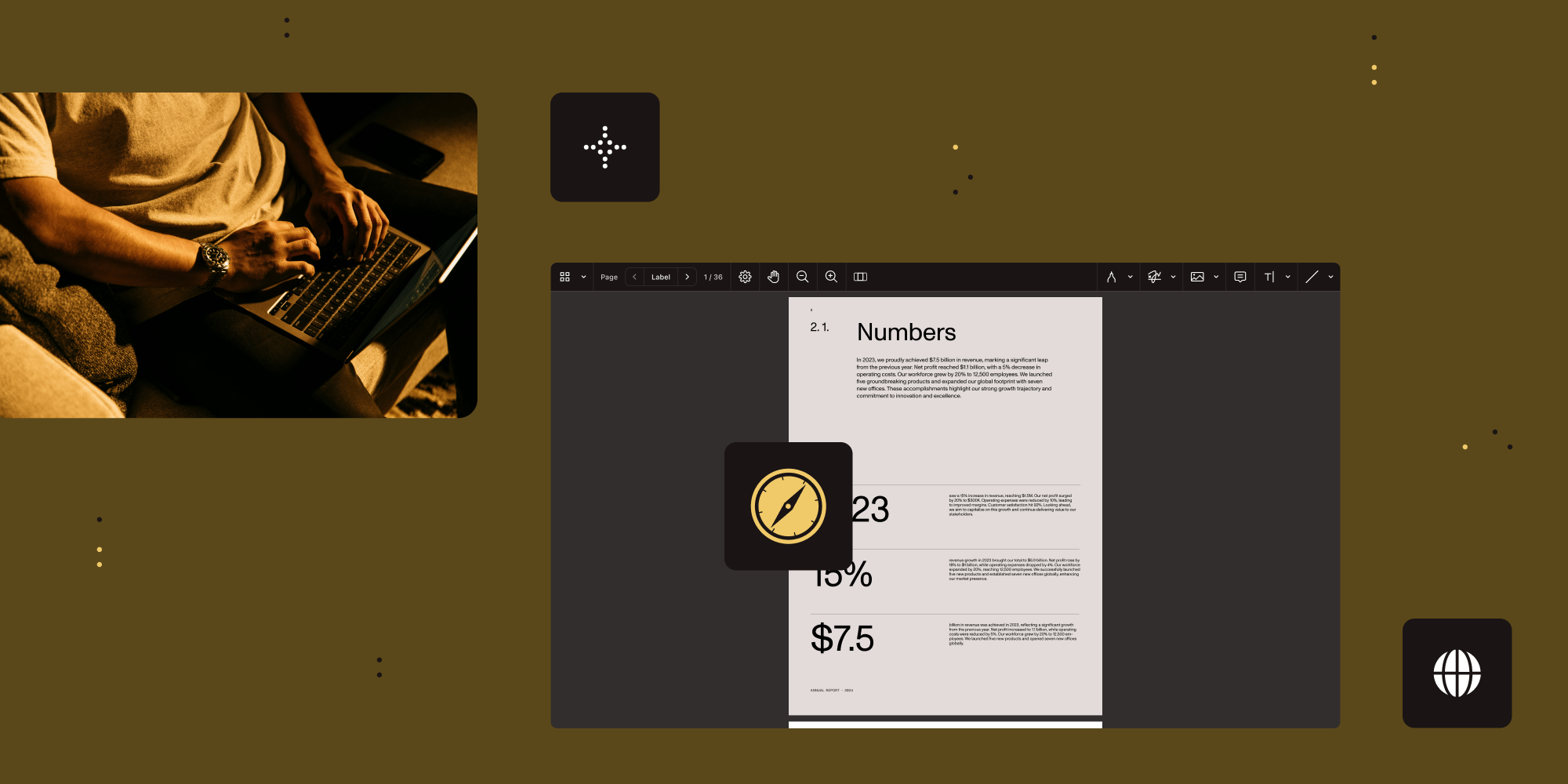AI tools that actually work: An honest assessment
Table of contents
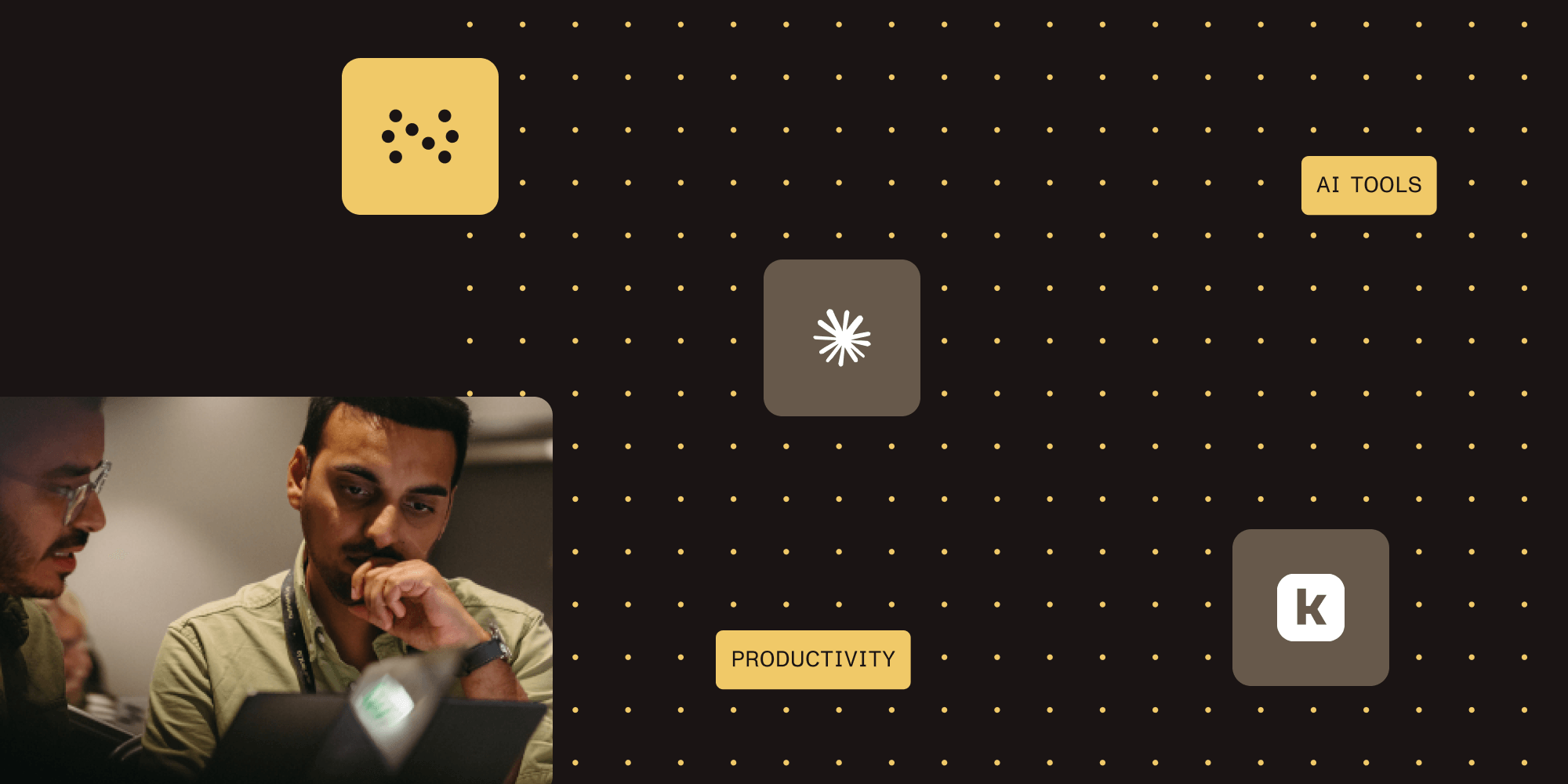
- Software engineering — Claude Code leads AI-assisted development, with Cursor and GitHub Copilot for established projects
- Documentation — Kapa.ai transformed our documentation experience, handling thousands of questions monthly
- Support — 20–25 percent ticket deflection through smart AI integration that preserves human connection
- Internal knowledge — Notion AI keeps our distributed team connected to institutional knowledge
- Key learning — Focus on specific use cases rather than general-purpose AI implementations
We’re living through exciting times in AI tooling. Everyone and their grandma is launching LLM-based products promising to revolutionize productivity. And here at Nutrient, while we’re building AI capabilities into our own products, we also want to leverage the best third-party tooling available to move fast.
The challenge? Keeping up with a rapidly evolving landscape while avoiding the trap of constantly switching tools. New leaders emerge every other week, but you can’t rebuild your entire infrastructure monthly.
This post shares what’s actually worked for us at Nutrient — the tools that survived our testing and delivered real value. Fair warning: This will probably age badly. But here’s what’s proven effective right now.
Software engineering and development
Tools that help with engineering and development are the obvious starting point for any software company. LLMs have evolved far beyond intelligent autocomplete — they’re now full coding agents that transform high-level instructions into complete projects and major code modifications.
We made Claude Code(opens in a new tab) available to everyone through a company Anthropic API account. This provides good on-demand pricing for occasional use; however, cost quickly spikes for true vibe coding(opens in a new tab). With Claude Code finally also available in Team accounts, we’re now optimizing costs by moving heavy users to premium seats(opens in a new tab) to leverage flat-rate pricing.
For day-to-day coding in large, established projects, we also provide Cursor(opens in a new tab) and GitHub Copilot(opens in a new tab). These excel at context-aware completions within existing codebases where the AI assistant understands your project structure and conventions. We also built a Copilot extension(opens in a new tab) that provides access to our internal documentation, ensuring developers get relevant suggestions aligned with our architecture.
Documentation
As a developer tooling company, documentation is as critical to our mission as the products themselves. Trying to use an SDK without proper documentation is like attempting to assemble IKEA furniture without the famous manuals — technically possible, but you’ll end up with a wonky bookshelf and several mysterious leftover screws.
We started with a custom solution built on the ChatGPT retrieval plugin(opens in a new tab). It worked, but it required constant maintenance and lacked polish. Then we discovered Kapa.ai(opens in a new tab), which provided everything our custom plugin did, plus superior crawling that understands documentation structure, comprehensive reporting and analytics, out-of-the-box integrations with multiple platforms, and a customizable user interface (UI) that matches our brand.
We’re seeing thousands of questions monthly, and the data is invaluable. The AI assistant doesn’t just answer questions — it reveals documentation gaps and user pain points we might otherwise miss. We’ve extended the integration beyond technical documentation to product pages, where it successfully handles broader customer inquiries.
Customer support
Support seemed like an obvious AI application, but we approached it carefully. We pride ourselves on direct engineer-customer interactions, so a chatbot gatekeeper would undermine that experience. Using Kapa.ai, we show AI-generated answers(opens in a new tab) when questions are submitted, with easy fallback to human support. The results: 20–25 percent ticket deflection(opens in a new tab) with zero human interaction required, preserved direct access to engineers for complex issues, and faster response times for common questions already covered in documentation. We also deployed a separate Kapa.ai sidebar(opens in a new tab) for support engineers, which is connected to a broader knowledge base that includes past tickets, helping fast-track responses to even more complex inquiries.
Internal knowledge management
Remote-first companies with strong asynchronous communication cultures accumulate massive amounts of internal documentation. Information spreads across platforms, making it nearly impossible to get comprehensive answers to specific questions.
We use Notion AI(opens in a new tab) not because it’s necessarily superior to alternatives, but because it integrates with where most of our information lives, accesses external sources like Slack, and provides reasonable value at an affordable price point. Plus, Notion keeps expanding its capabilities with agentic features, AI note taking, and more. This remains an active area of exploration as tools continue evolving.
For general questions and research tasks, we default to Google’s Gemini(opens in a new tab), which is conveniently available with our Google Workspace plan. Despite specialized tools excelling in their domains, Gemini and ChatGPT often provide the best experience for broad, exploratory research.
Product management
We’ve experimented with several tools for product decision support but haven’t found an off-the-shelf solution that truly works for our needs. Market research and customer insights stored in Notion make Notion AI helpful for answering specific questions, but it’s nowhere near sophisticated enough to reason about roadmap priorities or strategic decisions.
Gong(opens in a new tab) has proven valuable for data mining product insights from customer calls — while not a complete solution, it helps extract patterns and feedback that inform product decisions.
Design
Figma Make(opens in a new tab) has proven effective for generating initial design concepts and iterations. While it’s not a replacement for skilled designers, it accelerates the creative process by providing a starting point that can be refined and customized. We haven’t found a single AI design tool that covers all our needs, but Figma’s integration with various AI plugins enables us to experiment with different approaches without disrupting our existing design workflows.
Compliance and security
We’ve adopted Conveyor(opens in a new tab) as our primary tool for managing compliance and security documentation — not in small part due to its AI capabilities. It’s been invaluable for us on the security questionnaire front where it streamlines responses by pulling from our policies, reports, other documents, and knowledge base. In addition, it uses our knowledge base from past answers to other customers to auto-fill and make suggestions for responses that can then be quickly reviewed and updated (as needed) by subject matter experts.
What we’ve learned
Three principles have guided our AI tool adoption. First, specificity beats generality — tools that solve specific problems well outperform general-purpose solutions. Kapa.ai succeeds because it’s built specifically for documentation and support, not because it’s the most advanced AI.
Second, integration is everything. The best tools integrate seamlessly into existing workflows. Notion AI works because it sits where our information already lives. Claude Code succeeds because it understands development contexts.
Third, focus on human-AI collaboration, not replacement. Our most successful implementations enhance human capabilities rather than replacing them. Support deflection works because customers can easily escalate to humans. Development tools succeed because they augment developer expertise.
Looking ahead
The AI tooling landscape will continue evolving rapidly. Our approach focuses on monitoring emerging tools while avoiding constant infrastructure changes, measuring real impact rather than chasing the latest trends, preserving human touchpoints where they add unique value, and building internal expertise to evaluate and implement new solutions effectively. The key is to remain adaptable while avoiding tool fatigue. By focusing on solving specific problems well, the productivity gains will follow.
Interested in how AI can transform your development workflow?
Experience our AI-powered document tools and discover how intelligent features simplify your workflows.