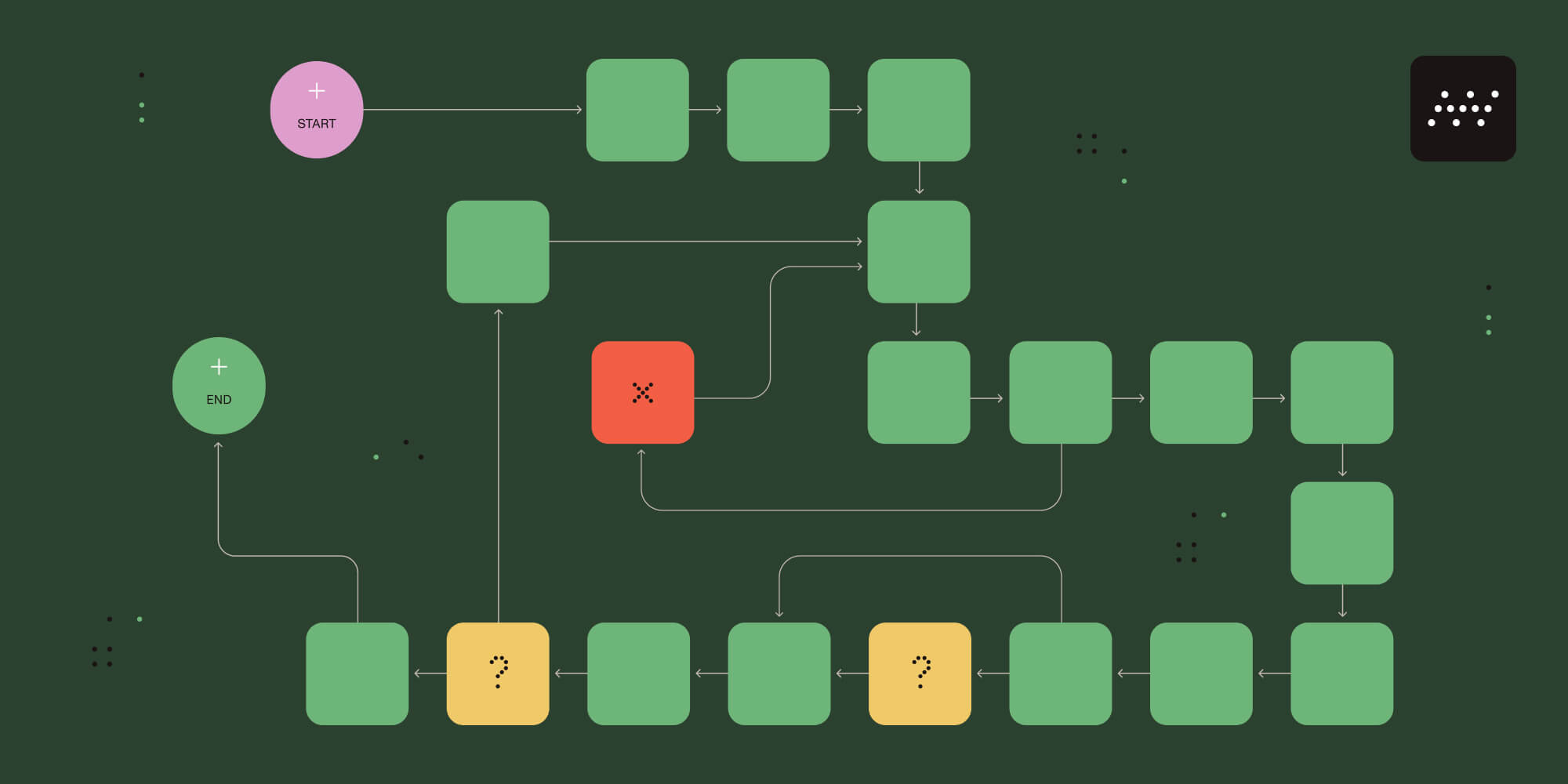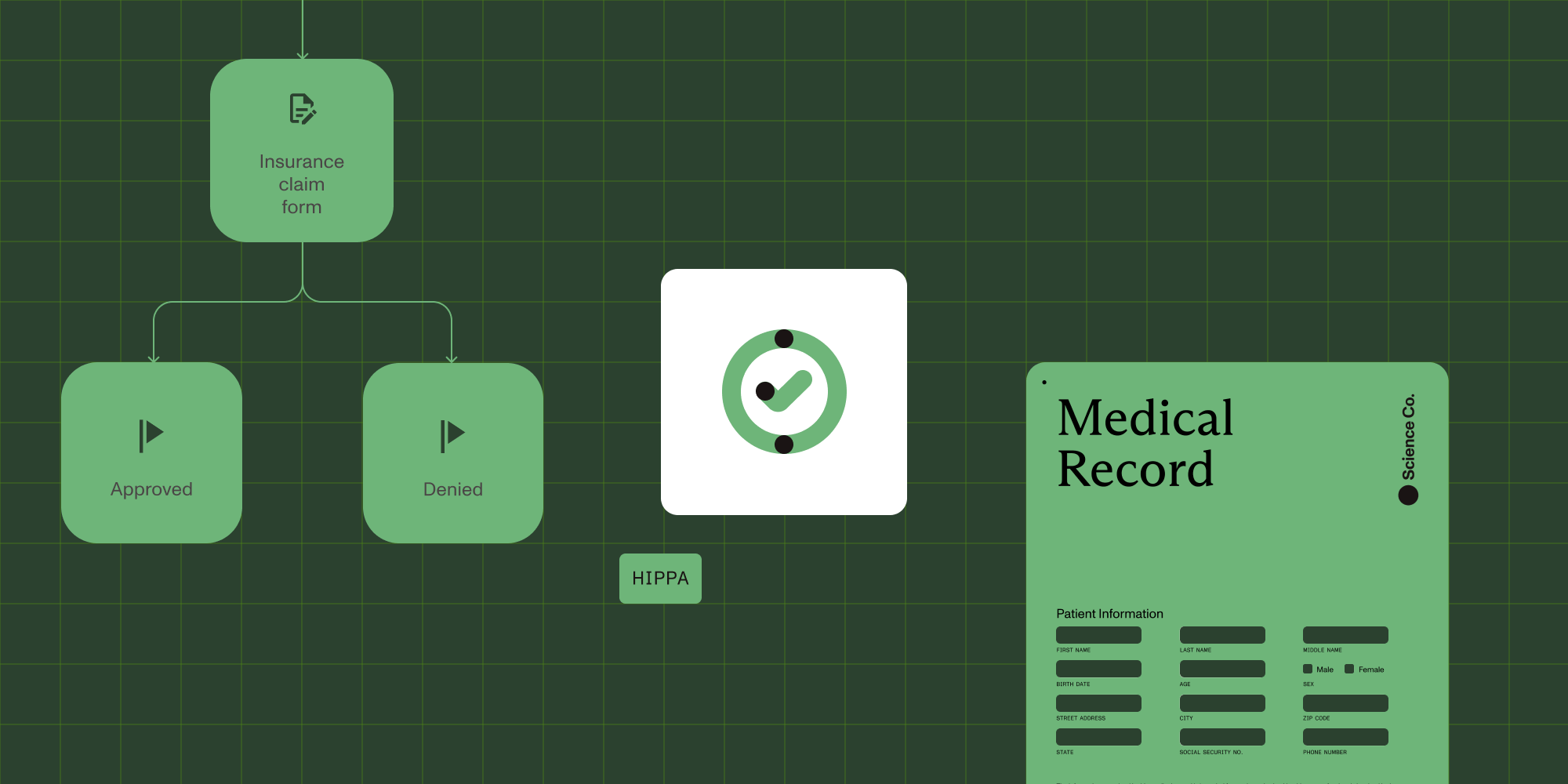Nutrient Workflow product updates for H2 2025
Table of contents
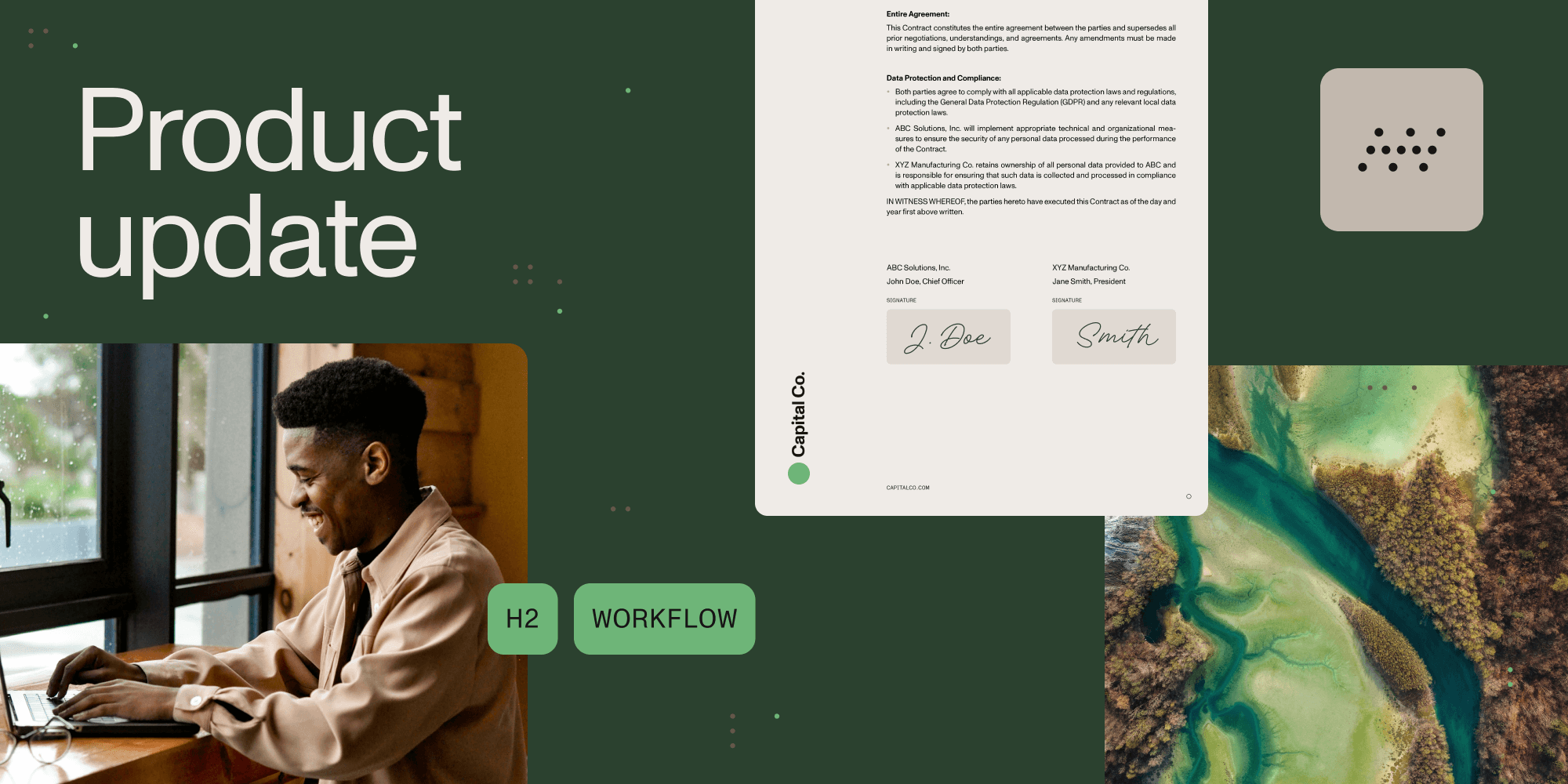
Documents sit at the center of every critical business process. From contracts and claims to audits and onboarding, they remain the foundation for how work gets done. But the systems around those documents? Still stuck in the past.
With this latest update, we’ve added powerful new capabilities to Nutrient Workflow, including built-in signing, large-scale AI document processing, real-time form data, mobile approvals, modern dashboards, and enterprise-ready SSO.
Join our upcoming webinar to explore the latest features, from built-in signing to AI-powered processing.
At Nutrient, we’ve spent more than a dozen years helping teams view, edit, process, and protect documents across platforms. Now, we’re bringing that document expertise into the world of workflow automation — helping organizations streamline complex processes without sacrificing control, compliance, or context.
These updates build on our vision: a platform purpose-built for how real work gets done — when documents, people, and systems need to move together.
No patchwork. No plugins. Just scalable, secure execution for the processes that power your business.
Signing built in — not bolted on

Routing documents for signatures is often a painful process — especially when it means exporting files to third-party tools or chasing down approvals over email. Now, Nutrient lets you handle everything in one place. With built-in support for secure electronic and PAdES digital signatures, you can request, collect, and verify signatures directly inside your workflow — no downloads, no plugins, and definitely no third-party signing tools required.
With our document signing capabilities, you can easily configure signing order, add expiration rules, and verify signer identity through email authentication. Whether you’re collecting internal approvals or finalizing legally binding contracts, signing is now a native part of your workflow — not a separate system.
Why it matters:
- Collect secure, audit-ready signatures without external tools
- Automate reminders, expirations, and routing to reduce delays
- Verify identity through email authentication or login credentials
- Ensure compliance with full traceability and signature metadata
- Use workflow data to dynamically populate document templates that can be sent for signatures
Process documents at scale with AI
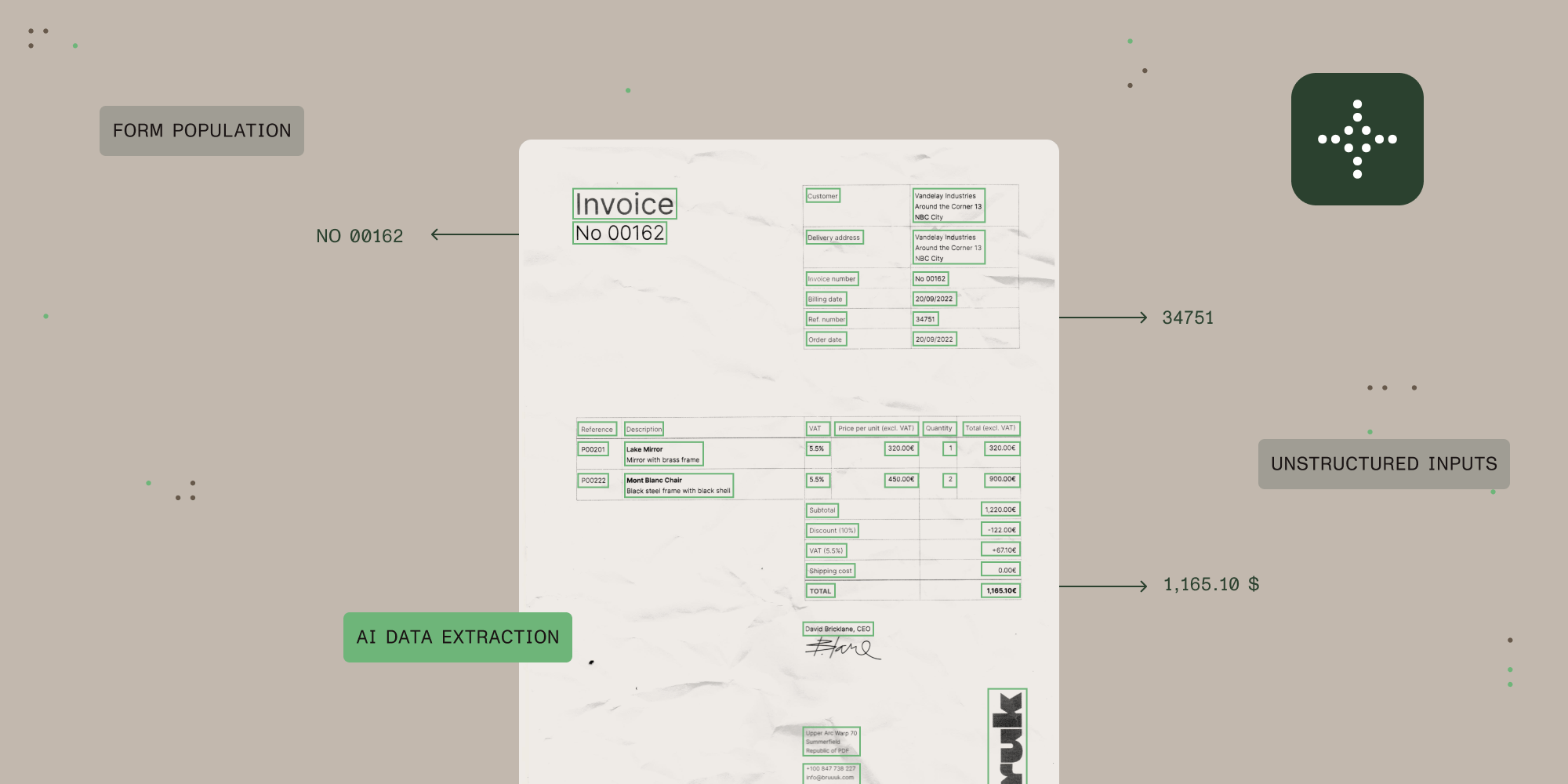
Too often, document workflows stall because teams must manually extract information from forms, PDFs, or scans — handing off work to data entry specialists or risking transcription errors.
With Nutrient’s updated AI Data Extraction task type, you can now process multiple documents in one go and let AI do the heavy lifting. Upload your files — whether they’re invoices, contracts, or scanned forms — and Nutrient will analyze them using large language models (LLMs) like OpenAI or Claude, analyze and extract document data, and auto-populate workflow fields. You define the prompt once and map the outputs, and the system handles the rest — extracting across formats, chaining logic, and deploying in volume without hand-coding.
Why it matters:
- Automatically extract data from multiple documents in a single task, eliminating manual entry
- Populate form fields, trigger downstream logic, or generate records with parsed outputs
- Work with unstructured inputs — PDFs, scans, mixed document sets — without rigid templates
- Configure extraction via natural language prompts and map AI response fields to your workflow outputs
A modern dashboard experience — built for clarity
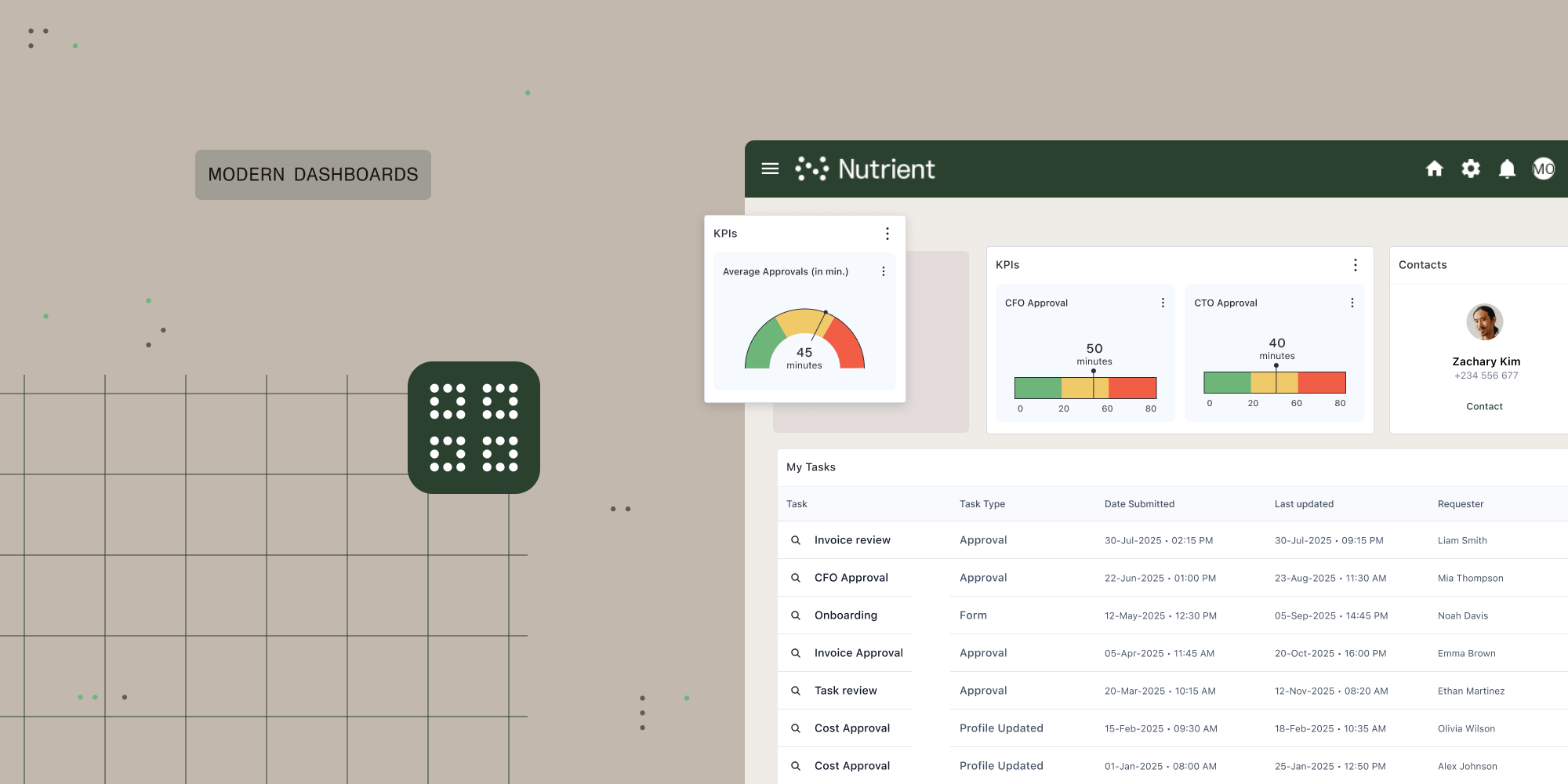
Outdated dashboards make it harder to see what matters — especially when they’re rigid, desktop-only, or impossible to tailor to your team. Our redesigned dashboard UI solves that. With an upgraded layout engine, real-time widget editing, and responsive behavior across devices, it’s easier than ever to monitor workflows, surface insights, and take action.
Whether you’re managing process performance or tracking individual approvals, your dashboard now works the way your team does — in real time, on any screen.
Why it matters:
- Customize widget layout and visibility with more flexibility
- Use the dashboard across devices — desktop, tablet, or mobile
- Monitor bottlenecks and workflow activity in real time
- Align the view to your team, department, or process owners
Enterprise-grade access control with SSO
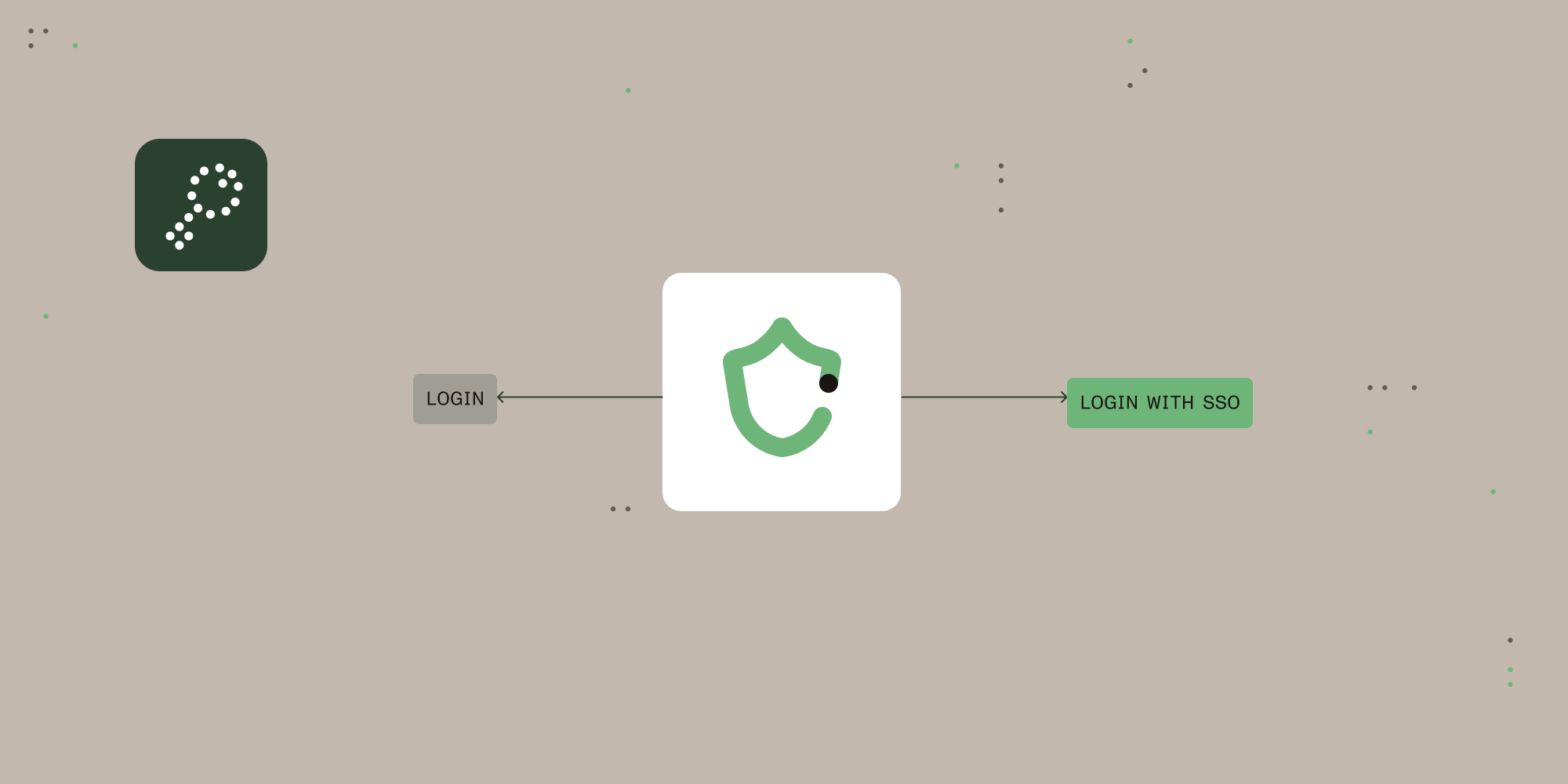
Passwords are one of the most common points of failure in enterprise security — and one of the biggest sources of friction for users. Nutrient now supports single sign-on (SSO), enabling users to log in with their existing organizational credentials. It’s faster, more secure, and easier to manage at scale.
With SSO, admins can enforce consistent identity policies, streamline onboarding, and reduce the risk of credential sprawl. It’s one less login to remember — and one more way to stay secure without slowing down.
Why it matters:
- Simplify login for users — fewer passwords to remember
- Strengthen security with centralized identity management
- Speed up onboarding and offboarding across departments
- Meet enterprise IT requirements for authentication
Real-time form data, minus the middleware
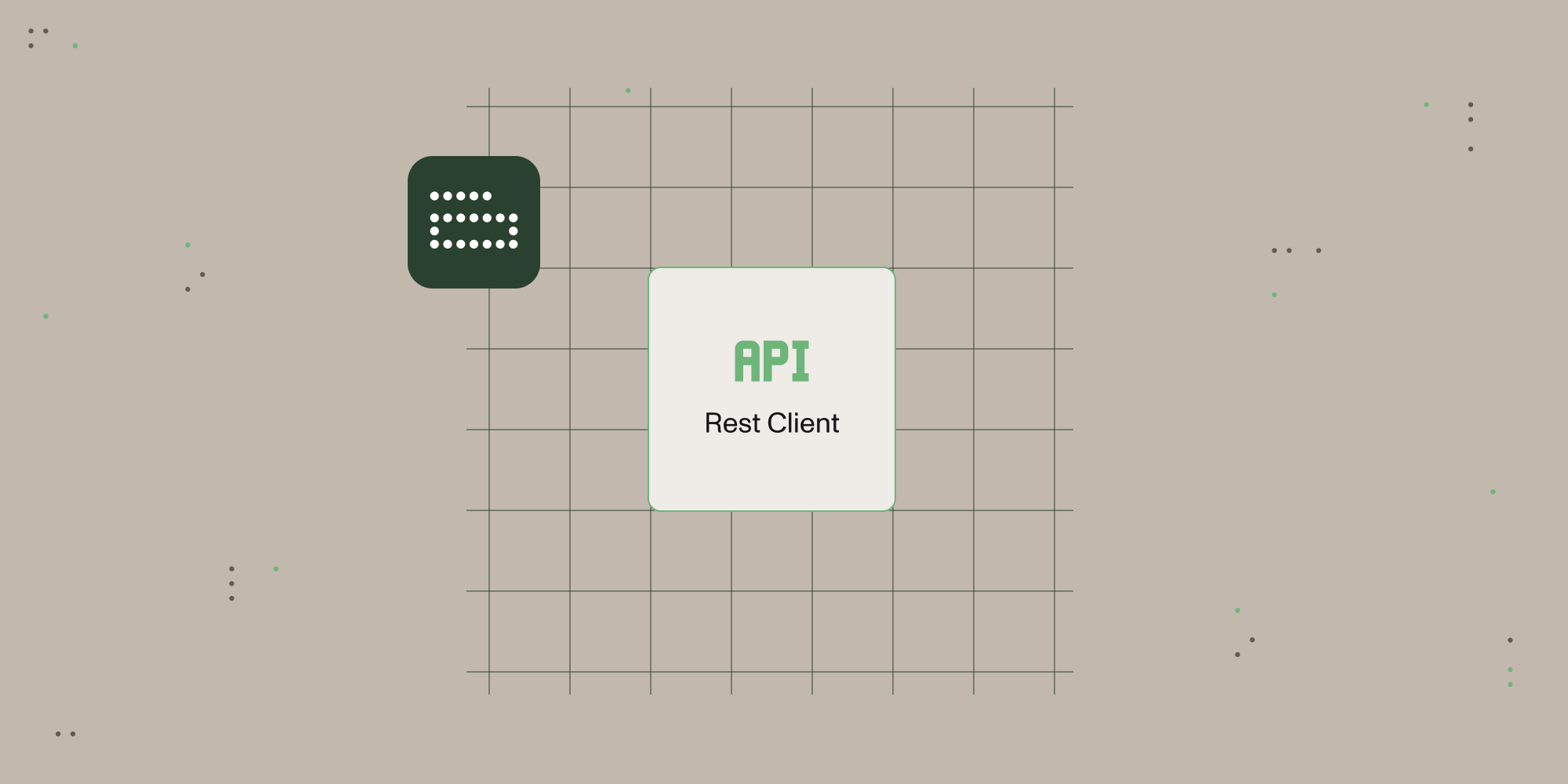
Forms often need to pull data from internal systems — lists of approvers, open purchase orders, customer IDs — but doing that securely has always required custom middleware or JavaScript hacks. The new RESTful Data Element makes it easy to fetch live data into forms via server-side API calls, with full control over how and when those calls are triggered.
You can connect to databases, internal services, or third-party APIs, and use the results to populate dropdowns, prefill values, or drive logic. No more workarounds. No more fragile integrations.
Why it matters:
- Securely connect forms to your internal systems and APIs
- Avoid CORS issues with server-side execution
- Trigger dynamic data fetches based on user input or logic
- Populate fields or form elements with live values — in real time
Mobile approvals without the bottlenecks
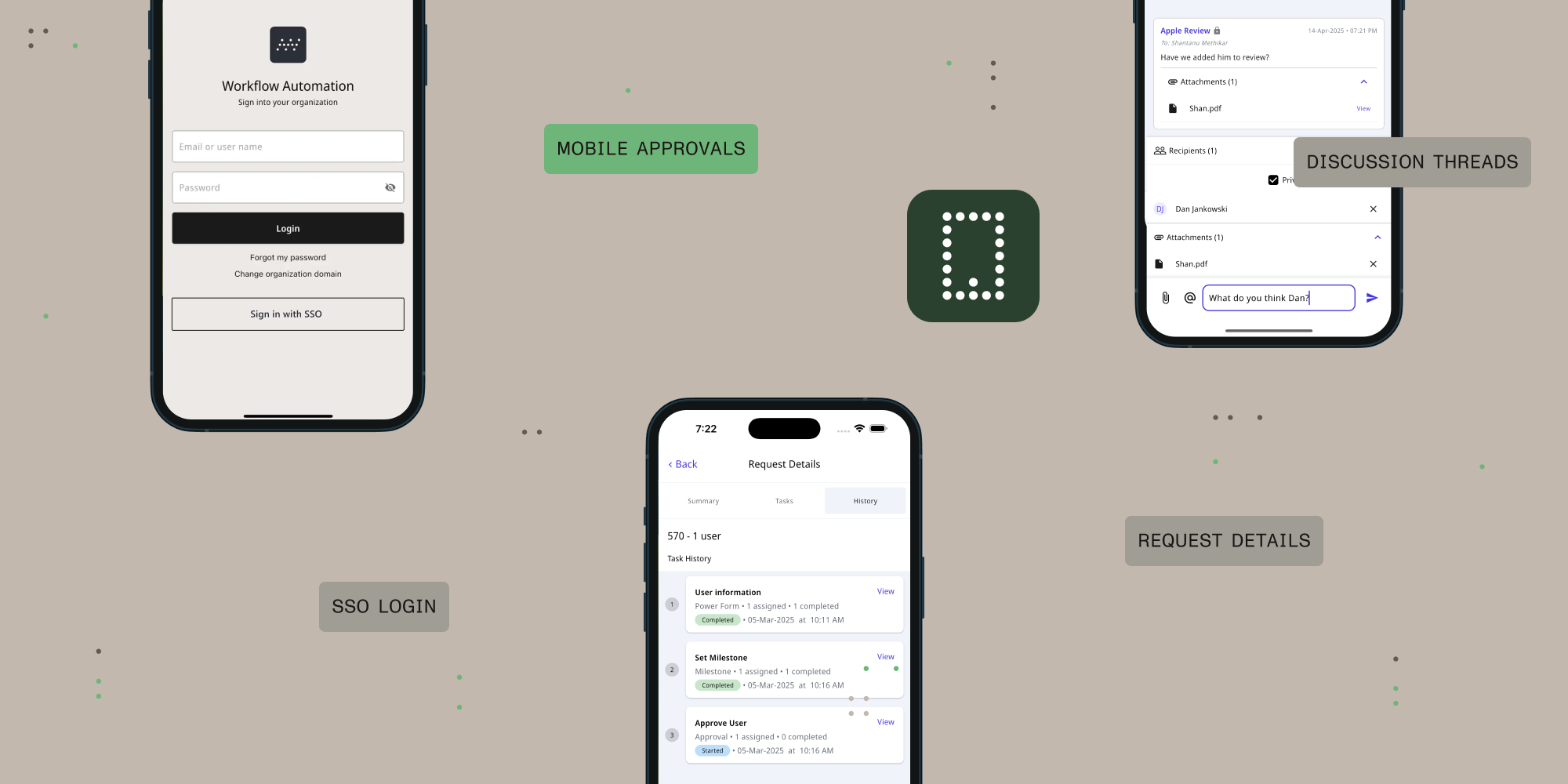
Critical approvals don’t always happen at your desk. With the new Nutrient Workflow mobile app, users can now receive push notifications, view requests, and approve tasks from iOS and Android devices — with the same visibility and context as desktop.
Whether you’re reviewing contracts in the field, approving purchase requests between meetings, or just keeping tabs on in-flight workflows, the mobile companion app helps you stay responsive without compromising control.
Why it matters:
- Take action on approvals from anywhere — mobile or desktop
- Get real-time push notifications for high-priority tasks
- Maintain visibility into request details, status, and attachments
- Keep workflows moving, even when you’re away from your desk
See it in action
Nutrient Workflow keeps evolving — because document-centric work demands more. Join our upcoming webinar to see these new features in action, or talk to your Nutrient representative to start your rollout.
Experience streamlined workflows with built-in signing, AI document processing, and more.