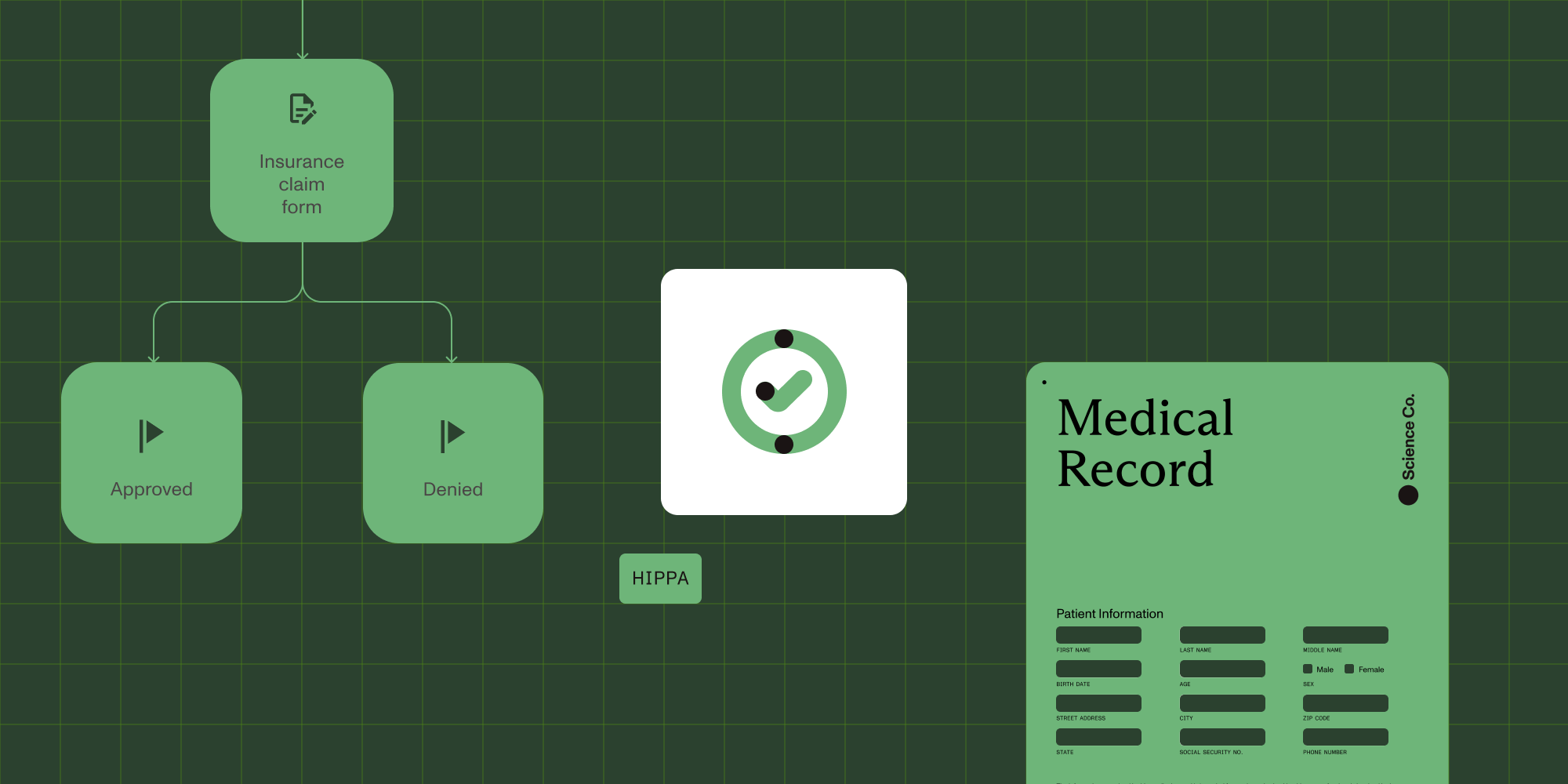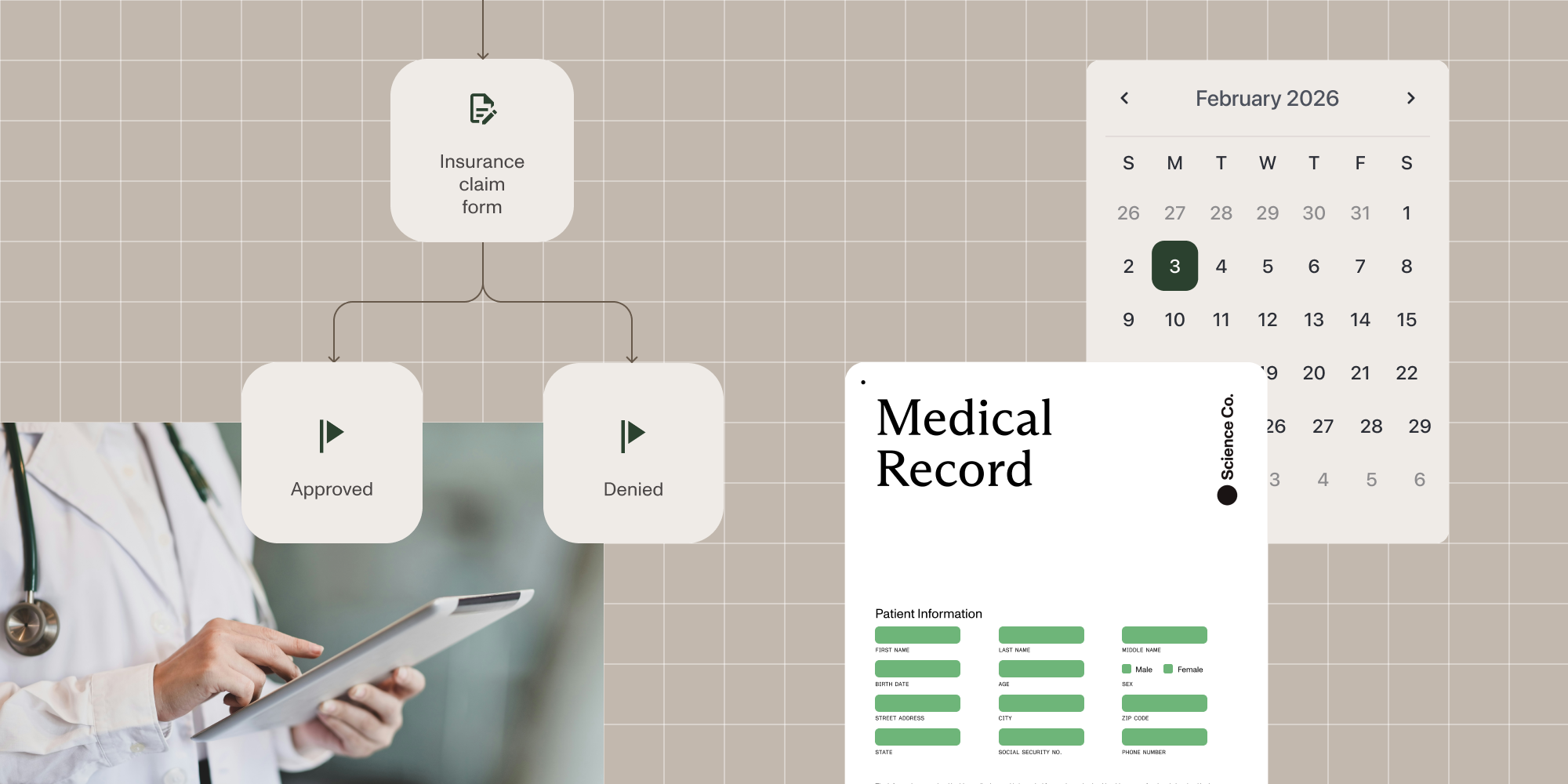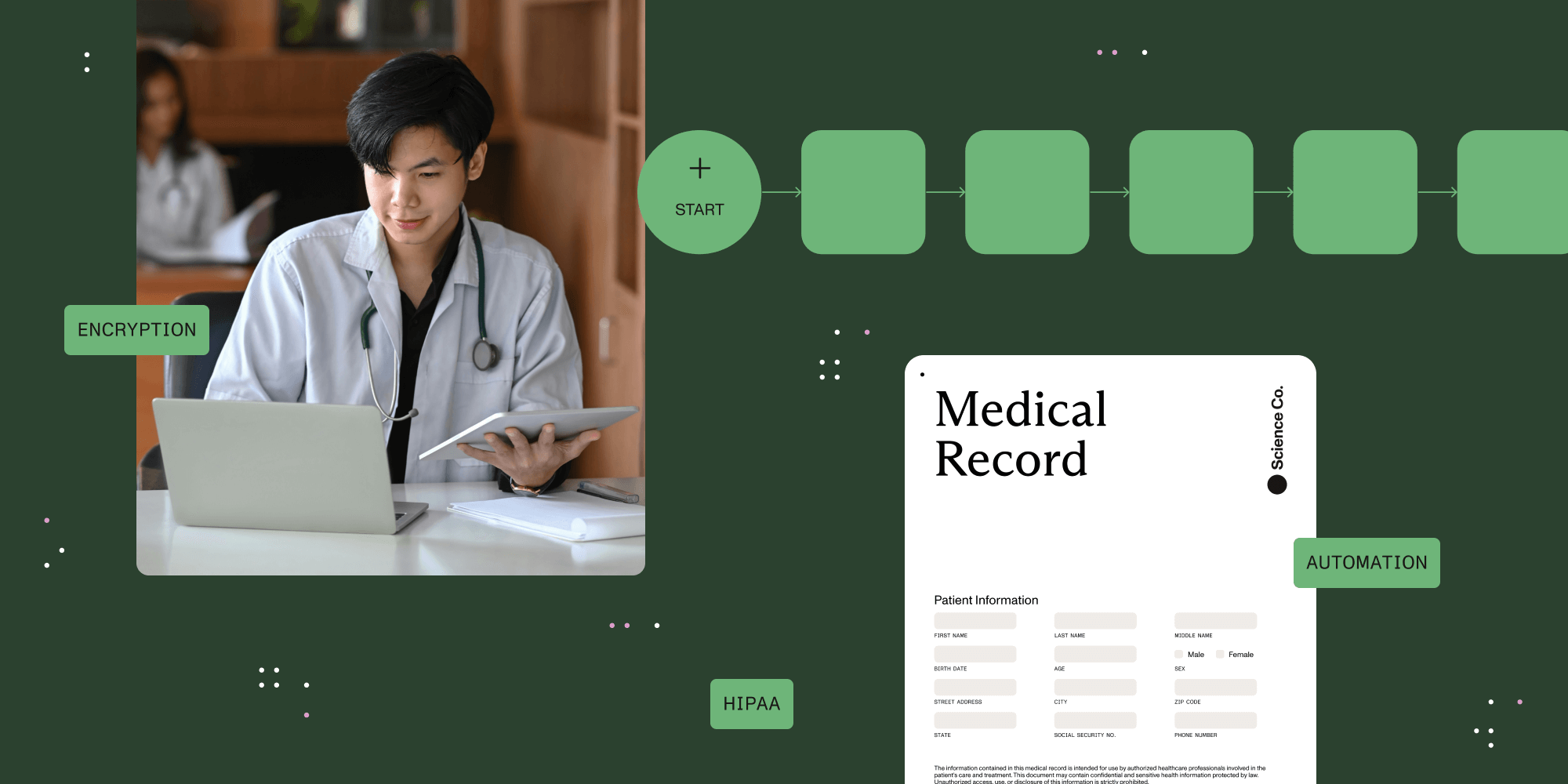Workflow automation: How to get started and scale
Table of contents
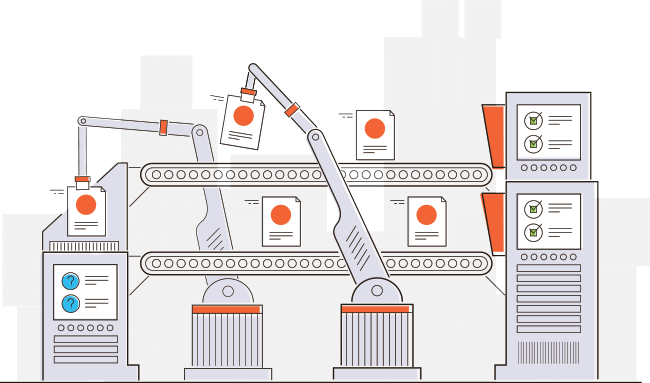
Workflow automation refers to the design, execution, and automation of processes based on workflow rules where human tasks, data, or files are routed between people or systems based on predefined business rules. Using enterprise workflow software, your business can save time and reduce errors with automation.
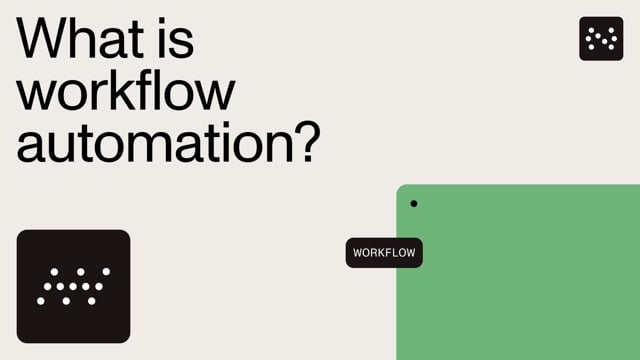
Importance of workflow automation
In today’s fast-paced digital landscape, workflow automation is crucial for businesses aiming to stay competitive. By automating repetitive tasks and manual processes, organizations can significantly enhance their efficiency, productivity, and accuracy. Workflow automation software allows businesses to streamline operations, reduce human error, and ensure consistency across various functions. Moreover, automated workflows enable companies to scale their operations without the need to proportionally increase their workforce, making it an essential tool for growth and expansion. Embracing workflow automation isn’t just about keeping up with the competition; it’s about setting the pace in your industry.
Why invest in workflow automation?
Investing in workflow automation brings a multitude of benefits to any organization. Workflow management tools are a superior alternative to spreadsheets for tracking work items due to their automation capabilities. One of the primary advantages is the reduction of manual errors, which can lead to significant cost savings and improved accuracy in business processes. Workflow automation tools also boost employee productivity by freeing up time spent on repetitive tasks, allowing staff to focus on more strategic, high-value activities. Additionally, automated workflows enhance customer satisfaction by ensuring timely and consistent service delivery. Beyond these immediate benefits, workflow automation provides valuable insights into business processes, enabling data-driven decision-making and continuous optimization. By automating workflows, businesses can allocate resources more effectively and drive innovation and growth.
Who can benefit from workflow automation?
Workflow automation offers substantial benefits to organizations of all sizes and across various industries. Small businesses can leverage workflow automation to streamline internal workflows and reduce operational costs, while large enterprises can use it to manage complex processes and improve efficiency at scale. Marketing teams, for instance, can automate repetitive tasks such as email marketing campaigns and social media postings, allowing them to focus on creative strategies. Sales teams can benefit from automating lead nurturing processes and followup emails, ensuring no potential customer falls through the cracks. Customer service teams can enhance their efficiency by automating ticketing systems and customer support processes, leading to faster resolution times and improved customer satisfaction. Ultimately, any department that handles repetitive tasks can benefit from workflow automation.
Getting started with workflow automation
Embarking on the journey of workflow automation requires a clear understanding of the business processes and workflows that need to be automated. Read on to discover some of the essential steps to help you get started.
Define the workflow
The first step in workflow automation is to define the workflow that needs to be automated. This involves identifying all the tasks, processes, and systems involved in the workflow. It’s crucial to map out the entire workflow, pinpointing pain points and bottlenecks that hinder efficiency. By thoroughly defining the workflow, you can determine the best approach to automation and identify the most suitable workflow automation tools and software to support the process. This foundational step ensures that the automation initiative is well-targeted and effective, setting the stage for successful implementation and long-term benefits
Why companies choose to automate their workflow
By automating workflows, especially those processes that are primarily handled manually by employees, significant improvements can be made in:
- Efficiency
- Productivity
- Accuracy
- Audibility
- Accountability
- Job satisfaction
How to build an automated workflow using automation software
Enterprise automation doesn’t have to be complicated. Automated workflows can be designed visually to simulate or improve existing processes using a drag-and-drop interface to add and arrange tasks. In most cases, the process is illustrated in a static format and reviewed by all stakeholders for accuracy. Once the static design is finalized, work begins designing the automated process, including forms, tasks, recipients, and alerts/notifications. This is done using automation software that includes prebuilt tasks that can be arranged and connected.
Modern workflow automation platforms also integrate with document processing tools for PDF generation, form management], and digital signatures, creating comprehensive automated document workflows.
Features to look for in workflow automation software
When selecting a workflow automation software, there are several key features to look for to ensure that it meets your business needs. Here are some of the most important features to consider:
- Ease of use — A user-friendly interface and intuitive design are crucial for making sure employees can easily navigate the tool and automate workflows without requiring extensive technical knowledge. Look for software that offers drag-and-drop functionality and prebuilt templates to simplify the process of creating automated workflows.
- Integration capabilities — Seamless integration with existing systems and applications is vital to ensure smooth data flow between different tools and platforms. This helps in avoiding data silos and maximizing the efficiency of automated workflows. Ensure the software can connect with your CRM, ERP, HRIS, and other essential business systems.
- Customization and flexibility — The ability to customize workflows according to specific business needs is crucial. A flexible workflow automation tool adapts to your unique operational requirements, enabling you to automate tasks and processes that are specific to your business. Look for software that allows you to tailor workflows to fit your exact needs.
- Scalability — Workflow automation solutions should handle increasing volumes of work as the business grows, supporting multiple workflows, users, and data without compromising performance or reliability. Choose a tool that can scale with your business and accommodate future growth.
- Reporting and analytics — Insightful reporting and analytics are indispensable for gauging workflow efficiency, highlighting improvement areas, and enabling data-driven decision-making. Look for software that offers comprehensive reporting features, including dashboards and key performance indicators (KPIs).
- Security — Automation tools must have robust security measures, such as encryption, access controls, and audit logs to protect against unauthorized access and data breaches. Ensure the software complies with industry standards and regulations to safeguard your data.
- Mobile accessibility — Mobile accessibility is increasingly important, enabling staff to remain productive and workflows to progress smoothly, regardless of geographical location. Choose a tool that offers mobile apps or responsive web interfaces to support remote work and on-the-go access.
Business workflow automation examples
Below are some examples of processes that can benefit from optimization using automation software.
| IT/IS | Facilities/Sales/Legal | HR/Purchasing/Operations |
|---|---|---|
| IT/IS | Facilities | HR |
| IT service requests | Office relocations | Benefits changes |
| Security access requests | Resource scheduling | Timesheet approvals |
| New account setup | Facility access | New hire management |
| Change requests | Move requests | Employee onboarding |
| New project requests | Sales | Employee offboarding |
| Security incidents | Quote approvals | Vacation requests |
| Software asset management | Pricing discounts | Purchasing |
| Finance | Proposal approvals | Procurement process |
| CapEx/AFE requests | Product discounts | Capital approvals |
| Expense approvals | Legal | Vendor management |
| Salary/wage changes | Legal holds | Invoice approvals |
| AP automation | Contract reviews | Product pricing |
| Grant management | Client intake | Operations |
| Marketing | Complaint management | |
| Campaign approvals | Maintenance request | |
| Collateral approvals | New product request | |
| Brand management |
Simple or complex, your workflows can be automated
While there are usually human elements to any process — for instance, when reviewing a document and providing approval — any workflow can be automated to eliminate manual tasks. By automating these repetitive, time-consuming activities, organizations can enhance productivity and efficiency, allowing employees to focus on more valuable work. Ultimately, every workflow is just a series of tasks that must be performed.
Workflow task examples
- Pulling data from a system and preparing it for use
- Providing an answer (yes, no, data point, file attachment, etc.)
- Notifying someone to take an action
- Pushing data into a system (CRM, HRIS, ERP, etc.)
- Assigning an action to someone
- Importing data from a file like Excel
- Completing a form either manually or through RPA
These systems provide administrative users an environment for creating and editing process execution schemes, usually through a visual/drag-and-drop interface. Shapes and connectors represent the people and tasks for any given request so that an automation scheme can be built based on real-world activities. This allows for rapid prototyping of workflows in an easily understood schema.
Rules and notifications
Automating a given workflow process can involve a straightforward request/approval process or several workflow tasks and resources triggered by business rules. For instance, an employee may request the approval of capital expenditures by completing an online form.
This triggers rule-based automation that routes the employee’s request to their supervisor for approval. If the supervisor approves, the request is then routed to a different area of finance based on the amount of the request (e.g. less than $25,000 is routed to a finance manager, while more than $25,000 is routed directly to the CFO). Once the appropriate finance approver approves the request, it may be routed to the relevant purchasing agent based on the type of request.
Audit and tracking
All the steps and actions in the workflow process are tracked and reported in real time for long-term trend analysis. For instance, department managers can report on service levels and identify weak points or bottlenecks. In addition, requestors have visibility into request status for better planning. As needed, information regarding the request can be automatically transferred into ERP, CRM, and other business systems. Once deployed, administrators can use workflow analysis tools like reporting, dashboards, and KPIs to ensure processes are running as smoothly as possible.
Example: Automating capital expenditure request workflow

Benefits
Workflow automation provides several benefits over manual processes
- Policy compliance adherence
- Reduced approval cycles
- Reduced manual handling
- Improved communication
- Improved visibility
- Improved employee satisfaction
- Continual process improvement
- Better workload management
- Reduced errors
Best practices for workflow automation
Implementing workflow automation can be a game-changer for businesses, but it requires careful planning and execution. Here are some best practices to keep in mind:
- Start small — Start with a small pilot project to test the tool and identify any potential issues before scaling up. This allows you to refine your approach and ensure the tool meets your needs before a full-scale implementation.
- Define clear goals — Define clear goals and objectives for the automation project, and ensure everyone involved is aligned with those goals. Having a clear vision helps in measuring success and staying focused on the desired outcomes.
- Identify repetitive tasks — Identify repetitive tasks and processes that can be automated, and prioritize those tasks based on their impact on the business. Focus on automating high-volume, time-consuming tasks to achieve the greatest efficiency gains.
- Monitor and evaluate — Monitor and evaluate the automated workflows regularly to identify areas for improvement and optimize the processes. Use reporting and analytics tools to track performance and make data-driven decisions.
- Provide training and support — Provide training and support to employees to ensure they can use the tool effectively and troubleshoot any issues that may arise. Continuous training helps in maximizing the benefits of workflow automation and ensuring smooth operation.
Workflow automation vendors
Workflow automation software comes in a variety of forms, serving small businesses, mid-size companies, and large enterprises. Solutions range from simple, no-code workflow tools to robust enterprise platforms with advanced integrations, scalability, and security features. Some platforms focus on automating internal processes, while others specialize in connecting multiple applications or leveraging robotic process automation (RPA) to handle repetitive tasks.
Nutrient Workflow provides a comprehensive solution designed for mid-size and enterprise companies, emphasizing ease of use, flexibility, and scalability. Users can automate processes across HR, finance, operations, and more, using a drag-and-drop interface and prebuilt templates.
Vendors generally fall into three broad categories:
- Workflow platforms — Offer visual workflow design and automation, often with prebuilt templates.
- Integration platforms — Connect multiple apps and services to automate cross-system processes.
- Robotic process automation (RPA) tools — Use bots to handle repetitive tasks, improving efficiency and reducing human error.
By understanding these categories, organizations can choose a solution that aligns with their needs, whether streamlining internal workflows, integrating disparate systems, or automating high-volume repetitive tasks.
FAQ
No. These tools are designed for business users with drag-and-drop methods for creating forms and processes. Developers can use additional tools to extend the system if desired.
Pricing approaches vary among vendors; however, most cloud-based systems use a per-user subscription method where your cost is based on the number of users accessing the system.
Workflow automation tools are used to standardize and automate forms and processes and pass data between systems.
Data workflow automation refers to the structured movement of data between systems. This often involves using APIs to correctly and securely move data between unrelated applications or databases.
Most CRM tools have some level of workflow automation built-in. It usually involves triggering a workflow related to a data update, integration, timed action, etc. These tools are specific to the CRM system, requiring users to have CRM licenses. When you use workflow automation, your CRM can be even more effective.
Interested in automating your workflow?
If you’re interested in learning more, you can schedule a 30-minute live, guided demonstration(opens in a new tab) or try Workflow Automation free for 14 days.