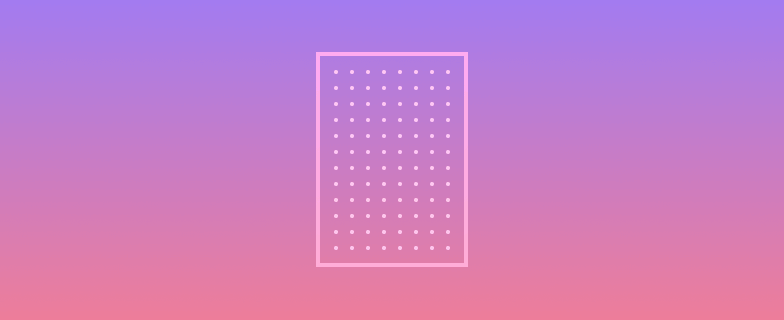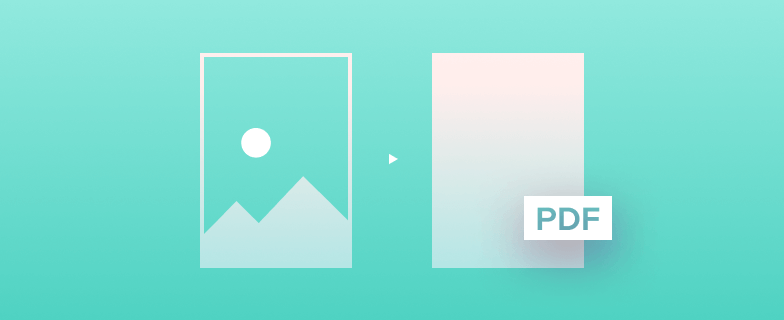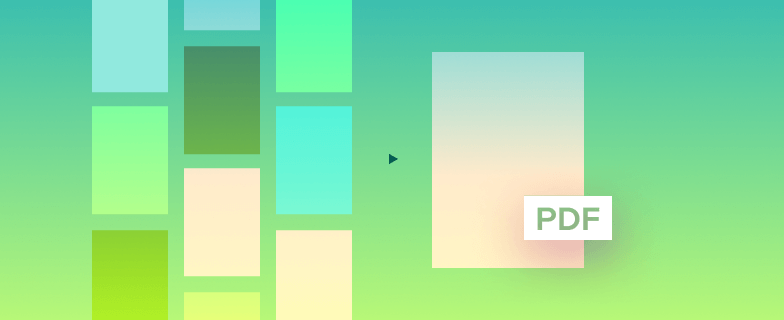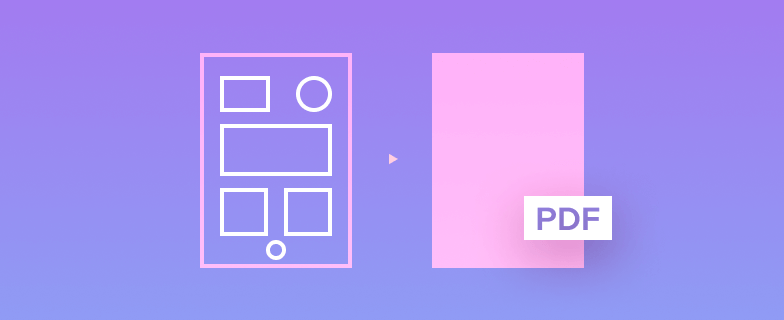Generate PDFs in React Native
Nutrient React Native SDK enables you to generate PDF documents in an app without using a server or a user interface (UI).
For a list of all available configuration options, refer to our configuration guide.
Guides for PDF Generation
Frequently asked questions
Haven’t found what you’re looking for? Try browsing our documentation, or contact us.
To generate PDFs in React Native, use the Nutrient SDK to create a document, add content programmatically, and save it as a PDF file using the SDK’s export functionality.
Nutrient offers features like text and image insertion, annotations, and form filling, enabling you to create and customize PDF documents directly within a React Native app.
Yes, you can create custom PDF templates and fill them with dynamic data using Nutrient’s templating and layout features to generate tailored PDF documents.
Nutrient provides a comprehensive solution for PDF manipulation, offering high-quality rendering, editing, and generation capabilities tailored for mobile platforms.
Check for SDK compatibility, ensure correct data formatting, and verify that all required resources are available. Use Nutrient’s error-handling callbacks to identify and resolve issues.
Start your free trial for unlimited access and expert support.