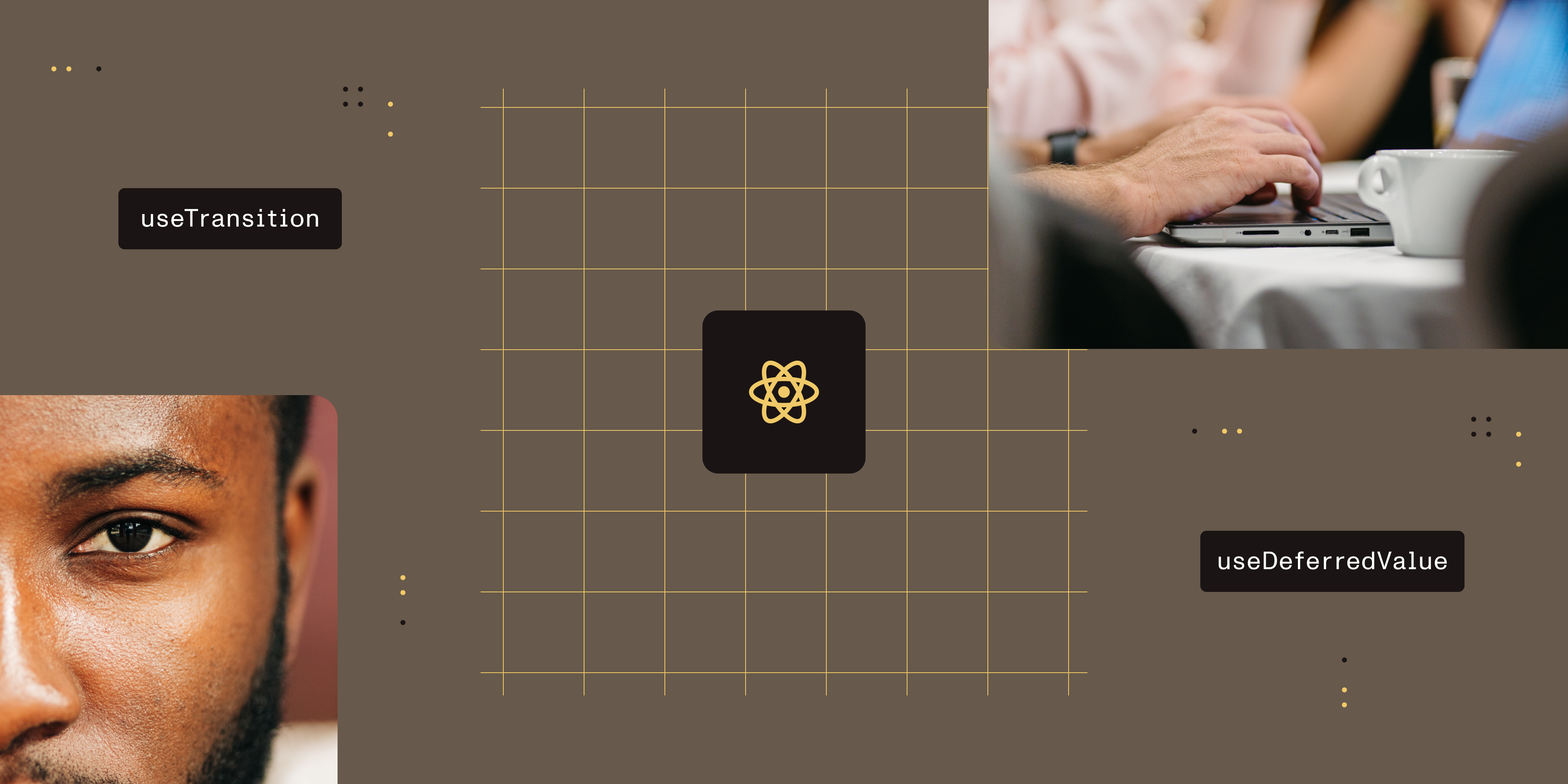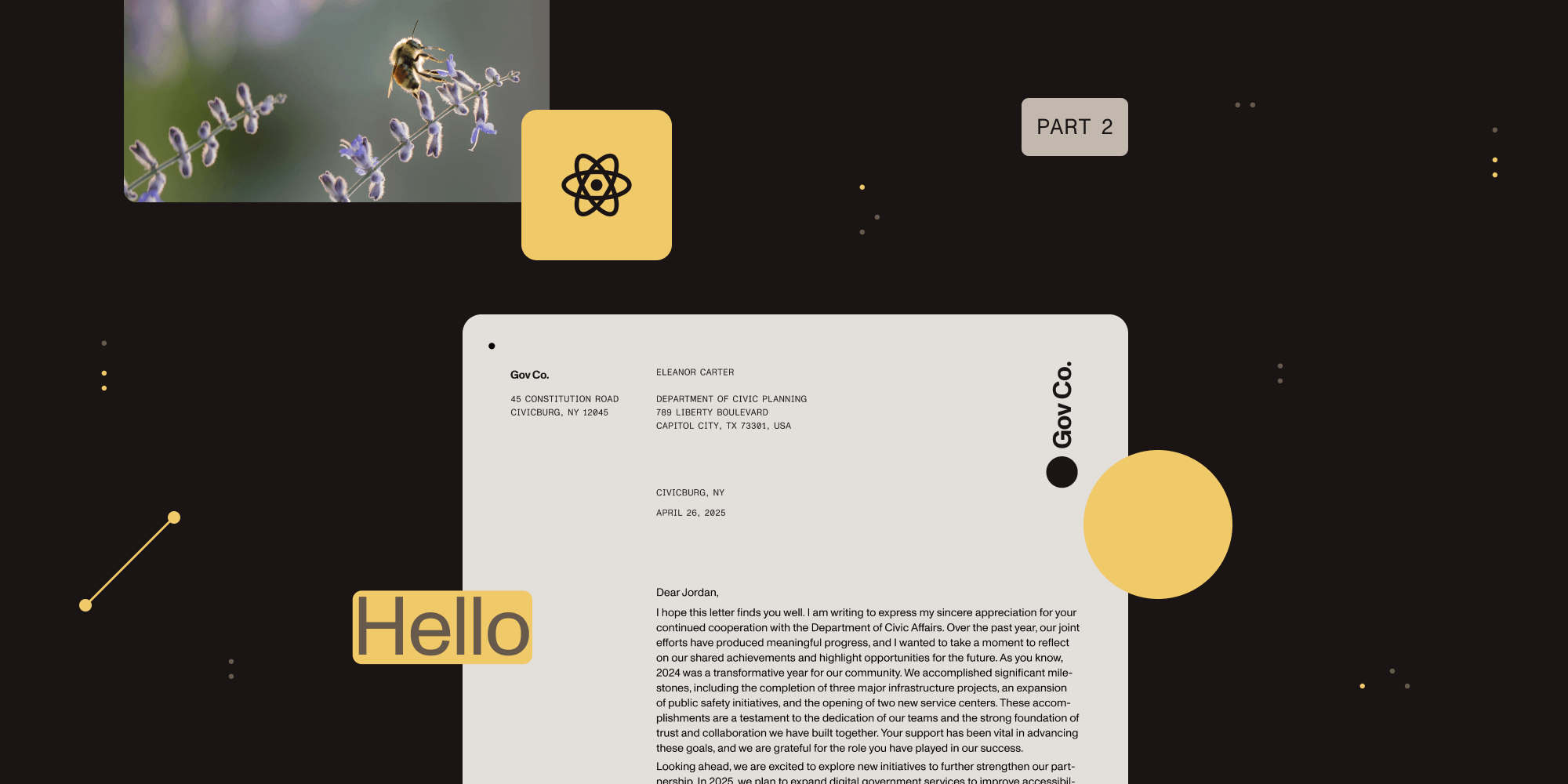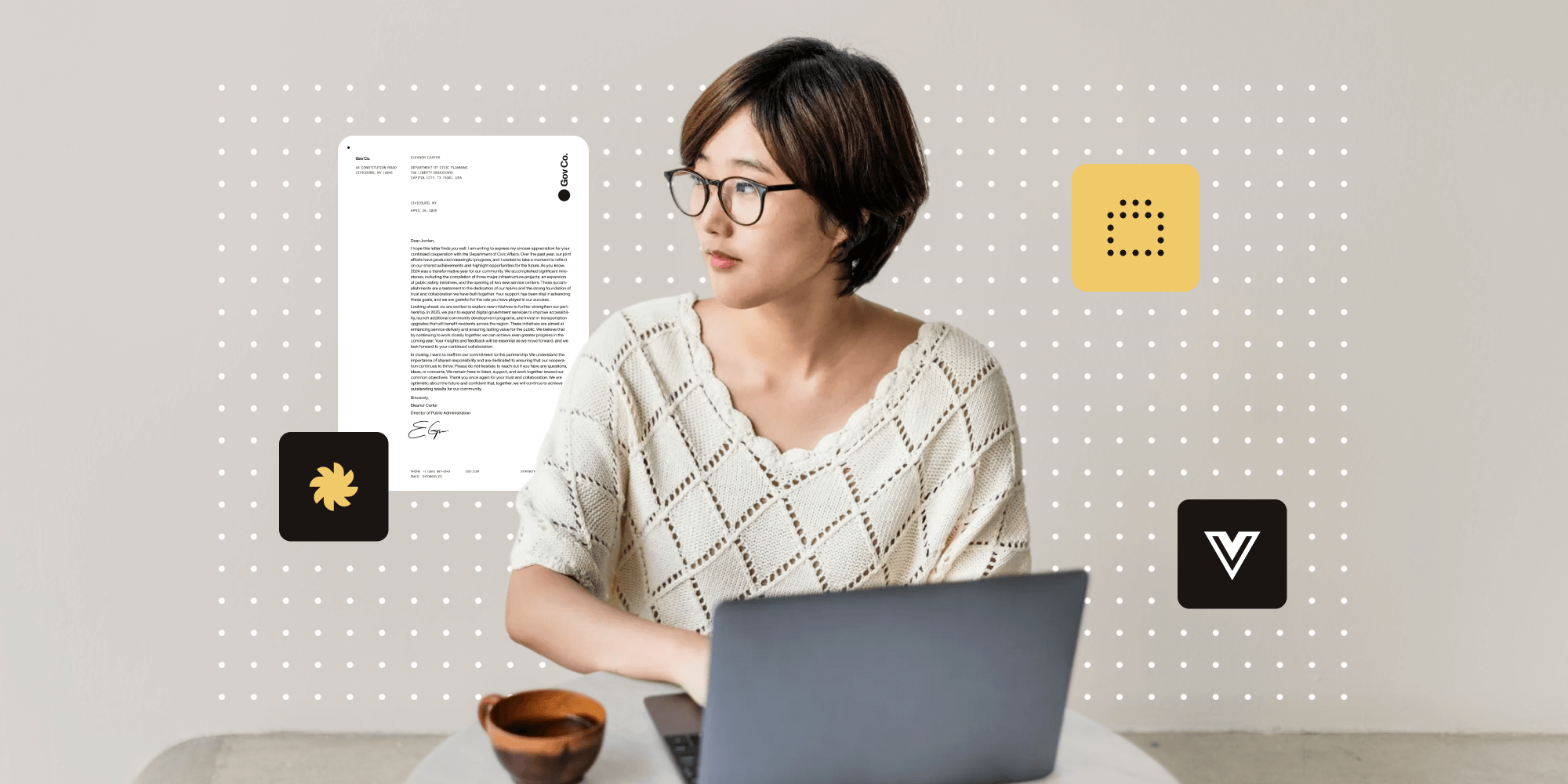Sandbox adventures: Learning PDF features and frontend tricks in a live playground
Table of contents

I didn’t just read the docs — I poked and broke things (on purpose). Nutrient Web Playground became my unofficial teacher in everything from SDK configurations to DOM hacks. If you’ve ever felt intimidated by code, this post might help you find a fun way in.
As a technical writer, my job involves more than just documenting how features work. To create meaningful, accurate, and helpful content, I often find myself diving into the product itself — learning how features behave, experimenting with code, and testing edge cases. One of the tools that helped me tremendously on this journey is Nutrient Web Playground.
What started as simple curiosity turned into a surprisingly engaging hands-on learning experience. I wasn’t just exploring documentation; I was coding, breaking things, fixing them, and learning along the way.
Below is a walkthrough of the actual things I tried, what I struggled with, and what stuck with me.
Mentionable users in comments
The first feature I explored was commenting in PDFs, because I wanted to programmatically specify which users could be mentioned in comments. This led me to explore how the SDK lets you pass in a mentionableUsers array during initialization.
It was my first exposure to structured SDK configuration in this context, and it gave me a better sense of how frontend apps pass around state and metadata. By setting this up, I learned how object configuration works in JavaScript, how structured data is passed into SDKs, and how customizing user experience often comes down to API hooks.
What I learned
- How object configuration works in JavaScript
- How structured data is passed into SDKs
- How customizing user experience often comes down to API hooks
Simulating annotation hover events
Annotations in Nutrient Web SDK don’t emit native hover events, which I found both interesting and limiting. But instead of stopping there, I explored how to simulate this behavior using DOM event listeners and custom renderers.
This taught me a valuable frontend lesson: Limitations often have workarounds if you understand the underlying document object model (DOM). Using mouseover listeners, closest() DOM traversal, and customRenderers, I simulated a hover effect that behaved just the way I needed.
What I learned
- DOM manipulation basics — event listeners and dynamic nodes
- Using SDK renderers to enhance interactivity
- How to use browser development tools to explore SDK internals
Changing the default button focus in a delete modal
This one was subtle but practical. I noticed that the delete confirmation dialog in the SDK defaulted to focusing the Cancel button, and I wanted it to focus on Delete instead. Thanks to this guide, I figured out how to manipulate the modal after it’s rendered using setTimeout() and DOM traversal.
It was a perfect example of learning how to think in browser time — understanding that UI rendering is asynchronous. and sometimes, you need to delay your logic.
What I learned
- Timing and lifecycle of UI elements
- Using
setTimeoutto wait for DOM rendering - Even small UI changes can meaningfully improve UX
Exporting and importing annotations with Instant JSON
This was my entry point into learning how structured data is serialized and deserialized. I tried exporting annotations to Instant JSON, inspecting the JSON output, and reimporting them into the document.
Understanding this roundtrip helped me appreciate the importance of object immutability, schema fidelity, and how annotation properties translate to a storable format.
What I learned
- Serialization and deserialization in frontend applications
- Working with immutable annotation objects
- How to test output by inspecting JSON and comparing behaviors
Adding watermarks using text annotations
For watermarking, I explored how to use a TextAnnotation to programmatically add a watermark with dynamic text such as Generated for {username}. It was a straightforward exercise, but it taught me how placement, font size, and page indexing work in annotations.
What I learned
- How annotations are positioned with bounding boxes
- Page indexing and multipage document logic
- Styling annotations through code
Measuring areas
This was one of those deep-dive explorations where I really had to persist.
I wanted to programmatically measure areas of different shapes — ellipses, polygons, rectangles — within a PDF using Nutrient Web SDK. While I had already learned about line and polyline measurements earlier, this one felt more involved, and honestly, I hit a few walls before I figured it out.
Measuring the area of an ellipse
I started with an ellipse. I discovered that the EllipseAnnotation could be configured with measurement properties similar to lines and polylines. But it took some trial and error before I figured out how to correctly set the bounding box and center. I had to calculate the center of the ellipse from its bounding box dimensions and pass the radii explicitly. It was frustrating at first — things weren’t showing up and then the area wasn’t being computed — but eventually, with the right bounding box and measurement configuration, it worked.
What I learned
measurementScaledefines how PDF points map to real-world unitsmeasurementPrecisioncontrols the decimal granularity of the outputisMeasurement: truemarks the annotation for measurement
Once I got it right, seeing the measured area rendered on the PDF was a satisfying moment.
Measuring the area of a polygon
Next, I tackled measuring the area of a polygon using PolygonAnnotation. This one required me to define multiple points — I initially used three for a triangle — and then compute an accurate bounding box. Unlike a rectangle, where the bounding box is straightforward, polygons required me to calculate the minimum and maximum of all X and Y coordinates to set the bounding box dynamically.
What surprised me here was how critical the bounding box dimensions were to getting the area measurement to render correctly. This is where I probably spent the most time debugging and learning.
Learning by doing
Every one of these experiments taught me something new — not just about Nutrient Web SDK, but about how modern frontend development works.
If you’re a writer like me, or a QA engineer, a product person, or someone just curious about coding, I highly recommend using a playground. It’s one of the most empowering tools for learning by doing — and having fun while you’re at it.
FAQs
You don’t need to know much! If you can copy-paste examples from our guides and tweak values, you’re good to start, and you can learn more as you go.
Not really. Nutrient Web Playground is isolated and safe. In the worst case, refresh and try again.
Our guides are great and very helpful, but experimenting helps you understand and remember. It’s like learning to drive by actually driving.
Absolutely. Technical writers, QA engineers, product people, and anyone who wants to understand how things work at a deeper level will benefit from trying things out.