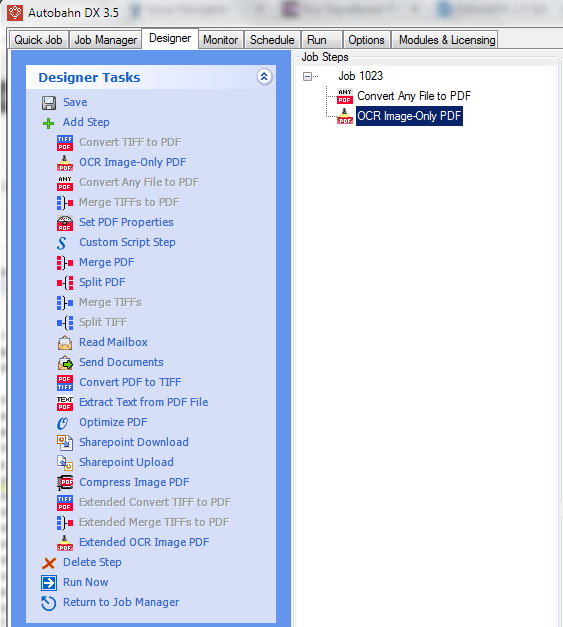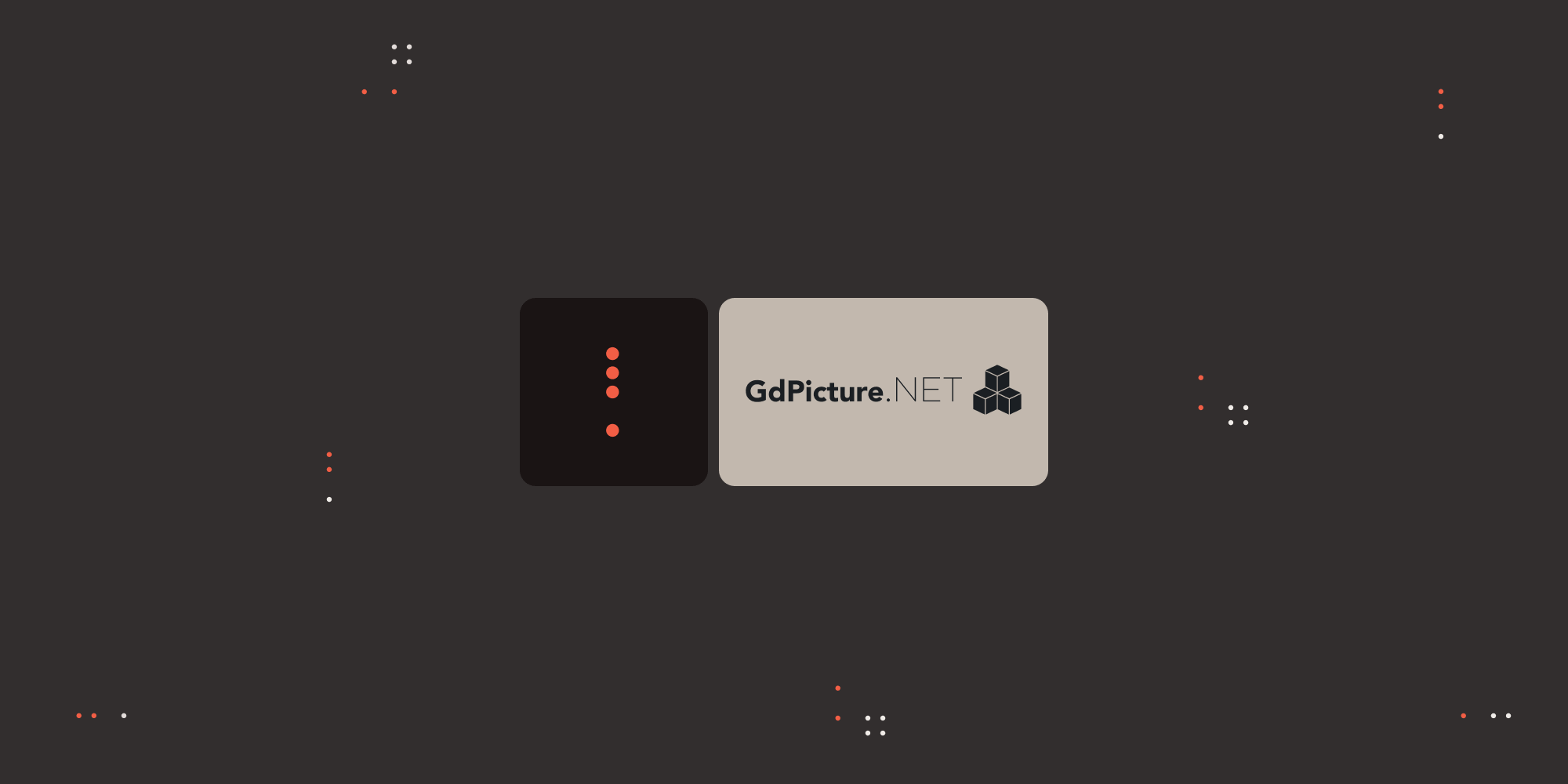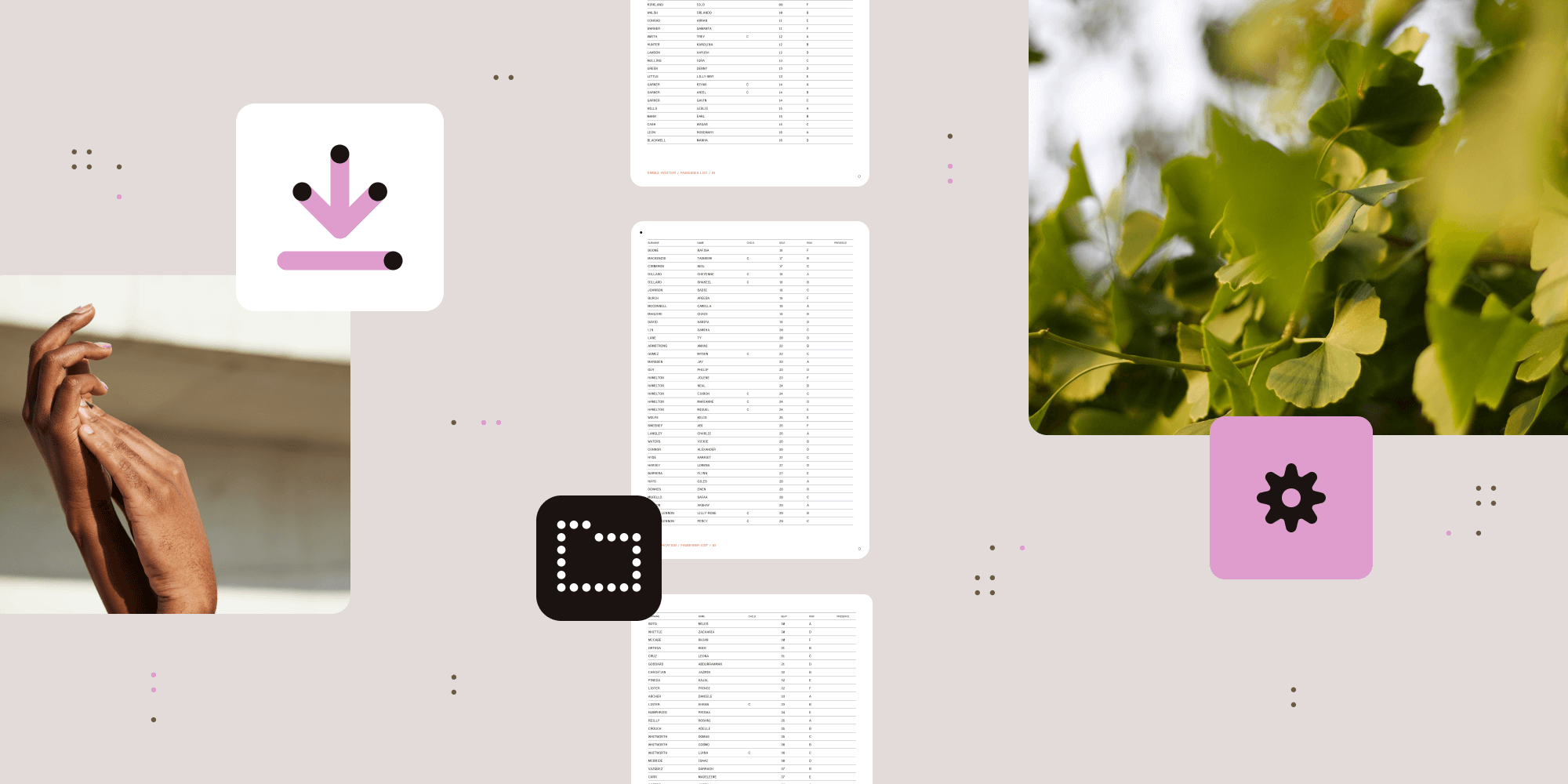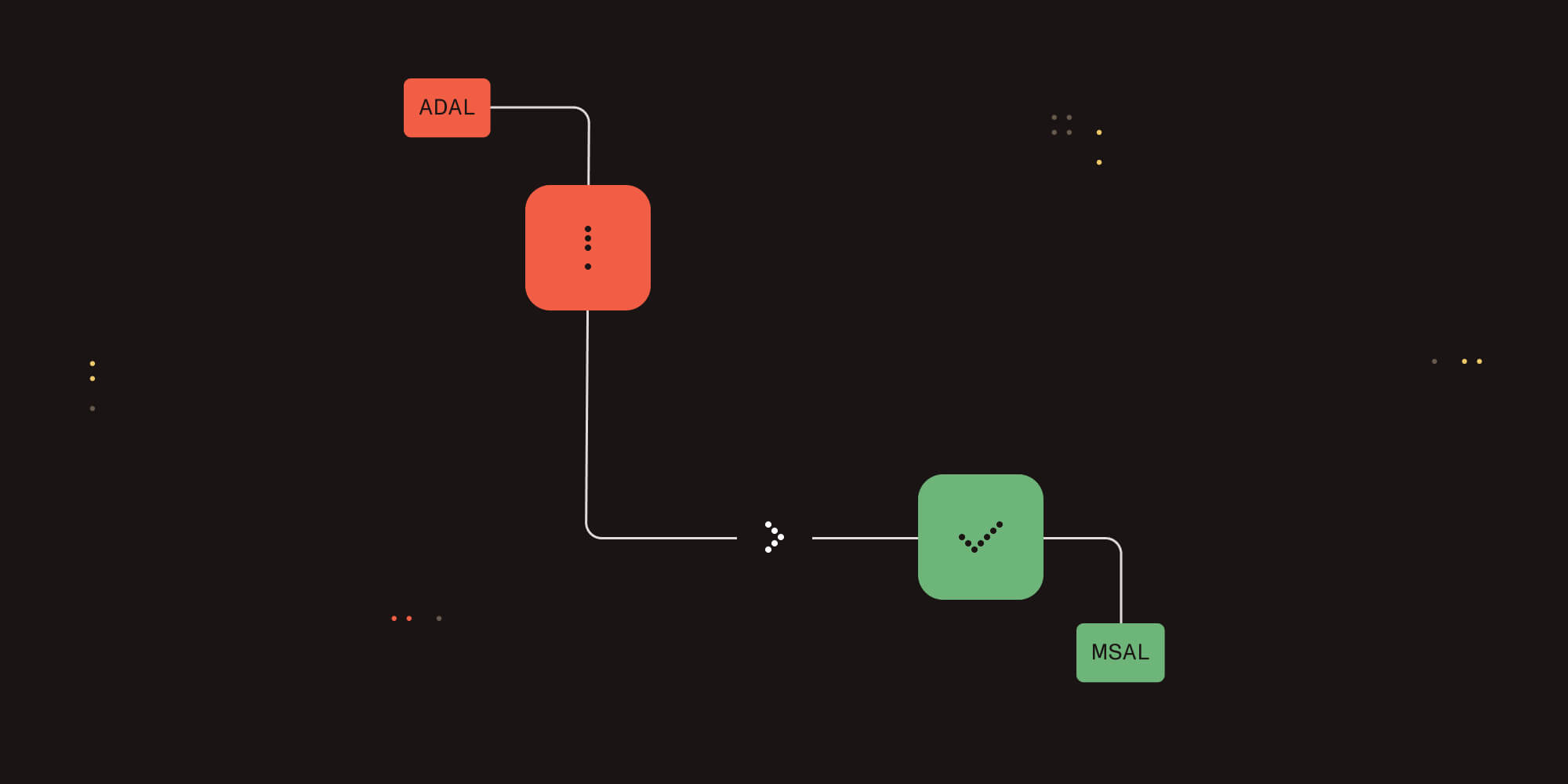Convert Postscript to PDF with Autobahn DX
Table of contents

The following steps will enable you to convert postscript (.ps) files to searchable PDF using Autobahn DX.
- Download and install the relevant version of GSview.
- Once installed change your .ps file to open with gsview, to do this:
- Right click on a post script file and select properties.
- Click on the change button.
- Select either C:\Program Files\Ghostgum\gsview\gsview64.exe or gsview32.exe
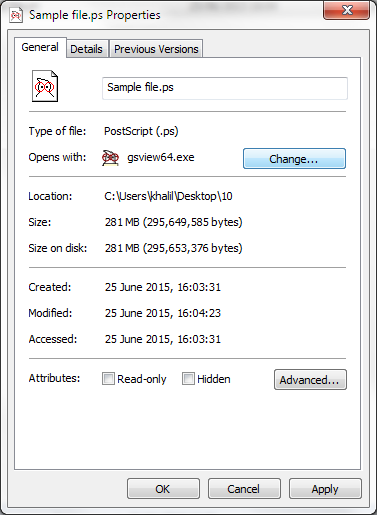
- Open the easyPDF SDK printer and select the following options:
- Printer | Properties
- Preferences
- Advanced
- On the Advance options tab set the Resolution to 300 dpi (default is 600 dpi)
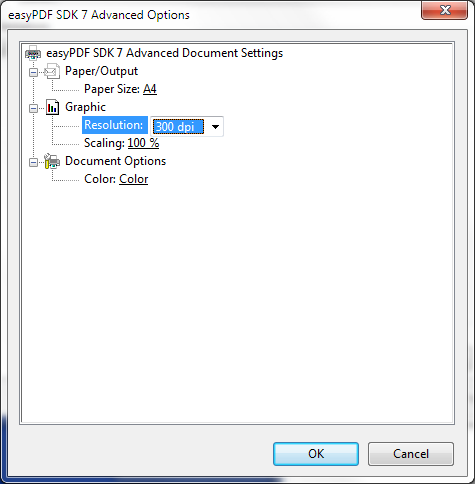
- Update the Autobahn config file C:\Aquaforest\Autobahn DX\pj\bin\topdf.exe.config
- remove the .ps extension from: <add key=“ExcludedExtensions” value=“.zip.exe.pps.ps.chm” />
- add the .ps extension to: <add key=“AutoExtension” value=“.ps” />
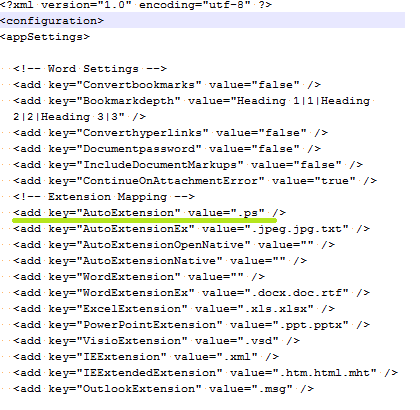
- Finally create a 2 step job in the Autobahn Job Manager as shown below which contains the following steps:
- Convert Any File to PDF
- OCR Image-Only PDF