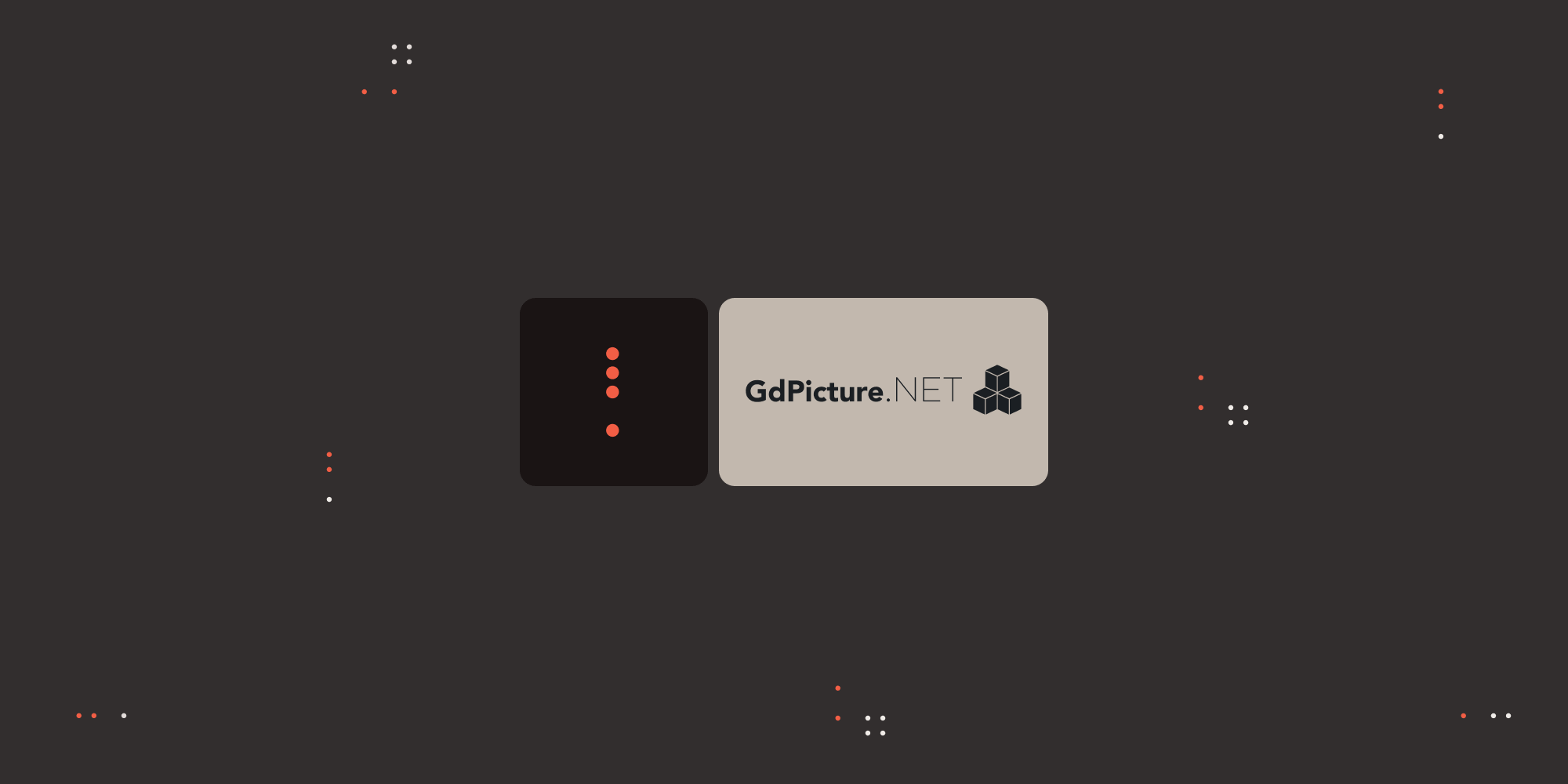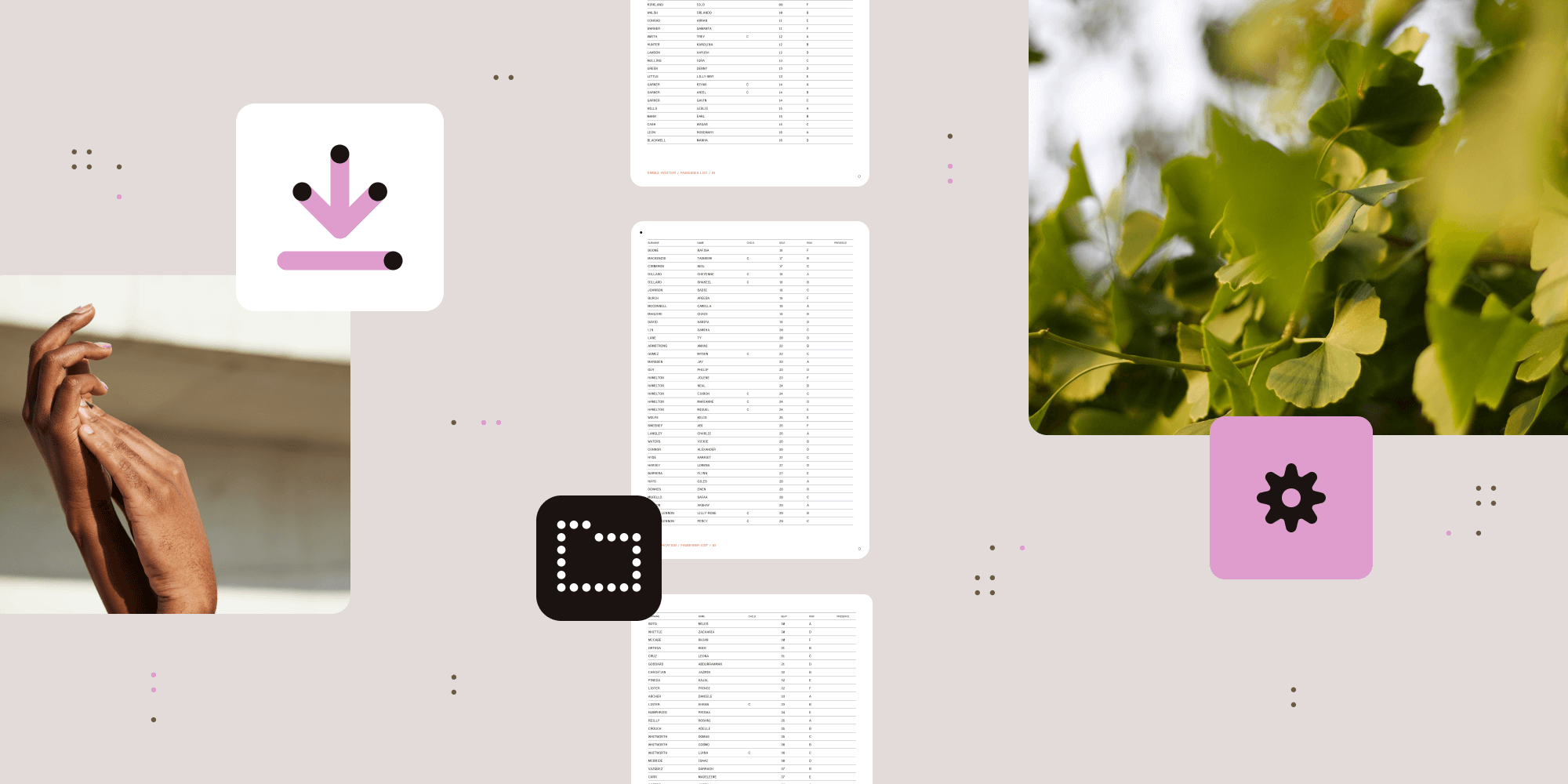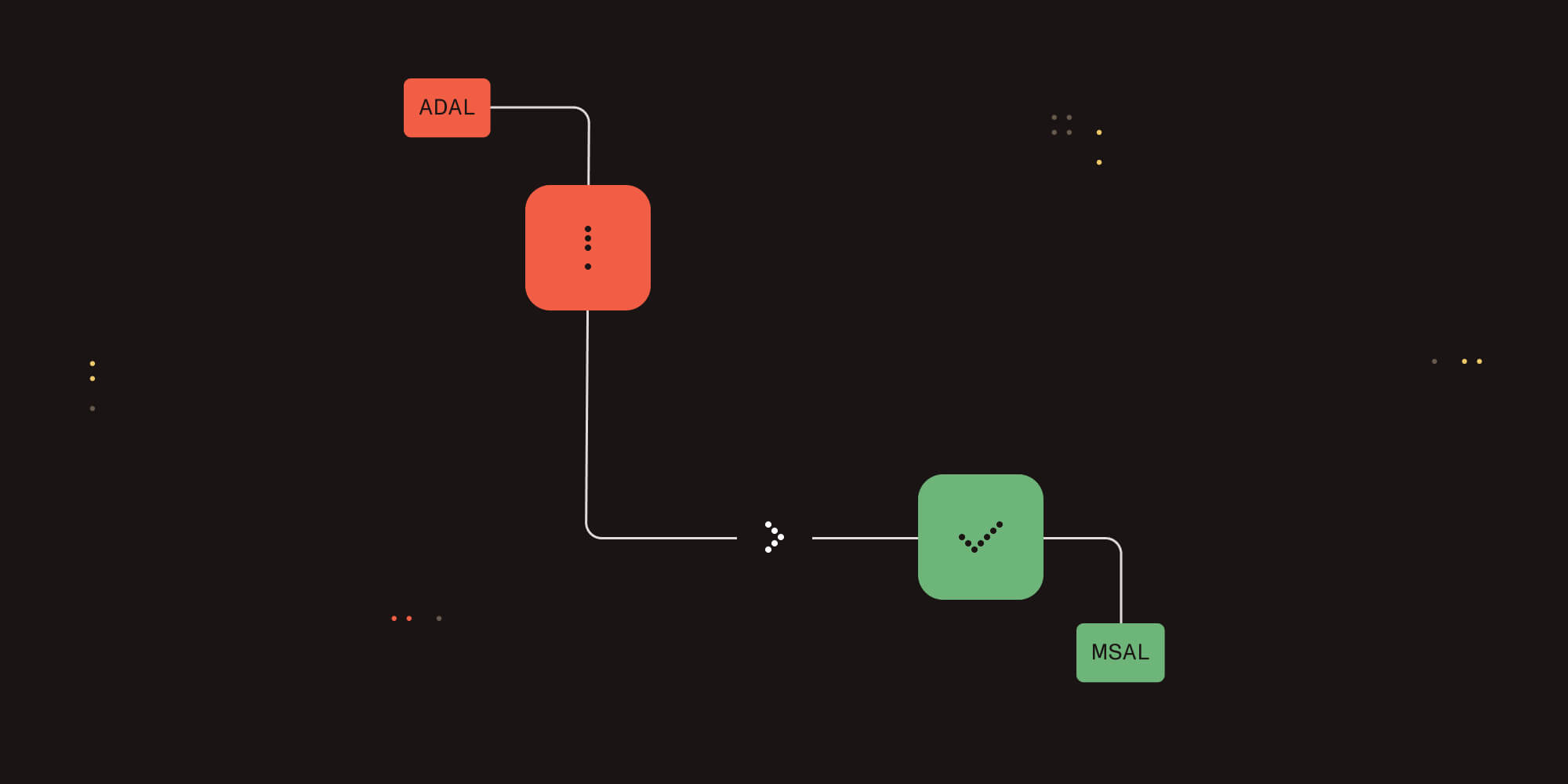CSV export configuration for Document Editor
Table of contents

Document Editor users now have the option of exporting annotations and comments in CSV format. They can choose which properties to export, along with the column order. This can be configured by adding two storage entity properties using PnP PowerShell, and a CSV button will appear in the main toolbar. It’s possible to export only annotations, only comments, or both. When CSV export isn’t configured, the CSV export button will be hidden.
By exporting annotations and comments to a CSV file, users can easily access and manage this data outside of Document Editor. CSV files are widely supported and can be opened in various applications, making it convenient for users to analyze and share data. Exported annotation and comment data serves as an audit trail, documenting the history of changes, suggestions, and discussions related to a PDF.
Benefits of CSV export for annotations and comments
There are a handful of benefits to being able to export annotations and comments in CSV format, which are detailed in the following sections.
Enhanced data management
Exporting annotations and comments to CSV allows for seamless data management. Users can filter, sort, and organize data using spreadsheet software, which enables efficient handling of large datasets.
Simplified collaboration
With the CSV export feature, users can easily share annotation and comment data with colleagues who may not have access to Document Editor. This promotes better collaboration and ensures all stakeholders can review and analyze the feedback and notes.
Audit trail and compliance
Maintaining a CSV file of annotations and comments provides a clear audit trail. This is crucial for compliance and record-keeping, as it documents the history of changes and discussions related to a document. Organizations can track who added specific annotations or comments and when they were created.
Integration with other tools
CSV files can be imported into various data analysis tools and software applications. This integration capability allows users to leverage advanced analytics and reporting features, providing deeper insights into the data.
Flexibility and customization
Users have the flexibility to choose which properties of annotations and comments to export. This customization ensures that only relevant data is included in a CSV file, and that it’s tailored to the specific needs of the organization or project.
Refer to the information below for details on how to configure CSV export for annotations and comments in Document Editor for Sharepoint.
Document Editor for SharePoint Online
By default, CSV export isn’t enabled. The configuration can be set at either the tenant app catalog level or the site app catalog level, with site-level settings overriding tenant-level ones. Tenant properties can only be set on site collection app catalogs for sites with custom scripts enabled, meaning the app catalog must already exist. However, tenant-level properties can be set without enabling custom scripts. Use the following PowerShell scripts to configure CSV export for annotations and/or comments:
#tenant app catalog level#Enable CSV export for annotations.Set-PnPStorageEntity -Key "Muhimbi.SharePoint.PDFEditor.ExportAnnotationsPropertiesToCsv" -Value "type, id, pageIndex, creatorEmail, note, color"#Enable CSV export for comments.Set-PnpStorageEntity -Key "Muhimbi.SharePoint.PDFEditor.ExportCommentsPropertiesToCsv" -Value "id, rootId, pageIndex, creatorName, createdAt, updatedAt, textFormat, textValue, creatorEmail, isPdfEditor"#Disable CSV export for annotations.Remove-PnpStorageEntity -Key "Muhimbi.SharePoint.PDFEditor.ExportAnnotationsPropertiesToCsv"#Disable CSV export for comments.Remove-PnpStorageEntity -Key "Muhimbi.SharePoint.PDFEditor.ExportCommentsPropertiesToCsv"
#site app catalog level#Enable CSV export for annotations.Set-PnPStorageEntity -Scope Site -Key "Muhimbi.SharePoint.PDFEditor.ExportAnnotationsPropertiesToCsv" -Value "type, id, pageIndex, creatorEmail, note, color"#Enable CSV export for comments.Set-PnPStorageEntity -Scope Site -Key "Muhimbi.SharePoint.PDFEditor.ExportCommentsPropertiesToCsv" -Value "id, rootId, pageIndex, creatorName, createdAt, updatedAt, textFormat, textValue, creatorEmail, isPdfEditor"#Disable CSV export for annotations.Remove-PnpStorageEntity -Scope Site -Key "Muhimbi.SharePoint.PDFEditor.ExportAnnotationsPropertiesToCsv"#Disable CSV export for comments.Remove-PnpStorageEntity -Scope Site -Key "Muhimbi.SharePoint.PDFEditor.ExportCommentsPropertiesToCsv"Document Editor for SharePoint on-premises
Refer to our release notes to find out when this feature will become available for Document Editor for SharePoint on-premises.
Comment properties available for export
Choose which properties to export from the following:
| Name | Type | Description |
|---|---|---|
id | string | A unique identifier for the comment. |
rootId | string | The ID of the annotation this comment stems from. All comments in a thread share the same root ID. |
pageIndex | number | The page index the comment resides at. pageIndex is zero-based and has a maximum value of totalPageCount - 1. |
creatorName | string | The name of the creator of the comment. |
creatorEmail | string | The email of the user that created the comment. |
createdAt | string | The date and time when the comment was created. |
updatedAt | string | The date and time when the comment was last updated. |
textformat | string | One of plain or xhtml (for rich text comments). |
textvalue | string | Comment’s text for plain comments or HTML markup and text for xhtml comments, |
isPdfEditor | Boolean | Flag set to true for comments created using Document Editor for SharePoint. |
pdfObjectId | number | Internal PDF object identifier. |
Conclusion
Configuring CSV export for annotations and comments in Document Editor for SharePoint enhances data management and collaboration capabilities, providing a streamlined way to manage and analyze feedback and annotations outside of the editor. Take control of your document workflows today — try Document Editor for SharePoint Online free for 14 days, available on Microsoft App Source(opens in a new tab). Or, check out our free trial page for more options.