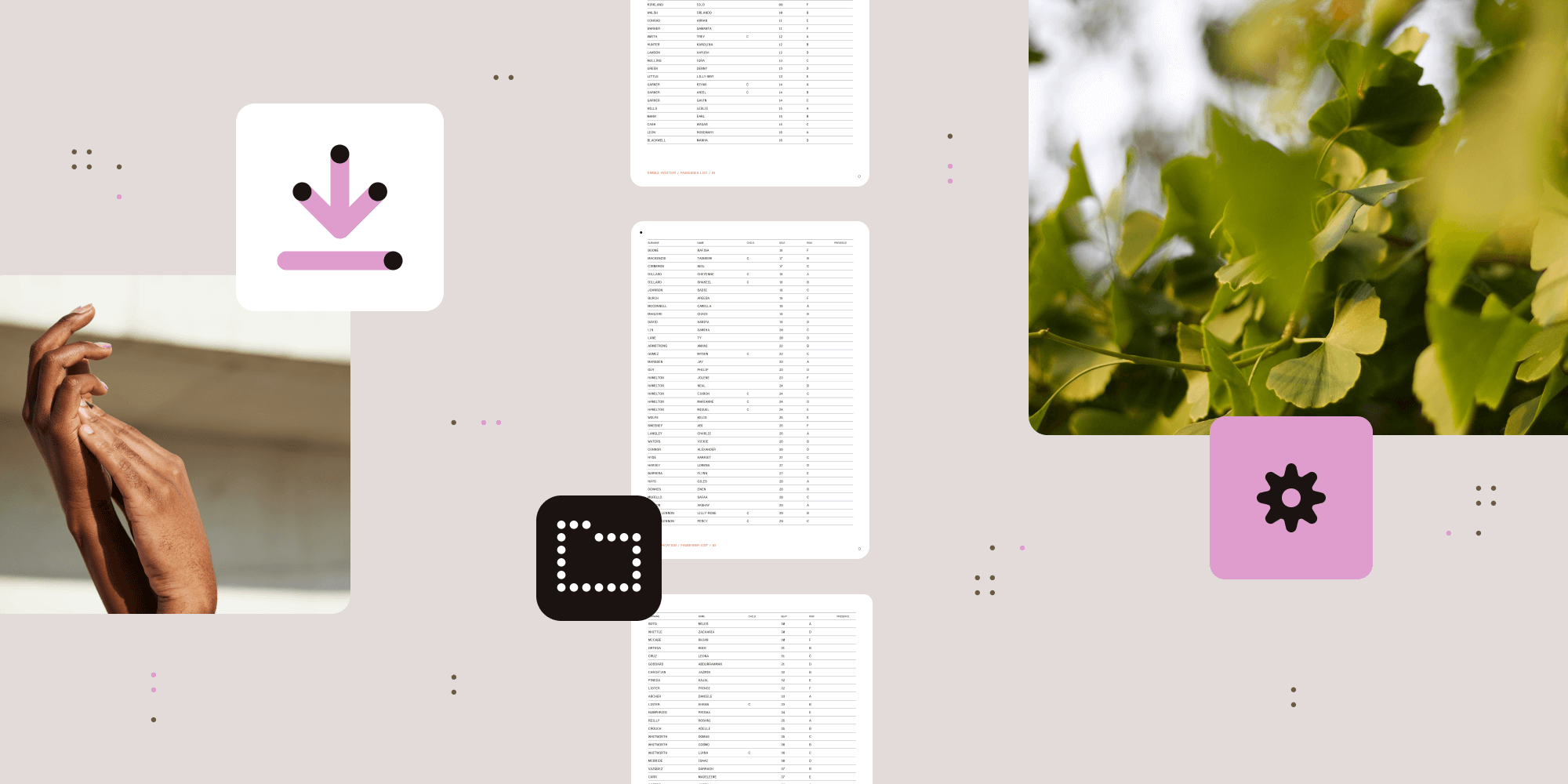
Last conference: Watch the video below and see how the last Nutrient Workflow User Conference unfolded.
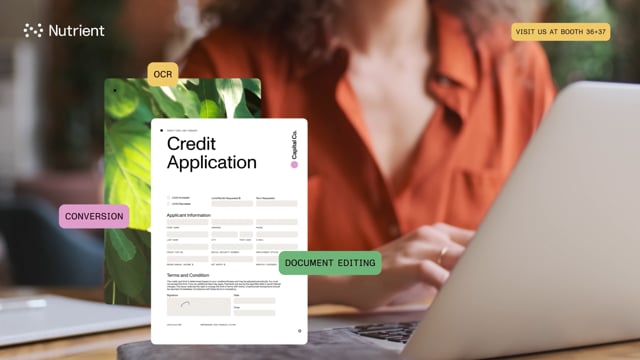
CAPABILITIES
Boost collaboration and productivity by enabling document management within SharePoint, while ensuring security and compliance with features like metadata tagging and redaction. Improve document discovery with advanced OCR that transforms non-searchable content into searchable formats, supporting more than 100 languages.
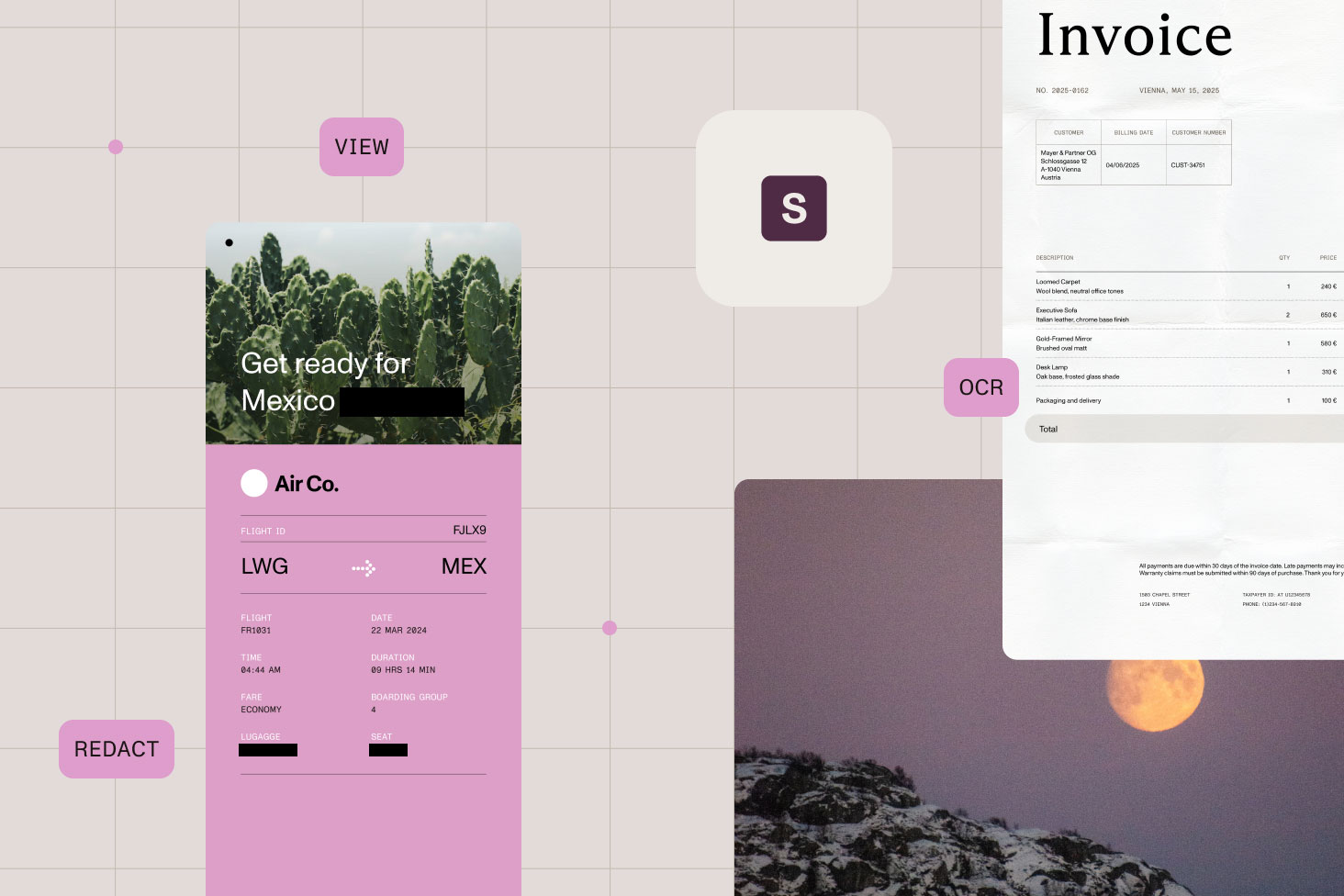
Elevate your Power Automate workflows with streamlined document management that boosts productivity and ensures data integrity. Our solution enhances accessibility and automates complex tasks like data extraction and OCR. Automate conversion processes to ensure accurate, high-quality outputs while preserving formatting.
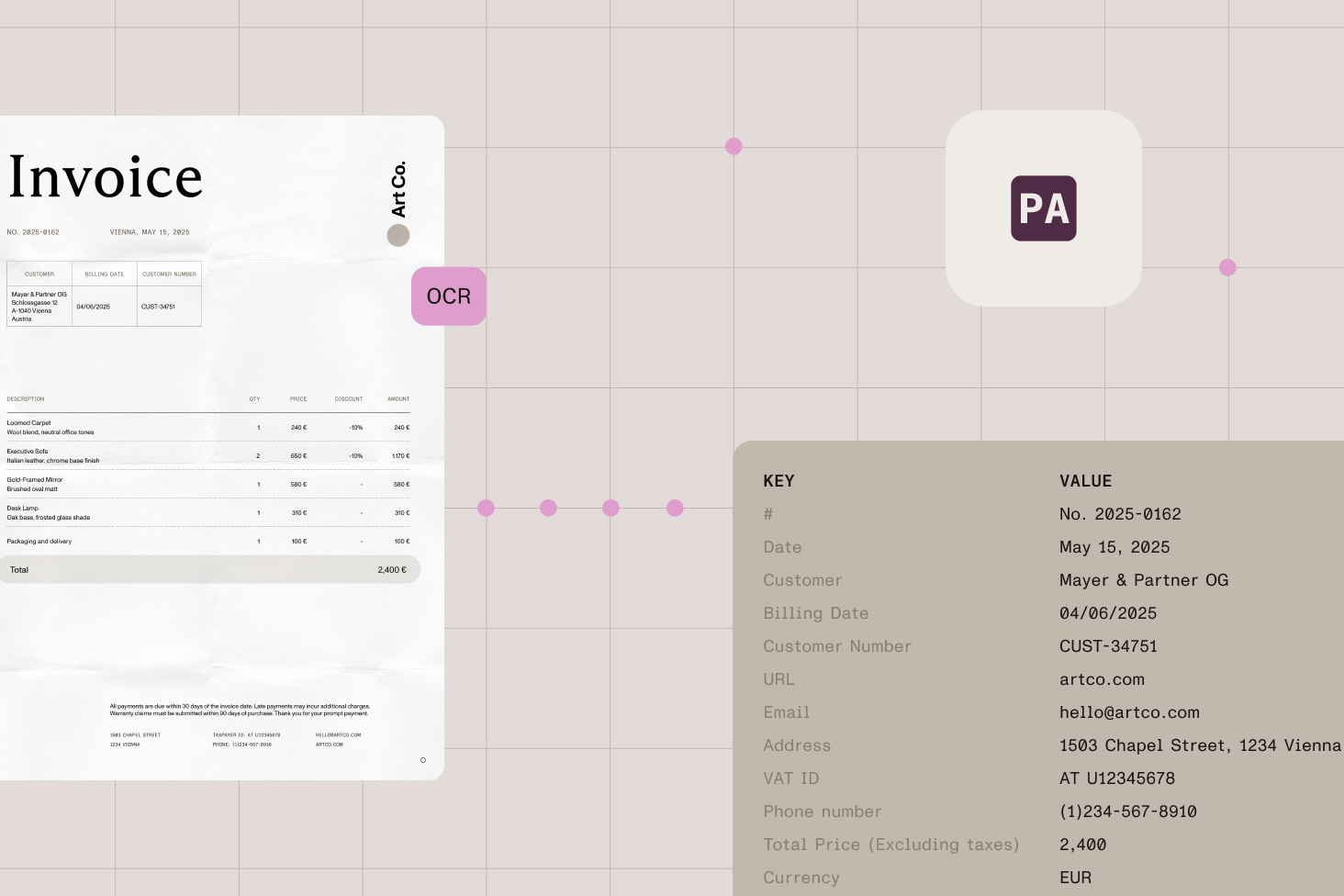
Automatically audit your SharePoint library
Create searchable PDFs
Apply metadata tagging
Add watermarks or barcodes
Edit, annotate, and sign PDFs
Archive PDFs
Enable teams to start workflows from SharePoint libraries and lists, simplifying document collaboration and data collection. Automate document routing and approval to reduce bottlenecks and improve transparency. SharePoint events trigger effortless task management, streamline approvals, and ensure documents stay organized and traceable.
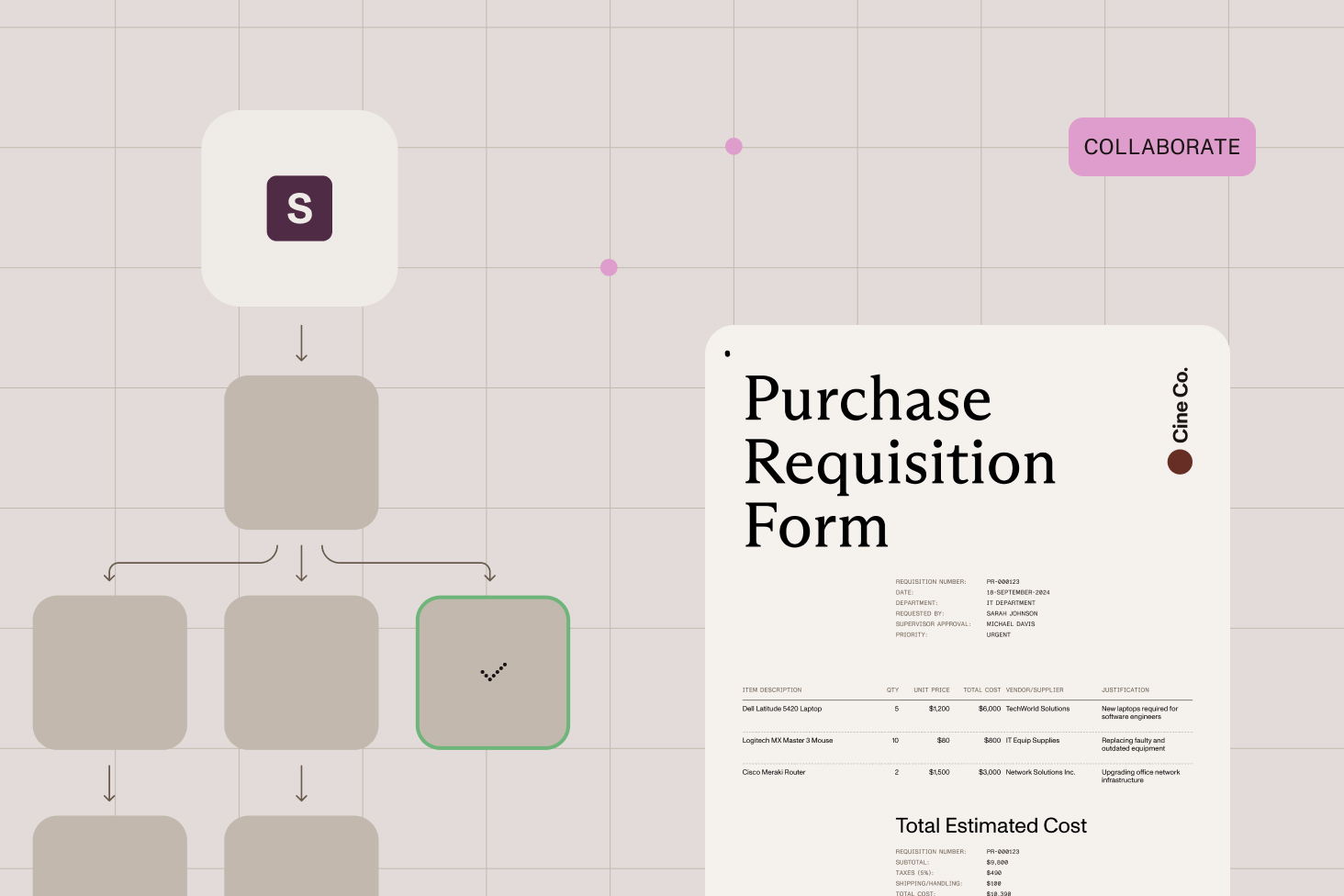
Automatic document approval and routing
Workflow triggers based on specific SharePoint events (e.g. document uploads)
Data transfer between platforms (field data, metadata, status, and attachments)
Customizable workflows to fit organizational needs
Scheduling for workflows and automation of recurring tasks
Streamline form submissions by connecting Power Automate with Workflow Automation. This integration enables teams to manage data collection and automate processes efficiently, consolidating tasks like initiating workflows, retrieving task details, and submitting completion data — all within a single, cohesive flow.
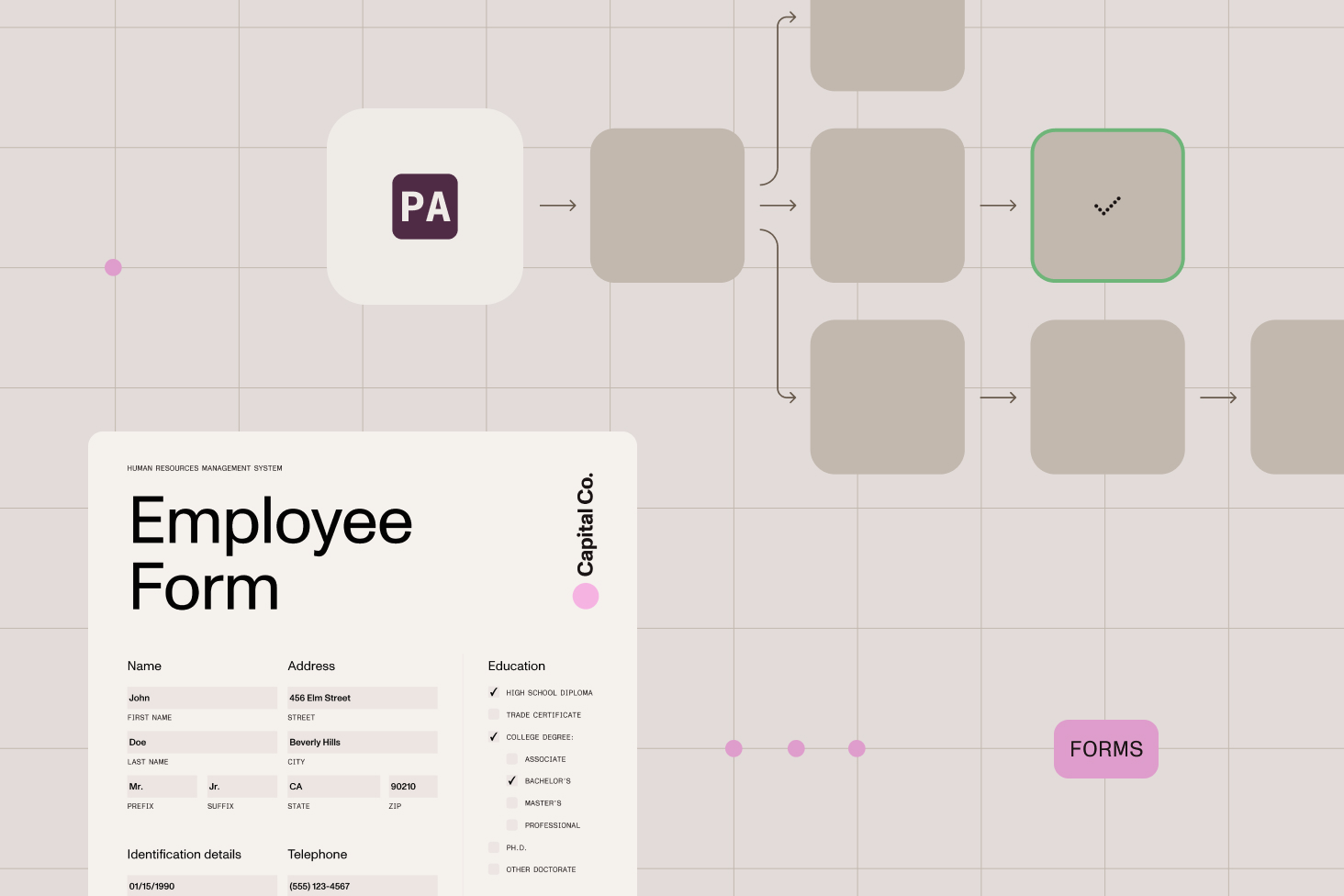
Direct form submission from Power Automate to Workflow Automation
Secure user authentication to initiate processes
Real-time retrieval of task details
Access to task-specific attributes for customized actions
Unified submission of task completion data for seamless tracking
Invoice uploaded to SharePoint
Workflow automatically triggered
Form submitted in Nutrient Workflow
Users alerted
Invoice routed based on business rules
Real-time updates in SharePoint
Automate high-volume document processing with advanced OCR that supports more than 100 file types in 120+ languages. Ensure all documents are searchable and tagged, even as new files are added, to maximize efficiency across your organization.
Ensure complete auditing and compliance by securely integrating data from business systems like Salesforce, SAP, and Oracle. Unlock and tag sensitive information within non-searchable files to improve retrieval, organization, and legal adherence.
Enable administrators to supercharge SharePoint and Power Automate with actions that automatically convert, split, merge, watermark, extract, export form data, and fill PDF forms. Automate complex document tasks through an intuitive, low-code interface.
Effortlessly automate complex workflows to eliminate paper, centralize information, and simplify reporting. Integrate seamlessly with SharePoint and Power Automate to allow direct access to PDF conversion features within your Microsoft environment.
ConverterEffortlessly convert more than 100 file types to PDF with impeccable accuracy. Our all-in-one tool enables you to merge documents, add watermarks, and use OCR to extract data. | EditorEasily edit, sign, fill out forms, and annotate PDFs from Microsoft 365. Improve collaboration, simplify document management, and strengthen data security. | SearchabilityAudit and convert image-based PDFs, scanned files, and faxes into fully searchable documents with ease. Automatically apply metadata tags to documents for better organization and retrieval. | WorkflowAutomate workflows for every department with a robust platform that’s easy to use and scale. Establish structured workflows using forms, notifications, task sequences, and business rules within a secure low-code environment. | |
|---|---|---|---|---|
| Pricing | ||||
| Deployments |
SharePoint Online SharePoint on-premises Power Automate Nintex K2 Power Platform REST API SOAP API |
SharePoint Online SharePoint on-premises |
SharePoint Online SharePoint on-premises Microsoft Azure Office 365 Hybrid solutions Local server |
Online On-premises AWS Lambda Power Automate Zapier |
| Security and compliance | ||||
|
Documents and data aren’t transferred to third-party servers
during the operation.
| | | | |
|
Making PDF content searchable ensures compliance with one of the
central US and EU government agency requirements for PDF
documents.
| | | | |
|
Archiving PDF documents in PDF/A format ensures compliance with
multiple industry regulations for submitting and storing PDFs —
including government, legal, and healthcare.
| | | | |
|
Maintaining document metadata throughout the entire document
lifecycle is critical for legal compliance.
| | | | |
|
Applying security permissions to documents ensures the integrity
and confidentiality of the document information.
| | | | |
|
Securely connecting data from business systems like Salesforce,
SAP, and Oracle ensures compliance and facilitates complete
auditing.
| | | | |
book a meeting
Book a meeting and let's connect at booth 36+37.