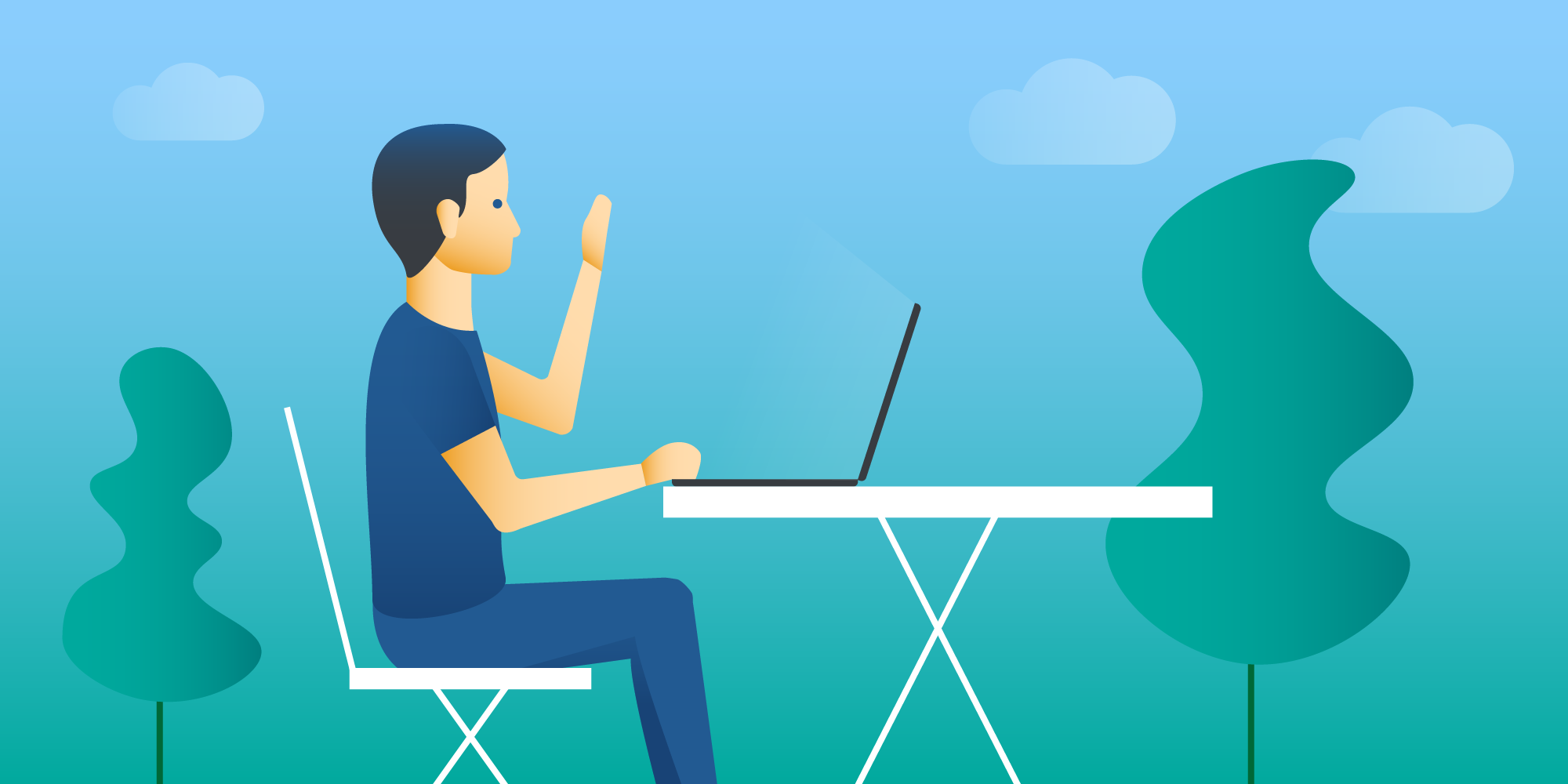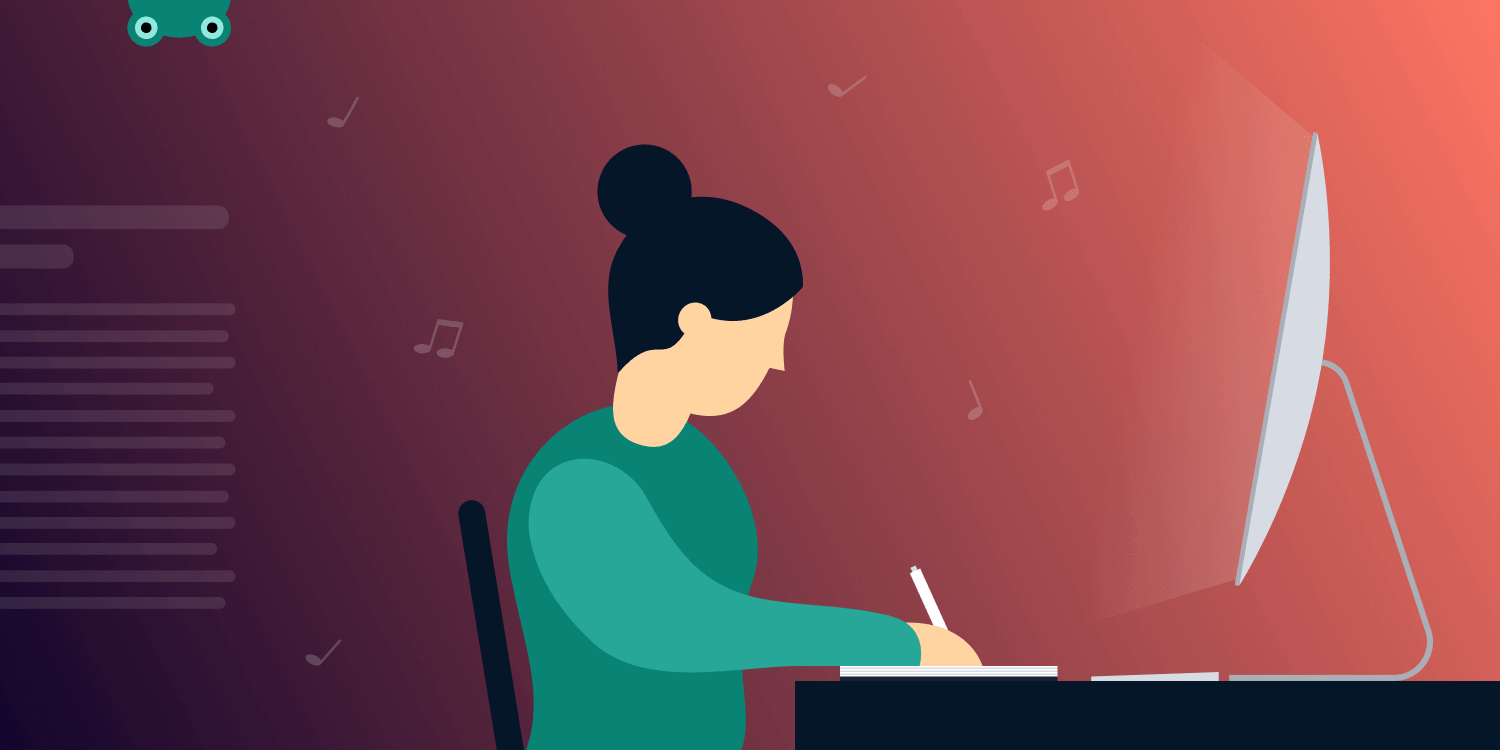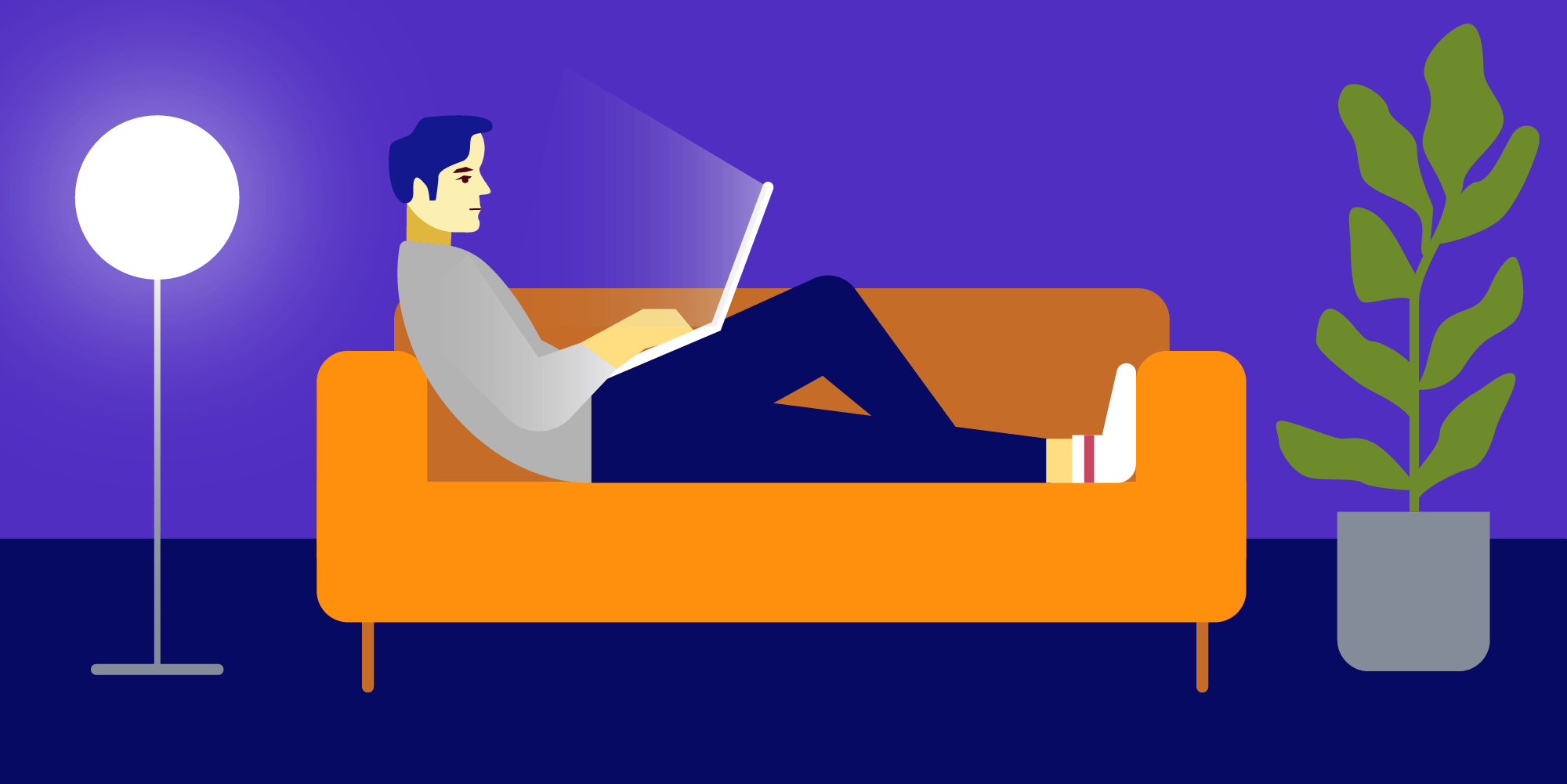Where We Work
Table of contents
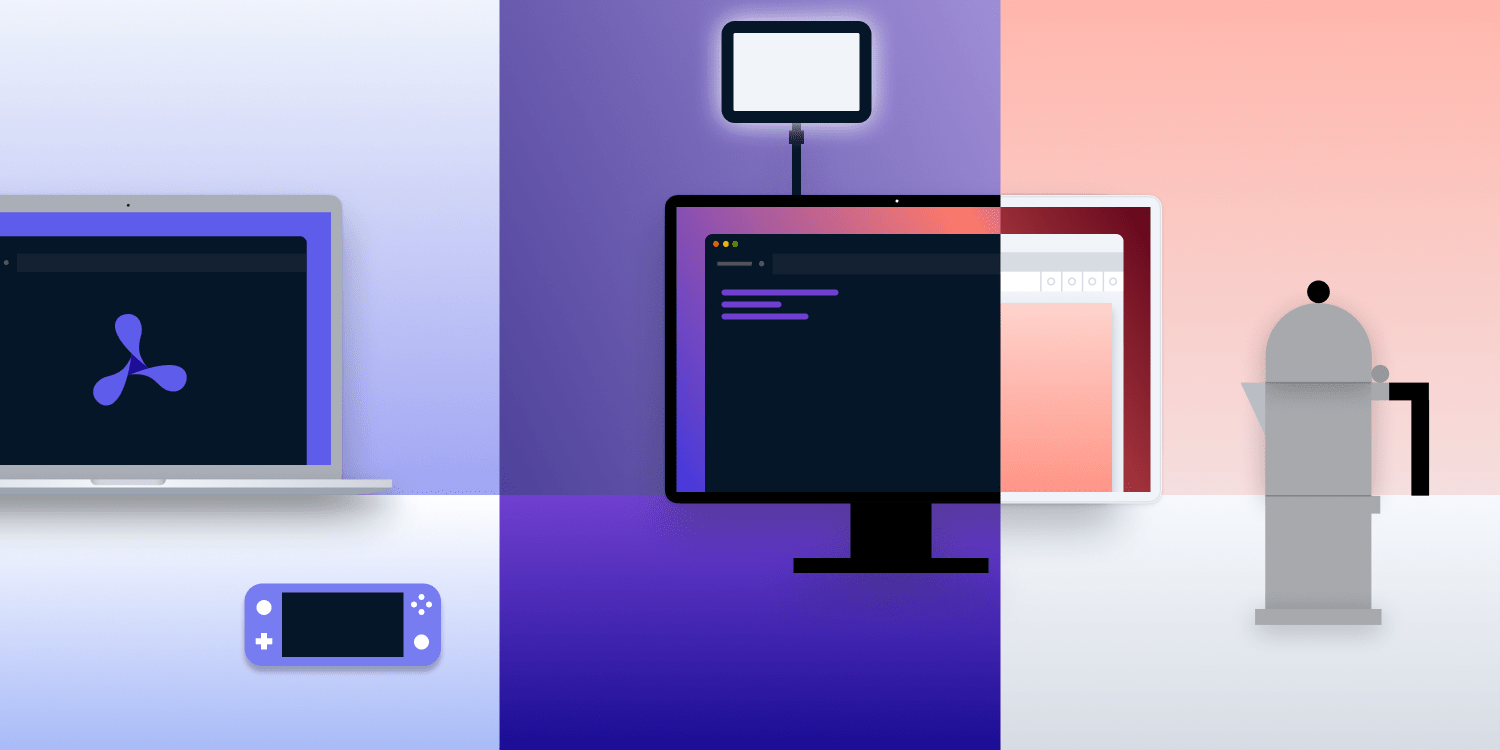
If there’s anything we at PSPDFKit know well, it’s that working remotely comes with its own unique set of struggles. However, it also offers a lot of benefits. One that’s often underestimated is the ability to set up and customize your workplace. Whereas in an office, you might be assigned a cubicle or a specific desk spot, when you work remotely, your workplace can be anywhere you want.
During our biannual retreats, we get to see how the people working in the Vienna office have set up their desks — in addition to enjoying the view out on Josef-Strauss-Park(opens in a new tab) and the distant Kapelle St. Joseph. But often, our perception of our colleagues’ workspaces is limited to their backgrounds during a Zoom call.
So to have a little fun, we decided to share our workspaces with one another — and with our blog readers — to show that there’s no one way to set up a workspace.
(This post was inspired by(opens in a new tab) Toggl(opens in a new tab).)
Wei (Austria)

“Normally I come into the office every day, because I don’t have a proper home office where I can really concentrate. Plus, I’m someone who needs regular contact with other people, and I enjoy seeing my Vienna-based colleagues when they’re also around. Unfortunately, I’m often the only one at the office these days due to COVID-19.
As you can see in the picture, I have a lot of stationery, paper, and office supplies, like a typical office worker. I also have a great view from the window next to my desk.”
Nick (United States)
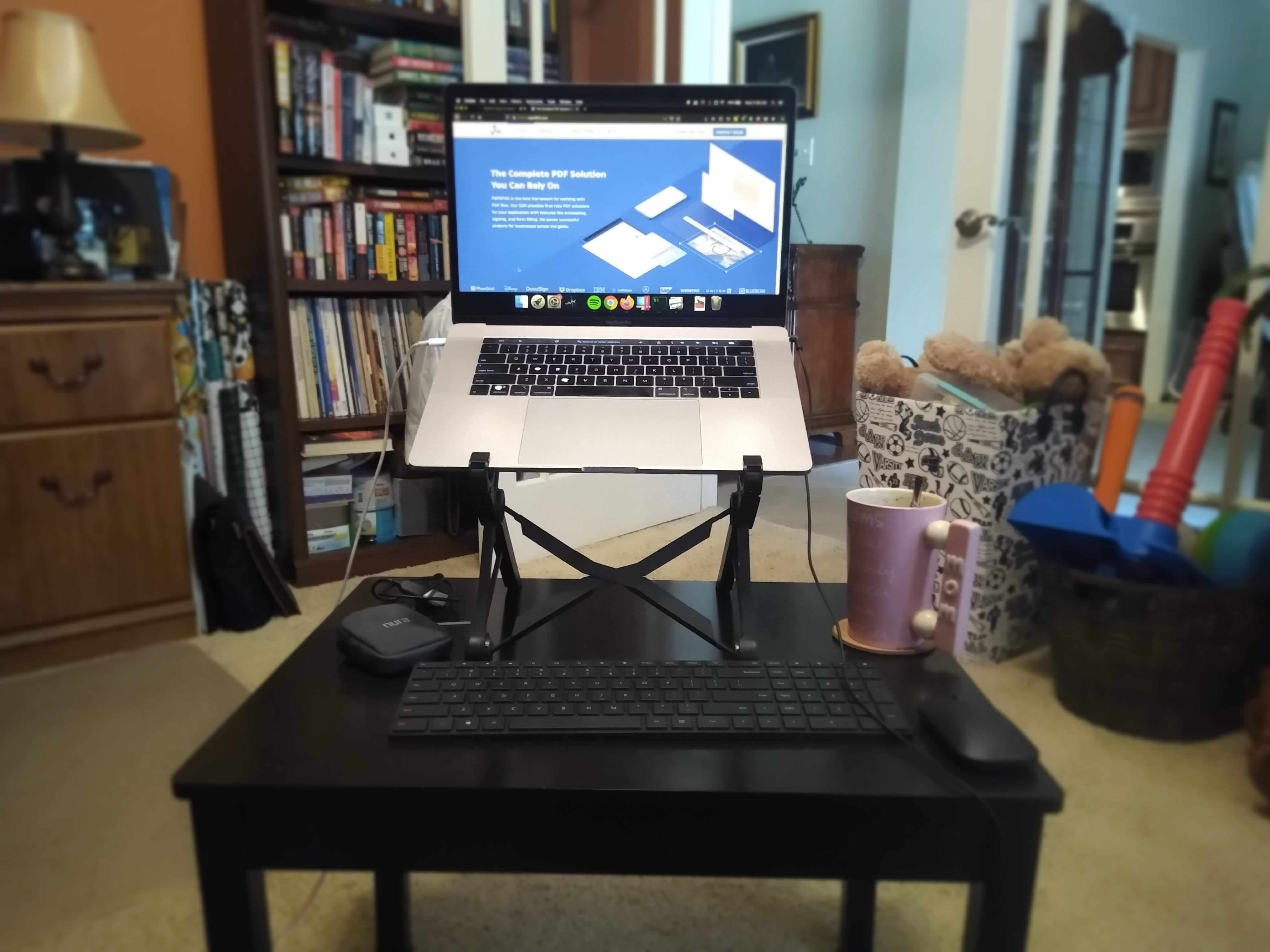
“As a nomad, my setup has to be highly mobile. That means no fancy screens or large clicky keyboards for me. That doesn’t mean that I can’t have a quality setup though!
My favorite piece of equipment is my Nexstand laptop raiser(opens in a new tab). It folds down into a bag-friendly size and works anywhere I go.
The next thing you may notice is that I’m working on the floor. This allows me to sit in many positions, limiting posture fatigue and back pain. This luxury all depends on my current dwelling, as carpets and soft rugs are not part of every culture.”
Kelly (United Kingdom)

“In all the places I’ve lived, I’ve tried my best to set up my desk facing a wall but with a window to one side. I find this helps me concentrate, and if I need to rest my eyes, I can just stare out the window and try to spot blue tits or red kites. Slippers are always at the ready, as it gets chilly despite the carpeted floor and the fact that I sit next to the radiator. What can I say? I’m still a desert rat(opens in a new tab) at heart.
I finally started using an external monitor earlier this year, and I’m not sure I could go back. Luckily, I can sidecar my tablet with my laptop when I’m away from my desk space. But when I’m at my desk, I mainly work using the external monitor, and I have the message windows open on the laptop. I use my iPad for checking off tasks using Things(opens in a new tab) or taking notes by hand.
I don’t use a typical office chair, as most of the places I’ve lived in the UK have had some sort of carpet, which makes having wheeled chairs difficult. But I like that this chair is wide enough for me to sit cross legged, which is a lot of the time.
My favorite thing about my setup is the table itself, with all the space to do things, and the backboard, which usually holds the most recently received postcards, among other items.”
Natalye (Germany)

“Since I spend a lot of time at my desk, it needs to be a place that makes me happy, so I have it decorated with artwork (by Jenn Woodall(opens in a new tab)), fun plushies from Jellycat(opens in a new tab), various Pusheens(opens in a new tab), Moomintroll(opens in a new tab) and Baby Yoda(opens in a new tab), and lots of pastel colors. The tiger bag on the right is where I keep various cables and chargers organized. The bulletin board (out of the picture) has photobooth pictures and various postcards from friends.
On the left side of my desk is space for putting my coffee and water, taking notes, and trying to avoid too much paperwork and clutter from piling up. I always have a copy of the AP Stylebook(opens in a new tab) close at hand, and the Sony WH-1000XM3(opens in a new tab) headphones help me when I want to concentrate and block out other noises. I always listen to a lot of post-rock or instrumental music while working; lately it’s Ólafur Arnalds(opens in a new tab) or the Les Revenants(opens in a new tab) soundtrack.
I’m a to-do list kind of person, and I write everything down in my Moleskine(opens in a new tab) work planner and Clever Fox(opens in a new tab) personal planner. I also keep my Switch Lite nearby for when I feel like playing some Animal Crossing.
I have a Logitech K380(opens in a new tab) (in pink obviously) for my iPad. Recently I bought the Magic Keyboard and Magic Trackpad 2, because the keys on my MacBook Pro were popping off and getting stuck left and right. It’s funny how such a small change can make such a huge difference, and I’m only mad I didn’t make the switch sooner.”
Guillermo (Paraguay)

“I used to use a short desk, but it turned out to be hard to keep things organized on there.
Now, I try to keep my desk as empty and organized as possible. So I got a 1.80-meter-long desk that made it so much easier to distribute my stuff.
My MacBook is supported by a Twelve South Curve(opens in a new tab) stand, which is great for keeping it at the same height as my 32-inch Samsung SF350 display.
I like to charge my AirPods or phone with a wireless charger I have at the side, and I use my Sennheiser HD 600(opens in a new tab) headphones powered through my FiiO E10K(opens in a new tab) amp when I want to properly listen to some music.
As input devices, I use both a Magic Keyboard and a Magic Trackpad. The trackpad works just like the one from the MacBook, and I don’t miss using a mouse at all.”
Peter (Austria)

“I’m using an Apple XDR(opens in a new tab) with nano-texture glass as a single display. I used to work with both the MacBook Pro and an external display, but performance really goes down the drain once a MacBook needs to drive more than one 4K display. I’m using a SVALT Cooling Stand(opens in a new tab) with an integrated external fan to keep the MacBook cool.
For video conferences, I use AirPods Pro, the Elgato Wave:3(opens in a new tab), and a Sony Alpha 6500(opens in a new tab) that is connected via Cam Link 4K(opens in a new tab) as a webcam. The Elgato Key Light(opens in a new tab) helps with lighting when I work late.
On the right, I have a PC that dual boots as either a Hackintosh or Windows 10 machine to play games and work in Visual Studio 2019. The screen here is an LG UltraFine 5K(opens in a new tab) that’s connected via a GIGABYTE GC-Titan Ridge(opens in a new tab) card for native resolution.
For input, I use Logitech MX Keys(opens in a new tab) and MX Master 3(opens in a new tab), both in the Mac edition, and I use a palm rest and mouse pad for some added comfort. For the PC, I have both an Apple keyboard and a Logitech gaming one. There are also some random speakers from Logitech — I mostly use the Sony WH-1000XM4 Wireless Noise-Canceling Headphones(opens in a new tab) when listening to music.
My chair is a Herman Miller Embody(opens in a new tab), and my desk is a Masterlift 5 from Inwerk(opens in a new tab). And since we’re just finalizing testing Apple Silicon, I have the MacBook Air M1 on the side. I love scribbling, so I use paper and pen to draft notes and keep me focused during calls.”
David (Austria)

“When I had to vacate my previous penthouse office room (second floor with nice view) at the end of last year, I renovated our basement and split off a separate room where I set up my new home office. It’s quite comfy here, despite me missing the view (which I counteract by regularly leaving the office for a quick walk upstairs/outside, which isn’t detrimental anyhow).
My primary work machine is a Windows-based desktop computer boasting a 16-core AMD Threadripper CPU, 64 GB of high-speed RAM, two graphics cards, and a couple of SSDs. This setup becomes useful when doing development and compilation with multiple IDEs and running emulators, all while having video calls, a gazillion browser tabs, and Slack running simultaneously.
Next to my desktop computer, I’m running a MacBook Pro (2016), which acts as my primary device when I’m doing work that requires macOS, or when taking my work out for a walk.
As a monitor, I’m using a 34-inch ultra-wide LG 34UC98-W(opens in a new tab), which can be used as output by either computer or run in split-screen mode. I’m using only a single mouse (Logitech MX Master 2S(opens in a new tab)) and keyboard (customized ErgoDox EZ(opens in a new tab)) for controlling both machines, which are connected using Symless Synergy(opens in a new tab) (for superfast and effortless switching by simply scrolling the mouse).
I don’t have any extra speakers right now (except the ones inside the monitor, which are decent for calls), but most of the time, I use my AKG K141 MKII(opens in a new tab) studio headphones via a Focusrite Scarlett 6i6 audio interface(opens in a new tab), which also acts as input for my home studio recording.
Speaking of home studio, my desk is also home to my Ableton Push 2(opens in a new tab) controller (for late night music sessions), a Teenage Engineering OP-Z(opens in a new tab) (for the occasional electronic jam), and my beloved Hohner(opens in a new tab) harmonica (for whenever I just want to make some noise).
What’s also always on my desk: a label printer, a document scanner, phones and tablets, and a bunch of ongoing 3D-printing projects.”
Maša and Petra (Slovenia)
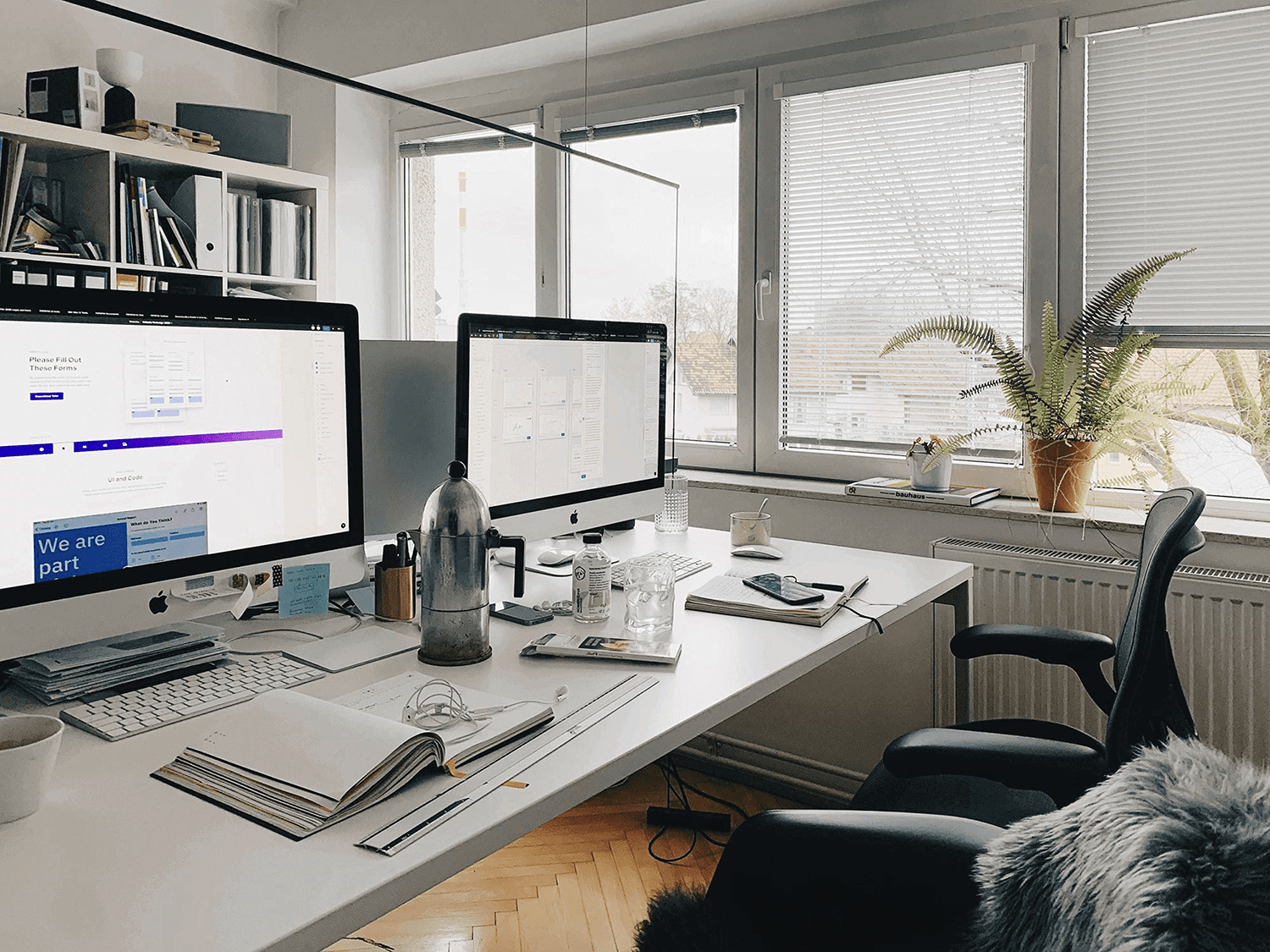
“We share a desk in Maša’s apartment, sitting next to each other so that we can collaborate on work we’re doing. We both use 27-inch iMacs(opens in a new tab), and while Maša is a fan of using the Apple Magic Trackpad 2, Petra uses Apple’s Magic Mouse 1; she actually keeps two of them at her desk in case she runs out of battery power.
Petra sits on a Herman Miller Aeron chair(opens in a new tab). Next to it is an Eames DAR Armchair(opens in a new tab), which may not be your typical office chair, but Maša absolutely loves it. We both drink lots of coffee, which we make in a 6-cup espresso maker by Alessi(opens in a new tab).
Our office room has an entire wall of windows, giving us plenty of natural light. When it gets dark, we turn on our Vitka office lights(opens in a new tab), which were designed by Maša’s husband, who also shares the office with us.
We try to keep our desk tidy, but we often fail to do so. Let’s call it a creative mess. Did we mention we’re designers?”
Wrapup
So there you have it! We hope you enjoyed this glimpse into where some of the PSPDFKit folks work, and that it gave you some insight into our personalities. If you have an office space setup you’d like to share, feel free to let us know on Twitter(opens in a new tab). We’d love to see your desk and find out what gadgets and other things you can’t work without.