Generate DOCX, XLSX, or PPTX on the client or server — no third-party tools or Office installation needed.
Generate DOCX, XLSX, or PPTX output directly from your browser, with no server required.
Maintain layouts, fonts, tables, and visual elements when converting PDFs to Office formats.
Choose between Web SDK, Document Engine plus Web SDK, or cloud-based DWS APIs for flexible integration.
Load custom fonts, or use dynamic font substitution to support multilingual and non-standard documents.
HOW IT WORKS
Give your users the power of conversion with just a few lines of code.
Use exportOffice() after rendering a PDF in the viewer — or use convertToOffice() headlessly to skip UI rendering entirely.
NutrientViewer.load({ container: "#pspdfkit", document: "source.pdf", licenseKey: "YOUR_LICENSE_KEY"}).then((instance) => { instance.exportOffice({ format: 'docx' });});Select DOCX (Word), XLSX (Excel), or PPTX (PowerPoint) by setting a simple format option.
Get an ArrayBuffer for saving, downloading, or uploading the converted Office file. Fonts are preserved using custom embedding or dynamic font loading.
NutrientViewer.load({ container: "#pspdfkit", document: "source.pdf", licenseKey: "YOUR_LICENSE_KEY"}) .then((instance) => instance.exportOffice({ format: 'docx' }) ) .then(function (buffer) { const blob = new Blob([buffer], { type: "application/vnd.openxmlformats-officedocument.wordprocessingml.document" }); const objectUrl = window.URL.createObjectURL(blob); downloadDocument(objectUrl); window.URL.revokeObjectURL(objectUrl); });
function downloadDocument(blob) { const a = document.createElement("a"); a.href = blob; a.style.display = "none"; a.download = "output.docx"; a.setAttribute("download", "output.docx"); document.body.appendChild(a); a.click(); document.body.removeChild(a);}KEY FEATURES
Powerful, browser-based PDF-to-Office conversion — no plugins, no compromises.
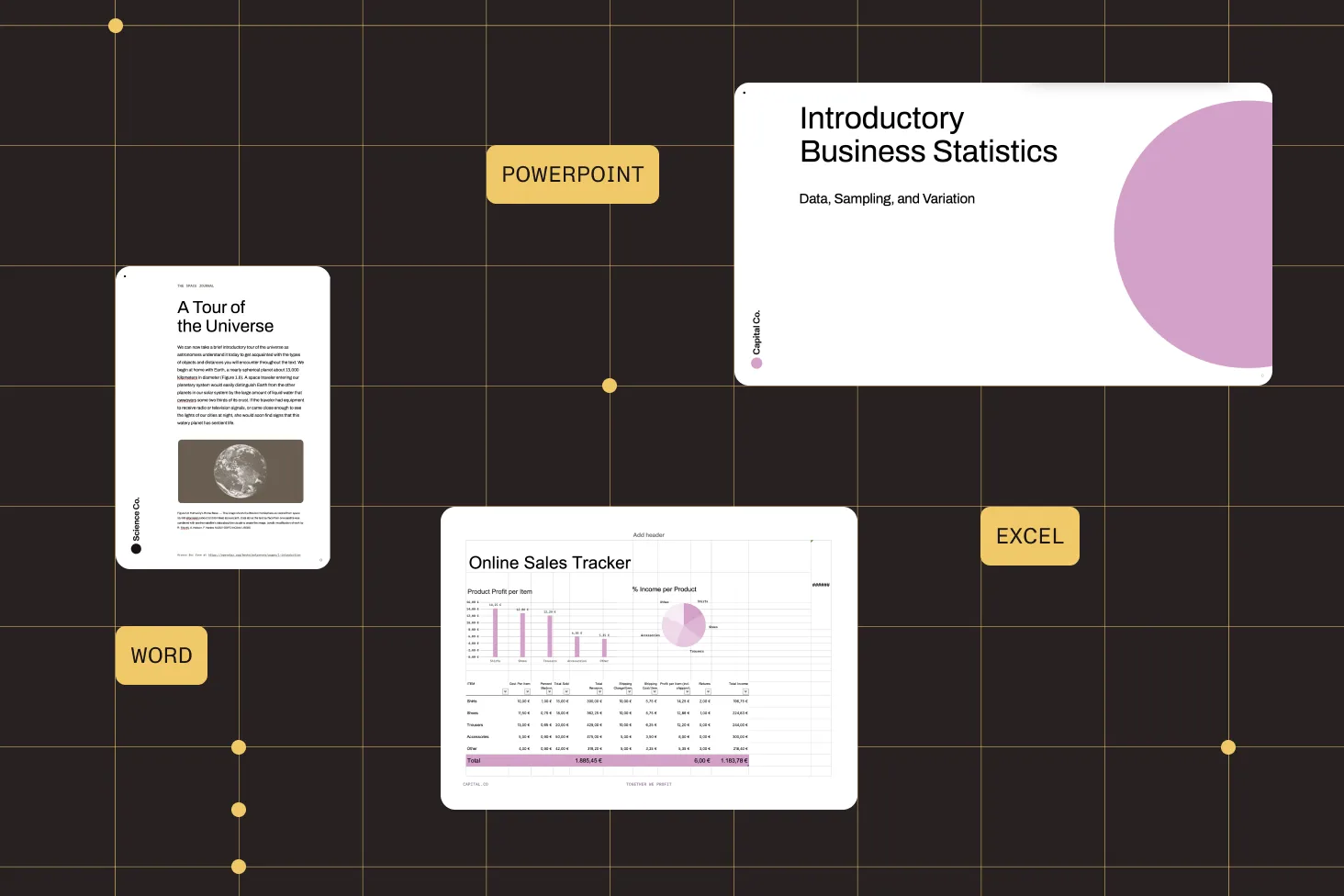
Generate Word, Excel, or PowerPoint files directly from PDF.
No need for servers, cloud functions, or external tools like LibreOffice
Use Document Engine for large batches, pipelines, or offline workflows.
Embed custom fonts, or use intelligent fallback to preserve appearance.
Export documents behind the scenes or from the viewer.
Optionally bake comments and markups into the converted Office output.
Build with React, Vue, Angular, Svelte, Blazor, and more.
Whether you’re building for web, mobile, or the backend, Nutrient gives you full flexibility — all with a consistent developer experience.
WEB PLAYGROUND
REAL-WORLD IMPACT
Nutrient powers mission-critical document workflows for global enterprises — from compliance-heavy industries to modern SaaS teams.
Used Nutrient to enable fast, focused board pack review with in-document annotations and threaded feedback — enhancing governance workflows across schools and nonprofits.
Renders multipage PDFs and signature tags with Nutrient, keeping 200 million users in 188 countries moving at the speed of eSignature.
Empowers 34,000 pilots to view, annotate, and sign 90‑page flight releases on iPad using Nutrient iOS SDK, saving minutes — and money — on every flight.
FREE TRIAL
Nutrient’s PDF-to-Office SDK converts PDF files into fully editable Microsoft Office formats — including DOCX (Word), XLSX (Excel), and PPTX (PowerPoint) — with high accuracy and minimal effort.
No. Nutrient’s SDK supports full client-side conversion using WebAssembly — no server setup, network round trips, or external dependencies required. You can also run conversions server-side using Document Engine or REST APIs.
Not at all. Nutrient’s conversion engine is completely self-contained — built from the ground up and not reliant on Microsoft Office, LibreOffice, or any third-party converter.
Yes. The SDK supports headless and batch PDF-to-Office conversion, making it ideal for automated pipelines, bulk processing, and backend workflows.
Yes. Nutrient maintains the visual integrity of the original PDF — including layout, fonts, tables, and vector graphics — for reliable, editable output in Word, Excel, or PowerPoint.
You can embed your own fonts or use Nutrient’s dynamic font loading to ensure characters render correctly — even in multilingual or legacy documents.
Yes. Developers can expose Office conversion directly in the UI using customizable buttons, or trigger it programmatically via API. This enables both manual and automated workflows.
Nutrient Web SDK supports all modern browsers and JavaScript frameworks, including React, Angular, and Vue. You can also deploy PDF-to-Office conversion in backend environments using Document Engine or DWS APIs.
PDF-to-Office SDK
Need to convert PDFs into editable Word, Excel, or PowerPoint documents — without setting up Microsoft Office or a third-party toolchain? Nutrient’s PDF-to-Office SDK gives developers a fast, flexible, and secure way to generate DOCX, XLSX, or PPTX from any PDF, directly in the browser or on the server.
Looking for the fastest way to generate Office files from PDFs? Nutrient’s PDF-to-Office SDK helps you turn static documents into live, editable files — in just a few lines of code.