Compare two versions of a document and highlight every addition, deletion, and edit — right inside your app.
Analyze the differences between two PDFs — or two versions of the same document — with intuitive visual highlighting.
Visualize every difference with intuitive side-by-side views, scroll lock, and sidebar navigation.
Use default character-level comparison, or enable word-based diffs for a more semantic view of text changes.
Adjust sidebar views, colors, and toolbar options to match your app’s UI — no heavy lifting required.
HOW IT WORKS
Integrate text comparison into your app and configure it to match your workflow.
Embed text comparison with loadTextComparison and provide the original and modified documents.
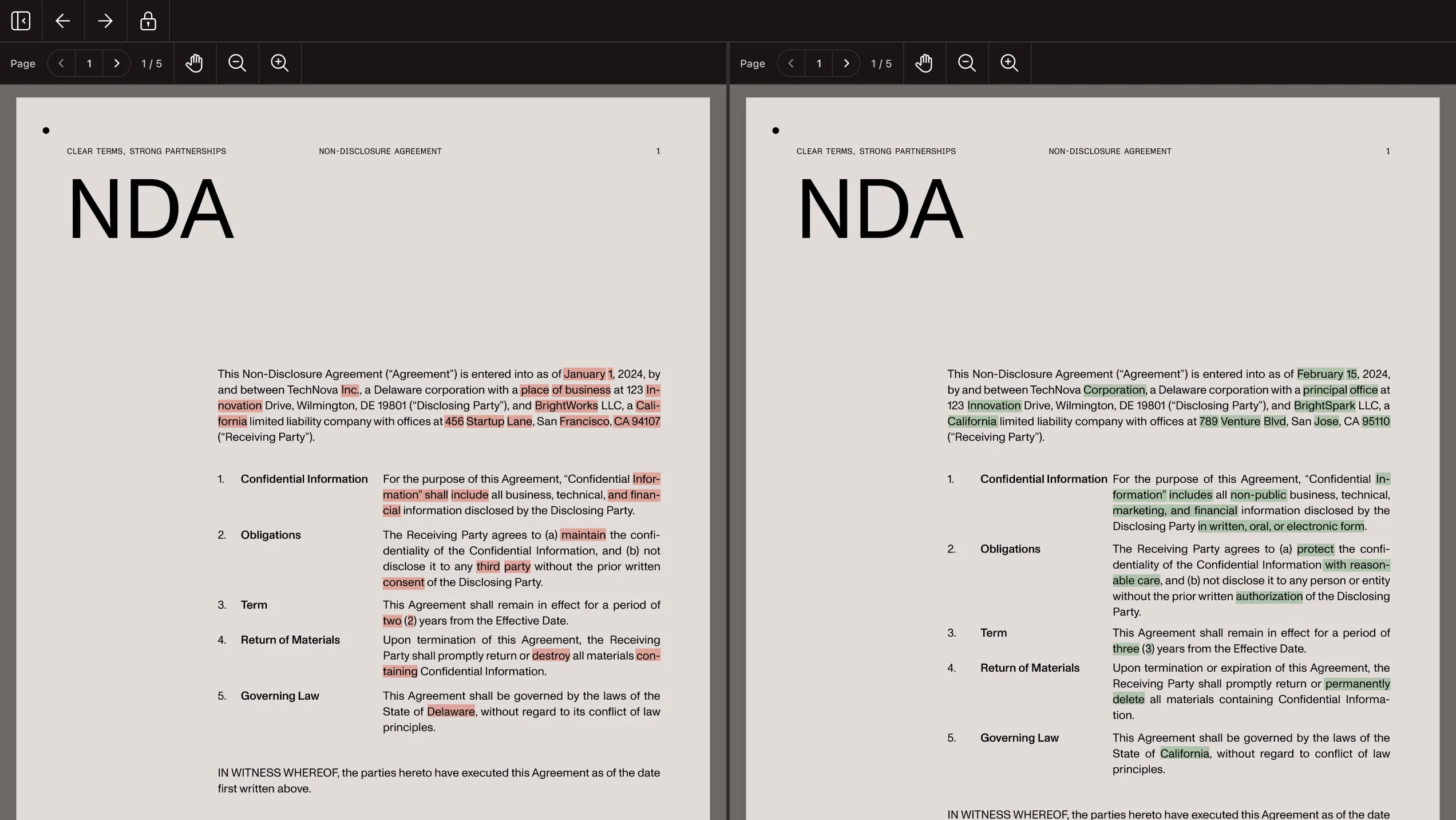
Set your preferred toolbar items, sidebar options, and highlight styles — including word- or character-level diffs.
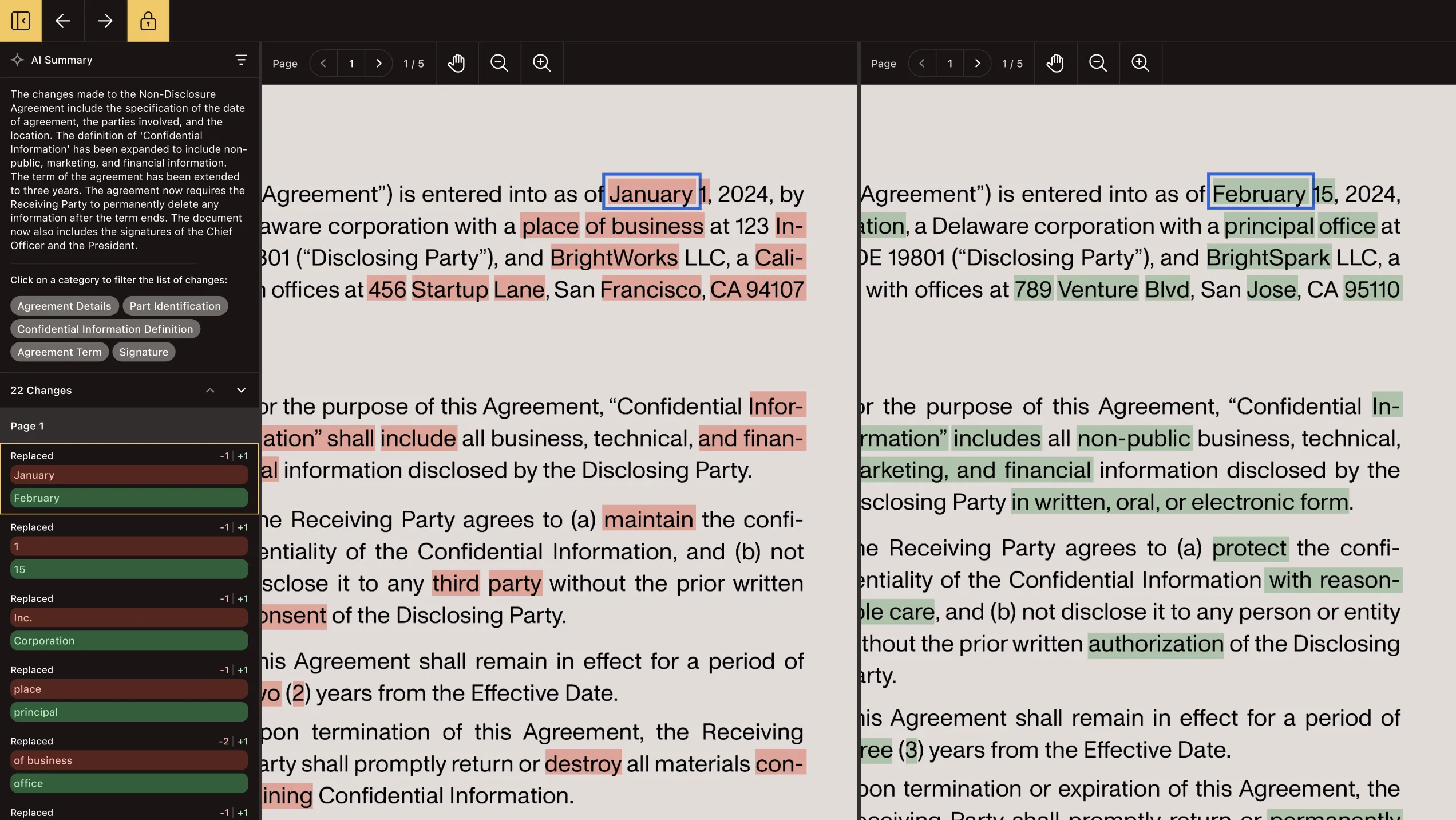
Enable users to quickly scan and navigate edits, with each change highlighted for clarity.
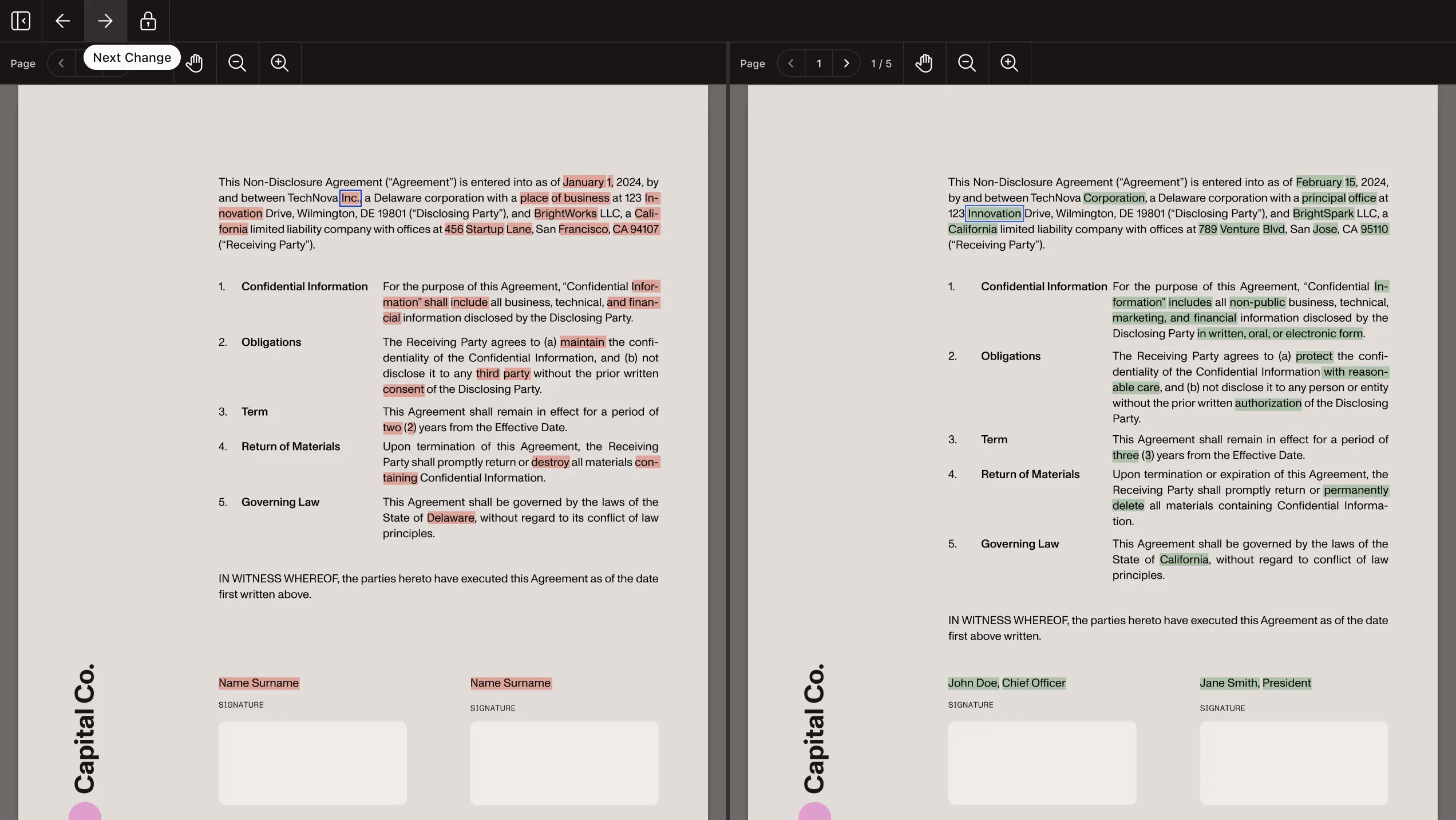
KEY FEATURES
Text Comparison gives developers full control over document change detection and presentation with clear, customizable text comparison tools.
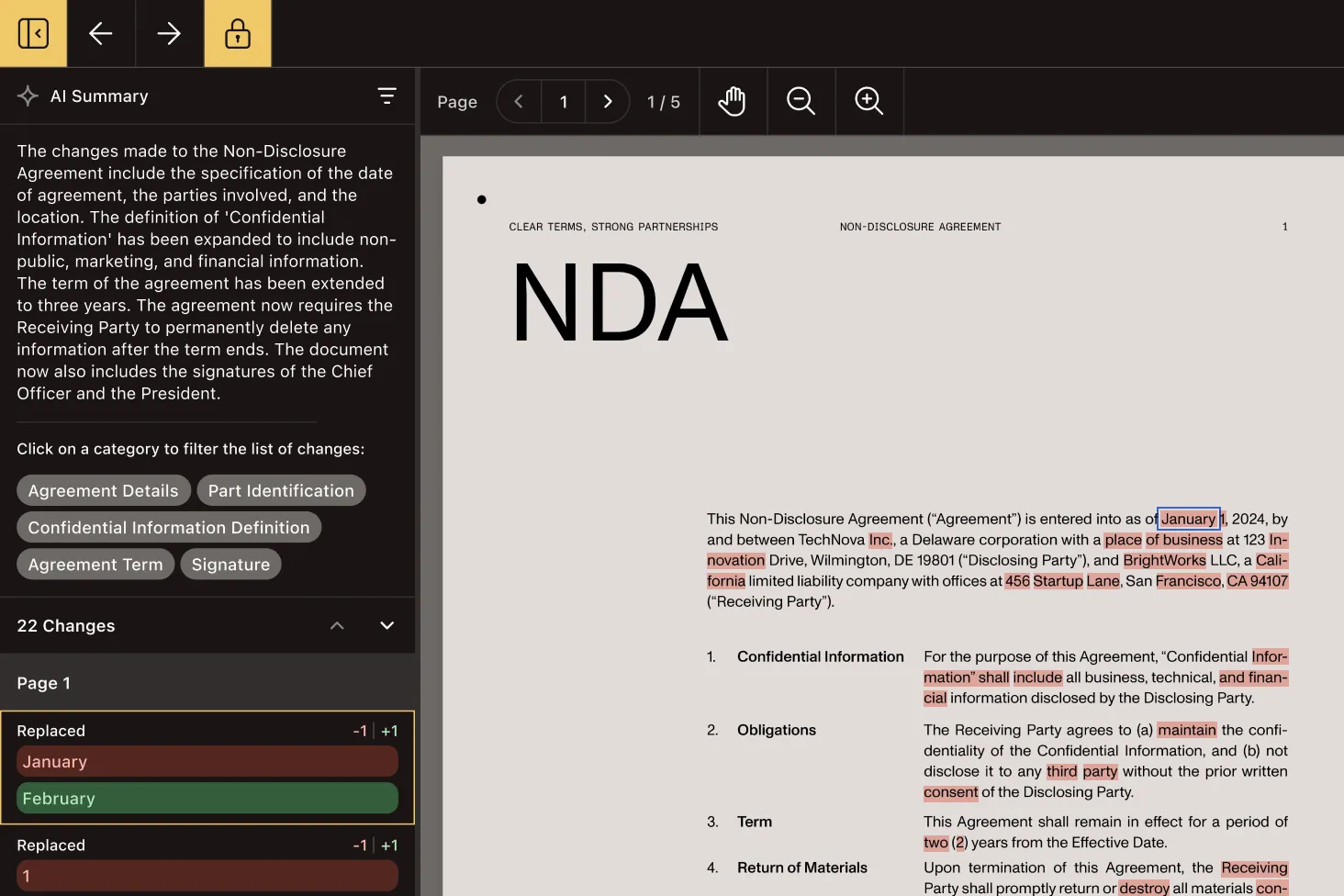
Highlight changes between corresponding pages across two documents — perfect for version tracking or policy reviews.
Toggle between character- and word-level comparisons to match the type of content and audience.
Show added, deleted, or modified text in an intuitive side-by-side view, with contextual navigation and scroll lock.
Surface summaries and tag changes by category using Nutrient AI Assistant — ideal for legal or editorial workflows.
Use theme-friendly color configuration to match your app’s look and feel.
Word-level comparison adapts to languages where character-level analysis yields better results.
Call compareDocuments to process differences programmatically and display them your way.
Whether you’re building for web, mobile, or the backend, Nutrient gives you full flexibility — all with a consistent developer experience.
WEB PLAYGROUND
REAL-WORLD IMPACT
Nutrient powers mission-critical document workflows for global enterprises — from compliance-heavy industries to modern SaaS teams.
Used Nutrient to enable fast, focused board pack review with in-document annotations and threaded feedback — enhancing governance workflows across schools and nonprofits.
Renders multipage PDFs and signature tags with Nutrient, keeping 200 million users in 188 countries moving at the speed of eSignature.
Empowers 34,000 pilots to view, annotate, and sign 90‑page flight releases on iPad using Nutrient iOS SDK, saving minutes — and money — on every flight.
FREE TRIAL
Nutrient’s text comparison SDK is built for developers who need to identify differences between two documents or versions. It highlights insertions, deletions, rewording, and formatting changes in a clean, per-page diff view — ideal for reviewing contracts, policies, or regulated documents.
Text changes are shown using visual diff overlays, with color-coded highlights for insertions and deletions. Users can choose between character-level or word-level diffing for more granular or semantic review.
Yes. You can tailor the viewer’s toolbars, diff styles, navigation behavior, and sidebar layout — or hide the UI entirely and run comparisons programmatically using compareDocuments.
The SDK supports Web, iOS, Android, Mac Catalyst, Electron, MAUI, React Native, Flutter, and visionOS — giving developers full flexibility across desktop and mobile.
It does. Developers can compare documents without showing the UI, allowing automated diffing in custom review tools or back-office workflows.
Standard comparison detects and highlights raw text changes. AI-powered comparison adds summaries and categorizes edits by intent (e.g. formatting, legal updates, rewording), helping reviewers focus faster.
Absolutely. The SDK is widely used in legal, tech, and financial services and on editorial platforms for tracking revisions, auditing regulatory documents, and managing version control.
Nutrient’s text comparison SDK helps developers build seamless, document-aware experiences that highlight even the smallest text changes between versions. Whether you’re building a legal review tool, auditing policy updates, or tracking contract revisions, our SDK delivers the accuracy and flexibility your users expect.
Trusted by teams in legal, healthcare, finance, and SaaS, Nutrient’s PDF comparison tools make it easy to surface what’s changed — and what matters.