Let users highlight text, add notes, draw freely, and explore more than 15 annotation types — all fully spec-compliant and ready to deploy across web, mobile, and server-backed environments.
Let users highlight, comment, and reply in contracts, board packs, or compliance documents — and integrate with Comments and Replies for threaded feedback and collaboration.
Architects and engineers can draw, annotate, and measure directly on blueprints — with built-in tools and optional measurement tools for precision and scale accuracy.
Combine annotations with redaction and signing to create structured reviews for legal, financial, or academic use cases.
Deploy custom stamps, tool presets, and permission settings for aviation, healthcare, or education workflows — all accessible via the SDK.
HOW IT WORKS
Our annotation tools are designed to feel intuitive and responsive — giving users the flexibility to review, comment, and customize documents with ease.
Open a PDF or image document and select an annotation type — like highlights, shapes, stamps, or sticky notes.
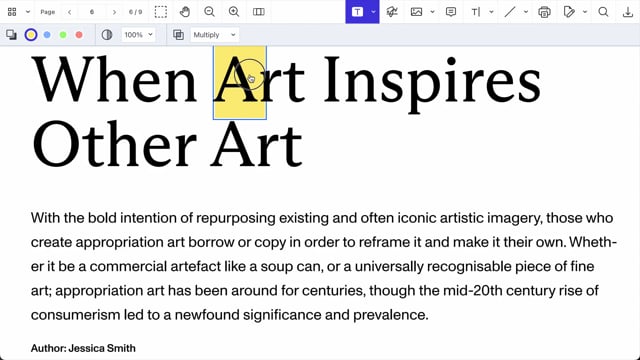
Adjust colors, borders, and icons. Create reusable stamps, or draw freeform ink directly on the page.
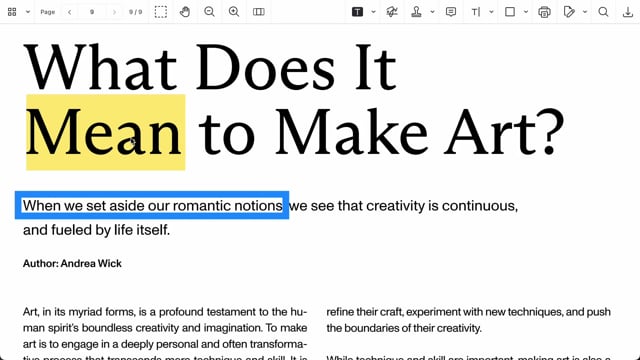
Set permissions to protect content, manage who can annotate, and lock down finalized sections.
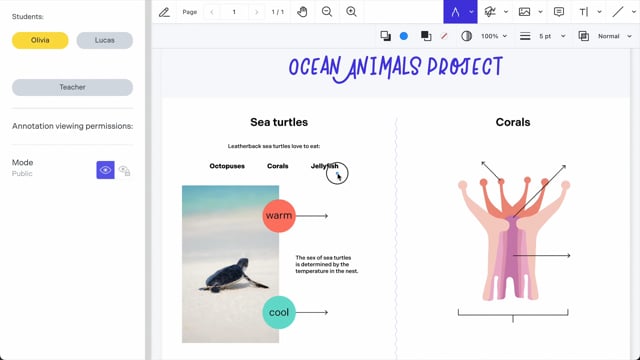
KEY FEATURES
A full-featured PDF annotation system built for developers — easy to use, highly customizable, and ready for production workflows.
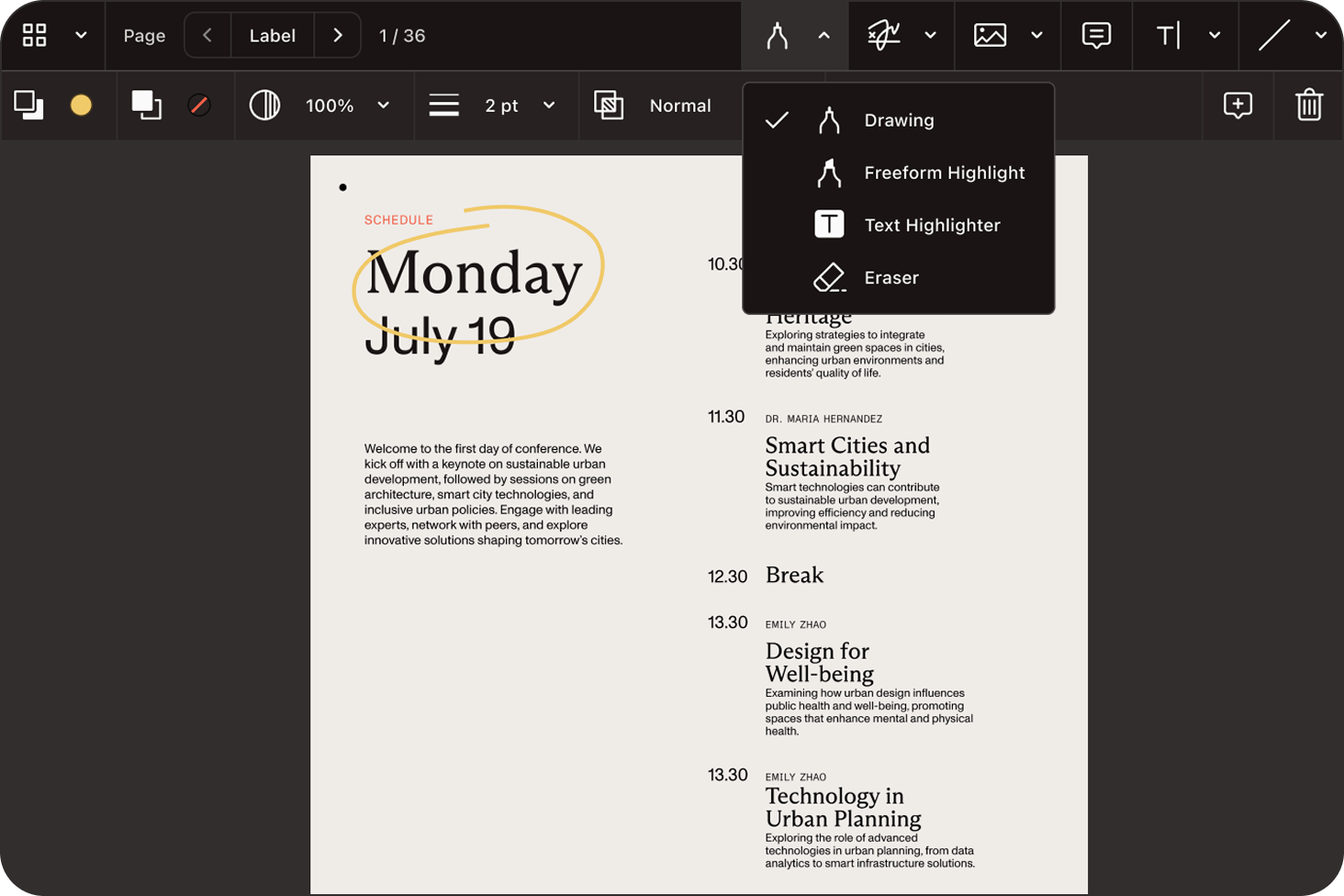
Access and switch between all PDF annotation types with a fully customizable toolbar — including pen presets, icons, and tool groupings.
Sticky note annotations let users attach longer comments with custom icons and colors, ideal for feedback or reviews.
With ink annotations, you can add predefined shapes and create freeform drawings on a PDF document. Color and line thickness are easily adjustable via the annotation inspector in the toolbar.
Add new rich text directly to the page, and take advantage of many convenient features, like automatic annotation sizing, rotating, grouping, custom font selection, justification, and more.
Set the noZoom property to enhance usability and ensure a consistent viewing experience. All annotations remain the same size, regardless of the PDF’s zoom level.
Save a stamp in the browser’s local storage so you can reuse it without having to create a new stamp each time. Customize the stamp to automatically pull in the user ID of the person editing the PDF.
Customize appearance with a context-aware inspector — adjust borders, fill, opacity, font, and layout in real time.
Set fine-grained permissions on annotations — from view-only access, to full editing or locked-down sections.
Load annotations on demand for fast initial rendering and optimal performance — especially in long or complex documents.
Access and manipulate annotations by type, page, or location. Filter annotations or trigger actions using bounding box logic.
Support embedded audio and video for interactive content — available across Web, iOS, and Android.
Whether you’re building for web, mobile, or the backend, Nutrient gives you full flexibility — all with a consistent developer experience.
Use the web, mobile, and cross-platform SDKs to embed document capabilities directly into your app — fully client-side, no backend required
Use Document Engine for server-backed processing, data control, and deep infrastructure integration
WEB PLAYGROUND
REAL-WORLD IMPACT
Nutrient powers mission-critical document workflows for global enterprises — from compliance-heavy industries to modern SaaS teams.
Used Nutrient to enable fast, focused board pack review with in-document annotations and threaded feedback — enhancing governance workflows across schools and nonprofits.
Renders multipage PDFs and signature tags with Nutrient, keeping 200 million users in 188 countries moving at the speed of eSignature.
Empowers 34,000 pilots to view, annotate, and sign 90‑page flight releases on iPad using Nutrient iOS SDK, saving minutes — and money — on every flight.
FREE TRIAL
The Nutrient PDF annotation SDK is a full-featured developer toolkit for embedding advanced annotation tools into your application. It supports more than 15 PDF annotation types — including text highlights, sticky notes, stamps, and freehand drawing — all compliant with the PDF specification.
Users can personalize annotations by changing colors, borders, icons, and fonts. The SDK also supports custom stamps and rich text tools, making it easy to build branded or role-specific PDF annotation experiences.
Yes. Nutrient enables real-time document collaboration by pairing our Web SDK with Document Engine, letting multiple users add and reply to comments, draw, and mark up PDFs simultaneously — ideal for reviews, feedback, or approval workflows.
Absolutely. You can flatten PDF annotations into the page content to finalize changes and prevent further edits — helpful for archiving, compliance, or sharing finalized documents.
The annotation SDK offers fine-grained permission controls, so you can restrict who can view, edit, or lock annotations. This ensures secure PDF handling for sensitive or regulated documents.
Yes. The Nutrient annotation SDK works across Web, iOS, Android, Electron, and more — delivering a consistent PDF experience across all devices and frameworks.
The SDK supports PDF and image annotations, including multipage documents. Export options include Instant JSON for real-time syncing and XFDF for third-party compatibility.
Yes. Nutrient is designed to slot into your existing document workflows, supporting automation, digital signing, redaction, and other PDF processing tasks with ease.
You can export annotations in Instant JSON — perfect for syncing across users and devices — or in XFDF for use with Adobe Acrobat and other PDF tools.
Yes. The SDK exposes a robust annotation API, so developers can query by type, inspect properties, track changes, or filter annotations based on location or page.
SOLUTION OVERVIEW
Need to let users highlight, draw, stamp, or comment inside PDFs? Nutrient’s annotation SDK gives developers a robust toolkit for in-document markup — from review and feedback, to compliance and engineering workflows.
Whether you’re enabling contract reviews, blueprint annotations, or educational markups, Nutrient gives you pixel-perfect tools that render fast and work everywhere.
Add production-grade annotation tools to your app with just one SDK — and let your users mark up anything, anywhere.