Let users sign PDFs with a fingertip, a typed name, or an uploaded image — no certificates or cryptography required.
Enable intuitive eSignature tools that work across web, mobile, and desktop platforms.
Allow users to add signatures to any page or tap a signature field to launch the signing UI.
Save drawn or uploaded signatures for future use using customizable callbacks.
Create hybrid workflows where signatures are part of a larger review or approval process.
HOW IT WORKS
Empower your users to finalize documents with ease using our Electronic Signatures component. Whether they prefer to draw, upload, or type, signing has never been simpler. There are three ways to make your mark.
Users can hand-sign directly on a document using a mouse, stylus, or touchscreen — ideal for fast, familiar signing.
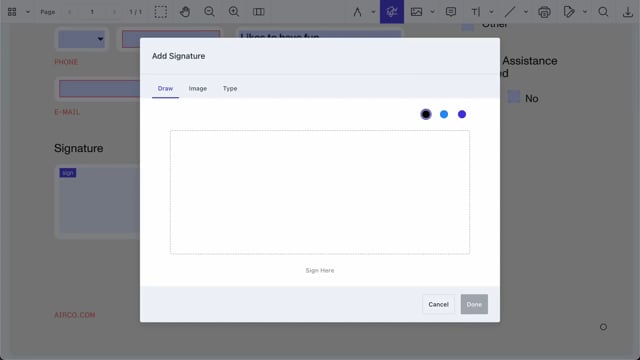
Let users insert a saved image of their signature for a clean, professional touch.

Offer keyboard entry with customizable font and style options for full accessibility and ease of use.

KEY FEATURES
Deliver a polished, secure signing experience with simple UI, rich customization, and seamless reuse.
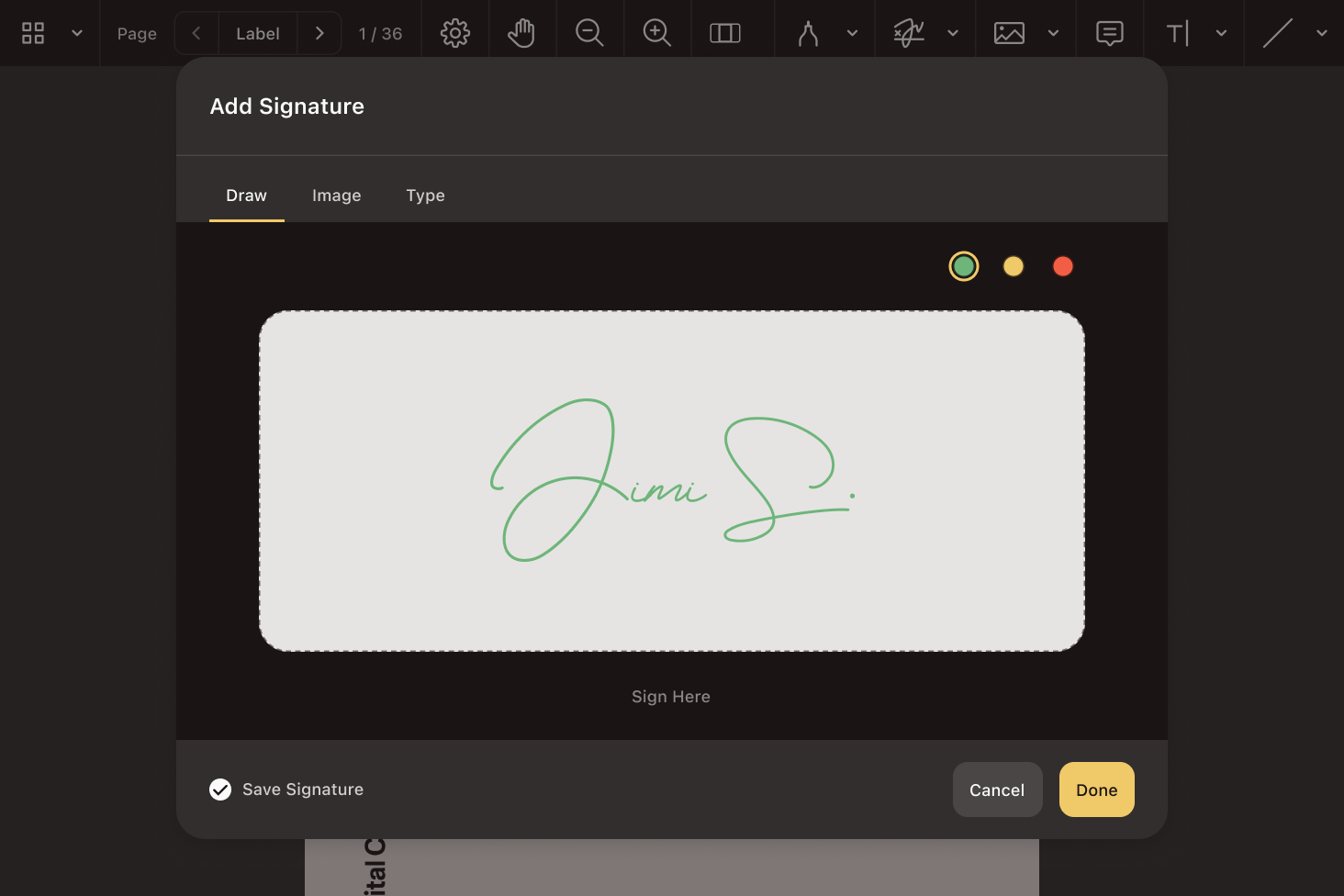
Support all major eSignature modes via a built-in modal or programmatic API: ink drawings, typed names, or signature images.
Let users save frequently used signatures with custom event listeners and configuration options.
Signatures can be added to any part of a document — with or without a form-based signature widget.
Create and manage signature annotations via API using InkAnnotation or ImageAnnotation with isSignature: true.
Offer multiple stroke colors and font styles to match accessibility, legal, or design needs.
Compatible with screen readers, keyboard navigation, and assistive technologies like VoiceOver and Switch Control.
Use eSignatures as visual layers for cryptographically backed digital signatures. Fully supports visible digital signing flows.
| Electronic Signatures | Digital Signatures |
|---|---|
| For everyday agreements and user-friendly workflows | For high-assurance use cases requiring cryptographic trust |
|
|
| Best for:
| Best for:
|
Whether you’re building for web, mobile, or the backend, Nutrient gives you full flexibility — all with a consistent developer experience.
Use the web, mobile, and cross-platform SDKs to embed document capabilities directly into your app — fully client-side, no backend required
Use Document Engine for server-backed processing, data control, and deep infrastructure integration
WEB PLAYGROUND
REAL-WORLD IMPACT
Nutrient powers mission-critical document workflows for global enterprises — from compliance-heavy industries to modern SaaS teams.
Delivers compliant, secure digital signature workflows for Austrian municipalities — reducing in-person paperwork and expediting public service delivery.
Renders multipage PDFs and signature tags with Nutrient, keeping 200 million users in 188 countries moving at the speed of eSignature.
Empowers 34,000 pilots to view, annotate, and sign 90‑page flight releases on iPad using Nutrient iOS SDK, saving minutes — and money — on every flight.
FREE TRIAL
An electronic signatures SDK lets developers embed signature creation directly into their app. With Nutrient, users can draw, type, or upload their signature on any device — no third-party tools or plugins needed. It streamlines document approval and keeps workflows fully in-app.
Nutrient supports three signing methods out of the box: 1) Draw with mouse, touch, or stylus; 2) Upload a signature image; and 3) Type with customizable font and style. All options are accessible via UI or API.
Yes. Users can sign anywhere on the page, even if there’s no form field. Nutrient also supports field-based signing for more structured workflows.
Electronic signatures show user intent, but they don’t include cryptographic proof. For tamper-evident, verifiable signing, use them with Nutrient’s Digital Signatures component. You can also control signature storage, restrict edits, and log signing actions for added protection.
Nutrient’s SDK is built for developers. With modern APIs, a platform-native UI, and drop-in toolbar controls, you can add eSignature tools in minutes — and customize every part of the experience.
Looking for a reliable electronic signature API or drop-in signing SDK? Nutrient makes it easy to add secure, cross-platform eSigning to any document workflow — no cryptography required.
Nutrient’s electronic signatures SDK is the simplest way to let users sign PDFs inside your product. It’s fast, familiar, and flexible — and works everywhere your users do.
From embedded signature tools to fully customized signing flows, Nutrient gives you everything you need to deliver a trusted, in-app signing experience — without the overhead of full digital signature infrastructure.