Deliver fast, cross-platform form interaction with instant field syncing, API-based prefilling, and flexible export formats.
Support all major PDF form elements, including text boxes, checkboxes, combo boxes, and signature fields.
Prefill forms using Instant JSON, XFDF, or API calls — with support for Document Engine, server syncing, and collaboration.
Trigger events when users interact with fields to enable workflows, validations, or conditional logic.
Submit forms as JSON, HTML, or flattened PDFs — or extract field values via Document Engine or Web SDK APIs.
HOW IT WORKS
Fill out forms manually or programmatically, attach supporting files, and finalize with submission or flattening — all within your app.
Fill out forms or use digital signatures with an intuitive UI or programmatically through the API.
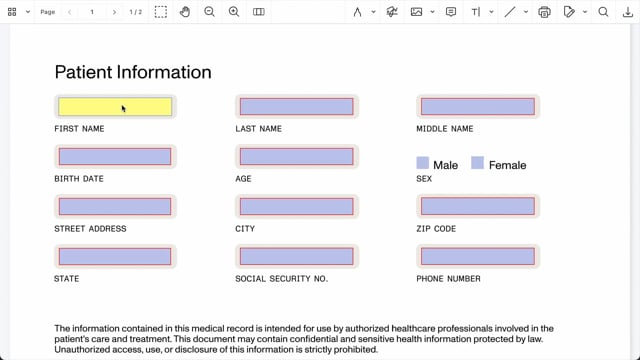
Attach a file or add an image to a PDF form. Detect user input and customize PDF form permissions.
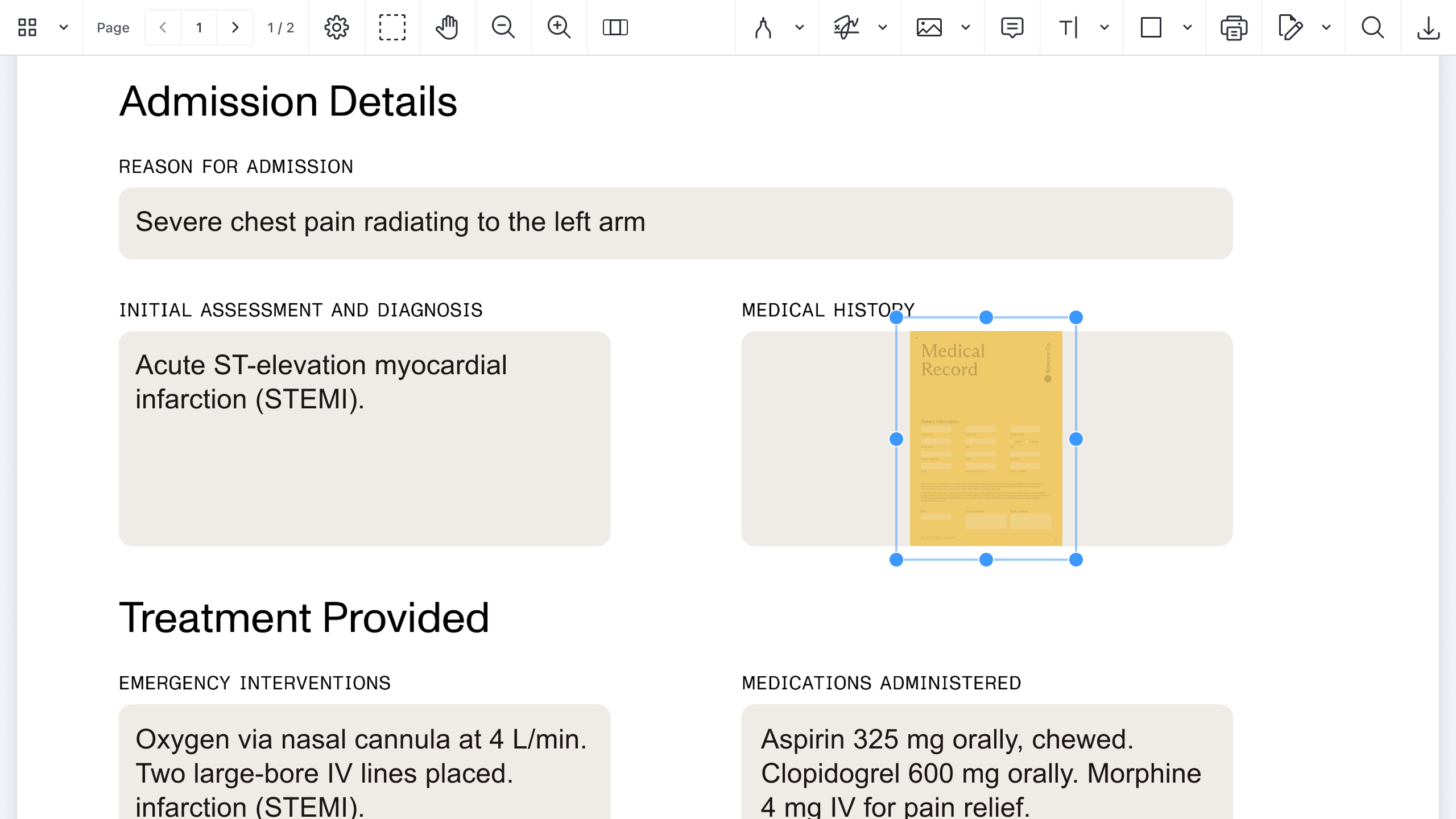
Submit form data to your server or flatten it into the PDF to lock in changes.
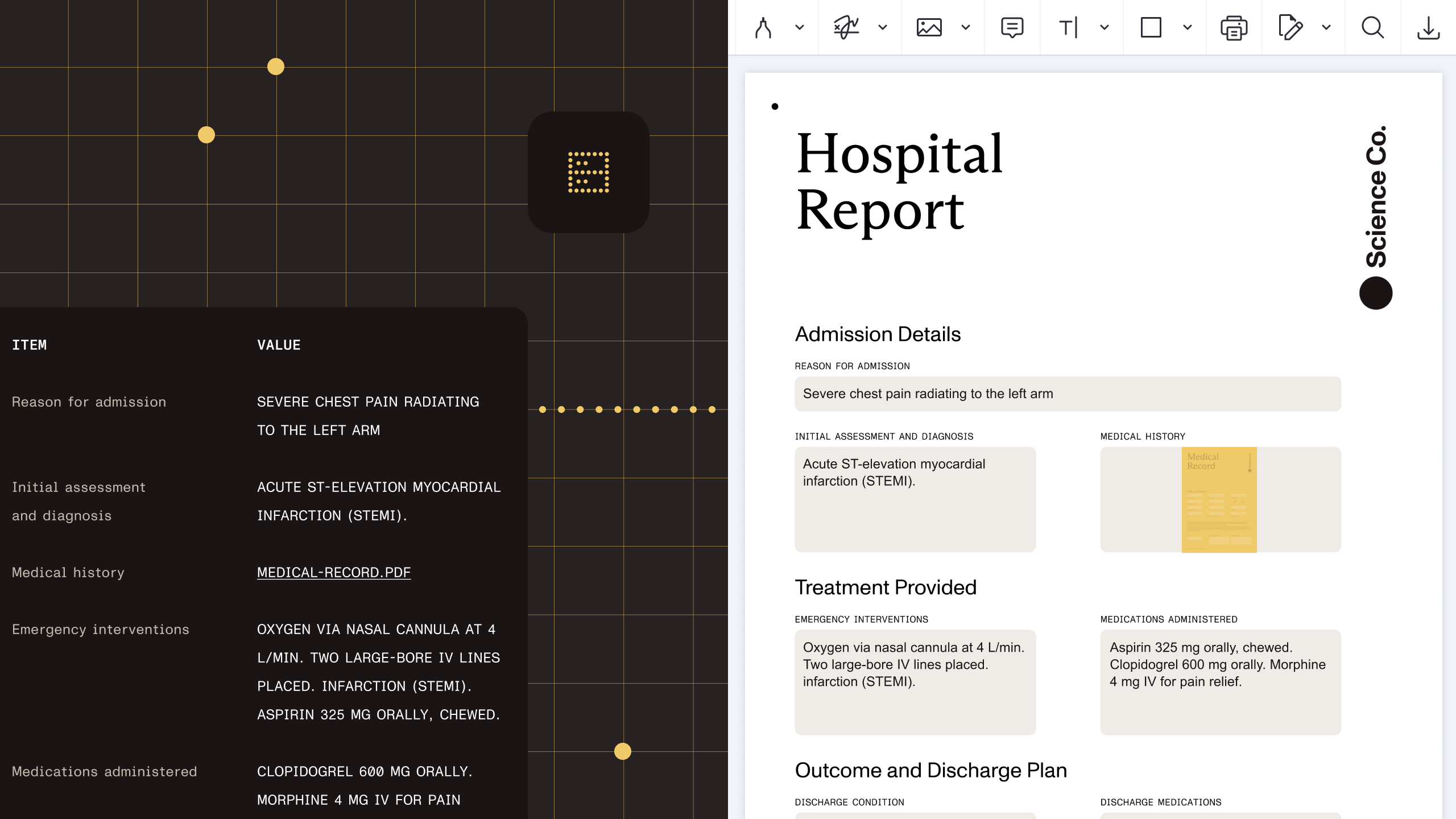
KEY FEATURES
Give users a seamless experience for viewing, filling, and submitting forms across platforms.
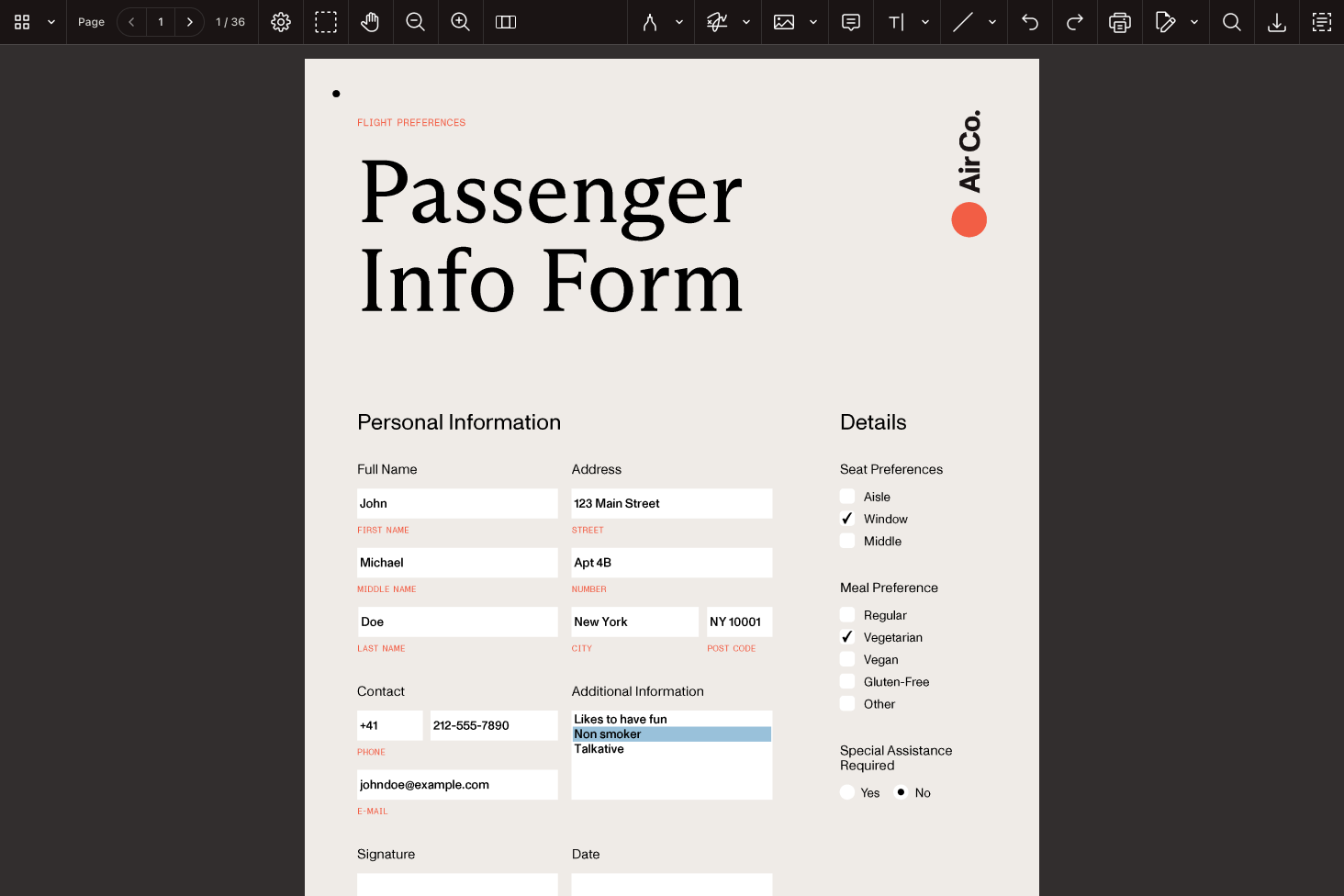
Display fillable forms on web, mobile, and embedded platforms with full field support and accessibility.
Use Instant and Document Engine to synchronize form inputs between users.
Support for JSON, XFDF, and PDF exports; programmatic form filling using APIs or data sources.
Set read-only fields, apply logic via JavaScript actions, and control who can view or modify data.
Enable advanced workflows with submit, reset, and custom JavaScript-triggered buttons.
Make form values permanent by flattening fields into the page-rendering layer.
Whether you’re building for web, mobile, or the backend, Nutrient gives you full flexibility — all with a consistent developer experience.
Use the web, mobile, and cross-platform SDKs to embed document capabilities directly into your app — fully client-side, no backend required
Use Document Engine for server-backed processing, data control, and deep infrastructure integration
WEB PLAYGROUND
REAL-WORLD IMPACT
Nutrient powers mission-critical document workflows for global enterprises — from compliance-heavy industries to modern SaaS teams.
Streamlined construction project collaboration with in-app markup and PDF tools — helping teams coordinate more effectively from jobsite to back office.
Renders multipage PDFs and signature tags with Nutrient, keeping 200 million users in 188 countries moving at the speed of eSignature.
Empowers 34,000 pilots to view, annotate, and sign 90‑page flight releases on iPad using Nutrient iOS SDK, saving minutes — and money — on every flight.
FREE TRIAL
Use Nutrient’s cross-platform PDF form SDK to embed fully interactive form filling directly into your app UI. It supports all standard PDF form types — including text fields, checkboxes, dropdowns, and signature fields — with responsive rendering and seamless input handling.
Yes. Nutrient supports programmatic form filling using Instant JSON, XFDF, and direct API calls. You can import values from a database, JSON object, or Document Engine and apply them to form fields at runtime.
Absolutely. You can flatten form fields into the page rendering layer to make them permanent and uneditable. This is useful for archiving, security, or compliance workflows.
Yes. With Document Engine and Instant enabled, multiple users can collaborate on the same document and see form field updates in real time — ideal for team workflows and shared submissions.
Nutrient supports PDF form viewing and filling on Web, iOS, Android, Mac Catalyst, MAUI, Flutter, React Native, Electron, and visionOS. The SDK integrates easily into modern web stacks and cross-platform applications.
Yes. You can mark fields as required, read-only, or no-export — and apply JavaScript actions for validation, formatting, or conditional logic directly within the form UI.
You can export filled form data as Instant JSON, XFDF, HTML, or PDF. Form data can also be submitted to your server or processed using Document Engine APIs.
SOLUTION OVERVIEW
Form viewing and filling
Nutrient’s PDF form filling SDK is built for developers who need high-fidelity form interaction, instant syncing, and API-level control — all with full support for real-world PDF standards like AcroForms. Whether you’re modernizing onboarding, powering insurance workflows, or building internal tools, Nutrient helps you go from static forms to dynamic form experiences with ease.